The Still Images Section. Avid Pinnacle Studio Ultimate 14.0, Studio Ultimate Collection 14.0, Studio 14.0
Add to my manuals
461 Pages
advertisement
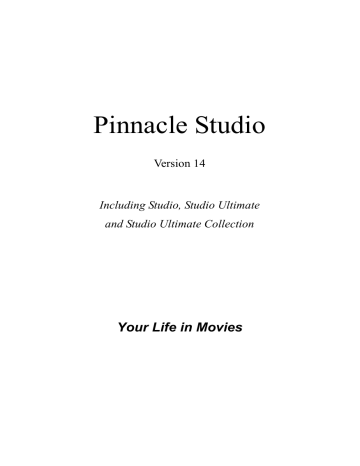
background menu command.) As with video scenes, titles that have been added to your current project are indicated in the Album by a checkmark symbol.
With Studio’s built-in title editors, you can readily create your own titles when needed. However, you may find it easier still to start with one of the supplied titles, of either type, and customize it in the corresponding editor.
The Titles folder: The icons in the Titles section represent files in the folder named at the top left of the section. Each folder contains either classic or motion titles. The special folders “My Motion Titles” and “My
Classic Titles” provide default locations for storing titles that you have created or modified yourself. You can also select a different folder to be the source of the section (see “Source folders for Album content” on page 62).
For information on using titles in your movie, see
Chapter 12: The Classic Title Editor , and Chapter13:
The Motion Titler .
T
HE
S
TILL
I
MAGES SECTION
This section of the Album displays thumbnail icons of image files, which may include grabbed video frames, photographs and bitmapped drawings.
Most standard image file formats are supported. As with video scenes, images that are in use in your current movie are indicated by a checkmark symbol.
The Still Images folder: The icons in the Still Images section represent files in the folder named at the top left
advertisement
* Your assessment is very important for improving the workof artificial intelligence, which forms the content of this project
Related manuals
advertisement
Table of contents
- 20 Edit Mode
- 35 Import Wizard Panels
- 50 Selecting Media for Import
- 79 The Videos Section
- 94 The Transitions Section
- 96 The Montage® Themes Section
- 97 The Titles Section
- 98 The Still Images Section
- 99 The Disc Menus Section
- 100 The Sound Effects Section
- 101 The Music Section
- 102 The Project Bin
- 111 Movie Window Views
- 118 The Toolboxes
- 126 Video Clip Basics
- 133 Trimming Video Clips
- 141 Splitting and Combining Clips
- 142 Advanced Timeline Editing
- 150 The SmartMovie Music Video Tool
- 157 Using Themes
- 182 Video Effects Library
- 184 Standard Effects
- 188 Ultimate Effects
- 199 A/B Editing
- 200 The Picture-in-Picture Tool
- 206 The Chroma Key Tool
- 222 Trimming Transitions
- 227 Editing Still Images
- 235 The Frame Grabber
- 239 Disc Authoring in Studio
- 240 Using Menus from the Album
- 242 The DVD Player Control
- 244 Editing Menus on the Timeline
- 246 Editing with the Clip Properties Tool
- 251 The Disc Menu Tool
- 255 The Editor Controls
- 265 The Classic Title Editor Album
- 278 The Motion Titler Album
- 291 Creating and Editing Motion Titles
- 324 Trimming Audio Clips
- 326 Audio Volume and Mixing
- 342 Ultimate Effects
- 350 Output to Disc Media
- 354 Output to File
- 362 Output to Tape
- 365 Output to the Web
- 368 Project Preferences
- 371 Video and Audio Preferences
- 376 Make Disc Settings
- 381 Make File Settings
- 390 Make Tape Settings