The Sound Effects Section. Avid Pinnacle Studio Ultimate 14.0, Studio Ultimate Collection 14.0, Studio 14.0
Add to my manuals
461 Pages
advertisement
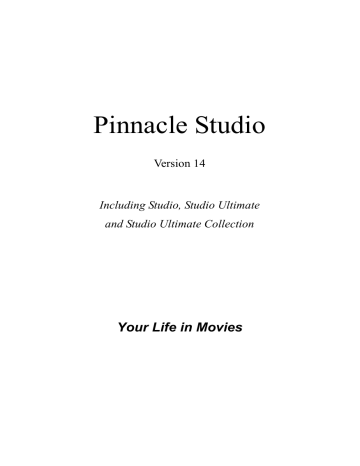
different folder to be the source of the section (see
“Source folders for Album content” on page 62).
The motion background symbol: Some of the menus supplied with Studio incorporate a background of moving video rather than a static picture, and you can also create such menus yourself. This “motion background” can help give a professional look to your finished disc.
Availability: The motion background feature is available in Studio Ultimate only. See “Adding a motion background” on page 252 for information on creating or editing a moving video background.
Menus with motion backgrounds are indicated by a small symbol in the bottom right-hand corner of the
Album icon.
Obtaining additional disc menus
Besides those installed with Studio, additional disc menus are available for purchase through the Pinnacle web-site. For more information about purchasing premium content for Studio, see “Expanding Studio” on page 12.
T
HE
S
OUND
E
FFECTS SECTION
Studio comes with a wide range of ready-to-use sound effects. These wav files are installed into a number of folders, covering categories such as
“animals”, “bells” and “cartoons”.
advertisement
* Your assessment is very important for improving the workof artificial intelligence, which forms the content of this project
Related manuals
advertisement
Table of contents
- 20 Edit Mode
- 35 Import Wizard Panels
- 50 Selecting Media for Import
- 79 The Videos Section
- 94 The Transitions Section
- 96 The Montage® Themes Section
- 97 The Titles Section
- 98 The Still Images Section
- 99 The Disc Menus Section
- 100 The Sound Effects Section
- 101 The Music Section
- 102 The Project Bin
- 111 Movie Window Views
- 118 The Toolboxes
- 126 Video Clip Basics
- 133 Trimming Video Clips
- 141 Splitting and Combining Clips
- 142 Advanced Timeline Editing
- 150 The SmartMovie Music Video Tool
- 157 Using Themes
- 182 Video Effects Library
- 184 Standard Effects
- 188 Ultimate Effects
- 199 A/B Editing
- 200 The Picture-in-Picture Tool
- 206 The Chroma Key Tool
- 222 Trimming Transitions
- 227 Editing Still Images
- 235 The Frame Grabber
- 239 Disc Authoring in Studio
- 240 Using Menus from the Album
- 242 The DVD Player Control
- 244 Editing Menus on the Timeline
- 246 Editing with the Clip Properties Tool
- 251 The Disc Menu Tool
- 255 The Editor Controls
- 265 The Classic Title Editor Album
- 278 The Motion Titler Album
- 291 Creating and Editing Motion Titles
- 324 Trimming Audio Clips
- 326 Audio Volume and Mixing
- 342 Ultimate Effects
- 350 Output to Disc Media
- 354 Output to File
- 362 Output to Tape
- 365 Output to the Web
- 368 Project Preferences
- 371 Video and Audio Preferences
- 376 Make Disc Settings
- 381 Make File Settings
- 390 Make Tape Settings