advertisement
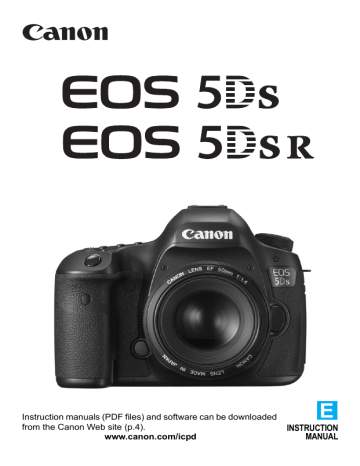
3
Setting the Flash
N
With an EX-series Speedlite having compatible flash function settings, you can use the camera’s menu screen to set the Speedlite’s functions and Custom Functions. Attach the Speedlite to the camera and turn on the Speedlite before setting the flash functions.
For details on the Speedlite’s functions, refer to the Speedlite’s instruction manual.
1
2
Select [External Speedlite control].
Under the [ z 1 ] tab, select [ External
Speedlite control ], then press < 0 >.
X The external Speedlite control screen will appear.
Select the desired item.
Select the menu option to be set, then press < 0 >.
Flash Firing
E-TTL II Metering
To enable flash photography, set
[ Enable ]. To enable only the AF-assist beam to be emitted, set [ Disable ].
For normal flash exposures, set it to
[ Evaluative ]. If [ Average ] is set, the flash exposure will be averaged for the entire metered scene. Depending on the scene, flash exposure compensation may be necessary. This setting is for advanced users.
247
3 Setting the Flash N
Flash Sync. Speed in Av Mode
You can set the flash-sync speed for flash photography in the aperture-priority
AE ( f ) mode.
: Auto
The flash sync speed is set automatically within a range of 1/200 sec. to 30 sec. to suit the scene’s brightness. High-speed sync is also possible.
: 1/200-1/60sec. auto
Prevents a slow shutter speed from being set in low-light conditions.
It is effective for preventing subject blur and camera shake.
However, while the subject will be properly exposed with the flash, the background may come out dark.
: 1/200 sec. (fixed)
The flash-sync speed is fixed at 1/200 sec. This more effectively prevents subject blur and camera shake than with [ 1/200-1/60sec. auto ]. However, in low light, the subject’s background will come out darker than with [ 1/200-1/60sec. auto ].
248
If [ 1/200-1/60sec. auto ] or [ 1/200 sec. (fixed) ] is set, high-speed sync is not possible in the < f > mode.
3 Setting the Flash N
Flash Function Settings
The screen display and setting options will vary depending on the
Speedlite model, current flash mode, Speedlite’s Custom Function settings, etc.
To see which functions your Speedlite (sold separately) provides, refer to the Speedlite’s instruction manual.
Sample display
Wireless functions/
Flash ratio control
Flash mode
Shutter synchronization
Flash zoom
(Flash coverage)
Flash exposure bracketing
Flash exposure compensation
Flash mode
You can select the flash mode to suit your desired flash shooting.
[ E-TTL II flash metering ] is the standard mode of EX-series Speedlites for automatic flash shooting.
[ Manual flash ] is for setting the
Speedlite’s [ Flash output level ] yourself.
Regarding other flash modes, refer to the instruction manual of a Speedlite compatible with the functions.
249
3 Setting the Flash N
Wireless functions / Flash ratio control
Wireless (multiple) flash shooting is possible with radio or optical transmission.
For details on wireless flash, refer to the instruction manual of a Speedlite compatible with wireless flash shooting.
With a macro flash (MR-14EX II, etc.) compatible with flash function settings, you can set the flash ratio between flash tubes or flash heads A and B, or use wireless flash with slave units.
For details on flash ratio control, refer to the macro flash’s instruction manual.
Flash zoom (Flash coverage)
With Speedlites having a zooming flash head, you can set the flash coverage.
Normally, set this to [ AUTO ] so that the camera will automatically set the flash coverage to match the lens focal length.
250
3 Setting the Flash N
Shutter synchronization
Normally, set this to [ First-curtain synchronization ] so that the flash fires immediately after the exposure starts.
If [ Second-curtain synchronization ] is set, the flash will fire right before the shutter closes. When this is combined with a slow shutter speed, you can create a trail of light such as from car headlights at night with a more natural feel. With second-curtain synchronization, two flashes will be fired: once when you press the shutter button completely, and once immediately before the exposure ends.
If [ High-speed synchronization ] is set, the flash can be used at all shutter speeds. This is convenient when you want to shoot with background blur (open aperture) in locations such as outdoors in daylight.
Flash exposure compensation
You can set flash exposure compensation up to ±3 stops in 1/3-stop increments.
For details, refer to the Speedlite’s instruction manual.
Flash exposure bracketing
While changing the flash output automatically, three shots will be taken.
For details, refer to the instruction manual of a Speedlite equipped with flash exposure bracketing.
251
3 Setting the Flash N
When using second-curtain synchronization, set the shutter speed to 1/25 sec. or slower. If the shutter speed is 1/30 sec. or faster, first-curtain synchronization will be applied automatically even if [ Second-curtain synchronization ] is set.
With an EX-series Speedlite not compatible with flash function settings, you can only set the following: [ Flash firing ], [ E-TTL II meter.
], and
[ Flash exposure compensation ] under [ Flash function settings ].
([ Shutter synchronization ] can also be set with certain EX-series
Speedlites.)
If flash exposure compensation is set with the Speedlite, you cannot set the flash exposure compensation with the camera. If it is set with both the camera and Speedlite, the Speedlite’s setting overrides the camera’s.
252
3 Setting the Flash N
Flash Custom Function Settings
For details on the Speedlite’s Custom Functions, refer to the Speedlite’s
(sold separately) instruction manual.
1
Select [Flash C.Fn settings].
2
Set the desired functions.
Select the number, then press < 0 >.
Select the setting, then press < 0 >.
With an EX-series Speedlite, if the [ Flash metering mode ] Custom
Function is set to [ TTL flash metering ] (autoflash), the Speedlite will always fire at full output.
Clear Settings
1
Select [Clear settings].
2
Select the settings to be cleared.
Select [ Clear flash settings ] or
[ Clear all Speedlite C.Fn’s ], then press < 0 >.
On the confirmation dialog, select
[ OK ]. Then the flash settings or
Custom Function settings will all be cleared.
The Speedlite’s Personal Function (P.Fn) cannot be set or canceled with the camera’s [ External Speedlite control ] screen. Set it with the Speedlite.
253
MEMO
254
7
Shooting with the LCD Monitor
(Live View Shooting)
You can shoot while viewing the picture on the camera’s LCD monitor. This is called “Live View shooting”.
Live View shooting is enabled by setting the Live View shooting/
Movie shooting switch to < A >.
If you handhold the camera and shoot while viewing the
LCD monitor, camera shake can cause blurred images.
Using a tripod is recommended.
Remote Live View Shooting
With EOS Utility (EOS software, p.520) installed on your computer,
you can connect the camera to the computer and shoot remotely while viewing the computer screen. For details, refer to the EOS
Utility Instruction Manual (p.522).
255
advertisement
Related manuals
advertisement
Table of contents
- 1 Cover
- 2 Introduction
- 3 Item Check List
- 4 Instruction Manual and CD-ROM
- 5 Compatible Cards
- 6 Quick Start Guide
- 8 Conventions Used in this Manual
- 9 Chapters
- 10 Contents
- 17 Index to Features
- 20 Safety Precautions
- 23 Handling Precautions
- 26 Nomenclature
- 39 Getting Started
- 40 Charging the Battery
- 42 Installing and Removing the Battery
- 43 Installing and Removing the Card
- 47 Turning on the Power
- 49 Setting the Date, Time, and Zone
- 51 Selecting the Interface Language
- 52 Attaching and Detaching a Lens
- 54 Basic Operation
- 61 Quick Control for Shooting Functions
- 64 Menu Operations
- 67 Before You Start
- 74 Displaying the Grid
- 75 Displaying the Electronic Level
- 77 Setting the Viewfinder Information Display
- 78 Help
- 79 Basic Shooting
- 80 Fully Automatic Shooting (Scene Intelligent Auto)
- 83 Full Auto Techniques (Scene Intelligent Auto)
- 85 Setting the AF and Drive Modes
- 86 Selecting the AF OperationN
- 90 Selecting the AF Area and AF Point
- 95 AF Area Selection Modes
- 99 AF Sensor
- 100 Lenses and Usable AF Points
- 109 Selecting AI Servo AF Characteristics
- 118 Customizing AF Functions
- 134 Fine Adjustment of AF’s Point of Focus
- 140 When Autofocus Fails
- 142 Selecting the Drive Mode
- 144 Using the Self-timer
- 145 Image Settings
- 146 Selecting the Card for Recording and Playback
- 149 Setting the Image-Recording Quality
- 154 Setting Crop/Aspect Ratio
- 158 Setting the ISO Speed
- 164 Selecting a Picture Style
- 168 Customizing a Picture Style
- 172 Registering a Picture Style
- 174 Setting the White Balance
- 179 White Balance Correction
- 182 Auto Correction of Brightness and Contrast
- 183 Setting Noise Reduction
- 187 Highlight Tone Priority
- 188 Correction of Lens Peripheral Illumination and Aberration
- 191 Reducing Flicker
- 193 Setting the Color Space
- 194 Creating and Selecting a Folder
- 196 Changing the File Name
- 199 File Numbering Methods
- 201 Setting Copyright Information
- 203 Advanced Operations
- 204 Program AE
- 206 Shutter-Priority AE
- 208 Aperture-Priority AE
- 210 Manual Exposure
- 212 Selecting the Metering Mode
- 214 Setting Exposure Compensation
- 215 Auto Exposure Bracketing (AEB)
- 217 AE Lock
- 218 Bulb Exposures
- 221 HDR (High Dynamic Range) Shooting
- 226 Multiple Exposures
- 234 Mirror Lockup
- 236 Using the Eyepiece Cover
- 237 Using a Remote Switch
- 237 Remote Control Shooting
- 239 Interval Timer Shooting
- 243 Flash Photography
- 244 Flash Photography
- 247 Setting the Flash
- 255 Shooting with the LCD Monitor (Live View Shooting)
- 256 Shooting with the LCD Monitor
- 262 Shooting Function Settings
- 264 Menu Function Settings
- 268 Using AF to Focus (AF Method)
- 275 MF: Focusing Manually
- 279 Shooting Movies
- 280 Shooting Movies
- 295 Shooting Function Settings
- 297 Setting the Movie Recording Size
- 300 Setting the Sound Recording
- 302 Silent Control
- 303 Setting the Time Code
- 306 Shooting Time-lapse Movies
- 313 Menu Function Settings
- 319 Image Playback
- 320 Image Playback
- 322 Shooting Information Display
- 327 Searching for Images Quickly
- 330 Magnifying Images
- 332 Comparing Images (Two-Image Display)
- 333 Rotating the Image
- 334 Protecting Images
- 337 Setting Ratings
- 340 Quick Control for Playback
- 342 Enjoying Movies
- 344 Playing Back Movies
- 346 Editing a Movie’s First and Last Scenes
- 348 Slide Show (Auto Playback)
- 351 Viewing Images on a TV Set
- 354 Copying Images
- 358 Erasing Images
- 361 Changing Image Playback Settings
- 363 Post-Processing Images
- 364 Processing RAW Images with the Camera
- 369 Resizing JPEG Images
- 371 Cropping JPEG Images
- 373 Sensor Cleaning
- 374 Automatic Sensor Cleaning
- 375 Appending Dust Delete Data
- 377 Manual Sensor Cleaning
- 379 Printing Images and Transferring Images to a Computer
- 380 Preparing to Print
- 382 Printing
- 389 Digital Print Order Format (DPOF)
- 392 Direct Printing of Print-Ordered Images
- 393 Transferring Images to a Computer
- 397 Specifying Images for a Photobook
- 399 Customizing the Camera
- 400 Custom Functions
- 402 Custom Function Settings
- 413 Custom Controls
- 427 Custom Quick Control
- 432 Registering My Menu
- 437 Registering Custom Shooting Modes
- 441 Reference
- 442 INFO. Button Functions
- 446 Checking the Battery Information
- 450 Using a Household Power Outlet
- 451 Using Eye-Fi Cards
- 454 System Map
- 456 Function Availability Table According to Shooting Mode
- 460 Menu Settings
- 471 Troubleshooting Guide
- 487 Error Codes
- 488 Specifications
- 517 Downloading Images to Your Computer
- 518 Downloading Images to a Computer
- 520 Software Overview
- 521 Installing the Software
- 522 Software Instruction Manual
- 523 Index