advertisement
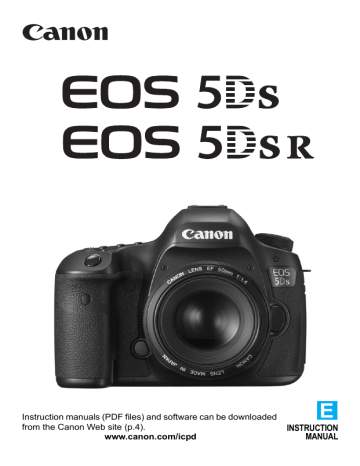
X
Comparing Images (Two-Image Display)
You can compare two images side by side on the LCD monitor. In the two-image display, you can use magnified view or jump display as well as protection, rating and erasure of images.
1
Set the two-image display.
During image playback, press the
< X > button.
X The two-image index display will appear. The currently-selected image will be highlighted with an orange frame.
2
Select the images to be compared.
Pressing < 0 > switches the orange frame between the two images.
Turn the < 5 > dial to select an image.
Repeat this procedure to select the other image to be compared.
If the left and right images are the same, the [ ] icon will appear on the upper left of both images.
By pressing the < Q > button, you can set the same magnification and magnified area for both images. (The magnification settings will match those of the image not highlighted with an orange frame.)
By holding the < x > button, you can display the image highlighted with the orange frame as a single image.
To return to the previous display, press the < X > button.
332
By pressing the < B > button, you can change the information display.
You cannot play back movies in the two-image display.
advertisement
Related manuals
advertisement
Table of contents
- 1 Cover
- 2 Introduction
- 3 Item Check List
- 4 Instruction Manual and CD-ROM
- 5 Compatible Cards
- 6 Quick Start Guide
- 8 Conventions Used in this Manual
- 9 Chapters
- 10 Contents
- 17 Index to Features
- 20 Safety Precautions
- 23 Handling Precautions
- 26 Nomenclature
- 39 Getting Started
- 40 Charging the Battery
- 42 Installing and Removing the Battery
- 43 Installing and Removing the Card
- 47 Turning on the Power
- 49 Setting the Date, Time, and Zone
- 51 Selecting the Interface Language
- 52 Attaching and Detaching a Lens
- 54 Basic Operation
- 61 Quick Control for Shooting Functions
- 64 Menu Operations
- 67 Before You Start
- 74 Displaying the Grid
- 75 Displaying the Electronic Level
- 77 Setting the Viewfinder Information Display
- 78 Help
- 79 Basic Shooting
- 80 Fully Automatic Shooting (Scene Intelligent Auto)
- 83 Full Auto Techniques (Scene Intelligent Auto)
- 85 Setting the AF and Drive Modes
- 86 Selecting the AF OperationN
- 90 Selecting the AF Area and AF Point
- 95 AF Area Selection Modes
- 99 AF Sensor
- 100 Lenses and Usable AF Points
- 109 Selecting AI Servo AF Characteristics
- 118 Customizing AF Functions
- 134 Fine Adjustment of AF’s Point of Focus
- 140 When Autofocus Fails
- 142 Selecting the Drive Mode
- 144 Using the Self-timer
- 145 Image Settings
- 146 Selecting the Card for Recording and Playback
- 149 Setting the Image-Recording Quality
- 154 Setting Crop/Aspect Ratio
- 158 Setting the ISO Speed
- 164 Selecting a Picture Style
- 168 Customizing a Picture Style
- 172 Registering a Picture Style
- 174 Setting the White Balance
- 179 White Balance Correction
- 182 Auto Correction of Brightness and Contrast
- 183 Setting Noise Reduction
- 187 Highlight Tone Priority
- 188 Correction of Lens Peripheral Illumination and Aberration
- 191 Reducing Flicker
- 193 Setting the Color Space
- 194 Creating and Selecting a Folder
- 196 Changing the File Name
- 199 File Numbering Methods
- 201 Setting Copyright Information
- 203 Advanced Operations
- 204 Program AE
- 206 Shutter-Priority AE
- 208 Aperture-Priority AE
- 210 Manual Exposure
- 212 Selecting the Metering Mode
- 214 Setting Exposure Compensation
- 215 Auto Exposure Bracketing (AEB)
- 217 AE Lock
- 218 Bulb Exposures
- 221 HDR (High Dynamic Range) Shooting
- 226 Multiple Exposures
- 234 Mirror Lockup
- 236 Using the Eyepiece Cover
- 237 Using a Remote Switch
- 237 Remote Control Shooting
- 239 Interval Timer Shooting
- 243 Flash Photography
- 244 Flash Photography
- 247 Setting the Flash
- 255 Shooting with the LCD Monitor (Live View Shooting)
- 256 Shooting with the LCD Monitor
- 262 Shooting Function Settings
- 264 Menu Function Settings
- 268 Using AF to Focus (AF Method)
- 275 MF: Focusing Manually
- 279 Shooting Movies
- 280 Shooting Movies
- 295 Shooting Function Settings
- 297 Setting the Movie Recording Size
- 300 Setting the Sound Recording
- 302 Silent Control
- 303 Setting the Time Code
- 306 Shooting Time-lapse Movies
- 313 Menu Function Settings
- 319 Image Playback
- 320 Image Playback
- 322 Shooting Information Display
- 327 Searching for Images Quickly
- 330 Magnifying Images
- 332 Comparing Images (Two-Image Display)
- 333 Rotating the Image
- 334 Protecting Images
- 337 Setting Ratings
- 340 Quick Control for Playback
- 342 Enjoying Movies
- 344 Playing Back Movies
- 346 Editing a Movie’s First and Last Scenes
- 348 Slide Show (Auto Playback)
- 351 Viewing Images on a TV Set
- 354 Copying Images
- 358 Erasing Images
- 361 Changing Image Playback Settings
- 363 Post-Processing Images
- 364 Processing RAW Images with the Camera
- 369 Resizing JPEG Images
- 371 Cropping JPEG Images
- 373 Sensor Cleaning
- 374 Automatic Sensor Cleaning
- 375 Appending Dust Delete Data
- 377 Manual Sensor Cleaning
- 379 Printing Images and Transferring Images to a Computer
- 380 Preparing to Print
- 382 Printing
- 389 Digital Print Order Format (DPOF)
- 392 Direct Printing of Print-Ordered Images
- 393 Transferring Images to a Computer
- 397 Specifying Images for a Photobook
- 399 Customizing the Camera
- 400 Custom Functions
- 402 Custom Function Settings
- 413 Custom Controls
- 427 Custom Quick Control
- 432 Registering My Menu
- 437 Registering Custom Shooting Modes
- 441 Reference
- 442 INFO. Button Functions
- 446 Checking the Battery Information
- 450 Using a Household Power Outlet
- 451 Using Eye-Fi Cards
- 454 System Map
- 456 Function Availability Table According to Shooting Mode
- 460 Menu Settings
- 471 Troubleshooting Guide
- 487 Error Codes
- 488 Specifications
- 517 Downloading Images to Your Computer
- 518 Downloading Images to a Computer
- 520 Software Overview
- 521 Installing the Software
- 522 Software Instruction Manual
- 523 Index