2.5 Loading Ribbon. The Speaker Company TTP-2410M Pro, 644M Pro, 346M Pro
Add to My manuals92 Pages
advertisement
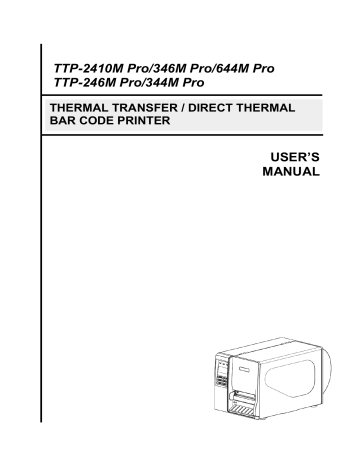
2.5 Loading Ribbon
2.5.1 Loading Ribbon
1. Open the printer right side cover.
16
2. Push the print head release lever to open the print head mechanism.
3. Install the ribbon onto the ribbon supply spindle.
4. Thread the ribbon through the ribbon sensor slot and then through the open space in between print head and platen.
Ribbon
Ribbon sensor
5. Wrap the ribbon onto the ribbon rewind spindle. Wind the ribbon clockwise about 3~5 circles onto the ribbon rewind spindle until it is smooth and properly stretched.
6. Close the print head mechanism,
Make sure the latches are engaged securely.
17
Loading path for ribbon
18
2.5.2 Remove Used Ribbon
1. Break the ribbon between ribbon guide plate and the ribbon rewind spindle.
2. Push the ribbon release button to release the ribbon on the ribbon rewind spindle.
3. Then, slide off the ribbon from ribbon rewind spindle.
19
advertisement
Related manuals
advertisement
Table of contents
- 6 1.1 Product Introduction
- 7 1.2 Product Features
- 10 1.3 General Specification
- 10 1.4 Print Specifications
- 11 1.5 Ribbon Specifications
- 12 1.6 Media Specifications
- 14 2.1 Unpacking and Inspection
- 15 2.2 Printer Overview
- 19 2.3 Operator Controls
- 20 2.4 Setting Up the Printer
- 21 2.5 Loading Ribbon
- 25 2.6 Loading the Media
- 37 2.7 Adjustment Knob
- 39 Pro/TTP-344M Pro models)
- 41 3.1 Setup Menu Overview
- 70 3.2 File Manager
- 72 3.3 Diagnostics
- 74 3.4 Language
- 75 3.5 Service
- 77 4.1 Start the Diagnostic Tool
- 79 Pro/TTP-344M Pro models)
- 79 5.1 Using USB interface to setup Ethernet interface
- 80 5.2 Using RS-232 interface to setup Ethernet interface
- 81 5.3 Using Ethernet interface to setup Ethernet interface
- 83 6.1 Common Problems
- 87 6.2 Mechanism Fine Adjustment to Avoid Ribbon Wrinkles