advertisement
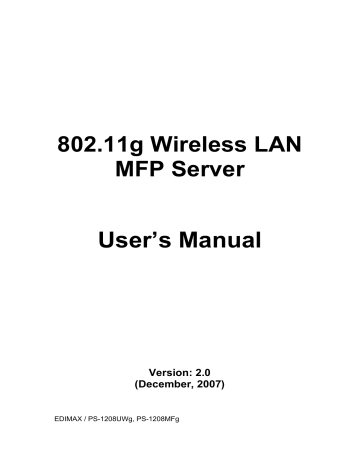
8. RAW Printing
RAW Printing allows users to connect to printers via TCP/IP for print sharing. A computer with Windows 2000/XP/2003 operating system can use the protocol to share printing on the network. The MFP server can support RAW printing by default.
To configure the RAW setting in Windows 2000/XP/2003, please follow the steps below. Note that the following procedures are running in Windows XP.
For Windows 2000/2003, the procedures are similar.
1. Click “Start”, choose “Settings” and select “Printers and Faxes”.
2. Click “Add a Printer”.
3. The “Add Printer Wizard” is displayed. Click “Next”.
63
4. Select “Local Printer attached to this computer” and click “Next”.
5. Choose “Create a new port” and “Standard TCP/IP Port”. Click “Next”.
64
6. Please make sure that the MFP server and the all-in-one printer or Printer are turned on and connected to the network correctly before you continue.
Click “Next”.
7. Enter the IP Address of the MFP server in the “Printer Name or IP Address” field. Click “Next”.
65
8. Select “Custom” and click “Settings”. When you have finished the settings at step 9, click “Next” to continue.
9. Select “LPR” and enter “p1” in the “Queue Name”, then click “OK”.
66
10. Select “RAW” and then click “OK”.
11. Click “Finish”.
12. Select the manufacturer and the printer model and click “Next”. If your printer is not in the list, click “Have Disk…” to install the driver of the printer.
67
After installation, the printer model will be added to the list.
13. Choose whether to set the print as the default printer or not. Click “Next”.
68
14. Choose to print a test page or not. Click “Next”.
15. You have added the network printer to the PC successfully. The information for the printer is displayed in the windows. Click “Finish”.
69
advertisement
Related manuals
advertisement
Table of contents
- 12 Introduction
- 13 MFP server Modes
- 15 Using Your All-in-one
- 17 Printing
- 18 Scanning
- 20 Reading Memory Cards
- 21 MFP Manager
- 21 MFP Server List
- 24 My Favorite
- 26 Auto Connect List
- 29 Quick Setup
- 31 Option Settings
- 31 General Setting
- 32 Search for MFP server
- 33 Server Configuration
- 33 Introduction
- 34 Search for All Available MFP server
- 35 Status of MFP server
- 36 Set up the MFP server
- 37 General Configuration
- 38 TCP/IP Configuration
- 39 System Configuration
- 41 Wireless Configuration
- 46 MFP server Management
- 47 Report
- 48 Web Management
- 48 Introduction
- 49 Login
- 50 Device Status
- 50 System Status
- 51 Printer Status
- 52 TCP/IP Status
- 53 Setup Wizard
- 53 System
- 56 Wireless
- 63 TCP/IP
- 64 Save Settings
- 65 System Tools
- 65 Load Default
- 66 Upgrade Firmware
- 67 LPR Printing
- 74 RAW Printing
- 81 IPP Printing
- 81 Introduction
- 81 System Setup
- 81 MFP server Side
- 81 Client Side
- 86 MFP server Installation in MAC OS
- 86 MAC 10.4.x
- 87 MAC 10.3.x
- 91 Troubleshooting