advertisement
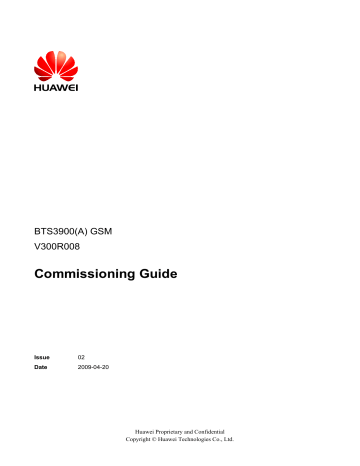
4 Commissioning the BTS (Transmission Available)
BTS3900(A) GSM
Commissioning Guide
4.1 Starting the LMT
You can directly log in to the LMT, or log in to the LMT through the M2000 client.
Context
CAUTION
Do not modify the system time when the LMT application is running. Otherwise, critical errors may occur on the system. If you have to modify the server time, stop the LMT application first.
The default user name and password for the first login are both admin. After you log in to the system for the first time, you are required to change the password. The new password should comply with the default password policy.
Procedure l Directly log in to the LMT.
1.
Choose Start > All Programs > Huawei Local Maintenance Terminal >
BSC6000V900B008Cxx > BSC6000 Local Maintenance Terminal . The BSC6000
Local Maintenance Terminal window is displayed, as shown in
–
–
If you can find the target BSC for login from the BSC Name drop-down list, go to
.
If you cannot find the target BSC for login from the BSC Name drop-down list, go to
.
Figure 4-1 Login dialog box of the BSC6000 Local Maintenance Terminal
4-2
2.
Click
.
. The BSC Management dialog box is displayed, as shown in
Huawei Proprietary and Confidential
Copyright © Huawei Technologies Co., Ltd.
Issue 02 (2009-04-20)
BTS3900(A) GSM
Commissioning Guide 4 Commissioning the BTS (Transmission Available)
Figure 4-2 BSC Management dialog box
3.
Type the IP address of the BSC, the name of the BSC, and the remarks (optional) in corresponding fields. Then, click Add .
4.
Click Close to return to the Login dialog box, as shown in
.
5.
Type the user name and the password in the Name and Password text boxes. Select the BSC name from the BSC Name drop-down list, and set User Type to Local
User . Then, click OK .
l Log in to the BSC LMT through the M2000 client.
1.
Choose Start > All Programs > iManager M2000 Client > M2000 Client .
The Login
dialog box is displayed, as shown in Figure 4-3 .
Figure 4-3 Login dialog box of the M2000 client
Issue 02 (2009-04-20) Huawei Proprietary and Confidential
Copyright © Huawei Technologies Co., Ltd.
4-3
advertisement
Related manuals
advertisement
Table of contents
- 3 Contents
- 5 Figures
- 9 Tables
- 11 About This Document
- 15 1 Changes in BTS3900(A) GSM Commissioning Guide
- 17 2 General Requirements for the Commissioning
- 18 2.1 Commissioning Resources
- 19 2.2 Commissioning Prerequisites
- 21 3 Commissioning Procedure
- 27 4 Commissioning the BTS (Transmission Available)
- 28 4.1 Starting the LMT
- 30 4.2 Checking the Transmission and Networking
- 31 4.2.1 Checking the Transmission Between the RRU and the BBU or Between the BBU and the BSC on the LMT
- 32 4.2.2 Checking the Transmission Between Cascaded BTSs
- 34 4.2.3 Checking the Transmission Between BTSs in Ring Topology
- 37 4.3 Checking Software Version and Data Configuration
- 37 4.3.1 Checking the Board Configuration and Status on the LMT
- 39 4.3.2 Checking the Current Software Version on the LMT
- 40 4.3.3 Checking the Consistency Between Hardware Installation and Data Configuration
- 45 4.4 Checking the Alarm Information of the BTS (on the LMT)
- 48 4.5 Commissioning the BTS Services
- 49 4.5.1 Testing the CS Services
- 51 4.5.2 Commissioning PS Services
- 52 4.6 Checking the BTS Environment Alarms
- 52 4.6.1 BTS Environment Alarm Types
- 54 4.6.2 Checking the Environment Monitoring Alarms on the LMT
- 61 5 Commissioning the BTS (Transmission Unavailable)
- 62 5.1 Starting the Site Maintenance Terminal
- 62 5.1.1 Setting the IP Address of the Site Maintenance Terminal PC
- 63 5.1.2 Locally Connecting the SMT PC to the BTS
- 63 5.1.3 Logging in to the BTS at the Local End
- 65 5.2 Configuring the Basic Data of the BTS
- 66 5.2.1 Obtaining the Site Management Rights
- 67 5.2.2 Configuring the Boards of the BTS on the SMT
- 71 5.2.3 Configuring Logical Objects of the BTS on the SMT
- 83 5.3 Checking the Active Software Version on the SMT
- 85 5.4 Checking the Transmission Between the BBU and RFU on the BTS Side
- 86 5.5 Checking the Running Status of the BTS
- 86 5.5.1 Checking the State of the BTS LEDs
- 89 5.5.2 Checking the Alarm Information of the BTS on the SMT
- 92 5.6 Checking the Hardware Connection of the BTS
- 95 6 Optional Commissioning Tasks
- 96 6.1 Commissioning the Antenna System
- 96 6.1.1 Measuring the VSWR
- 97 6.1.2 Monitoring the Output Power of TRXs
- 99 6.1.3 Checking the Antenna Connection
- 100 6.2 Performing the Loopback Test
- 100 6.2.1 Performing the Carrier Loopback Test
- 102 6.2.2 Performing Channel Loopback Tests
- 103 6.3 Checking the DIP Switch Settings of the Boards
- 104 6.4 Locally Checking the Transmission Between the BBU and the BSC
- 106 6.5 Checking the Transmission Between Cascaded TRXs
- 108 6.6 Checking TRXs in Ring Topology
- 117 7 FAQs for BTS Commissioning
- 118 7.1 Failed Communication Between the SMT and the BTS
- 118 7.2 Faulty E1 Link
- 122 7.3 Failure of an MS to Search the Network
- 123 7.4 Service Dialing Failure
- 123 7.5 Low GPRS Data Transmission Rate
- 125 8 Commissioning Record Data Sheet
- 129 9 Communication Ports Used by the GBTS