advertisement
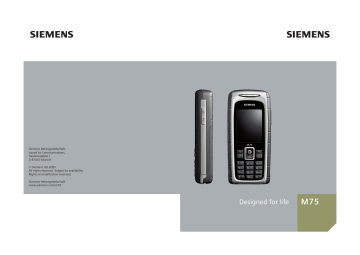
left page (44) of M75 Sirius FUG en, A31008-H7430-A1-1-7619 (04.06.2005, 09:01)
44 SMS
SMS
You can use your phone to transmit and receive very long messages
(up to 760 characters). They are automatically composed of several
“normal” SMS messages (note higher charges).
Additionally, you can insert pictures and sounds in an SMS.
Write/send
C
¢
M
¢
Create new
¢ SMS text
Enter text.
J You will find information on writing texts with and without T9 in the chapter
The following is displayed in the display line: text entry status, number of SMS required, number of characters still available.
Start sending procedure.
A
Ï
/
J
C
Select phone number from the Phonebook/
Addressbook or enter it.
§Group§ If necessary, select a group.
Confirm. The SMS is transmitted to the service centre to be sent and saved in the Sentbox list.
Text options
§Options§ Open menu.
Save Save composed text in draft list.
Picture&sound
Add pictures, animations and sounds to message
(see following text).
Insert...
Text module
Bookmarks , From 9
(Addressbook/Phonebook).
Format Font size : Small font ,
Medium font , Large font
Underline
Alignment : Default alignm.
, Left , Centre ,
Right
Mark (highlight text with the joystick)
Delete text Delete the whole text.
Send with...
Select SMS profile so the
SMS can be sent.
(For standard functions see page 15)
right page (45) of M75 Sirius FUG en, A31008-H7430-A1-1-7619 (04.06.2005, 09:01)
Picture&sound
Send pictures and sounds with or without accompanying text.
Remember that these may be pro-
With the text input field open:
§Options§ Open menu.
I
Select Picture&sound .
The menu contains:
Fix animations
Fix sounds
Own animat.
Own pictures
Own sounds
I
C
Select list.
Confirm. The first entry of the selected section is displayed.
I
Scroll to entry required.
For Fix animations / Fix sounds :
C
The selection is added to the SMS.
SMS 45
For Own animat.
/ Own pictures /
Own sounds :
C
The selection is displayed/ played back.
C
The selection is added to the SMS.
The pictures which have been added are displayed. Sounds are displayed in the form of “wildcards”.
SMS to group
You can send an SMS message as a
“circular” to a recipient group.
A
§Group§
Start sending procedure.
The Addressbook is opened.
<Groups> The list of groups is displayed.
I
C
C
Select group.
Open group and highlight all/individual entries.
Transmission is started after a security prompt.
left page (46) of M75 Sirius FUG en, A31008-H7430-A1-1-7619 (04.06.2005, 09:01)
46 SMS
Read
p
Arrival of a new SMS announced in the display.
Open Inbox
the softkey beneath it.
C
Reading the SMS.
I
Scroll through message line by line.
ç
SMS
10.05.200419:42
+ 12398765431
SMS text. . .
Reply
ì
Options
Reply
You can answer the SMS that is currently open immediately. The newly added text is placed above the received text.
C
Reply immediately.
Reply options
§Reply§ Open reply menu.
Write message Create a new reply text.
Edit Edit received SMS or add new text.
Answer is YES Add Answer is YES to the SMS.
Answer is NO Add Answer is NO the SMS.
to
Please call back,
Delay, Thank you
Add a standard text as a reply to the SMS.
Read options
§Options§ Open reply menu.
Reply See “Reply options” above.
Picture&sound Save picture/sound contained in the SMS.
Text zoom Enlarge or reduce text display.
Archive Move SMS message to archive.
(For standard functions see page 15)
right page (47) of M75 Sirius FUG en, A31008-H7430-A1-1-7619 (04.06.2005, 09:01)
Lists
All SMS messages are archived in different lists, according to their status.
(For overview of message symbols,
Inbox
C
¢
M
¢ Inbox ¢ SMS
The list of received SMS messages is displayed.
Draft
C
¢
M
¢ Draft ¢ SMS
The list of not yet transmitted SMS messages is displayed.
Unsent
C
¢
M
¢ Unsent ¢ SMS
The list of concatenated SMS messages not yet sent is displayed.
Transmission can be restarted.
Sentbox
C
¢
M
¢
Sent
¢
SMS
The list of sent SMS messages is displayed.
SMS archive
C
¢
M
¢
SMS archive
The list of SMS messages stored in the phone is displayed.
SMS
List options
Different functions are offered depending on the list.
§Options§ Open menu.
Send
Archive
Send or forward entry.
Send with...
Select an SMS profile for transmission.
Move SMS message to archive.
(For standard functions see page 15)
47
left page (48) of M75 Sirius FUG en, A31008-H7430-A1-1-7619 (04.06.2005, 09:01)
48 SMS
Setting
SMS signature
C
¢
M
¢
Message setup
¢ SMS setup ¢ SMS signature
You can enter a “signature” with up to 16 characters. This signature will then be attached to each SMS except for a §Reply§ and when changes are made to an existing SMS.
SMS profiles
C
¢
M
¢
Message setup
¢ SMS setup ¢ SMS profiles
Up to 5 SMS profiles can be set.
These define the transmission characteristics of an SMS. The pre-setting depends on the SIM card inserted.
Activate profile
I
Select profile.
C
Activate.
Set profile
Select profile.
I
§Edit§ Open to edit the profile.
Service centre
Enter the phone numbers for the service centre as provided by the service provider.
Recipient Enter a standard recipient for the profile.
Message type
Validity period
Status report
=
Direct reply
=
SMS via
GPRS
=
Save aft. send
• Manual : Inquiry for all messages.
• Standard text : Normal SMS message.
• Fax : Transmission via SMS.
• E-mail : Transmission via
SMS.
• New : You may need to obtain the required code number from your service provider.
Period in which the service centre is to try to deliver the message:
Manual , 1 hour , 3 hours ,
6 hours , 1 day , 1 week ,
Maximum *
* Maximum period that the service provider permits.
Receive confirmation of successful/failed transmission of a message. This service may be subject to a charge.
If activated, the reply to your
SMS message is handled via your service centre (for information, please contact your service provider).
Send SMS automatically via
Sent SMS messages are saved in the Sentbox list.
right page (49) of M75 Sirius FUG en, A31008-H7430-A1-1-7619 (04.06.2005, 09:01)
More information on SMS
SMS status report
If the message cannot be transmitted to the service centre you are offered the chance to repeat the transmission. If this also fails, contact your service provider. The Message sent!
message only indicates transmission to the service centre. This will then attempt to relay the message within a certain period.
See also Validity period
Phone number in SMS
(
Phone numbers displayed
§highlighted§ in the text can be dialled
A
) or saved in the Phonebook/
Addressbook.
SMS 49
Downloading ringtones and logos
You can receive links for downloading ringtones, logos, screensavers, animations and information about applications with an SMS. Please highlight this link and, by pressing the Call key
A
, start the download.
Please check that the dial-in access is
Remember that these may be pro-
ã
SIM memory full
If the message symbol flashes the
SIM memory is full. No more SMS messages can be received. You need to delete messages or move them to the RS MultiMediaCard.
advertisement
Related manuals
advertisement
Table of contents
- 2 Table of Contents
- 4 Safety precautions
- 6 Overview of phone
- 8 Display symbols
- 10 Getting started
- 10 Insert SIM card/battery
- 11 Inserting an RS MultiMediaCard
- 12 Charge battery
- 13 Switch on/off, PIN entry
- 13 Entering the PIN
- 13 Emergency number (SOS)
- 14 General instructions
- 14 Standby mode
- 14 Signal strength
- 14 Digital Rights Mgmt. (DRM)
- 14 Main menu
- 16 Standard functions
- 17 Highlighting mode
- 17 Menu speed dialling
- 18 Security
- 18 PIN codes
- 19 Preventing accidental activation
- 20 Text entry
- 24 Calling
- 30 My items
- 31 Default book
- 32 Addressbook
- 32 New entry
- 34 Change entry
- 34 Call entry
- 35 Groups
- 36 Phonebook
- 36 New entry
- 37 Call (search for an entry)
- 37 Change entry
- 38 <Special books>
- 39 Call records
- 40 Durat/charges
- 41 Camera
- 42 Photo mode
- 42 Video mode
- 44 Inbox
- 45 SMS
- 45 Write/send
- 47 Read
- 49 Setting
- 51 MMS
- 51 Create
- 53 Templates
- 54 Send
- 55 Receive
- 56 Read
- 57 Setting
- 59 E-mail
- 59 Write
- 60 Receive/read
- 61 Setting
- 62 Voice message/mailbox
- 63 Inst. message b
- 63 Start menu
- 64 Login
- 64 Contact lists
- 67 Start Inst. message
- 68 Msg. history
- 68 Setting
- 70 CB services
- 70 Text zoom
- 71 Surf & fun
- 71 Internet
- 73 Bookmarks
- 74 Games and Applications
- 74 Downl. assist.
- 76 Setup
- 76 Profiles
- 78 Themes
- 79 Display setup
- 81 Ringtones
- 83 Call setup
- 85 Phone setup
- 87 Clock
- 88 Connectivity
- 94 Security
- 96 Network
- 98 Accessories
- 99 My menu
- 100 Fast access
- 101 Speed dialling keys
- 102 Organiser
- 102 Calendar
- 103 Appointments
- 104 Tasks
- 105 Notes
- 105 Missed appts.
- 106 Dictat.machine
- 107 Time zones
- 108 Extras
- 108 SIM services (optional)
- 108 Music player
- 109 Push to talk b
- 114 Alarm clock
- 115 Sound recorder
- 116 Calculator
- 117 Unit converter
- 118 Stopwatch
- 118 Countdown
- 119 Remote synchronisation
- 120 Device manag.
- 121 Media player
- 122 My stuff
- 123 RS MultiMediaCard
- 124 Mobile Phone Manager
- 126 Questions & Answers
- 129 Customer Care
- 131 Care and maintenance
- 132 Product data
- 133 Accessories
- 135 SAR - European Union (RTTE)
- 137 SAR - International (ICNIRP)
- 138 Quality
- 139 Guarantee certificate (UK)
- 140 Guarantee certificate (IRL)
- 141 License Agreement
- 144 Menu tree
- 150 Index