advertisement
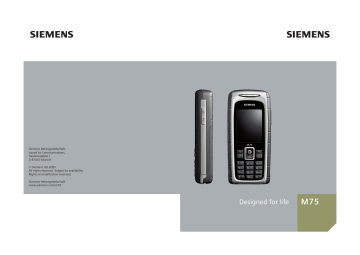
left page (50) of M75 Sirius FUG en, A31008-H7430-A1-1-7619 (04.06.2005, 09:13)
50 MMS
MMS
The M ultimedia M essaging S ervice enables you to send texts, pictures/ videos and sounds in a combined message to another mobile phone or to an e-mail address. All elements of an MMS message are merged to form a “slide show”.
Depending on your phone's settings, you will receive either the complete message automatically or notification that an MMS has been saved in the network, giving sender and size details. You may then download it to your phone to read it.
Ask your service provider whether this service is available. You may need to register for this service separately.
Create
C
¢
M
¢ Create new ¢ MMS
An MMS consists of the address header and the content.
An MMS may consists of a series of pages. Each page may contain a text, a picture/video and a sound. Remember that pictures and sounds
may be protected (DRM, page 13).
Write texts with the help of T9
Pictures and videos can be recorded with the integrated camera and/or loaded from My stuff
.
Sounds can be recorded with the sound recorder and/or loaded from
My stuff
First select an object for processing to be added to the first page of the
MMS:
Pictures/videos
Limits on picture size can be set in the user settings.
C
Display picture/video functions:
Insert picture
Open list to select a picture.
Insert video
Open list to select a video.
Camera
Activate the camera to take a photo or record a video for the MMS
R
Also possible.
Open
Display picture.
Delete item
Delete inserted picture/video.
Save picture/Save video
Save picture/video for use later on.
Rights details
Display properties, including any
user right restrictions (page 13).
right page (51) of M75 Sirius FUG en, A31008-H7430-A1-1-7619 (04.06.2005, 09:13)
Sounds
SOUND Select.
C
Display sound functions:
Insert sound
Open list to select a sound.
Record
Activate sound recording to record
Also possible.
m
Open
Play back sound.
Delete item
Delete inserted sound.
Save sound
Save sound to use later on.
Rights details
Display properties, including any
user right restrictions (page 13).
MMS 51
Text
TEXT
C
Select and write the text.
The text functions are dis-
Insert
Choose any of the following for insertion: Text module , Bookmark ,
From 9
Delete text
Delete text on current page.
Save text
Save text on the page as a text module.
T9 input
T9 settings:
T9 preferred , Input language
Mark
Text processing together with Copy and Insert .
left page (52) of M75 Sirius FUG en, A31008-H7430-A1-1-7619 (04.06.2005, 09:13)
52 MMS
Generation options
§Options§ Open menu.
Send Send MMS.
Preview Play entire MMS on the display.
Picture...
Sound...
Text...
Page...
Msg. details Enter sending parameters
Save as templ.
Save created MMS as a template. See also below.
Layout
Add page : Insert new page after current one.
Delete page : Delete current page.
Page list : Display available pages.
Timing : Enter the lifespan of a page in seconds.
Select one of four possible layouts:
Text above, beneath, beside (on left or right of) picture.
Colour...
Select the colours for:
• Picture backg.
• Text backg.
• Text colour
(For standard functions see page 15)
Templates
C
¢
M
¢
MMS templates
MMS templates are MMS messages that are saved without an address.
They can be sent as new MMS messages or used as part of a new MMS.
A maximum of 10 templates can be saved.
Create templates by writing a new
MMS or using an MMS which you have already received.
§Options§ Open menu and select
Save as templ.
right page (53) of M75 Sirius FUG en, A31008-H7430-A1-1-7619 (04.06.2005, 09:13)
Send
The page(s) of the new MMS is (are) already created and the MMS is displayed.
Open address entry.
A
ç
MMS
Subject:
Greetings from London
To:
+1234567654321 |
Size:
85 KB
Subject: Enter a brief description.
Send to: Enter one or more phone number(s) / e-mail address(es).
Ï
book.
Insert from Address-
Size: Display the size of the current MMS in kilobytes (KB).
Attachments:
Insert attachments.
A
C
Start sending procedure.
The MMS is sent after confirmation.
MMS 53
Expanded address fields
Scroll downwards.
H
F
More: Provide additional address fields.
Cc:
Bcc:
Address(es) of copy recipient(s).
Address(es) of copy recipient(s) who are not visible to the other recipients.
Creation date.
Date:
Use delivery time:
Use specified send time.
If §Yes§ :
Delivery date:
Send date.
Delivery time:
Send time.
Symbols for status information
Priority
Þ
ß
Send report
á
left page (54) of M75 Sirius FUG en, A31008-H7430-A1-1-7619 (04.06.2005, 09:13)
54 MMS
Sending options
§Options§ Open menu.
Send Send MMS.
Play Play entire MMS on the display.
Edit Display object selection so that object can be changed.
Add recipient
Add recipient from the current address directory.
Delete recip.
Add attachm.
Delete individual recipient.
Add attachment:
• Business card
• Appointments
• Picture
• Video
• Sound
• File
Page list Display MMS pages for viewing and/or changing.
Save as templ.
Save created MMS as a template.
(For standard functions see page 15)
Receive
Depending on the setting (page 56),
an MMS can be received in two ways:
Complete transmission
The complete MMS is sent to your phone. This can take quite a while if the MMS is large.
Shown in the display.
ç
<
Start reception. The MMS is sent.
Preliminary notification
You are notified that an MMS is waiting to be received.
Shown in the display.
w
<
C
Open the notification.
Display sender/date.
Display the properties of the MMS.
§Receive§ The complete MMS is sent.
§OK§ Display in Inbox .
right page (55) of M75 Sirius FUG en, A31008-H7430-A1-1-7619 (04.06.2005, 09:13)
Read
An MMS has been received in full.
Select the MMS.
I
C
Start automatic playing of the MMS.
Key functions for playback:
E
To the next page.
D
Press briefly once to return to the start of the current page; press briefly twice to return to the start of the previous page.
I
Set volume.
C
/
B
End.
The message details are displayed when the MMS is complete.
Subject: Description of the MMS.
From: Information about the sender.
Size: Size of the MMS in KB.
Expanded address fields
Scroll downwards.
I
More:
Cc:
Additional input fields.
Copy recipient.
Attachments:
Save attachments.
Date: Date received.
Symbols for status information
MMS 55
Lists
All MMS messages are saved in four different lists (for overview of mes-
Inbox
C
¢
M
¢
Inbox
¢
MMS
The list of MMS messages and notifications received is displayed. To receive an MMS at a later time, open notification and press §Receive§ .
Draft
C
¢
M
¢
Draft
¢
MMS
The list of stored drafts is displayed.
Unsent
C
¢
M
¢ Unsent ¢ MMS
The list of the MMS messages not yet fully transmitted is displayed.
Sentbox
C
¢
M
¢ Sent ¢ MMS
The list of sent MMS messages is displayed.
left page (56) of M75 Sirius FUG en, A31008-H7430-A1-1-7619 (04.06.2005, 09:13)
56 MMS
List options
Different functions are offered depending on the list/situation.
§Options§ Open menu.
Play Play MMS on the display.
Edit Display MMS for processing.
View Display MMS for viewing only (write-protected).
Send all Send MMS.
Reply to all Reply to MMS immediately.
Forward Enter recipient(s) for forwarding.
Msg. details Display message parameters.
Receiv.all
MMS
Send all new MMS messages immediately.
(For standard functions see page 15)
Setting
C
¢
M
¢
Message setup
¢ MMS setup
Select function.
Connection profile:
Six MMS profiles can be set (5 in the telephone memory, one on the SIM card). The send properties can be specified in them. In most cases, they have already been set. If necessary, check with your service provider for details.
Activate profile
Select profile.
F
§OK§ Profile is activated.
Set profile
§Change§ Display list of profiles.
Select profile.
I
§Edit§ Press. Make settings.
right page (57) of M75 Sirius FUG en, A31008-H7430-A1-1-7619 (04.06.2005, 09:13)
User settings
Set the MMS dispatch to suit your requirements:
Delivery report:
Request delivery confirmation for sent messages.
Default priority:
Send priority:
Normal , High , Low
Expiry time: Select the period of time in which the service centre is to try to deliver the message:
Manual , 1 hour , 3 hours ,
6 hours , 1 day , 1 week ,
Maximum *
* Maximum period that the service provider permits.
Page duration:
Enter the lifespan of a page in seconds (standard requirement).
Scroll forward in Manual or Automatic mode.
MMS 57
Retrieval:
Creation mode:
Size indication:
=
Receive complete MMS or only notification of arrival.
Automatic
Receive complete MMS immediately.
Auto.homenet
Receive complete MMS immediately in home network.
Manual
Only receive the notification.
Free , Restricted , Warning
May be used to receive a warning message or to limit the size of a message.
Set max. message size and message handling.
advertisement
Related manuals
advertisement
Table of contents
- 2 Table of Contents
- 4 Safety precautions
- 6 Overview of phone
- 8 Display symbols
- 10 Getting started
- 10 Insert SIM card/battery
- 11 Inserting an RS MultiMediaCard
- 12 Charge battery
- 13 Switch on/off, PIN entry
- 13 Entering the PIN
- 13 Emergency number (SOS)
- 14 General instructions
- 14 Standby mode
- 14 Signal strength
- 14 Digital Rights Mgmt. (DRM)
- 14 Main menu
- 16 Standard functions
- 17 Highlighting mode
- 17 Menu speed dialling
- 18 Security
- 18 PIN codes
- 19 Preventing accidental activation
- 20 Text entry
- 24 Calling
- 30 My items
- 31 Default book
- 32 Addressbook
- 32 New entry
- 34 Change entry
- 34 Call entry
- 35 Groups
- 36 Phonebook
- 36 New entry
- 37 Call (search for an entry)
- 37 Change entry
- 38 <Special books>
- 39 Call records
- 40 Durat/charges
- 41 Camera
- 42 Photo mode
- 42 Video mode
- 44 Inbox
- 45 SMS
- 45 Write/send
- 47 Read
- 49 Setting
- 51 MMS
- 51 Create
- 53 Templates
- 54 Send
- 55 Receive
- 56 Read
- 57 Setting
- 59 E-mail
- 59 Write
- 60 Receive/read
- 61 Setting
- 62 Voice message/mailbox
- 63 Inst. message b
- 63 Start menu
- 64 Login
- 64 Contact lists
- 67 Start Inst. message
- 68 Msg. history
- 68 Setting
- 70 CB services
- 70 Text zoom
- 71 Surf & fun
- 71 Internet
- 73 Bookmarks
- 74 Games and Applications
- 74 Downl. assist.
- 76 Setup
- 76 Profiles
- 78 Themes
- 79 Display setup
- 81 Ringtones
- 83 Call setup
- 85 Phone setup
- 87 Clock
- 88 Connectivity
- 94 Security
- 96 Network
- 98 Accessories
- 99 My menu
- 100 Fast access
- 101 Speed dialling keys
- 102 Organiser
- 102 Calendar
- 103 Appointments
- 104 Tasks
- 105 Notes
- 105 Missed appts.
- 106 Dictat.machine
- 107 Time zones
- 108 Extras
- 108 SIM services (optional)
- 108 Music player
- 109 Push to talk b
- 114 Alarm clock
- 115 Sound recorder
- 116 Calculator
- 117 Unit converter
- 118 Stopwatch
- 118 Countdown
- 119 Remote synchronisation
- 120 Device manag.
- 121 Media player
- 122 My stuff
- 123 RS MultiMediaCard
- 124 Mobile Phone Manager
- 126 Questions & Answers
- 129 Customer Care
- 131 Care and maintenance
- 132 Product data
- 133 Accessories
- 135 SAR - European Union (RTTE)
- 137 SAR - International (ICNIRP)
- 138 Quality
- 139 Guarantee certificate (UK)
- 140 Guarantee certificate (IRL)
- 141 License Agreement
- 144 Menu tree
- 150 Index