advertisement
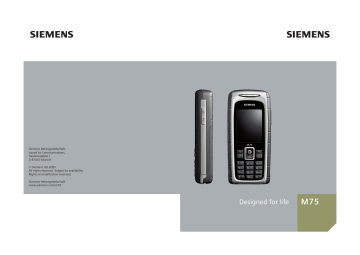
left page (70) of M75 Sirius FUG en, A31008-H7430-A1-1-7619 (04.06.2005, 09:01)
70 Surf & fun
Surf & fun
Obtain the latest information from the Internet that is specifically adapted to the display options of your phone. In addition, you can download games and applications to your phone. Internet access may require registration with the service provider.
Access to the service provider
Direct call-up of the browser with the URL from your service provider.
Internet
C
¢
O
¢
Internet
The browser is activated with the pre-set option as soon as you call up the function (
,
page 71; may be specified/pre-
assigned by service provider).
Browser menu
§Options§ Open menu.
Homepage Call up the pre-set homepage for the current profile.
Bookmarks List bookmarks
Display list of bookmarks stored in the phone.
Bookmark site
The current page is saved as a bookmark.
Go to...
Enter URL to dial an Internet address directly, e.g.
wap.siemens.com
Reload Reload current page.
Show URL Display the URL of the page currently loaded for sending via SMS/MME/ e-mail.
History Display most recently visited Internet sites.
Disconnect Disconnect the Internet.
File Save object on the current page or save the complete page; display saved pages.
Setup Set or reset browser
Exit browser Close the browser.
right page (71) of M75 Sirius FUG en, A31008-H7430-A1-1-7619 (04.06.2005, 09:01)
End connection
B
Press hold to clear down the connection and close the browser.
Navigation in the browser
C
• Select a link.
• Settings, status on/off.
B
• Press briefly : one page back.
I
• One input field/link forward/back.
• Scroll one line.
Display symbols in the browser
(selection)
²
Connect
±
Network
´
No network
³
GPRS online
Surf & fun
Browser settings
C
¢
O
¢
Internet
§Options§ Open menu.
Setup
Browser
Profiles
Protocol parameters
Security
Context
Select.
Set start option as well as handling of pictures and sounds plus send options.
The list of profiles is displayed for activation/setting.
For more information, contact your service provider.
Set protocol parameters, push messages and abort time as well as handling of cookies.
Set encryption.
Reset session; delete cache, history and cookies.
71
Enter special characters
0
Table of special characters
List of special characters, depending on the situation.
Your Internet browser is licensed by:
left page (72) of M75 Sirius FUG en, A31008-H7430-A1-1-7619 (04.06.2005, 09:01)
72 Surf & fun
Profiles
Preparation of the phone for Internet access depends on the service provider concerned:
Profil pre-set
In most cases, access profiles have already been created for one or more service provider(s).
I
Select profile.
C
Activate profile.
Set profile manually
If necessary, please contact your service provider.
§Options§ Open menu.
Edit
Delete
Start processing. For the
Internet-specific settings below, please contact your service provider.
Delete selected profile.
Bookmarks
C
¢
O
¢
Bookmarks
Display URL/call up page
List bookmarks
Display list of bookmarks stored in the phone.
Select bookmark.
I
C
Call up URL.
Save
Bookmark site
The current page is saved in the phone as a bookmark.
Bookmark options
§Options§ Open menu.
Here you will find functions for changing and managing bookmarks and their folders. This includes editing individual entries with the corresponding URLs as well as deleting and moving them to other folders.
right page (73) of M75 Sirius FUG en, A31008-H7430-A1-1-7619 (04.06.2005, 09:01)
Surf & fun
Games and Applications
Games and applications are offered on the Internet. Once downloaded, you can access these via the phone.
Most applications include instructions. Some applications and games are already pre-installed on your phone. You will find these described under www.siemens.com/m75
Requirements
Browser profile (page 71) and access
already.
Download
Select the correct access depending on whether you are loading games or applications:
C
¢
O
¢
Games or
C
¢
O
¢ Applications
Load or start games, or else start applications or reload them with
Download-Assistant .
Surf & fun 73
Description file only
Ì
The description file is loaded for information purposes only. The application/game itself must be loaded separately. or complete download
Ë
The application/game is completely loaded.
Apply
Remember that applications/games
may be protected (DRM, page 13).
Í
The executable application is saved on the phone and can be started immediately.
Downl. assist.
C
¢
O
¢
Downl. assist.
You will not be left on your own during the download!
left page (74) of M75 Sirius FUG en, A31008-H7430-A1-1-7619 (04.06.2005, 09:01)
74 Surf & fun
Games&More options
Processing and managing your applications and folders:
Move Move applications between folders.
New folder Create and name new folder.
Update Reinstall an application
(update).
Security Select a security level.
Reinstall Repeat after transmission error.
Attributes Show details of the application/folder (name, version, size, path, producer, date).
HTTP profile
Display profile list for activation/setting
(For standard functions see page 15)
Additional information
You can use the browser to download applications (e.g. ringtones, games, pictures, animations) from the Internet.
Siemens excludes all warranty and liability claims in respect of or in connection with any applications subsequently installed by the customer and any software not included in the original delivery package. This also applies to functions enabled subsequently at the customer's instigation. The purchaser bears sole risk for the loss of, damage to, and any defects arising in, this device or the applications and for any direct damage or consequential damage of whatever nature resulting from the use of this application. For technical reasons, such applications and subsequent enabling of certain functions are lost in the event of the device being replaced/re-supplied and may be lost if it is repaired. In such cases, the buyer is required to download or enable the application again.
Please ensure that your phone has Digital Rights
Management (DRM) so that downloaded applications are protected from unauthorised reproduction. These applications are then exclusively intended for your phone and cannot be transferred from this even to create a backup.
Siemens offers no warranty or guarantee nor does it accept any liability for the customer's ability to download or enable applications again or to do so free of charge. We recommend that you carry out a backup from time to time of the applications on your Windows® PC using the “Mobile
Phone Manager” ( www.siemens.com/m75 ),
advertisement
Related manuals
advertisement
Table of contents
- 2 Table of Contents
- 4 Safety precautions
- 6 Overview of phone
- 8 Display symbols
- 10 Getting started
- 10 Insert SIM card/battery
- 11 Inserting an RS MultiMediaCard
- 12 Charge battery
- 13 Switch on/off, PIN entry
- 13 Entering the PIN
- 13 Emergency number (SOS)
- 14 General instructions
- 14 Standby mode
- 14 Signal strength
- 14 Digital Rights Mgmt. (DRM)
- 14 Main menu
- 16 Standard functions
- 17 Highlighting mode
- 17 Menu speed dialling
- 18 Security
- 18 PIN codes
- 19 Preventing accidental activation
- 20 Text entry
- 24 Calling
- 30 My items
- 31 Default book
- 32 Addressbook
- 32 New entry
- 34 Change entry
- 34 Call entry
- 35 Groups
- 36 Phonebook
- 36 New entry
- 37 Call (search for an entry)
- 37 Change entry
- 38 <Special books>
- 39 Call records
- 40 Durat/charges
- 41 Camera
- 42 Photo mode
- 42 Video mode
- 44 Inbox
- 45 SMS
- 45 Write/send
- 47 Read
- 49 Setting
- 51 MMS
- 51 Create
- 53 Templates
- 54 Send
- 55 Receive
- 56 Read
- 57 Setting
- 59 E-mail
- 59 Write
- 60 Receive/read
- 61 Setting
- 62 Voice message/mailbox
- 63 Inst. message b
- 63 Start menu
- 64 Login
- 64 Contact lists
- 67 Start Inst. message
- 68 Msg. history
- 68 Setting
- 70 CB services
- 70 Text zoom
- 71 Surf & fun
- 71 Internet
- 73 Bookmarks
- 74 Games and Applications
- 74 Downl. assist.
- 76 Setup
- 76 Profiles
- 78 Themes
- 79 Display setup
- 81 Ringtones
- 83 Call setup
- 85 Phone setup
- 87 Clock
- 88 Connectivity
- 94 Security
- 96 Network
- 98 Accessories
- 99 My menu
- 100 Fast access
- 101 Speed dialling keys
- 102 Organiser
- 102 Calendar
- 103 Appointments
- 104 Tasks
- 105 Notes
- 105 Missed appts.
- 106 Dictat.machine
- 107 Time zones
- 108 Extras
- 108 SIM services (optional)
- 108 Music player
- 109 Push to talk b
- 114 Alarm clock
- 115 Sound recorder
- 116 Calculator
- 117 Unit converter
- 118 Stopwatch
- 118 Countdown
- 119 Remote synchronisation
- 120 Device manag.
- 121 Media player
- 122 My stuff
- 123 RS MultiMediaCard
- 124 Mobile Phone Manager
- 126 Questions & Answers
- 129 Customer Care
- 131 Care and maintenance
- 132 Product data
- 133 Accessories
- 135 SAR - European Union (RTTE)
- 137 SAR - International (ICNIRP)
- 138 Quality
- 139 Guarantee certificate (UK)
- 140 Guarantee certificate (IRL)
- 141 License Agreement
- 144 Menu tree
- 150 Index