advertisement
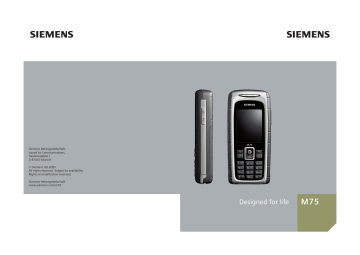
right page (125) of M75 Sirius FUG en, A31008-H7430-A1-1-7619 (04.06.2005, 09:02)
Questions & Answers 125
Questions & Answers
If you have any questions on the use of your phone, you can contact us at www.siemens.com/mobilephonescustomercare around the clock. As further help we have listed below some frequently asked questions and answers.
Problem
Phone cannot be switched on.
Standby time is too short.
Charging error
(charge icon not displayed).
SIM error.
Possible causes Possible solution
On/Off key not pressed long enough.
Flat battery.
Battery contacts dirty.
See also below under
“Charging error”.
Press On/Off key for at least 2 seconds.
Charge battery. Check charging indicator in the display.
Clean contacts.
Frequent use of organiser and games.
Unintentional keystrokes (illumination!).
Battery totally discharged.
Restrict use if applicable.
Fast search activated.
Deactivate speed search (page 96).
Display illumination switched on. Switch off display illumination (page 79).
Temperature out of range:
+5 °C to +40 °C.
Contact problem
1) Plug in charger cable, battery is on charge.
2) Charge icon appears after approx. 2 hours.
3) Charge battery.
Make sure the ambient temperature is right, wait for a while, then recharge.
No mains voltage.
Check power supply and connection to the phone. Check battery contacts and telephone connection socket, clean them if necessary, then insert battery again.
Use different mains power socket, check mains voltage.
Wrong charger.
Battery faulty.
Only use original Siemens accessories.
Replace battery.
SIM card not inserted correctly. Check that the SIM card is inserted correctly
Dirty SIM card contacts.
SIM card with wrong voltage.
SIM card damaged
(e.g. broken).
Clean SIM card with a dry cloth.
Use 1.8 or 3 V SIM cards only.
Carry out a visual check. Have service provider change the SIM card.
left page (126) of M75 Sirius FUG en, A31008-H7430-A1-1-7619 (04.06.2005, 09:02)
126 Questions & Answers
Problem
No network connection.
Possible causes
Weak signal.
Outside GSM range.
Invalid SIM card.
New network not authorised.
Network call barring is set.
Network overloaded.
Phone loses network. Signal too weak.
Calls not possible.
Possible solution
Move higher, to a window or an open space.
Check service provider's coverage area.
Complain to the service provider.
Try manual selection or select a different
Check network barrings (page 94).
Try again later.
Reconnection to another service provider is
automatic (page 95). Switching phone off and
on again can speed this up.
Second line set.
New SIM card inserted.
Charge limit reached.
Credit used up.
Call restrictions are in place.
Set first line
\
Check for new barrings.
Reset limit with PIN2 (page 39).
Load credit.
Barrings can be set by service provider.
Phonebook/Addressbook is full. Delete entries in the Addressbook/Phonebook
(see standard functions, page 15).
Some calls not possible.
Impossible to make entries in Phonebook/
Addressbook.
Voice message not functioning.
ã
flashes to indicate an SMS.
ä
flashes to indicate an MMS.
å
flashes to indicate an MMS.
Function cannot be set.
Capacity problems with, for example,
Games & More, ringtones, pictures, videos, SMS archive.
No Internet access; downloading not possible.
Call divert to mailbox not set.
SMS memory full.
MMS memory full.
Phone memory full.
Not supported by service provider or registration required.
Phone memory full.
Profile not activated, profile settings wrong/incomplete.
Set call divert to mailbox (page 61).
Delete SMS messages (see standard functions,
page 15) or archive them (page 46).
Delete MMS messages (see standard functions,
Delete messages, pictures, videos, games or applications.
Contact your service provider.
Delete files in the relevant areas. You can use the memory assistant to delete specific files
Activate or set browser profile (page 71).
If necessary ask your service provider.
right page (127) of M75 Sirius FUG en, A31008-H7430-A1-1-7619 (04.06.2005, 09:02)
Questions & Answers 127
Problem
Text message cannot be sent.
Possible causes
Service provider does not support this service.
Phone number for service centre not set or incorrectly set.
SIM card contract does not support this service.
Service centre overloaded.
Recipient does not have a compatible phone.
Destination phone does not support the EMS standard.
Possible solution
Contact your service provider.
Contact your service provider.
Repeat message.
Check.
EMS pictures are not displayed on the destination phone.
No Internet access possible.
PIN error/
PIN2 error.
Incorrect browser profile set, or wrong or incomplete settings.
Three wrong entries.
Check browser settings (page 71), or contact
your service provider.
Enter the PUK (MASTER PIN) supplied with the
SIM card according to the instructions. If you have lost the PUK (MASTER PIN), contact your service provider.
Three wrong entries.
Contact Siemens Service (page 128).
No authorisation for this service. Contact your service provider.
Phone code error.
Service provider code error.
Too few/too many menu entries.
No fax possible.
Functions may have been added or deleted by the service provider via the SIM card.
Check with your service provider.
Wrong settings in the PC.
No authorisation for this service. Contact your service provider.
Charge pulse is not being transmitted.
Contact your service provider.
Charge meter does not work.
Damage
Severe shock.
Remove battery and SIM and re-insert them. Do not dismantle the phone!
Phone became wet.
Remove battery and SIM. Dry immediately with a cloth, but do not apply heat.
Dry connector contacts thoroughly. Stand mobile upright in an air current.
Do not dismantle the phone!
Reset all settings to factory default, page 85:
* # 9 9 9 9 #
A
advertisement
Related manuals
advertisement
Table of contents
- 2 Table of Contents
- 4 Safety precautions
- 6 Overview of phone
- 8 Display symbols
- 10 Getting started
- 10 Insert SIM card/battery
- 11 Inserting an RS MultiMediaCard
- 12 Charge battery
- 13 Switch on/off, PIN entry
- 13 Entering the PIN
- 13 Emergency number (SOS)
- 14 General instructions
- 14 Standby mode
- 14 Signal strength
- 14 Digital Rights Mgmt. (DRM)
- 14 Main menu
- 16 Standard functions
- 17 Highlighting mode
- 17 Menu speed dialling
- 18 Security
- 18 PIN codes
- 19 Preventing accidental activation
- 20 Text entry
- 24 Calling
- 30 My items
- 31 Default book
- 32 Addressbook
- 32 New entry
- 34 Change entry
- 34 Call entry
- 35 Groups
- 36 Phonebook
- 36 New entry
- 37 Call (search for an entry)
- 37 Change entry
- 38 <Special books>
- 39 Call records
- 40 Durat/charges
- 41 Camera
- 42 Photo mode
- 42 Video mode
- 44 Inbox
- 45 SMS
- 45 Write/send
- 47 Read
- 49 Setting
- 51 MMS
- 51 Create
- 53 Templates
- 54 Send
- 55 Receive
- 56 Read
- 57 Setting
- 59 E-mail
- 59 Write
- 60 Receive/read
- 61 Setting
- 62 Voice message/mailbox
- 63 Inst. message b
- 63 Start menu
- 64 Login
- 64 Contact lists
- 67 Start Inst. message
- 68 Msg. history
- 68 Setting
- 70 CB services
- 70 Text zoom
- 71 Surf & fun
- 71 Internet
- 73 Bookmarks
- 74 Games and Applications
- 74 Downl. assist.
- 76 Setup
- 76 Profiles
- 78 Themes
- 79 Display setup
- 81 Ringtones
- 83 Call setup
- 85 Phone setup
- 87 Clock
- 88 Connectivity
- 94 Security
- 96 Network
- 98 Accessories
- 99 My menu
- 100 Fast access
- 101 Speed dialling keys
- 102 Organiser
- 102 Calendar
- 103 Appointments
- 104 Tasks
- 105 Notes
- 105 Missed appts.
- 106 Dictat.machine
- 107 Time zones
- 108 Extras
- 108 SIM services (optional)
- 108 Music player
- 109 Push to talk b
- 114 Alarm clock
- 115 Sound recorder
- 116 Calculator
- 117 Unit converter
- 118 Stopwatch
- 118 Countdown
- 119 Remote synchronisation
- 120 Device manag.
- 121 Media player
- 122 My stuff
- 123 RS MultiMediaCard
- 124 Mobile Phone Manager
- 126 Questions & Answers
- 129 Customer Care
- 131 Care and maintenance
- 132 Product data
- 133 Accessories
- 135 SAR - European Union (RTTE)
- 137 SAR - International (ICNIRP)
- 138 Quality
- 139 Guarantee certificate (UK)
- 140 Guarantee certificate (IRL)
- 141 License Agreement
- 144 Menu tree
- 150 Index