advertisement
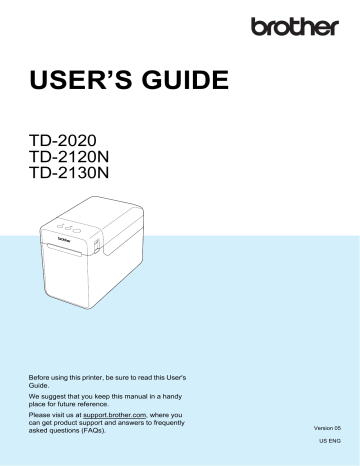
Troubleshooting
Error Messages for Touch Panel Display (Optional)
(TD-2120N/2130N only)
If an error message appears on the LCD of the touch panel display (optional) (TD-2120N/2130N only), check for a solution in the following table.
To clear an error message that appeared, perform the following procedures.
If the STATUS indicator on the printer is blinking in red:
Press the (Power) button once. If the error is still not cleared, turn the printer off, then on again.
If the STATUS indicator on the printer is not blinking in red:
Press any key in the touch panel once.If the error is still not cleared, turn the printer off, then on again.
If the error message is still displayed, even after performing the procedures described above, contact Brother Customer Service.
7
Error message
Check Media!
Close Cover!
Communication
Error!
Database Record
Problem!
Solution
Is the correct RD Roll installed?
Check that the correct media, for example, type (die-cut label or continuous length tape) and die-cut label size, is installed.
Is the RD Roll installed correctly?
If not, remove the RD Roll, and then reinstall it.
For details, see Inserting the RD Roll on page 15.
If the label peeler (optional) is being used, see
Inserting the RD Roll on page 107.
Are the media guides not touching the side of the RD Roll?
Move the media guides against the side of the RD Roll.
For details, see Inserting the RD Roll on page 15.
Is enough of the roll remaining?
If not, install a new RD Roll.
Is the RD Roll compartment top cover open?
Check that the RD Roll compartment top cover is closed.
Transfer of the data failed. When sending a template as a BLF file, an error is indicated if the model name in the file is different.
Has the wireless LAN or Bluetooth connection been interrupted? (when using the optional WLAN or Bluetooth interfaces).
The wireless LAN or Bluetooth connection established while the printer is on was interrupted. Turn off the printer, check that the slide switch for the WLAN interface or Bluetooth interface has been turned on, and then turn the printer on again.
There is no database with the specified number. Specify a correct number.
An error is indicated if the search of a template with a linked database fails.
7
64
Chapter 7
Error message
No Template
Selected!
Setting Wireless
LAN Unsuccessful!
Try again
Memory Full!
Solution
There is no template with the specified number. Specify a correct number.
When printing a template, an error is indicated if the specified template does not exist.
The access point could not be found.
An access point for establishing a connection could not be specified.
Wrong Password!
Tape exceeding 39.37" (1 m) or incompatible files cannot be printed.
An error is indicated if data is transferred, causing the capacity of the user storage area to be exceeded.
Is the administrator password correct?
Type in the correct password.
If you do not remember the password, use [ Device settings ] of the “ Printer
Setting Tool
” to reset the password. For details, see Admin Password on page 39.
Incorrect Value!
Has a value outside of the allowable range been entered?
Type in a value within the allowable range.
Has a device been connected that is not supported by the USB host port?
Noncompliant USB device. Remove
Device!
Charging Error!
Replace Battery
An overcurrent was detected by the USB host port, or connection of an unsupported device was detected. Turn off the printer, and then check the connected device.
Has the rechargeable battery failed to recharge? (when using the optional rechargeable Li-ion battery).
If recharging is not completed after a certain length of time, recharging has failed.
Use the AC adapter.
Is the printer in mass storage mode?
Mass Storage
Operation error!
An error is indicated if the file system becomes corrupted or a file is copied while a mass storage file is being processed. Turn off the printer.
Recharge Battery!
Does the rechargeable battery have a low charge? (when using the optional rechargeable Li-ion battery).
Use the AC adapter.
System Error! 01 If the error message is displayed, contact Brother Customer Service.
System Error! 02
65
advertisement
Key Features
- Direct thermal
- 300 x 300 DPI
- Maximum printing width: 5.6 cm Print speed: 152.4 mm/sec
- Built-in barcodes: 2D, CODABAR (NW-7), Code 128 (A/B/C), Code 39, Data Matrix, EAN13, EAN8, GS1 DataBar, GS1-128, ITF, MaxiCode, Micro QR Code, MicroPDF417, PDF417, QR Code, UPC-A, UPC-E
- Connectivity technology: Wired
- USB port Ethernet LAN
- Display: LCD
- 1.34 kg
Related manuals
advertisement
Table of contents
- 6 General Description
- 8 Power Supply
- 8 Connecting to an AC Power Outlet
- 9 Installing the Printer Driver and Software
- 10 Installer Screen
- 10 USB Cable Connection
- 12 Wired LAN Connection (TD-2120N/2130N only)
- 14 Registering Paper Size Information With the Printer
- 15 Uninstalling the Printer Driver
- 17 Operation Panel
- 17 Indicators
- 18 Button Functions
- 20 Inserting the RD Roll
- 22 Checking the Sensor Position
- 23 Cutting Roll Paper
- 24 Printing the Printer Setup Information
- 26 Connecting the Computer and Printer
- 26 USB Cable Connection
- 26 Wired LAN Connection (TD-2120N/2130N only)
- 27 Printing Solutions
- 28 Printing
- 28 Making Prints Lighter or Darker
- 29 Printer Driver Options
- 30 About the Printer Setting Tool
- 30 Before Using the Printer Setting Tool
- 30 Using the Printer Setting Tool
- 32 Communication Settings (TD-2120N/2130N only)
- 32 Settings Dialog Box
- 34 Menu Bar
- 36 Wired LAN/Wireless LAN Tabs
- 38 Bluetooth Tab
- 38 Applying Setting Changes to Multiple Printers
- 39 Device Settings
- 40 Settings Tabs
- 45 Menu Bar
- 46 P-touch Template Settings
- 46 P-touch Template
- 47 P-touch Template Settings Dialog Box
- 49 Paper Size Setup
- 49 Paper Size Setup Dialog Box
- 52 Distributing Paper Formats
- 53 Mass Storage Functions
- 53 Mass Storage Feature
- 53 Using the Mass Storage Feature
- 54 Web Based (Web Browser) Management (TD-2120N/2130N only)
- 55 Software Development Kit
- 56 Print Head Maintenance
- 57 Platen Roller Maintenance
- 57 Media Exit Maintenance
- 58 Label Peeler (Optional) Maintenance (TD-2120N/2130N only)
- 59 Indicators
- 61 Overview
- 61 Troubleshooting
- 69 (TD-2120N/2130N only)
- 71 Product Specifications
- 74 Connecting the Computer and Printer With the RJ25 to DB9M Serial Adapter
- 74 Product Specifications
- 75 General Description
- 75 Screen
- 76 Touch Panel
- 77 Information About Replacing the Touch Panel
- 79 Printing With the Touch Panel Display
- 80 Touch Panel Display Settings
- 80 Specifying Settings From the Touch Panel Display
- 84 Creating a Label Layout
- 84 Creating a Template
- 86 Linking a Database to a Template
- 88 Transferring the Label Layout to the Printer
- 89 Selecting the Touch Panel
- 90 Selecting the Data Assigned to Keys on the One-Touch Panel
- 91 Creating a One-Touch Panel
- 91 Printing the Label
- 91 Printing Using the Basic Control Panel
- 93 Printing Using the One-Touch Panel
- 94 Printing a Different Date/Time Than the Printer's Internal Clock
- 95 Printing Using a Barcode Reader
- 95 Label Layouts on the Printer (Checking, Deleting and Log)
- 96 Replacing the Time/Date Battery
- 97 Frequently Asked Questions
- 98 Product Specifications
- 99 Installing the Printer Driver and Software
- 99 Before Making a Wireless LAN Connection
- 100 Choosing Your Wireless Installation Method
- 100 a USB Cable
- 105 One-Push Configuration Using WPS
- 108 Connecting the Computer and Printer by Wireless LAN
- 109 Product Specifications
- 110 Connecting the Computer and Printer by Bluetooth
- 111 Using Bluetooth to Communicate When Printing
- 111 Product Specifications
- 112 Inserting the RD Roll
- 115 Printer Driver Settings
- 116 After Printing
- 116 Product Specifications
- 117 Installing the Rechargeable Li-ion Battery
- 118 Charging the Rechargeable Li-ion Battery
- 119 Tips on Using the Rechargeable Li-ion Battery
- 120 Battery Level of the Rechargeable Battery
- 121 Battery Indicator
- 121 Product Specifications