advertisement
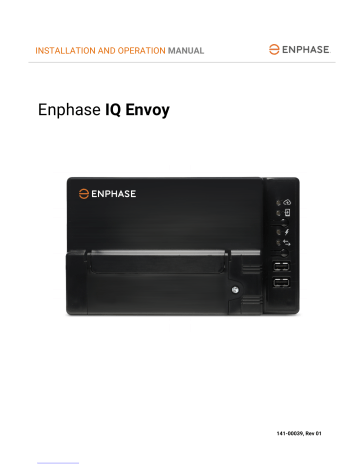
IQ Envoy Installation and Operation
9. Activate Monitoring
Register the IQ Envoy for monitoring of Enphase Microinverters in Enlighten at enlighten.enphaseenergy.com
. Once you have registered the system and successfully installed the IQ Envoy,
Enlighten generates an account for the site owner. When you complete the registration and installation,
Enphase sends account information to the site owner allowing them to log in to the Enlighten website and view system performance.
Method A: If the IQ Envoy is Associated with a System in Installer Toolkit
a. On your mobile device, go to your Wi-Fi settings and disconnect from the Envoy’s AP network. This should restore Internet connectivity to your device. b. Return to the Installer Toolkit app and tap the Sync button on the System Overview screen. c. Log in to Enlighten and click on the system activation’s name from the installer dashboard. d. From the activation form, open Array Builder. To see the Array Builder demo, go to enphase.com/support/videos .
•
If you used Installer Toolkit to build arrays and scan microinverter serial numbers, the array(s) are built. Make any necessary adjustments in
Array Builder.
•
If you did NOT use Installer Toolkit to build arrays and scan microinverter serial numbers, create the virtual array in Array Builder using the installation map as your reference. (You may need to wait if the microinverters have not yet reported to Enlighten.)
Method B: If the IQ Envoy is NOT associated with a System in Installer Toolkit
a. Log into Enlighten and click Add a New System from the installer dashboard. b. Enter the System, Installer, Owner, and Location information. c. Enter the Envoy serial number. d. Click Save to submit the form. e. After the microinverters have reported to
Enlighten, open Array Builder from the activation form, and create the virtual array, using the installation map as your reference.
To see the Array Builder demo, go to enphase.com/support/videos .
View System Performance in Enlighten
Once the array is built and the system is activated, you can log in to Enlighten to view site data. Enlighten displays a graphic representation of the PV system. It also shows detailed current and historical performance information.
22 © 2017 Enphase Energy Inc. 141-00039 Rev 01
advertisement
Related manuals
advertisement
Table of contents
- 5 SAFETY
- 5 Read this First
- 5 Safety Instructions
- 6 The Enphase IQ Envoy
- 6 How the Enphase Microinverter System Works
- 7 Installation Planning and Preparation
- 8 Pre-installation Checks
- 8 Plan the Power Connection
- 8 Plan the Internet Connection
- 8 Download the Installer Toolkit App
- 9 Metering Considerations
- 9 Box Contents
- 9 Required Items
- 9 Optional Items
- 10 System Capacity
- 10 Create the Map and Install the PV Modules and Microinverters
- 11 Installation Sequence
- 12 Installing the IQ Envoy – Part
- 12 1. Choose a Location for the IQ Envoy
- 13 2. Provide a Power Connection
- 14 3. Install CTs for Metering
- 15 Install the CT for Production Metering
- 15 Install CTs for Consumption Metering (Optional)
- 16 Extend Consumption CT Leads, If Needed
- 16 4. Energize and Update the IQ Envoy
- 17 Installing the IQ Envoy – Part
- 17 5. Detect the Devices
- 17 Method A: Provision Devices with Installer Toolkit
- 17 Method B: Discover Devices with Installer Toolkit
- 18 Method C: Discover Devices with the IQ Envoy
- 18 With All Methods
- 18 6. Verify Configuration and Enable the Meters
- 18 7. Connect to Enlighten
- 19 Method A: Integrated Wi-Fi
- 20 Method B: Enphase Mobile Connect Modem
- 20 Method C: Ethernet Cable
- 21 Method D: Power Line Communication Bridges
- 21 If the Internet Connection Fails
- 21 8. Send System Summary Report
- 22 9. Activate Monitoring
- 22 Method A: If the IQ Envoy is Associated with a System in Installer Toolkit
- 22 Method B: If the IQ Envoy is NOT associated with a System in Installer Toolkit
- 22 View System Performance in Enlighten
- 23 IQ Envoy Operation
- 23 IQ Envoy Displays and Controls
- 23 IQ Envoy LED States
- 24 LED Behavior at Initial Start Up
- 24 Initial Communications Check
- 24 More about Device Communications States
- 24 Initiate a New Scan for Microinverters
- 25 Connecting to IQ Envoy
- 25 Connect Using the Installer Toolkit App
- 25 Method A: Use the Site’s Wireless Router to Connect to the IQ Envoy
- 25 Method B: Create a Wireless Access Point
- 26 Complete the Connection to IQ Envoy with Installer Toolkit
- 28 Connect Remotely Using Enlighten
- 29 Connect Using the IQ Envoy Local Interface
- 29 View Production Readings
- 30 View or Change Monitoring Settings
- 33 View Microinverter Information
- 33 View Envoy Information
- 33 Open a Connection for Enphase Troubleshooting
- 34 Troubleshooting
- 34 Device Detection Issues
- 34 Issue: Installer Toolkit Shows “Cross Domain Traffic Reported
- 34 Issue: Device Communications LED is Solid Amber
- 34 Issue: Installer Toolkit Detects Fewer Microinverters than Expected
- 35 Issue: No Microinverters are Reporting
- 35 Issue: Installer Toolkit Indicates that Scanning is Inhibited
- 35 Power Production Issues
- 35 Issue: Power Production LED is solid amber
- 36 Internet Connection Issues
- 36 Issue: Network Communications LED is Amber or Off
- 37 Issue: Wi-Fi Problems
- 37 Issue: Cellular Modem Connection Status “Not Connected
- 37 Issue: IQ Envoy is not Connecting with a New Router
- 38 Local Networking Considerations
- 38 DHCP versus Static IP Addressing
- 38 MAC Filtering
- 38 Firewall Settings
- 39 Microinverter Issues
- 39 Clear “DC Resistance Low - Power Off” Condition
- 40 Clear “GFI Tripped” Condition
- 42 Replacing an IQ Envoy
- 44 Technical Data