6.10 Switch Cover. HP Compaq nc6230 Notebook PC, Compaq nc6220 Notebook PC, PU984AW
Add to My manuals226 Pages
advertisement
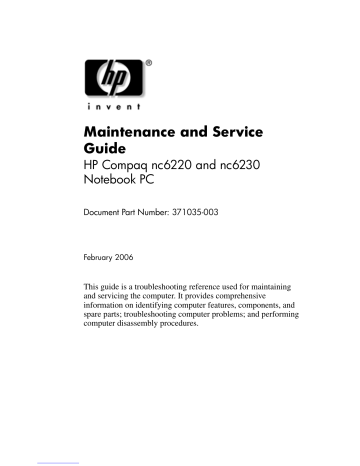
Removal and Replacement Procedures
6.10 Switch Cover
Switch Cover Spare Part Number Information
Switch cover 379794-001
1. Prepare the computer for disassembly ( Section 6.3
).
2. Release the keyboard ( Section 6.9
).
3. Lift up the left and right hinge cover sections 1 of the switch cover to detach the cover from the computer.
4. Swing the rear edge of the hinge cover 2 up and forward until the cover rests on the computer. (The LED board cable is now visible at the upper-left edge of the computer.)
6–20
Removing the Switch Cover
Maintenance and Service Guide
Removal and Replacement Procedures
5. Disconnect the LED board cable from the system board.
Disconnecting the LED Board Cable
6. Remove the switch cover.
Reverse the above procedure to install the switch cover.
Maintenance and Service Guide 6–21
advertisement
Related manuals
advertisement
Table of contents
- 104 6.1 Serial Number
- 105 6.2 Disassembly Sequence Chart
- 107 6.3 Preparing the Computer for Disassembly
- 109 6.4 Hard Drive
- 113 6.5 Computer Feet
- 114 6.6 Bluetooth Board
- 115 6.7 MultiBay II Device
- 116 6.8 External Memory Module
- 118 6.9 Keyboard
- 122 6.10 Switch Cover
- 124 6.11 LED Board
- 125 6.12 TPM Security Module
- 126 6.13 Fan
- 127 6.14 Heat Sink
- 130 6.15 Processor
- 132 6.16 Modem Board
- 133 6.17 Internal Memory Module
- 134 6.18 TouchPad
- 136 6.19 Mini PCI Communications Module
- 138 6.20 Display Assembly
- 140 6.21 Top Cover
- 144 6.22 Serial Connector Module
- 146 6.23 Audio Board
- 150 6.24 System Board