advertisement
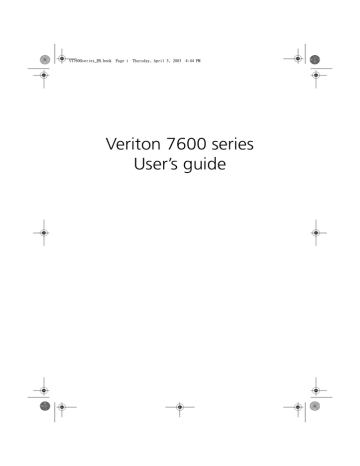
WU8711tfsjft`FO/cppl!!Qbhf!92!!Uivstebz-!Bqsjm!4-!3114!!5;55!QN
81
Norton AntiVirus
Norton AntiVirus is an anti-virus software which finds and repairs infected files, protects against viruses to keep your computer data safe and secure. It also scans incoming email attachments for viruses. It provides useful virus detection and repair facilities.
How do I check for viruses using Norton AntiVirus?
A full system scan scans all files on your computer. To perform a system scan:
1 Start Norton AntiVirus
• Double click on the Norton AntiVirus Icon on the desktop or
• Click on the Start menu in the Windows taskbar, highlight
Programs, and select Norton AntiVirus.
2 In the Norton AntiVirus main window, click Scan for Viruses.
3 In the Scan for Viruses pane, click Scan My Computer.
4 Under Actions, click Scan.
When the scan is complete, a scan summary appears.
5 When you are done reviewing the summary, click Finished.
WU8711tfsjft`FO/cppl!!Qbhf!93!!Uivstebz-!Bqsjm!4-!3114!!5;55!QN
82 5 System utilities
You can schedule customized virus scans that run unattended on specific dates and times or at periodic intervals. If you are using the computer when the scheduled scan begins, it runs in the background so that you do not have to stop working.
For more information about Norton AntiVirus, including setting up custom scans and scheduling scans, refer to the Norton AntiVirus Help menu.
advertisement
Key Features
- All-in-One PC Black
- Intel® Core™ i7 i7-3630QM 2.4 GHz
- Touchscreen 68.6 cm (27") Full HD 1920 x 1080
- 16 GB DDR3-SDRAM 1333 MHz
- 1.03 TB HDD+SSD Blu-Ray DVD Combo Card reader integrated
- NVIDIA® GeForce® GT 640 2.05 TB Intel® HD Graphics 4000
- Ethernet LAN 10,100,1000 Mbit/s Bluetooth 4.0
- Windows 8 64-bit
Related manuals
advertisement
Table of contents
- 10 System specifications
- 12 Package contents
- 13 Accessing the user’s guide
- 18 Features
- 18 Performance
- 18 Multimedia
- 18 Connectivity
- 20 Front panel
- 22 Rear panel
- 24 Keyboard
- 25 Programmable keys
- 26 Internet/Suspend keys
- 27 Multimedia keys
- 28 Volume control/Mute knob
- 29 Lock keys
- 30 Cursor keys
- 31 Windows keys
- 32 Function keys
- 32 Palm rest
- 33 Optical drive
- 35 Hard disk
- 40 Arranging a comfortable work area
- 40 Adjusting your chair
- 40 Positioning your PC
- 41 Positioning your monitor
- 41 Positioning your keyboard
- 42 Positioning your mouse
- 43 Connecting peripherals
- 43 Connecting your mouse
- 45 Connecting your keyboard
- 47 Connecting a monitor
- 48 Connecting the power cable
- 49 Turning on your computer
- 50 Turning off your computer
- 51 Connecting options
- 51 Connecting your printer
- 52 Connecting the modem (optional)
- 53 Connecting to the network
- 54 Connecting multimedia devices
- 57 Connecting USB devices
- 62 Installation precautions
- 62 ESD precautions
- 62 Preinstallation instructions
- 63 Post-installation instructions
- 64 Opening your computer
- 64 To remove the side panel
- 65 To replace the side panel
- 67 Internal components
- 68 System boards
- 68 Mainboard layout
- 72 Audio board
- 73 Upgrading your computer
- 73 Installing additional memory
- 75 Replacing the hard disk
- 77 Installing an expansion card
- 85 Acrobat Reader
- 86 Acer LANScope (optional)
- 87 Norton AntiVirus
- 89 NTI CD-Maker (for models with CD-RW)
- 91 PowerDVD (for models with DVD)
- 92 BIOS utility
- 93 Reinstalling programs
- 94 Recovering your system
- 98 Using Backup (Windows XP only)
- 99 Disk Defragmenter (Windows XP only)
- 104 Frequently asked questions
- 108 FCC notice
- 109 Important safety instructions
- 111 Laser compliance statement
- 111 Lithium battery statement
- 111 Macrovision® statement
- 111 Year 2000 compliance statement
- 114 Important tips
- 114 Cleaning and servicing
- 115 Asking for technical assistance