Surround Function. Sony HTCT550W, HT-CT550W
Add to My manuals
142 Pages
Sony HT-CT550W is an impressive home theatre system that delivers an immersive audio experience. With its advanced features, it transforms your living room into a cinematic paradise! Jump into the heart-pounding action of movies, delve into the captivating melodies of music, and enjoy crystal-clear dialogues. Brace yourself for an unparalleled entertainment experience as Sony HT-CT550W fills your room with rich, nuanced sound. Experience the thrill of cinema-like audio in the comfort of your own home!
advertisement
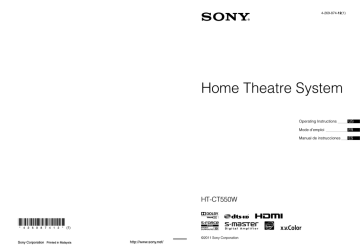
Surround Function
Enjoying the surround effect
This system can create multi-channel surround sound. You can select one of system’s optimized pre-programmed sound fields.
Checking the sound field
SOUND
FIELD +/–
Press SOUND FIELD +/–.
The present sound field appears on the front panel display.
Available sound fields
Sound field Effect
STANDARD Suits various sources.
MOVIE
DRAMA
NEWS
Recreates powerful and realistic sound, along with clear dialog.
Suits for TV dramas.
SPORTS
GAMING
Produces the announcer’s voice clearly.
Produces the play-by-play commentary clearly and realistic sound with surround effects, such as cheering, etc.
Produces powerful and realistic sound, suited for playing video games.
MUSIC Suits for music programs or music videos on Blu-ray Discs/DVDs.
2CH STEREO Suits for music CDs.
Tips
• You can set a different sound field for each input source.
• If you press the THEATER button on a Sony TV remote control when “CTRL HDMI” is set to “ON,” the sound field changes to “MOVIE” (some Sony
TVs excluded).
Selecting the sound field
Press SOUND FIELD +/– repeatedly.
Each time you press SOUND FIELD +/–, the display changes cyclically as follows:
STANDARD y MOVIE y DRAMA y
NEWS y SPORTS y GAMING y
MUSIC y 2CH STEREO y STANDARD
…
The default setting of the Sound field function of the system is “STANDARD.”
31
US
advertisement
Key Features
- Powerful sound with 5.1 channels for an immersive cinematic experience
- Bluetooth connectivity for wireless music streaming from your smartphone or tablet
- HDMI input for connecting your TV, Blu-ray player, or other devices
- Optical input for high-quality audio from your TV or other devices
- Sleek and stylish design that complements any home décor
Related manuals
Frequently Answers and Questions
How do I connect my TV to the system?
Can I connect my smartphone or tablet to the system?
How do I control the volume of the system?
advertisement
Table of contents
- 2 US
- 4 Precautions
- 6 Table of contents
- 7 Getting Started
- 7 Unpacking
- 9 Index to parts and controls
- 13 Positioning the system
- 15 Installing the supplied wireless transceivers
- 15 Connecting the speaker
- 16 Connecting the TV and player, etc.
- 18 Connecting other equipment
- 19 Connecting the FM wire antenna (aerial)
- 20 Connecting the AC power cord (mains lead)
- 20 Setting up the Wireless System
- 20 Preparing for “BRAVIA” Sync
- 22 Setting up the sound output of the connected equipment
- 23 Playback Options
- 23 What is “BRAVIA” Sync?
- 23 Using “BRAVIA” Sync features
- 26 Operating the system using the supplied remote control
- 27 Tuner Functions
- 27 Listening to the radio
- 28 Programming radio stations
- 28 Listening to the preset radio stations
- 29 Naming preset stations
- 30 Viewing the station name or frequency on the front panel display
- 31 Surround Function
- 31 Enjoying the surround effect
- 32 Advanced Settings
- 32 Controlling connected Sony equipment with the remote control
- 35 Changing the input button assignments of the remote control
- 36 Settings and adjustments using the amplifier menu
- 41 Additional Information
- 41 Troubleshooting
- 44 Specifications
- 46 Index
- 48 FR
- 50 Précautions
- 52 Table des matières
- 53 Mise en route
- 53 Déballage
- 55 Index des composants et des commandes
- 59 Positionnement du système
- 61 Installation des émetteurs-récepteurs sans fil fournis
- 61 Raccordement de l’enceinte
- 62 Raccordement du téléviseur, du lecteur, etc.
- 64 Raccordement d’un autre appareil
- 65 Raccordement du fil d’antenne FM
- 66 Raccordement du cordon d’alimentation
- 66 Configuration du système sans fil
- 66 Préparation de « BRAVIA » Sync
- 68 Réglage de sortie du son de l’appareil raccordé
- 69 Options de lecture
- 69 Qu’est-ce que « BRAVIA » Sync ?
- 69 Utilisation des fonctions « BRAVIA » Sync
- 72 Fonctionnement du système à l’aide de la télécommande fournie
- 73 Fonctions du tuner
- 73 Écoute de la radio
- 74 Programmation de stations radio
- 74 Écoute des stations radio prédéfinies
- 75 Attribution de noms aux stations prédéfinies
- 76 Affichage de la fréquence ou du nom de la station sur l’affichage du panneau frontal
- 77 Fonction Surround
- 77 Reproduction de l’effet surround
- 78 Configuration avancée
- 78 Contrôle de l’appareil Sony raccordé à l’aide de la télécommande
- 82 Modification des affectations des touches de sélection d’entrée de la télécommande
- 83 Sélections et réglages à l’aide du menu de l’amplificateur
- 88 Informations complémentaires
- 88 Dépannage
- 91 Caractéristiques
- 94 Index
- 96 ES
- 98 Precauciones
- 100 Tabla de contenido
- 101 Procedimientos iniciales
- 101 Desembalaje
- 103 Índice de componentes y controles
- 107 Cómo colocar el sistema
- 109 Instalación de los transmisores receptores inalámbricos suministrados
- 109 Cómo conectar el altavoz
- 110 Cómo conectar el televisor y el reproductor, etc.
- 112 Cómo conectar otros equipos
- 113 Cómo conectar la antena monofilar de FM
- 114 Cómo conectar un cable de alimentación de ca
- 114 Cómo configurar el sistema inalámbrico
- 114 Cómo prepararse para “BRAVIA” Sync
- 116 Cómo configurar la salida de sonido del equipo conectado
- 117 Opciones de reproducción
- 117 ¿Qué es “BRAVIA” Sync?
- 117 Uso de las características de “BRAVIA” Sync
- 120 Operación del sistema mediante el mando a distancia suministrado
- 121 Funciones del sintonizador
- 121 Cómo escuchar la radio
- 122 Cómo programar emisoras de radio
- 122 Cómo escuchar estaciones de radio memorizadas
- 123 Cómo asignar un nombre a las emisoras memorizadas
- 124 Cómo visualizar el nombre de la emisora o la frecuencia en el visor del panel frontal
- 125 Función de sonido envolvente
- 125 Cómo disfrutar del efecto de sonido envolvente
- 126 Ajustes avanzados
- 126 Cómo controlar equipos Sony con el mando a distancia
- 129 Cómo cambiar las asignaciones de los botones de entrada del mando a distancia
- 131 Configuración y ajustes mediante el menú del amplificador
- 136 Información adicional
- 136 Solución de problemas
- 139 Especificaciones
- 142 Índice