- No category

advertisement
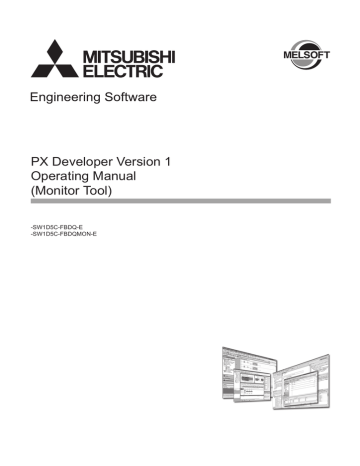
2 SYSTEM CONFIGURATION
MELSOFT
2 SYSTEM CONFIGURATION
2.1 System Configuration
This section deals with system configuration of monitor tools.
2.1.1 Supported CPU
Process CPU: Q02PHCPU, Q06PHCPU, Q12PHCPU, Q25PHCPU
Redundant CPU: Q12PRHCPU, Q25PRHCPU
2.1.2 Communication route
(1) Connecting to Process CPU
QnPHCPU +
Serial communication module
QnPHCPU
MELSECNET/H Remote I/Omodule
RS-232 cable
MELSECNET/10(H)
(RemoteI/O network)
QnPHCPU
QnPHCPU + CC-Link module
RS-232 cable
1)-3
RS-232 cable
USB cable
1)-1
G4 module
1)-4
RS-422 conversion cable
PX
Developer
1)-2
QnPHCPU +
CC-Link IE Controller Network,
MELSECNET/H module
CC-Link IE Controller Network,
MELSECNET/10(H) board
2) 3) 4) 5)
CC-Link IE
Controller Network,
MELSECNET/10(H)
(PLC network)
Twisted pair cable
7) 8) 6)
CC-Link board
Commercially available Ethernetboard
QnPHCPU + Ethernet module
Twisted pair cable
USB cable
RS-232 cable
GOT
Ethernet
QnPHCPU
2
2-1 2-1
2 SYSTEM CONFIGURATION
MELSOFT
2
Supported route when using Process CPU
When Process CPU is applied for normal operations as operator station, configuring the system that can receive the event notification is required. For details, refer to Appendix 1.2.
No. Connection method Precautions for connection
1)-1 CPU module
Applicable only for adjusting the CPU.
If applied for performing normal operations of the CPU as operator station, the performance cannot be guaranteed. *
1
One CPU module can be connected from one personal computer by USB cable. *
2
1)-3
Serial/USB connection
MELSECNET/10(H) remote
Applicable only for adjusting the CPU.
If applied for performing normal operations of the CPU as operator station, the performance cannot be guaranteed. *
1
Use the type of AJ65BT-G4-S3.
2)
3)
5)
8)
MELSECNET/10 connection
(When using the MESECNET/
10 board)
MELSECNET/10 connection
(When using the MESECNET/ H board)
CC-Link IE Controller Network connection
GOT transparent connection*
6
If applied for performing normal operations of the CPU as operator station, the performance cannot be guaranteed. *
1
The PLC must be set to the MELSECNET/10 compatible mode.
When connecting a PLC using different types of networks in single network connection or connecting in coexistence network connection, the performance as an operator station in normal operation is not guaranteed. *
1
The MELSECNET board and PLC must be set to the MELSECNET/10 compatible mode.
When connecting a PLC using different types of networks in single network connection or connecting in coexistence network connection, the performance as an operator station in normal operation is not guaranteed. *
1
When connecting a PLC using different types of networks in single network connection or connecting in coexistence network connection, the performance as an operator station in normal operation is not guaranteed. *
1
CC-Link IE Controller Network compatible version of Process CPU is required.*
3
The driver for CC-Link IE Controller Network board which supports the event notification function is required.*
4
Applicable only for adjusting the CPU when connecting a PLC using different types of networks in single network connection or connecting in coexistence network connection.
If applied for performing normal operations of the CPU as operator station, the performance cannot be guaranteed. *
1
The performance as an operator station in normal operation is not guaranteed under the following conditions. *
1
• The IP addresses of the Ethernet module and personal computer are not in the same segment.
• When a wireless LAN adapter (NZ2WL) *
5
is applied for communication route.
• Single network connection in which a PLC is connected using different types of networks or in coexistence network connection.
Applicable only for adjusting the CPU.
If applied for performing normal operations of the CPU as operator station, the performance cannot be guaranteed. *
1
CC-Link Ver.1 and Ver.2 boards cannot be used together.
Connection method via GOT is the same as that of GX application.
Note that, GOT transparent function via GOT 2000 is not supported by GX
Developer.
Applicable only for adjusting the CPU.
If applied for performing normal operations of the CPU as operator station, the performance cannot be guaranteed. *
1
2-2 2-2
2 SYSTEM CONFIGURATION
MELSOFT
*1: This happens as the monitor tool cannot receive event notification. For the system configuration that can receive event notification, refer to Appendix 1.2.
*2: Refer to POINT in Section 2.1.3 .
*3: The Process CPU whose first five digits of serial number is 10042 or later is required.
*4: The driver for CC-Link IE Controller Network board (SW1DNC-MNETG-B) version 1.08J or later is required.
*5: Use a wireless LAN adapter corresponding to national standards where it is used. For details, refer to the manuals of wireless LAN adapter.
*6: For details of GOT transparent function, refer to the following manuals:
• GOT2000 Series Connection Manual (Mitsubishi Product) For GT Works3 Version1
• GOT1000 Series Connection Manual (Mitsubishi Products) for GT Works3
• GOT-A900 Series User's Manual (Connection System Manual)
• GOT-F900 SERIES HARDWARE MANUAL [Connection]
2-3 2-3
2 SYSTEM CONFIGURATION
(2) Connecting to Redundant CPU of redundant system
(backup mode/separate mode)
QnPRHCPU redundant configuration
MELSOFT
QnPRHCPU redundant configuration
Tracking cable
Tracking cable
Redundant type extension base unit
+ serial communication module
QnPRHCPU redundant configuration
MELSECNET/10(H)
(remote I/O network)
RS-232 cable
USB cable
RS-232 cable
Tracking cable
QnPRHCPU+CC-Link IE
Controller Ne twork, MELSECNET/H module redundant configuration
MELSECNET/H remote I/O module or serial communication module
RS-232 cable
1)-2,3
1)-2 1)-1
PX
Developer
CC-Link IE Co ntroller Network,
MELSECNET/H board
2) 3) 4)
CC-Link IE
Controller Network,
MELSECNET/10(H)
(PLC network)
QnPRHCPU +
CC-Link module redundant configuration
Tracking cable
Tracking cable
G4 module
1)-4
RS-422 conversion cable
Twisted pair cable
6) 7) 5)
CC-Link board
Commercially available
Ethernet board
QnPRHCPU +
Ethernet module redundant configuration
Twisted pair cable
QnPRHCPU redundant configuration
Tracking cable
Ethernet
QnPRHCPU redundant configuration
Tracking cable
Redundant type extension base unit
+ CC-Link module
Twisted pair cable
USB cable
RS-232 cable
GOT
Tracking cable
Redundant type extension base unit
+ Ethernet module
QnPRHCPU redundant configuration
Tracking cable
2-4 2-4
2 SYSTEM CONFIGURATION
MELSOFT
Supported route when using Redundant CPU (redundant configuration)
When Process CPU is applied for normal operations as operator station, configuring the system that can receive the event notification is required. For details, refer to Appendix 1.2.
No. Connection method Precautions for connection
1)-1
Serial/USB connection
1)-3
2)
4)
CPU module
MELSECNET/10(H) remote
MELSECNET/10 connection*
4
(When using the MESECNET/ H board)
CC-Link IE Controller Network connection
Applicable only for adjusting the CPU.
If applied for performing normal operations of the CPU as operator station, the performance cannot be guaranteed. *
1
Connect a cable to the CPU module in either of system A or system B.
(The communication is performed with the CPU module of another system via tracking cable.)
One CPU module can be connected from one personal computer by USB cable. *
2
When connecting via the serial communication module mounted to the redundant type extension base unit, the version of Redundant CPU needs to be compatible with the redundant type extension base unit. *
3
Applicable only for adjusting the CPU.
If applied for performing normal operations of the CPU as operator station, the performance cannot be guaranteed. *
1
Applicable only for adjusting the CPU.
If applied for performing normal operations of the CPU as operator station, the performance cannot be guaranteed. *
1
Applicable only for adjusting the CPU.
If applied for performing normal operations of the CPU as operator station, the performance cannot be guaranteed. *
1
The MELSECNET board and PLC must be set to the MELSECNET/10 compatible mode.
The driver for MELSECNET/H interface board and the MELSECNET/H module whose versions support Redundant CPU are required. *
5
When connecting PLCs using different types of networks in single network connection or connecting in coexistence network connection, the performance as an operator station in normal operation is not guaranteed. *
1
The driver for MELSECNET/H interface board and the MELSECNET/H module whose versions support Redundant CPU are required. *
5
When connecting PLCs using different types of networks in single network connection or connecting in coexistence network connection, the performance as an operator station in normal operation is not guaranteed. *
1
CC-Link IE Controller Network compatible version of Redundant CPU is required.
*
6
The CC-Link IE Controller Network module whose version supports Redundant
CPU is required.*
7
The driver for CC-Link IE Controller Network board which supports the event notification function is required.*
8
Applicable only for adjusting the CPU when connecting a PLC using different types of networks in single network connection or connecting in coexistence network connection.
If applied for performing normal operations of the CPU as operator station, the performance cannot be guaranteed. *
1
2-5 2-5
2 SYSTEM CONFIGURATION
MELSOFT
No.
7)
Connection method
GOT transparent connection*
11
Precautions for connection
The Ethernet module of function version D or later is required to support the
Redundant CPU.
When connecting via the Ethernet module mounted to the redundant type extension base unit, the version of Redundant CPU needs to be compatible with the redundant type extension base unit. *
3
The performance as an operator station in normal operation is not guaranteed under the following conditions. *
1
• The IP addresses of the Ethernet module and personal computer are not in the same segment.
• When a wireless LAN adapter (NZ2WL) *
9
is applied for communication route.
• Single network connection in which a PLC is connected using different types of networks or in coexistence network connection.
• Connection via the Ethernet module mounted to a redundant type extension base unit.
• When using monitor tool with Windows Vista R or later, the IP addresses of
Ethernet modules of both system A and system B are not on the same segment.
The driver for CC-Link Ver.1 board and CC-Link module whose versions support
Redundant CPU are required. *
10
Applicable only for adjusting the CPU.
If applied for performing normal operations of the CPU as operator station, the performance cannot be guaranteed. *
1
CC-Link Ver.1 and Ver.2 boards cannot be used together.
When connecting via the CC-Link module mounted to the redundant type extension base unit, the version of Redundant CPU needs to be compatible with the redundant type extension base unit. *
3
Connection method via GOT is the same as that of GX application.
Applicable only for adjusting the CPU.
Note that, GOT transparent function via GOT 2000 is not supported by GX
Developer.
If applied for performing normal operations of the CPU as operator station, the performance cannot be guaranteed. *
1
*1: This happens as the monitor tool cannot receive event notification. For the system configuration that can receive event notification, refer to Appendix 1.2.
*2: Refer to POINT in Section 2.1.3.
*3: The Redundant CPU whose first five digits of serial number is 09012 or later is required.
*4: The MELSECNET/10 board is inapplicable, as the driver (SW DNF-MNET10) is incompatible with the Redundant
CPU.
*5: For MELSECNET/H interface board, refer to Section 2.1.4 (1). For MELSECNET/H interface module, the function version D or later is required.
*6: The Redundant CPU whose first five digits of serial number is 10042 or later is required.
*7: The CC-Link IE Controller Network module whose first five digits of serial number is 10041 or later is required.
*8: The driver for CC-Link IE Controller Network board (SW1DNC-MNETG-B) version 1.08J or later is required.
*9: Use a wireless LAN adapter corresponding to national standards where it is used. For details, refer to the manuals of wireless LAN adapter.
*10: For CC-Link Ver.1 board, refer to Section 2.1.4 (3). For CC-Link module, the QJ61BT11N whose first five digits is
06052 or later is required.
*11: For details of GOT transparent function, refer to the following manuals:
• GOT2000 Series Connection Manual (Mitsubishi Product) For GT Works3 Version1
• GOT1000 Series Connection Manual (Mitsubishi Products) for GT Works3
• GOT-A900 Series User's Manual (Connection System Manual)
• GOT-F900 SERIES HARDWARE MANUAL [Connection]
2-6 2-6
2 SYSTEM CONFIGURATION
MELSOFT
(3) Connecting to Redundant CPU of single configuration (debug mode)
QnPRHCPU single CPU configuration
Redundant type extension base unit
+ serial communication module
QnPRHCPU single CPU configuration
QnPRHCPU single CPU configuration
MELSECNET/10(H)
(remote I/O network)
RS-232 cable
USB cable
RS-232 cable
MELSECNET/H remote I/O module or serial communication module
RS-232 cable
1)-2,3
1)-2
PX
Developer
1)-1
QnPRHCPU+CC-Link IE
Controller Network, MELSECNET/H module single CPU configuration
CC-Link IE Controller Network,
MELSECNET/H board
2) 3) 4)
CC-Link IE
Controller Network,
MELSECNET/10(H)
(PLC network)
QnPRHCPU + CC-Link module single CPU configuration
G4 module
1)-4
RS-422 conversion cable
6)
Twisted pair cable
5)
Commercially available
Ethernet board
QnPRHCPU + Ethernet module single CPU configuration
QnPRHCPU single CPU configuration
CC-Link board
Ethernet
QnPRHCPU single CPU configuration
Twisted pair cable
7)
USB cable
RS-232 cable
Redundant type extension base unit
+ CC-Link module
GOT
Redundant type extension base unit
+ Ethernet module
QnPRHCPU
Single CPU configuration
2-7
POINT
When monitoring the Redundant CPU in the debug mode, power off the other
Redundant CPU or disconnect the CPU from network. Otherwise, a communication error may occur or PX Developer may not normally monitor.
2-7
2 SYSTEM CONFIGURATION
MELSOFT
Supported route when using Redundant CPU (single CPU configuration)
When Process CPU is applied for normal operations as operator station, configuring the system that can receive the event notification is required. For details, refer to Appendix 1.2.
No. Connection method Precautions for connection
1)-1
1)-3
2)
4) connection
CPU module
MELSECNET/10(H) remote
MELSECNET/10 connection*
4
(When using the MESECNET/ H board)
CC-Link IE Controller Network connection
Applicable only for adjusting the CPU.
If applied for performing normal operations of the CPU as operator station, the performance cannot be guaranteed. *
1
One CPU module can be connected from one personal computer by USB cable. *
2
When connecting via the serial communication module mounted to the redundant type extension base unit, the version of Redundant CPU needs to be compatible with the redundant type extension base unit. *
3
Applicable only for adjusting the CPU.
If applied for performing normal operations of the CPU as operator station, the performance cannot be guaranteed. *
1
Applicable only for adjusting the CPU.
If applied for performing normal operations of the CPU as operator station, the performance cannot be guaranteed. *
1
Applicable only for adjusting the CPU.
If applied for performing normal operations of the CPU as operator station, the performance cannot be guaranteed. *
1
The MELSECNET board and PLC must be set to the MELSECNET/10 compatible mode.
The driver for MELSECNET/H interface board and the MELSECNET/H module whose versions support Redundant CPU are required. *
5
When connecting a PLC using different types of networks in single network connection or connecting in coexistence network connection, the performance as an operator station in normal operation is not guaranteed. *
1
The driver for MELSECNET/H interface board and the MELSECNET/H module whose versions support Redundant CPU are required. *
5
When connecting a PLC using different types of networks in single network connection or connecting in coexistence network connection, the performance as an operator station in normal operation is not guaranteed. *
1
CC-Link IE Controller Network compatible version of Redundant CPU is required.*
6
The CC-Link IE Controller Network module whose version supports Redundant
CPU is required. *
7
The driver for CC-Link IE Controller Network board which supports the event notification function is required.*
8
Applicable only for adjusting the CPU when connecting a PLC using different types of networks in single network connection or connecting in coexistence network connection.
If applied for performing normal operations of the CPU as operator station, the performance cannot be guaranteed. *
1
The Ethernet module of function version D or later is required to support the
Redundant CPU.
When connecting via the Ethernet module mounted to the redundant type extension base unit, the version of Redundant CPU needs to be compatible with the redundant type extension base unit. *
3
The performance as an operator station in normal operation is not guaranteed under the following conditions. *
1
• The IP addresses of the Ethernet module and personal computer are not in the same segment.
• When a wireless LAN adapter (NZ2WL) *
9
is applied for communication route.
• Single network connection in which a PLC is connected using different types of networks or in coexistence network connection.
• Connection via the Ethernet module mounted to a redundant type extension base unit.
2-8 2-8
2 SYSTEM CONFIGURATION
MELSOFT
No.
7)
Connection method
GOT transparent connection*
11
Precautions for connection
The driver for CC-Link Ver.1 board and CC-Link module whose versions support
Redundant CPU are required. *
10
Applicable only for adjusting the CPU.
If applied for performing normal operations of the CPU as operator station, the performance cannot be guaranteed. *
1
CC-Link Ver.1 and Ver.2 boards cannot be used together.
When connecting via the CC-Link module mounted to the redundant type extension base unit, the version of Redundant CPU needs to be compatible with the redundant type extension base unit. *
3
Connection method via GOT is the same as that of GX application.
Applicable only for adjusting the CPU.
Note that, GOT transparent function via GOT 2000 is not supported by GX
Developer.
If applied for performing normal operations of the CPU as operator station, the performance cannot be guaranteed. *
1
*1: This happens as the monitor tool cannot receive event notification. For the system configuration that can receive event notification, refer to Appendix 1.2.
*2: Refer to POINT in Section 2.1.3.
*3: The Redundant CPU whose first five digits of serial number is 09012 or later is required.
*4: The MELSECNET/10 board is inapplicable, as the driver (SW DNF-MNET10) is incompatible with the Redundant
CPU.
*5: For MELSECNET/H interface board, refer to Section 2.1.4 (1). For MELSECNET/H interface module, the function version D or later is required.
*6: The Redundant CPU whose first five digits of serial number is 10042 or later is required.
*7: The CC-Link IE Controller Network module whose first five digits of serial number is 10041 or later is required.
*8: The driver for CC-Link IE Controller Network board (SW1DNC-MNETG-B) version 1.08J or later is required.
*9: Use a wireless LAN adapter corresponding to national standards where it is used. For details, refer to the manuals of wireless LAN adapter.
*10: For CC-Link Ver.1 board, refer to Section 2.1.4 (3). For CC-Link module, the QJ61BT11N whose first five digits is
06052 or later is required.
*11: For details of GOT transparent function, refer to the following manuals:
• GOT2000 Series Connection Manual (Mitsubishi Product) For GT Works3 Version1
• GOT1000 Series Connection Manual (Mitsubishi Products) for GT Works3
• GOT-A900 Series User's Manual (Connection System Manual)
• GOT-F900 SERIES HARDWARE MANUAL [Connection]
2-9 2-9
2 SYSTEM CONFIGURATION
MELSOFT
(4) Using the PC CPU module
MELSECNET/H
(Remote I/O network)
QnPHCPU/
QnPRHCPU
Serial communication module
MELSECNET/H
(Remote I/O network)
MELSECNET/H remote I/O module
QnPHCPU/QnPRHCPU
+CC-Link module
Twisted pair cable
G4 module
QnPHCPU +Serial communication module QnPRHCPU
RS-232 cable
MELSECNET/H board
RS-232 cable
USB cable
QnPHCPU/
QnPRHCPU
RS422 cable
QCPU
1)-4 1)-3 1)-2
Serial/USB
PC CPU module
1)-1 4)
Ethernet
QnPHCPU/QnPRHCPU
+Ethernet module
MELSEC
NET/H module
CC-Link module
QnPHCPU/QnPRHCPU
+MELSECNET/H module
2) 3)
MELSECNET/H
(PLC network)
PX Developer
5)
QnPHCPU/QnPRHCPU
+CC-Link module
BUS I/F driver
MELSECNET/H
CC-Link
Main base module (Q series bus)
Supported route when using PC CPU module
When Process CPU is applied for normal operations as operator station, configuring the system that can receive the event notification is required. For details, refer to Appendix 1.2.
No. Connection method Precautions for connection
1)-1 CPU module
1)-3 connection
MELSECNET/H remote
Same with the precautions for Serial/USB connection of (1) to (3).
2)
4)
MELSECNET/10 connection
(When using the MESECNET/
H module)
Same with the precautions for MELSECNET/10 connection of (1) to (3). *
2
However, applicable only for adjusting the CPU.
If applied for performing normal operations of the CPU as operator station, the performance cannot be guaranteed. *
1
Same with the precautions for MELSECNET/H connection of (1) to (3). *
However, applicable only for adjusting the CPU.
2
If applied for performing normal operations of the CPU as operator station, the performance cannot be guaranteed. *
1
Ethernet connection Same with the precautions for Ethernet connection of (1) to (3).
5) CC-Link connection Same with the precautions for CC-Link connection of (1) to (3). *
2
*1: This happens as the monitor tool cannot receive event notification. For the system configuration that can receive event notification, refer to Appendix 1.2.
*2: If accessing other station via MELSECNET/H module and CC-Link module, the PC CPU must be set to control the network modules.
2-10 2-10
2 SYSTEM CONFIGURATION
MELSOFT
2.1.3 Serial/USB connection
(1) Connection cables for serial/USB connection
The connection method of serial/USB connection cable is the same when they are connected to GX application. For the applicable cables, refer to the following manuals:
GX Works2 Version 1 Operating Manual (Common)
GX Developer Version 8 Operating Manual
POINT
The USB cable connection is not applicable in the following connection structure.
Only one personal computer and one CPU module can be connected by USB cable.
<Structures cannot be constructed>
One personal computer installed with several USB ports is connected to multiple CPU modules.
CPU module
USB cable
USB ca ble
CPU module
One personal computer is connected to multiple CPU modules through USB hub.
CPU module
USB cable
USB hub
USB cable
USB c able
CPU module
REMARK
By connecting a tracking cable to the Redundant
CPU in either of system A or system B,
QnPRHCPU in both systems can be monitored.
(The communication is performed with the CPU module of another system via tracking cable.)
QnPRHCPU
Tracking cable
RS-232 cable (QC30R2) or USB cable
PX
Developer
2-11 2-11
2 SYSTEM CONFIGURATION
MELSOFT
(2) Precautions on USB connection
1) A communication error may occur when the personal computer communicates with the CPU module after setting the resume function, suspend setting, power-saving function or standby mode.
Do not set any of the above functions for communication with the CPU module.
2) A communication error may occur and normal operation may not be recovered if connecting and disconnecting a USB cable, resetting the CPU module or turning the power ON/OFF is performed frequently during communication with the CPU module.
When a communication error occurs and normal operation is not recovered, remove a USB cable from the CPU module, and then reconnect it after more than five seconds.
(Even after this operation, an error may occur at the initial communication.
Communication, however, will be performed normally at the second time and later.)
2-12 2-12
2 SYSTEM CONFIGURATION
MELSOFT
2.1.4 Network board
The following describes the applicable network boards to PX Developer Monitor Tool.
For details of corresponding operating systems of network boards, refer to the each network board manual.
(1) MELSECNET/10, MELSECNET/H, CC-Link IE Controller Network board
Network Board
MELSECNET/10
MELSECNET/10 *
MELSECNET/H
CC-Link IE
3
Controller Network
A70BD-J71QLP23 (For PC/AT, optical)
A70BD-J71QBR13 (For PC/AT, coaxial)
Q81BD-J71LP21-25 (For PC/AT, optical) *
4
Q80BD-J71LP21-25 (For PC/AT, optical) *
4
Q80BD-J71LP21S-25 (For PC/AT, optical)
(With external power supply) *
4
Q80BD-J71LP21G (For PC/AT, optical) *
4
Q80BD-J71BR11 (For PC/AT, coaxial) *
4
Q81BD-J71GP21-SX (For PC/AT, coaxial) *
9,
*
10
Q81BD-J71GP21S-SX (For PC/AT, optical)
(With external power supply) *
9,
*
10
Q80BD-J71GP21-SX (For PC/AT, optical) *
9,
*
10
Q80BD-J71GP21S-SX (For PC/AT, optical)
(With external power supply) *
9,
*
10
Driver
SW3DNF-MNET10 (For PC/AT, optical) *
SW0DNC-MNETH(-B)
(For PC/AT, optical) *
5,
*
6,
*
7,
*
8,
SW1DNC-MNETG-B *
11,
*
12,
*
*
14
13,
*
15
1,
*
2
*1: MELSECNET/10 board is inapplicable to Redundant CPU.
*2: Can be used only for Microsoft
R
Windows
R
98 Operating System and Microsoft
R
Workstation Operating System Version 4.0
*3: Should be used in the MELSECNET/10 compatibility mode.
Windows NT
R
*4: The product whose first five digits of serial number are "06032" or later is required to connect to the
Redundant CPU.
*5: Cannot be used for Microsoft
R
Windows
R
Millennium Edition Operating System
*6: The driver (SW0DNC-MNETH(-B)) version 90K or later is required to connect to Redundant CPU.
*7: For Windows
R
7, the driver (SW0DNC-MNETH-B) version 21X or later is required.
*8: For Windows
R
8, the driver (SW0DNC-MNETH-B) version 26C or later is required.
*9: When connecting with the following CPUs, the CPU module whose first five digits is 10042 or later is required.
Q12PHCPU, Q25PHCPU, Q12PRHCPU, Q25PRHCPU
*10: When connecting with Redundant CPU, the CC-Link IE Controller Network module whose first five digits is
10041 or later is required.
*11: To connect to Q02PHCPU or Q06PHCPU, the driver (SW1DNC-MNETG-B) version 1.03D or later is required. (When connecting to other Process CPU or Redundant CPU, the driver for QnHCPU can be used.)
*12: For Windows
*13: For Windows
R
R
7, the driver (SW1DNC-MNETG-B) version 1.11M or later is required.
8, the driver (SW1DNC-MNETG-B) version 1.16S or later is required.
*14: Cannot be used for Windows
*15: For Windows
R
R
8.1.
8.1, the driver (SW1DNC-MNETG-B) version 1.17T or later is required.
2-13 2-13
2 SYSTEM CONFIGURATION
MELSOFT
The following table shows the Ethernet board/card whose operations are guaranteed by us.
Maker Model
3COM EthernetLink LAN PC Card
Allied Telesis
TDK
CentreCOM LA-PCM Ethernet PC Card LAN Adapter
RE2000 (ISA)
10BASE-T LAN card (Model: LAN-CD021BX)
If there are restrictions on Ethernet module to Ethernet board, follow the restrictions.
Network Board
CC-Link Ver.1
CC-Link Ver.1
CC-Link Ver.2
A80BDE-J61BT11 (Ver.1 Board) *
1
A80BDE-J61BT13 (Ver.1 Board) *
1
Q81BD-J61BT11 (Ver.2 Board) *
1
Q80BD-J61BT11N (Ver.2 Board) *
1
Driver
SW4DNF-CCLINK-B (for PC/AT) *
SW1DNC-CCBD2-B (for PC/AT) *
2,
4,
*
*
3
5,
*
6
*1: CC-Link Ver.1 and Ver.2 boards cannot be used together with the same PC.
*2: If connecting to a Redundant CPU, SW4DNF-CCLINK-B of version G or later is required.
*3: Cannot be used for Microsoft
R
XP
R
Windows
Home Edition, and Windows Vista
R
R
Millennium Edition Operating System, Microsoft
R or later.
*4: For Windows Vista
R
, the driver (SW1DNC-CCBD2-B) version 1.04E or later, for Windows
R
(SW1DNC-CCBD2-B) version 1.08J or later is required.
*5: For Windows
R
8, the driver (SW1DNC-CCBD2-B) version 1.13P or later is required.
*6: Cannot be used for Windows
R
8.1.
Windows
7, the driver
2.1.5 Printer
No limitation in this application.
Printer on personal computer can be used.
2-14 2-14
2 SYSTEM CONFIGURATION
MELSOFT
2.1.6 Monitoring system configuration with Monitor Tool
(1) Server/client monitoring system configuration
In the server/client monitoring system, up to eighteen OPSs
*1
and up to sixteen
PLCs are connectable. In this case, clients access the monitoring data
*2 collected/managed by a server.
*1: One primary server, one secondary server, and up to sixteen clients, coming to eighteen in all, in the server/client configuration
*2: Clients can display the following kinds of the monitoring data collected by
Server.
Setting data
Tag data (Displayed on the control panel and pop-up windows)
Trend data
Alarm data
Event data
18 OPSs
Monitor tool clients
Access the monitoring data collected/managed
by a server and display it.
PX
Developer
Monitor tool server (primary)
Communicates with PLCs in a batch
and collects/manages/displays the
monitoring data.
Personal computer
(primary server)
PX
Developer
PX
Developer
PX
Developer
Personal computers
(client)
Ethernet
PX
Developer
Monitor tool server (secondary)
Synchronizes the setting data with the primary server to provide against outages of the primary server.
Personal computer
(secondary server)
CC-Link IE Controller Network, MELSECNET/10(H), Ethernet
2-15
QnPHCPU QnPHCPU
Tracking cable
QnPRHCPU (redundant system)
Tracking cable
QnPRHCPU (redundant system)
POINT
The CC-Link IE Controller Network or Ethernet connection is recommended if five or more PLCs are to be connected.
2-15
2 SYSTEM CONFIGURATION
MELSOFT
<System configuration preparing for server outages>
1) Installing two servers (primary and secondary)
Preparing and running a backup server (secondary server) which uses the same setting data as a regular server (primary server) enables the server/client monitoring system configuration providing against server outages. However, the monitoring data is not equalized
*1
even though two servers are running.
Redundant servers enables automatic server switching in the event of a fault of the primary server. Afterward, the connection server can be manually switched after restoration of the primary server. Refer to Section 9.5 for the setting method,
Section 8.6.3 for switching server.
In the redundant server system, the setting data can be changed in the primary server. The secondary server starts up using the setting data of the primary server.
*1: The monitoring data equalization is a process that synchronizes the monitoring data, between the primary server and the secondary server.
(Normal)
Ethernet
PX
Developer
Communication
PX
Developer
PX
Developer
PX
Developer
Primary server
Clients
CC-Link IE Controller Network, MELSECNET/10(H), Ethernet
Secondary server
(Primary server fails)
Ethernet
PX
Developer
Down
PX
Developer
PX
Developer
Connecting to the secondary server automatically
Communication
PX
Developer
Primary server
Clients
CC-Link IE Controller Network, MELSECNET/10(H), Ethernet
Secondary server
2-16 2-16
2 SYSTEM CONFIGURATION
MELSOFT
2) Installing one server
The server/client monitoring system that has one server (does not have a redundant server) can also be configured.
In the event of a server failure, a client can be connected to PLCs*
1
, and restarted as a substitute server that uses the same setting data*
2
as one used by an original server before the failure.
Change the connection server in the client side when starting a new server. For the setting method, refer to Section 9.5.
*1: To connect a client restarted as Server to PLCs via the same communication route as the failed server, mounting the same network board on a personal computer (client) as a personal computer (server) is necessary.
Also, for connecting a client to PLCs directly, change the PC transfer setting in the monitor target project setting ( Section 9.4).
*2: A client gets the setting data from a server and saves it in itself during executing. Therefore, when restarting as Server, a client can use the setting data gotten from a server immediately before.
(Normal)
Ethernet
PX
Developer
Communication
PX
Developer
PX
Developer
PX
Developer
Server
Clients
CC-Link IE Controller Network, MELSECNET/10(H), Ethernet
2-17
(Server fails)
Ethernet
PX
Developer
Down
Server
Communication
PX
Developer
Client
Standalone
Connecting to PLCs directly.
CC-Link IE Controller Network, MELSECNET/10(H), Ethernet
POINT
The monitoring data that had been collected by a failed server cannot be transferred to a substitute server.
After recovering, a regular server also cannot receive the monitoring data collected by a substitute server during the outage.
2-17
2-18
2 SYSTEM CONFIGURATION
PX
Developer
MELSOFT
In the standalone monitoring system, one OPS and up to sixteen PLCs are connectable.
For the system configuration in normal operation, refer to Appendix 1.2.1.
Monitor tool
Communicates with PLCs and collects/manages/displays the monitoring data.
CC-Link IE Controller Network, MELSECNET/10(H), Ethernet
QnPHCPU QnPHCPU
Tracking cable
QnPRHCPU (redundant system)
Tracking cable
QnPRHCPU (redundant system)
Up to 16 PLCs
(3) Multiple CPU system with Process CPU
The multiple CPU system including Process CPU can be monitored when the following conditions are satisfied.
A network module is controlled by each Process CPU, and each Process CPU communicates with control CPU via that network module.
The whole network includes up to 16 CPUs, including Process CPU of multiple CPU system and CPU module of single CPU system. (In the following diagram, 3 QnPHCPUs are counted.)
CC-Link IE Controller Network, MELSECNET/10(H), Ethernet
Management
Management
QnPHCPU
QnPHCPU
Network module
Network module
QnPHCPU
Network module
Other CPU
Other CPU
<System configuration with multiple CPU system>
* The redundant system does not support the multiple CPU system.
POINT
The CC-Link IE Controller Network or Ethernet connection is recommended if five or more PLCs are to be connected.
2-18
advertisement
Related manuals
advertisement
Table of contents
- 3 SAFETY PRECAUTIONS
- 4 CONDITIONS OF USE FOR THE PRODUCT
- 5 REVISIONS
- 11 INTRODUCTION
- 11 CONTENTS
- 17 MANUALS
- 18 HOW TO USE THIS MANUAL
- 20 MANUAL ORGANIZATION
- 22 GENERIC TERMS, ABBREVIATIONS, AND TERMS
- 27 1 OVERVIEW
- 27 1.1 Overview
- 29 1.2 Features
- 35 2 SYSTEM CONFIGURATION
- 35 2.1 System Configuration
- 35 2.1.1 Supported CPU
- 35 2.1.2 Communication route
- 45 2.1.3 Serial/USB connection
- 47 2.1.4 Network board
- 48 2.1.5 Printer
- 49 2.1.6 Monitoring system configuration with Monitor Tool
- 53 2.2 Operating Environment
- 58 2.3 Folder Configuration of Monitor Tool
- 60 3 FUNCTION OVERVIEW
- 60 3.1 Function Overview
- 61 3.2 Function List
- 69 4 MODE ADMINISTRATION
- 69 4.1 Mode Overview
- 69 4.2 Mode Types
- 69 4.3 User Authorities
- 70 4.4 Mode Transition
- 70 4.5 Mode Change
- 71 4.6 User Setting
- 72 4.7 Changing Mode after Installation
- 74 5 START AND EXIT
- 74 5.1 Starting Monitor Tool
- 80 5.2 Exiting Monitor Tool
- 82 6 SCREEN CONFIGURATION AND BASIC OPERATION
- 82 6.1 Overview of Screen Configuration
- 83 6.2 General Operation of Screen
- 83 6.2.1 Closing a window
- 83 6.2.2 Maximizing a window
- 84 6.2.3 Minimizing a window
- 84 6.2.4 Restoring a window
- 84 6.2.5 Changing the window size
- 85 6.3 Monitor Toolbar
- 85 6.3.1 Contents of monitor toolbar
- 91 6.3.2 Screen display buttons
- 93 6.3.3 Stop buzzer button
- 93 6.3.4 Print screen button
- 93 6.3.5 Screen alignment button
- 94 6.3.6 Find button
- 94 6.3.7 Change mode button
- 94 6.3.8 Setting window button
- 94 6.3.9 Exit button
- 95 6.4 Monitor Window
- 95 6.4.1 Types of monitor window
- 95 6.4.2 Display form of monitor window
- 97 6.5 Pop-up Window
- 97 6.5.1 Types of pop-up window
- 97 6.5.2 Display form of pop-up window
- 98 6.6 Task Tray Icon
- 101 7 MONITOR FUNCTION
- 101 7.1 Control Panel
- 102 7.1.1 Faceplate display
- 102 7.1.2 Switching groups to be displayed
- 102 7.1.3 Displaying the pop-up tuning screen
- 103 7.2 Trend Graph
- 104 7.2.1 Displaying a trend graph
- 108 7.2.2 Collecting trend data
- 109 7.2.3 Switching groups to be displayed
- 109 7.2.4 Displaying the latest value
- 110 7.2.5 Changing the display magnification
- 112 7.2.6 Exporting to CSV file
- 113 7.2.7 Displaying CSV file
- 115 7.3 Alarm List
- 116 7.3.1 Displaying alarm list
- 123 7.3.2 Confirm check
- 123 7.3.3 Displaying selected alarms
- 124 7.3.4 Deleting recovered alarms
- 124 7.3.5 Confirming all alarms
- 125 7.3.6 Printing an alarm list
- 126 7.3.7 Exporting to CSV file
- 127 7.4 Event List
- 128 7.4.1 Displaying event list
- 136 7.4.2 Confirm check
- 136 7.4.3 Deleting all events
- 137 7.4.4 Confirming all events
- 138 7.4.5 Printing an event list
- 139 7.4.6 Exporting to CSV file
- 140 7.5 User-created Screen
- 142 7.6 Pop-up Faceplate
- 144 7.6.1 Displaying a faceplate
- 144 7.6.2 Displaying a pop-up tuning screen
- 145 7.7 Pop-up Tuning Screen
- 147 7.7.1 Displaying a pop-up tuning screen
- 151 7.7.2 Collecting tuning trend data
- 152 7.7.3 Tuning trend collection instruction
- 153 7.7.4 Changing a current value
- 154 7.7.5 Auto tuning
- 163 7.7.6 Changing the display magnification
- 164 7.7.7 Collected tag list
- 165 7.7.8 Exporting to CSV file
- 166 7.7.9 AT reflection target
- 168 8 OTHER FUNTION
- 168 8.1 Starting/Stopping Buzzer
- 169 8.2 Print Screen
- 170 8.3 Screen Alignment
- 171 8.4 Find
- 174 8.5 Displaying the PLC Communication Status
- 174 8.5.1 Displaying the communication status
- 177 8.5.2 Displaying the redundant system status
- 179 8.5.3 Collection period for each communication type
- 181 8.6 Server/Client Monitoring System
- 181 8.6.1 Setting data in the secondary server/clients
- 183 8.6.2 Procedure for copying the setting data
- 184 8.6.3 Switching server
- 185 8.6.4 Connecting to server
- 185 8.6.5 Acquiring the server setting data
- 186 8.6.6 Time adjustment among OPSs
- 187 8.6.7 Displaying the server/client communication status
- 188 8.7 Automatic CSV File Export
- 191 8.7.1 Automatic trend CSV file export
- 196 8.7.2 Automatic alarm CSV file export
- 198 8.7.3 Automatic event CSV file export
- 200 8.7.4 Automatic CSV file deletion
- 201 8.7.5 Disk free space check
- 204 9 SETTING
- 204 9.1 Common Setting Window
- 204 9.1.1 Displaying and operating the setting window
- 207 9.1.2 Inputting to data setting grid
- 209 9.1.3 Registering and saving the settings
- 211 9.1.4 Copying monitoring environment of monitor tool to other computers
- 213 9.2 User Authority Setting
- 215 9.3 User Setting
- 216 9.4 Monitor Target Project Setting
- 224 9.5 OPS Setting
- 230 9.6 Monitor Variable Setting
- 233 9.7 Control Panel Setting
- 235 9.8 Trend Setting
- 237 9.9 Alarm Setting
- 238 9.10 Event Setting
- 239 9.11 User-created Screen Setting
- 245 9.12 Unit Setting
- 246 9.13 Faceplate Display Pattern Setting
- 249 9.14 Faceplate Display Scale Setting
- 251 9.15 Faceplate MV Characters Setting
- 252 9.16 Lockout Tag Setting
- 254 9.17 Option Setting
- 267 9.18 Setting under This Condition
- 267 9.18.1 Changing the mode
- 268 9.18.2 Displaying the control panel
- 269 9.18.3 Displaying a trend graph
- 270 9.18.4 Displaying an alarm
- 272 9.18.5 Displaying an event
- 274 9.18.6 Setting character string displayed on faceplate
- 275 9.18.7 Design lockout tag
- 276 9.18.8 Specifying a font
- 277 9.18.9 Specifying a display color
- 280 9.18.10 Specifying a beep sound
- 281 9.18.11 Changing the transfer setup
- 282 9.18.12 Connecting to Simulator
- 283 9.18.13 Specifying a printer
- 284 9.18.14 Changing the window mode
- 285 9.18.15 Using automatic CSV file export
- 288 10 FACEPLATE
- 288 10.1 Faceplate Display
- 294 10.2 Lockout Tag
- 295 10.3 Displaying Parts on Faceplate
- 295 10.3.1 Operation display types
- 297 10.3.2 Changing the I/O mode
- 299 10.3.3 Changing the Control mode
- 302 10.3.4 Changing the PGS motion type
- 304 10.3.5 Executing step No. setting
- 305 10.3.6 Time in the step setting
- 306 10.3.7 PV value setting
- 309 10.3.8 SV value setting
- 311 10.3.9 MV value setting
- 313 10.3.10 Count value setting
- 314 10.3.11 Batch count operation
- 315 10.3.12 Count/Timer operation
- 316 10.3.13 Status operation
- 317 10.3.14 Command button operation
- 318 10.4 Tag Types
- 320 10.5 Loop Tag Faceplate
- 322 10.5.1 PID, PIDP, SPI, IPD, BPI, R, 2PID
- 324 10.5.2 2PIDH
- 327 10.5.3 ONF2, ONF3
- 329 10.5.4 PGS
- 331 10.5.5 PGS2
- 334 10.5.6 MOUT
- 335 10.5.7 MONI
- 336 10.5.8 SWM
- 338 10.5.9 MWM
- 340 10.5.10 SEL
- 342 10.5.11 BC, PSUM
- 344 10.5.12 PFC_SF, PFC_SS, PFC_INT
- 346 10.5.13 PVAL
- 348 10.5.14 HTCL
- 351 10.6 Status Tag Faceplate
- 352 10.6.1 NREV, REV, MVAL1, MVAL2
- 354 10.6.2 TIMER1, TIMER2, COUNT1, COUNT2
- 356 10.6.3 PB
- 358 10.7 Alarm Tag Faceplate
- 359 10.7.1 ALM
- 360 10.7.2 ALM_64PT
- 361 10.8 Message Tag Faceplate
- 363 10.8.1 MSG
- 364 10.8.2 MSG_64PT
- 365 11 MONITORING WITH USER-CREATED SCREEN
- 365 11.1 Utilizing GT SoftGOT
- 367 11.1.1 Setting procedure to use the interaction function between the Monitor tool and GT SoftGOT
- 376 11.1.2 Monitoring procedure using the interaction function between the Monitor tool and GT SoftGOT
- 379 11.2 Utilizing Microsoft® Visual Basic® Application
- 380 11.2.1 Using procedure for ActiveX control
- 386 12 TROUBLE OCCURRENCE
- 386 12.1 Troubleshooting
- 390 12.2 Convenience Function
- 392 APPENDIX
- 392 Appendix 1 Communication of the Monitor Tool
- 392 Appendix 1.1 Communication types
- 395 Appendix 1.2 Event notification
- 396 Appendix 1.2.1 System configuration that can receive event notification
- 399 Appendix 1.2.2 Settings for executing event notification
- 404 Appendix 1.3 Collecting current value data
- 406 Appendix 1.4 Collecting tag data
- 407 Appendix 1.5 Writing tag data
- 408 Appendix 1.6 Collecting process data
- 409 Appendix 1.7 Communication error
- 410 Appendix 1.8 Return check
- 411 Appendix 1.9 PLC status check
- 415 Appendix 1.10 Measures for delayed collection periods
- 416 Appendix 1.11 Communication with Redundant CPU
- 416 Appendix 1.11.1 Communication route for monitoring
- 416 Appendix 1.11.2 Monitor operation when the system is switched
- 417 Appendix 1.11.3 Monitor operation when a communication error has occurred
- 419 Appendix 2 Refreshing the monitoring data in the server/client monitoring system
- 419 Appendix 2.1 Refreshing the monitoring data in a secondary server
- 420 Appendix 2.2 Refreshing the monitoring data in clients
- 421 Appendix 3 Monitor Tool Startup Option
- 421 Appendix 3.1 Starting under hiding status
- 422 Appendix 3.2 Switching between monitor toolbar show/hide after starting
- 423 Appendix 3.3 Starting the Monitor Tool by the Mode That Matches the Authority of the Specified User
- 424 Appendix 4 Operation authority for tag data items
- 431 Appendix 5 External Control of the Monitor Tool
- 431 Appendix 5.1 ActiveX control
- 432 Appendix 5.1.1 Tag Data Access Control
- 433 Appendix 5.1.1 [1] Custom Property
- 436 Appendix 5.1.1 [2] Method
- 436 Appendix 5.1.1 [3] Event
- 437 Appendix 5.1.1 [4] Error list
- 445 Appendix 5.1.2 Faceplate Control
- 445 Appendix 5.1.2 [1] Custom Property
- 446 Appendix 5.1.2 [2] Error list
- 450 Appendix 5.2 MonCtrl command
- 454 Appendix 6 Warning Message Appears on Windows Vista® or later
- 454 Appendix 6.1 Overview of warning message
- 455 Appendix 6.2 Methods for preventing the warning message
- 461 Appendix 7 Functions Added to and Changed from Old Version
- 467 Appendix 8 Version Compatibility
- 467 Appendix 8.1 Monitor tool version compatibility
- 469 Appendix 8.2 Version compatibility between monitor tool and programming tool
- 470 Appendix 8.3 Combined use of monitor tool and GX application
- 472 INDEX