- No category

advertisement
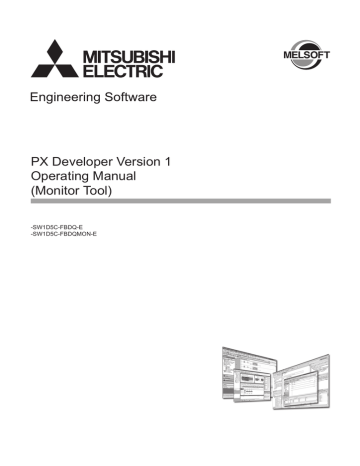
10 FACEPLATE
MELSOFT
10.5 Loop Tag Faceplate
Offset
+ 0
+ 1
+ 2
+ 3
+ 4
+ 5
+ 6
+ 7
+ 8
+ 9
+ 10 to 93
ALM
INH
ALML
CTNO
CTFN
UNIT
N
+ 94
+ 95
FUNC
MODE
MDIH
DOM
DIM
Loop tag is a tag used for loop control processing.
The types in the loop tag and reference section are as follows:
Tag type
PID, PIDP, SPI, IPD, BPI, R, 2PID
2PIDH
ONF2, ONF3
PGS
PGS2
MOUT
MONI
SWM
MWM
SEL
BC, PSUM
PFC_SF, PFC_SS, PFC_INT
PVAL
HTCL
Reference
Section 10.5.1
Section 10.5.2
Section 10.5.3
Section 10.5.4
Section 10.5.5
Section 10.5.6
Section 10.5.7
Section 10.5.8
Section 10.5.9
Section 10.5.10
Section 10.5.11
Section 10.5.12
Section 10.5.13
Section 10.5.14
The memory configurations of tag data generally used in loop tag are as follows:
For details of each tag data, refer to "PX Developer Programming Manual".
Tag data item
Tag function code
Control mode
Description
A code represents tag type (System area * 1 )
Valid/invalid of each selection item of control mode
Disable Mode Change
Valid/invalid of each selection item of I/O mode control mode and auto tuning
Alarm
Disable Alarm Detection
Alarm level
Lockout tag No.
Lockout tag function
Unit
No. of digits after decimal point
The occur/recovery status of each alarm
The valid/invalid of each alarm
The level of each alarm (major/minor alarm)
0: no lockout tag, 1 to 32: lockout tag No in display
(System area *
1
)
The authority of using lockout tag (system area *
1
)
Industrial unit No. (0 to 127)
Display digits after decimal point (0 to 4)
(The contents are different according to different tag types)
Monitor output butter
Monitor input butter
The information downloaded from personal computer to
CPU module such as valid/invalid setting in each selection item of I/O mode. (System area *
1
)
Occur/recovery status of error read from CPU module to personal computer (system area *
1
)
*1: Please do not perform writing by user in system area.
Reference
Section 10.4
Section 10.3.3
Section 10.3.2
Section 10.3.3
Section 7.7.5
Section 7.3
Section 7.3
Section 7.3
Section 9.16
Section 10.2
Section 9.12
----
Section 10.3.2
Section 7.4.1
10-33 10-33
10 FACEPLATE
MELSOFT
POINT
In setting MDIH (disable mode change), the disabled mode on the faceplate which displays tag data (or auto tuning function) cannot be selected.
In setting INH (disable alarm detection), the disabled alarm for tag data will not occur.
If tag types are PID, 2PID, 2PIDH, set contents related to tuning function in
DOM/DIM (Monitor Input/Output Buffer).
If tag types are BC, PSUM, set contents related to batch counter operation in
DOM/DIM (Monitor Input/Output Buffer).
10-34 10-34
10 FACEPLATE
MELSOFT
10.5.1 PID, PIDP, SPI, IPD, BPI, R, 2PID
PURPOSE
Perform display and operation of PV, SV, MV values of loop tag in the faceplate of basic PID control, position type PID control, sample PI control, I-PD control (IPD), blend PI control (BPI), 2-degree-of-freedom PID control (2PID).
Set SV value using ratio (%) to PV value in the faceplate of ratio control.
DISPLAY/SETTING SCREEN
1) I/O mode change
SV value display (Bar display)
Display the ratio corresponding to PV value
4)
PV value display
(Bar display)
6) SV value display
(Bar display)
3)
PV value setting
5) SV value setting
7)
MV value setting
8)
MV value display
(Bar display)
2) Control mode change
9) Ratio high/low limit.
<In PID,PIDP,SPI,IPD,BPI,2PID>
< R >
DISPLAY/SETTING DATA
No. Item
1)
2)
I/O mode change
Control mode change
Description
Display and set I/O mode.
Display and set control mode.
3) 4)
5) 6)
7) 8)
9)
PV value setting
SV value setting
MV value setting
Ratio high/low limit
Display and set PV value.
Display and set SV value.
Display and set MV value.
Display ratio high/low limit (RMIN, RMAX) of SV value.
(Operation display type: NUM)
Reference
Section 10.3.2
Section 10.3.3
Section 10.3.7
Section 10.3.8
Section 10.3.9
10-35 10-35
10 FACEPLATE
MELSOFT
(1) Selectable I/O mode
The following mode transition is possible.
OVERRIDE
NORMAL
*1
SIMULATION
*1: Can be switched only when the user authority ( mode.
(2) Selectable control mode
Section 4.3) is engineer
All modes except for CASCADE DIRECT can be set and no restrictions regarding mode transition.
Enabling/disabling SV, MV operations in different modes are as follow.
Mode SV operation MV operation
CASCADE, COMPUTER MV, COMPUTER SV Disable Disable
POINT
PV value can be changed when the I/O mode (
OVERRIDE.
Section 10.3.2) is
I/O mode can be changed only when the control mode (
MANUAL.
Section 10.3.3) is
If the I/O mode ( Section 10.3.2) is OVERRIDE, the control mode cannot be switched from MANUAL.
If the setting of MDIH (disable mode change) is performed in the memory item
( Section 10.5) of tag data, disabled mode cannot be selected.
10-36 10-36
10 FACEPLATE
10.5.2 2PIDH
MELSOFT
PURPOSE
PV, SV and MV values of loop tag are displayed and operated in the faceplate of
2-degree-of-freedom Advanced PID control (2PIDH).
To avoid the sudden change of MV value in SV value change, SV value can gradually be changed in 2-degree-of-freedom Advanced PID control. *
1
Therefore, the following two values are displayed in the faceplate.
• SV value (target) : SV value set by an user in SV value change
• SV value (current) : SV value gradually changes from the value before the change to SV value (target)
Moreover, the processing status of MV output is displayed in a MV status.
*1: Set the SV value (current) variation in the SV variation rate high limit value
(DSVL) of tag data item.
If the SV variation rate high limit value is 100% (initial setting status), the SV value (current) will become the same value with the SV value (target) and the
SV value (current) cannot gradually be changed.
DISPLAY/SETTING SCREEN
1) I/O mode change
4) PV value display
(Bar display)
6) SV value (target)
set ting
12) MV statu s text
7) SV value display
(Bar display)
8) SV (target) pointer
9) SV (current) pointer
3) PV value setting
5) SV value (current) display
10) MV value setting
11) MV value display
(Bar display)
2) Control mode change
10-37 10-37
10 FACEPLATE
MELSOFT
DISPLAY/SETTING DATA
No. Item
1) I/O mode change
Description
Display and set I/O mode.
2)
3) 4)
Control mode change
PV value setting
5) 6) 7) 8) 9) SV value setting
10) 11) MV value setting
12) MV status text
Display and set control mode.
Display and set PV value.
Reference
Section 10.3.2
Section 10.3.3
Section 10.3.7
Display and set SV value (target) and SV value (current). Section 10.3.8
Display and set MV value. Section 10.3.9
Display processing status for MV output. (Following table)
The following shows the display contents of MV status.
MV status is stored in an input monitor buffer (DIM) of tag data.
Display item
Preset MV output processing
MV hold processing
MV tracking processing
Display string Text color Background color displayed Background color Background color
Executing "PRESET" Black MV status color displayed Background color Background color
Executing "HOLD"
Executing "TRK"
Black MV status color displayed Background color Background color
Black MV status color
(1) Selectable I/O mode
The following mode transition is possible .
OVERRIDE
*1
NORMAL
*1
SIMULATION
TAG STOP
*1: Can be switched only when the user authority ( mode.
Section 4.3) is engineer
10-38 10-38
10 FACEPLATE
MELSOFT
(2) Selectable control mode
All modes can be set.
Switching to CASCADE DIRECT mode is only possible from CASCADE mode.
No restrictions regarding other modes.
MANUAL
AUTO
COMPUTER MV
COMPUTER SV
CASCADE CASCADE DIRECT
Following table indicates whether mode is enabled/disabled for SV and MV operation.
MANUAL
AUTO
CASCADE, CASCADE DIRECT,
COMPUTER MV, COMPUTER SV
Enable Enable
Enable Disable
Disable Disable
POINT
PV value can be changed when the I/O mode (
OVERRIDE.
Section 10.3.2) is
I/O mode can be changed only when the control mode (
MANUAL.
Section 10.3.3) is
Note that switching the mode from NORMAL to TAG STOP is possible even if the control mode is not MANUAL.
If the I/O mode ( Section 10.3.2) is either OVERRIDE or TAG STOP, the control mode cannot be switched from MANUAL.
If the setting of MDIH (disable mode change) is performed in the memory item
( Section 10.5) of tag data, disabled mode cannot be selected.
10-39 10-39
10 FACEPLATE
MELSOFT
ONF3
PURPOSE
To set loop tag, perform display and operation of PV, SV, MV values in the faceplate of 2 position ON/OFF control (ONF2) and 3 position ON/OFF control
(ONF3).
MV value is set in two positions of 0%, 100%, (or three positions of 0%, 50%,
100%)
DISPLAY/SETTING SCREEN
1) I/O mode change
10-40
4) PV value
display
(Bar display)
6) SV value display
(Bar display)
3) PV value setting
5) SV value setting
7) MV value
setting
2) Control mode change
<In ONE2> <In ONE3>
DISPLAY/SETTING DATA
No. Item
1)
2)
3) 4)
5) 6)
7)
I/O mode change
Control mode change
PV value setting
SV value setting
MV value setting
Description Reference
Display and set I/O mode.
Display and set control mode.
Display and set PV value.
Display and set SV value.
Display and set MV value.
Section 10.3.2
Section 10.3.3
Section 10.3.7
Section 10.3.8
Section 10.3.9
10-40
10 FACEPLATE
MELSOFT
(1) Selectable I/O mode
It is possible set NORMAL and OVERRIDE mode.
(2) Selectable control mode
All modes except for CASCADE DIRECT can be set and no restrictions regarding mode transition.
Enable/Disable SV, MV operations in different modes are shown as follows.
Mode SV operation MV operation
CASCADE, COMPUTER MV,
COMPUTER SV
Disable Disable
POINT
PV value can be changed when the I/O mode (
OVERRIDE.
Section 10.3.2) is
I/O mode can be changed only when the control mode (
MANUAL.
Section 10.3.3) is
If the I/O mode ( Section 10.3.2) is OVERRIDE, the control mode cannot be switched from MANUAL.
If the setting of MDIH (disable mode change) is performed in the memory item
( Section 10.5) of tag data, disabled mode cannot be selected.
10-41 10-41
10 FACEPLATE
10.5.4 PGS
MELSOFT
PURPOSE
To set loop tag, display the pattern of MV corresponding to SV (elapsed time) using graph in the faceplate of program setting device (PGS), set motion type.
DISPLAY/SETTING SCREEN
6) Pattem graph
display
2) Motion type change
3) SV value setting
4)
MV value setting
5) MV value display
(Bar display)
1) Control mode change
6) Pattern graph display
No. Item
1)
2)
DISPLAY/SETTING DATA
Description
Control mode changes Display and set control mode.
Motion type switch Display and set motion type.
3) SV value setting
4) 5) MV value setting
Display and set SV value.
Display and set MV value.
Display the pattern of MV corresponding to SV using graph. (Operation display type: PGS)
Reference
Section 10.3.3
Section 10.3.4
Section 10.3.8
Section 10.3.9
The display contents are same as the one shown in
Section 7.7.1 (2)
10-42 10-42
10 FACEPLATE
MELSOFT
(1) Selectable control mode
It is possible to set all modes, no restrictions for mode change.
Enabling/disabling SV, MV operations in different modes are as the following table.
Mode SV operation MV operation
CASCADE, COMPUTER MV,
COMPUTER SV
Disable Disable
POINT
(
If the setting of MDIH (disable mode change) is performed in the memory item
Section 10.5) of tag data, disabled mode cannot be selected.
10-43 10-43
10 FACEPLATE
10.5.5 PGS2
MELSOFT
PURPOSE
Displays the setting values to the predetermined time in every step on a graph in the faceplate for Multi-point program setter (PGS2) of the loop tag.
DISPLAY/SETTING SCREEN
1) I/O mode change
8) Wait status display
9) Pattern graph display
3) Motion type change
6) PV value display
4) Executing step No. setting
5) Time in the step setting
7) SV value setting
2) Control mode change
DISPLAY/SETTING DATA
No. Item
6)
7)
8)
1)
2)
3)
4)
5)
9)
I/O mode change
Control mode change
Motion type change
Executing step No. setting
Time in the step setting
PV value display
SV value setting
Wait status display
Pattern graph display
Description
Displays/sets the I/O mode.
Displays/sets the control mode.
Displays/sets the motion type.
Displays/sets the executing step No.
Displays/sets the time in the step.
Displays the PV value.
Displays/sets the SV value.
Displays the current wait status.
Displays the setting values to the predetermined time in every step on a graph. (Operation display type: PGS2)
Reference
Section 10.3.2
Section 10.3.3
Section 10.3.4
Section 10.3.5
Section 10.3.6
Section 10.3.7
Section 10.3.8
The next page
The display contents are same as the one shown in
Section 7.7.1 (3).
10-44 10-44
10-45
10 FACEPLATE
MELSOFT
The display during wait status is as follows.
The wait status is stored at input monitor buffer (DIM) in the tag data.
Status
Normal
During WAIT
Display string
"WAIT"
"WAIT"
Text color
No alarm color
Black
Background color
Background color
Green
Multi-point program setter FB (PGS2) enables to set the optional points exceeding
32 to the program by connecting two or more FBs in multi-link.
For program examples, refer to "PX Developer Programming Manual".
The tag of Multi-point program setter FB (PGS2) in multi-link enables the following operations on the faceplate.
The SV value changed on the SV setting when the control mode is MANUAL is reflected to other faceplates of the multilinked FBs in multistage connection.
Only one FB can be switched to AUTO mode in the faceplates of the multi-linked
FBs in multistage connection.
If switched to AUTO mode on any of the faceplates, the AUTO modes set on other faceplates are automatically switched to MANUAL mode.
10-45
10 FACEPLATE
MELSOFT
(1) Selectable I/O mode
The following mode transition is possible.
*1
NORMAL TAG STOP
*1: Can be switched only when the user authority ( mode.
(2) Selectable I/O mode
MANUAL and AUTO modes can be set.
Mode transition is not restricted.
Section 4.3) is engineer
POINT
Clicking on the graph enables to switch between "All step display" and
"Executing step display".
Click
<All step display> <Executing step display>
When a mouse cursor is on the graph, its shape varies depending on the display status as follows:
All step display:
Executing display:
SV value can be changed only when the control mode (
MANUAL.
Section 10.3.3) is
If the setting of MDIH (disable mode change) is performed in the memory item
( Section 10.5) of tag data, disabled mode cannot be selected.
10-46 10-46
10 FACEPLATE
10.5.6 MOUT
MELSOFT
PURPOSE
The MV value of loop tag can be displayed and operated in the faceplate of manual output (MOUT).
DISPLAY/SETTING SCREEN
10-47
2)
MV value setting
3) MV value display
(Bar display)
1)
Control mode
change
DISPLAY/SETTING DATA
No. Item
1) Control mode change
2) 3) MV value setting
Description Reference
Display and set control mode.
Display and set MV value.
Section 10.3.3
Section 10.3.9
(1) Selectable control mode
MANUAL and COMPUTER MV modes can be set.
Enabling/disabling MV operations in different modes are as the following table.
MANUAL Enable
COMPUTER MV Disable
POINT
If the setting of MDIH (disable mode change) is performed in the memory item (
Section 10.5) of tag data, disabled mode cannot be selected.
10-47
10 FACEPLATE
10.5.7 MONI
MELSOFT
PURPOSE
The PV value of loop tag can be displayed and operated in the faceplate monitor
(MONI).
DISPLAY/SETTING SCREEN
1)
I/O mode change
3) PV value display
(Bar display)
2)
PV value
setting
10-48
DISPLAY/SETTING DATA
No. Item
1)
2) 3)
I/O mode change
PV value setting
Description Reference
Display and set I/O mode.
Display and set PV value.
Section 10.3.2
Section 10.3.7
(1) Selectable I/O mode
It is possible to set NORMAL and OVERRIDE mode.
POINT
PV value can be changed when the I/O mode (
OVERRIDE.
Section 10.3.2) is
If the setting of MDIH (Disable mode change) is performed in the memory item
( Section 10.5) of tag data, disabled mode cannot be selected.
10-48
10 FACEPLATE
10.5.8 SWM
MELSOFT
PURPOSE
PV and SV values of loop tag are displayed and operated in the faceplate of manual setter with monitor (SWM).
To avoid the sudden change of MV value in SV value change, SV value can gradually be changed in manual setter with monitor. *
1
Therefore, the following two values are displayed in the faceplate.
• SV value (target) : SV value set by an user in SV value change
• SV value (current) : SV value gradually changes from the value before the change to SV value (target)
*1: Set the SV value (current) variation in the SV variation rate high limit value
(DSVL) of tag data item.
If the SV variation rate high limit value is 100% (initial setting status), the SV value (current) will become the same value with the SV value (target) and the
SV value (current) cannot gradually be changed.
DISPLAY/SETTING SCREEN
1)
I/O mode change
3) PV value display
(Bar display)
5) SV value (target) setting
7) SV value display
(Bar display)
8) SV (target) pointer
9) SV (current) pointer
4)
PV value setting
6)
SV value (current) display
2)
Control mode change
10-49 10-49
10 FACEPLATE
MELSOFT
DISPLAY/SETTING DATA
No. Item
1)
2)
I/O mode change
Control mode change
3) 4) PV value setting
5) 6) 7) 8) 9) SV value setting
Description
Display and set I/O mode.
Display and set control mode.
Reference
Section 10.3.2
Section 10.3.3
Display and set PV value. Section 10.3.7
Display and set SV value (target) and SV value (current). Section 10.3.8
(1) Selectable I/O mode
The following mode transition is possible.
OVERRIDE
*1
NORMAL TAG STOP
*1: Can be switched only when the user authority ( mode.
Section 4.3) is engineer
(2) Selectable control mode
All modes except for COMPUTER MV and CASCADE DIRECT can be set and no restrictions regarding mode transition.
Enabling/Disabling SV operation in different modes is as following table.
MANUAL Enable
AUTO Enable
CASCADE, COMPUTER SV Disable
POINT
PV value can be changed when the I/O mode (
OVERRIDE.
Section 10.3.2) is
I/O mode can be changed only when the control mode ( Section 10.3.3) is
MANUAL.
Note that switching the mode from NORMAL to TAG STOP is possible even if the control mode is not MANUAL.
If the I/O mode ( Section 10.3.2) is OVERRIDE, the control mode cannot be switched from MANUAL.
10-50 10-50
10 FACEPLATE
10.5.9 MWM
MELSOFT
PURPOSE
PV and MV values of loop tag are displayed and operated in the faceplate of manual output with monitor (MWM).
DISPLAY/SETTING SCREEN
1)
I/O mode change
4) PV value display
(Bar display)
3)
PV value
setting
5)
MV value setting
6) MV value display
(Bar display)
2)
Control mode change
DISPLAY/SETTING DATA
No. Item
1)
2)
3) 4)
5) 6)
I/O mode change
Control mode change
PV value setting
MV value setting
Description Reference
Display and set I/O mode. Section 10.3.2
Display and set control mode. Section 10.3.3
Display and set PV value.
Display and set MV value.
Section 10.3.7
Section 10.3.9
10-51 10-51
10 FACEPLATE
MELSOFT
(1) Selectable I/O mode
It is possible to set NORMAL and OVERRIDE mode.
(2) Selectable control mode
MANUAL and COMPUTER MV modes can be set.
Enabling/Disabling MV operation in different modes is as following table.
MANUAL Enable
COMPUTER MV Disable
POINT
PV value can be changed when the I/O mode (
OVERRIDE.
Section 10.3.2) is
I/O mode can be changed only when the control mode (
MANUAL.
Section 10.3.3) is
If the I/O mode ( Section 10.3.2) is OVERRIDE, the control mode cannot be switched from MANUAL.
If the setting of MDIH (disabled mode change) is performed in the memory item
( Section 10.5) of tag data, disabled mode cannot be selected.
10-52 10-52
10 FACEPLATE
10.5.10 SEL
MELSOFT
PURPOSE
PV and MV values of loop tag are displayed and operated in the faceplate of loop selector (SEL). The selected No. can be displayed.
DISPLAY/SETTING SCREEN
3)
PV value display
(Bar display)
6)
Display the selection number
2)
PV value
display
4) MV value
setting
5)
MV value display
(Bar display)
1)
Control mode
change
DISPLAY/SETTING DATA
No. Item Description
1) Control mode change Display and set control mode.
2) 3) PV value display Display PV value.
4) 5) MV value setting
6)
Display the selected number
Display and set MV value.
Display selected number of signal
(SLNO). (Operation display type: NUM)
Reference
Section 10.3.3
Section 10.3.7
Section 10.3.9
Section 10.3.1
10-53 10-53
10 FACEPLATE
MELSOFT
(1) Selectable control mode
All modes except for CASCADE DIRECT can be set and no restrictions regarding mode transition.
Enabling/disabling MV operations of different modes are as the following table.
MANUAL Enable
AUTO Disable
CASCADE, COMPUTER MV, COMPUTER SV Disable
POINT
(
If the setting of MDIH (disable mode change) is performed in the memory item
Section 10.5) of tag data, disabled mode cannot be selected.
10-54 10-54
10 FACEPLATE
10.5.11 BC, PSUM
MELSOFT
PURPOSE
To display PV value of loop tag and set count/timer, one can operate RUN button in the faceplate of batch counter (BC) and pulse integrator (PSUM).
Count value can be operated and displayed in the faceplate of batch counter (BC).
Display pre-complete and complete.
DISPLAY/SETTING SCREEN
10-55
1)
PV value display
2) Count value setting
4) Batch count operation
(Button)
3)
Count value
setting
(Pre-complete & complete display)
< BC> < PSUM>
DISPLAY/SETTING DATA
No. Item Description Reference
1) PV value display
2) 3) Count value setting
4)
Display PV value.
Display and set count value.
Section 10.3.7
Section 10.3.10
Batch count operation Perform such as start/stop operation count. Section 10.3.11
Pre-complete and complete is displayed in green when PV value reaches the SV value set.
The display of COMPLETE-1 is changed when PV value reaches SV1 value. The display of COMPLETE-2 is changed when PV value finally reaches SV2 value.
Then the display of COMPLETE is changed when PV value finally reaches SV value.
10-55
10 FACEPLATE
The status change caused by clicking the button is as follows:
RUN status
("RUN" button displayed in green)
HOLD status
("HOLD" button displayed in green)
STOP/RESET status
("STOP/RESET" button displayed in green)
RESET process
(count value 0)
MELSOFT
The run status with a click on "RESET/START" button is the same as the status of performing "RUN" after a click on "STOP/RESET" button.
The three status of: RUN, HOLD, STOP/RESET can be changed in the faceplate of loop tag (BC, PSUM). The button corresponding to current status displays in green.
Count value reset to 0 in STOP/RESET status.
Count value cannot be reset to 0 by clicking button in RUN status.
<Button operation examples>
1. Click RUN button when STOP/RESET button is green.
2. Starts to count value when RUN button is displayed in green.
3. Click HOLD button when RUN button is green.
4. The count stops when HOLD button changes to green.
5. Click RESET/START button when HOLD button is green.
6. RUN button changes to green after count is reset to 0, and count value starts to count value.
7. Click STOP/RESET button when RUN button is green.
8. Count value stops and resets when STOP/RESET button is changed to green.
10-56 10-56
10 FACEPLATE
MELSOFT
10.5.12 PFC_SF, PFC_SS, PFC_INT
PURPOSE
PV, SV and MV values of loop tag are displayed and operated in the faceplate of predictive functional control (PFC_SF, PFC_SS, PFC_INT).
To avoid the sudden change of MV value in SV value change, SV value can gradually be changed in predictive functional control. *
1
Therefore, the following two values are displayed in the faceplate.
• SV value (target) : SV value set by an user in SV value change
• SV value (current) : SV value gradually changes from the value before the change to SV value (target)
*1: Set the SV value (current) variation in the SV variation rate high limit value
(DSVL) of tag data item.
If the SV variation rate high limit value is 100% (initial setting status), the SV value (current) will become the same value with the SV value (target) and the
SV value (current) cannot gradually be changed.
DISPLAY/SETTING SCREEN
1) I/O mode change
3) PV value display
(Bar display)
5) SV value (target) setting
7) SV value display
(Bar display)
8) SV (target) pointer
9) SV (current) pointer
4) PV value setting
6) SV value (current) display
7) MV value setting
8) MV value display
(Bar display)
2) Control mode change
10-57 10-57
10 FACEPLATE
MELSOFT
DISPLAY/SETTING DATA
No. Item
1)
2)
I/O mode change
Control mode change
3) 4) PV value setting
5) 6) 7) 8) 9) SV value setting
10) 11) MV value setting
Description Reference
Display and set I/O mode.
Display and set control mode.
Section 10.3.2
Section 10.3.3
Display and set PV value. Section 10.3.7
Display and set SV value (target) and SV value (current). Section 10.3.8
Display and set MV value. Section 10.3.9
(1) Selectable I/O mode
The following mode transition is possible.
OVERRIDE
*1
NORMAL
*1
SIMULATION
TAG STOP
*1: Can be switched only when the user authority ( mode.
Section 4.3) is engineer
(2) Selectable control mode
All modes except for CASCADE DIRECT can be set and no restrictions regarding mode transition.
Enable/Disable SV, MV operations in different modes are shown as follows.
Mode SV operation MV operation
CASCADE, COMPUTER MV,
COMPUTER SV
Disable Disable
POINT
PV value can be changed when the I/O mode (
OVERRIDE.
Section 10.3.2) is
I/O mode can be changed only when the control mode (
MANUAL.
Section 10.3.3) is
Note that switching the mode from NORMAL to TAG STOP is possible even if the control mode is not MANUAL.
If the I/O mode ( Section 10.3.2) is either OVERRIDE or TAG STOP, the control mode cannot be switched from MANUAL.
If the setting of MDIH (disable mode change) is performed in the memory item
( Section 10.5) of tag data, disabled mode cannot be selected.
10-58 10-58
10 FACEPLATE
10.5.13 PVAL
MELSOFT
PURPOSE
Display/operate the PV value, SV value and the open/close status of motor valve on the faceplate of position-proportional output (PVAL) in loop tag.
To avoid the sudden change of MV value in SV value change, SV value can gradually be changed in position-proportional output. *
1
Therefore, the following two values are displayed in the faceplate.
• SV value (target) : SV value set by an user in SV value change
• SV value (current) : SV value gradually changes from the value before the change to SV value (target)
*1: Set the SV value (current) variation in the SV variation rate high limit value
(DSVL) of tag item.
If the SV variation rate high limit value is 100% (initial setting status), the SV value (current) will become the same value with the SV value (target) and the
SV value (current) cannot gradually be changed.
DISPLAY/SETTING SCREEN
1) I/O mode change
3) PV value display
(Bar display)
5) SV value (target) setting
7) SV value display
(Bar display)
8) SV (target) pointer
9) SV (current) pointer
4) PV value setting
6) SV value (current) display
10) Status operation
2) Control mode change
10-59 10-59
10 FACEPLATE
MELSOFT
DISPLAY/SETTING DATA
No. Item
1)
2)
3) 4)
I/O mode change
Control mode change
PV value setting
5) 6) 7) 8) 9) SV value setting
10) Status operation
Description
Display and set I/O mode.
Display and set control mode.
Display and set PV value.
Reference
Section 10.3.2
Section 10.3.3
Section 10.3.7
Display and set SV value (target) and SV value (current). Section 10.3.8
Using Open/Close/Stop status button to operate device. Section 10.3.13
Status button
Open/Close/Stop
Description
Open/Close/Stop motor valve
Status display
Remote/Local
Trip
Time-out
Description
Light in set color in remote and local status
Light in alarm color in device trip status due to overloading
Light in alarm color when device time–out is exceeded
(1) Selectable I/O mode
The following mode transition is possible.
OVERRIDE
*1
NORMAL TAG STOP
*1
SIMULATION
*1: Can be switched only when the user authority ( mode.
Section 4.3) is engineer
(2) Selectable control mode
All modes except for COMPUTER MV and CASCADE DIRECT can be set and no restrictions regarding mode transition.
Enabling/Disabling SV operation in different modes is as following table.
MANUAL Enable
AUTO Enable
CASCADE, COMPUTER SV Disable
POINT
PV value can be changed when the I/O mode (
OVERRIDE.
Section 10.3.2) is
I/O mode can be changed only when the control mode ( is MANUAL.
Section 10.3.3)
Note that switching the mode from NORMAL to TAG STOP is possible even if the control mode is not MANUAL.
If the I/O mode ( Section 10.3.2) is either OVERRIDE or TAG STOP, the control mode cannot be switched from MANUAL.
If the setting of MDIH (disable mode change) is performed in the memory item
( Section 10.5) of tag data, disabled mode cannot be selected.
10-60 10-60
10 FACEPLATE
10.5.14 HTCL
MELSOFT
PURPOSE
SV, MV_HT and MV_CL values of loop tag are displayed and operated in the faceplate of heating and cooling output (HTCL).
DISPLAY/SETTING SCREEN
1) I/O mode change
3) Split graph
4) PID parameter tracking display
5) SV value setting
6) SV value display
(Bar display)
7) MV_HT value setting
8) MV_HT value setting
(Bar display)
9) MV_CL value setting
10) MV_CL value setting
(Bar display)
2) Control mode change
DISPLAY/SETTING DATA
No. Item
1)
2)
I/O mode change
Control mode change
Description
Display and set I/O mode.
Display and set control mode.
3)
4)
Split graph Display the graphs.
PID parameter tracking display Display the PID parameter that is tracking the upper tag.
5) 6) SV value setting
7) 8) MV_HT value setting
9) 10) MV_CL value setting
Display and set SV value.
Display and set MV_HT value.
Display and set MV_CL value.
Reference
Section 10.3.2
Section 10.3.3
Section 10.3.8
Section 10.3.9
Section 10.3.9
10-61 10-61
10 FACEPLATE
MELSOFT
[Display split graph]
X-axis : SV value from the primary loop
Line of heating side : Red (changeable depending on the background color of "Using the PID Heating" on Faceplate Display Pattern Setting
( Section 9.13))
Line for cooling side : Light blue (changeable depending on the background color of
(
"Using the PID Cooling" on Faceplate Display Pattern Setting
Section 9.13))
Intersection line of SV and MV_HT/MV_CL: White
Nothing is displayed when DBND value or SPLT value is out of range.
The intersection line of SV and MV_HT/MV_CL is not displayed when SV value is under 0 or over 100.
The horizontal line of MV_CL is displayed when DBND is negative value, or SV value is under SPLT value.
The horizontal line of MV_HT is displayed when DBND is negative value, or SV value is over SPLT value.
SPLT
DBND :
: 50%
0%
The graph is displayed starting from SPLT, DBND toward 100% of heating, cooling.
The intersection lines which indicate the current SV value and MV value of heating/cooling are displayed.
SPLT
DBND :
: 50%
10%
SPLT
DBND :
: 50%
-10%
Intersection point of heating
10-62
SPLT SV value SPLT SV value
DBND
[Display PID of heating /cooling]
Display which PID is used.
SPLT SV value
DBND
Intersection point of cooling
Display item Display string
Using the PID Heating HEAT *
Using the PID Cooling COOL *
1
1
Text color
Normal : No alarm color
Executing : Black *
1
Normal : No alarm color
Executing : Black *
1
Background color
Normal : Background color
Executing : Red *
1
Normal : Background color
Executing : Light Blue *
1
*1: It can be switched on Faceplate Display Pattern Setting ( Section 9.13).
10-62
10 FACEPLATE
MELSOFT
(1) Selectable I/O mode
The following mode transition is possible.
*1
NORMAL TAG STOP
*1: Can be switched only when the user authority ( mode.
Section 4.3) is engineer
(2) Selectable control mode
All modes except for CASCADE DIRECT can be set and no restrictions regarding mode transition.
Enable/Disable SV, MV operations in different modes are shown as follows.
Mode SV operation MV_HT/MV_CL operation
CASCADE, COMPUTER MV,
COMPUTER SV
Disable Disable
POINT
PV value can be changed when the I/O mode (
OVERRIDE.
Section 10.3.2) is
I/O mode can be changed only when the control mode ( Section 10.3.3) is MANUAL.
Note that switching the mode from NORMAL to TAG STOP is possible even if the control mode is not MANUAL.
If the I/O mode ( Section 10.3.2) is either OVERRIDE or TAG STOP, the control mode cannot be switched from MANUAL.
If the setting of MDIH (disable mode change) is performed in the memory item
(
Section 10.5) of tag data, disabled mode cannot be selected.
10-63 10-63
advertisement
Related manuals
advertisement
Table of contents
- 3 SAFETY PRECAUTIONS
- 4 CONDITIONS OF USE FOR THE PRODUCT
- 5 REVISIONS
- 11 INTRODUCTION
- 11 CONTENTS
- 17 MANUALS
- 18 HOW TO USE THIS MANUAL
- 20 MANUAL ORGANIZATION
- 22 GENERIC TERMS, ABBREVIATIONS, AND TERMS
- 27 1 OVERVIEW
- 27 1.1 Overview
- 29 1.2 Features
- 35 2 SYSTEM CONFIGURATION
- 35 2.1 System Configuration
- 35 2.1.1 Supported CPU
- 35 2.1.2 Communication route
- 45 2.1.3 Serial/USB connection
- 47 2.1.4 Network board
- 48 2.1.5 Printer
- 49 2.1.6 Monitoring system configuration with Monitor Tool
- 53 2.2 Operating Environment
- 58 2.3 Folder Configuration of Monitor Tool
- 60 3 FUNCTION OVERVIEW
- 60 3.1 Function Overview
- 61 3.2 Function List
- 69 4 MODE ADMINISTRATION
- 69 4.1 Mode Overview
- 69 4.2 Mode Types
- 69 4.3 User Authorities
- 70 4.4 Mode Transition
- 70 4.5 Mode Change
- 71 4.6 User Setting
- 72 4.7 Changing Mode after Installation
- 74 5 START AND EXIT
- 74 5.1 Starting Monitor Tool
- 80 5.2 Exiting Monitor Tool
- 82 6 SCREEN CONFIGURATION AND BASIC OPERATION
- 82 6.1 Overview of Screen Configuration
- 83 6.2 General Operation of Screen
- 83 6.2.1 Closing a window
- 83 6.2.2 Maximizing a window
- 84 6.2.3 Minimizing a window
- 84 6.2.4 Restoring a window
- 84 6.2.5 Changing the window size
- 85 6.3 Monitor Toolbar
- 85 6.3.1 Contents of monitor toolbar
- 91 6.3.2 Screen display buttons
- 93 6.3.3 Stop buzzer button
- 93 6.3.4 Print screen button
- 93 6.3.5 Screen alignment button
- 94 6.3.6 Find button
- 94 6.3.7 Change mode button
- 94 6.3.8 Setting window button
- 94 6.3.9 Exit button
- 95 6.4 Monitor Window
- 95 6.4.1 Types of monitor window
- 95 6.4.2 Display form of monitor window
- 97 6.5 Pop-up Window
- 97 6.5.1 Types of pop-up window
- 97 6.5.2 Display form of pop-up window
- 98 6.6 Task Tray Icon
- 101 7 MONITOR FUNCTION
- 101 7.1 Control Panel
- 102 7.1.1 Faceplate display
- 102 7.1.2 Switching groups to be displayed
- 102 7.1.3 Displaying the pop-up tuning screen
- 103 7.2 Trend Graph
- 104 7.2.1 Displaying a trend graph
- 108 7.2.2 Collecting trend data
- 109 7.2.3 Switching groups to be displayed
- 109 7.2.4 Displaying the latest value
- 110 7.2.5 Changing the display magnification
- 112 7.2.6 Exporting to CSV file
- 113 7.2.7 Displaying CSV file
- 115 7.3 Alarm List
- 116 7.3.1 Displaying alarm list
- 123 7.3.2 Confirm check
- 123 7.3.3 Displaying selected alarms
- 124 7.3.4 Deleting recovered alarms
- 124 7.3.5 Confirming all alarms
- 125 7.3.6 Printing an alarm list
- 126 7.3.7 Exporting to CSV file
- 127 7.4 Event List
- 128 7.4.1 Displaying event list
- 136 7.4.2 Confirm check
- 136 7.4.3 Deleting all events
- 137 7.4.4 Confirming all events
- 138 7.4.5 Printing an event list
- 139 7.4.6 Exporting to CSV file
- 140 7.5 User-created Screen
- 142 7.6 Pop-up Faceplate
- 144 7.6.1 Displaying a faceplate
- 144 7.6.2 Displaying a pop-up tuning screen
- 145 7.7 Pop-up Tuning Screen
- 147 7.7.1 Displaying a pop-up tuning screen
- 151 7.7.2 Collecting tuning trend data
- 152 7.7.3 Tuning trend collection instruction
- 153 7.7.4 Changing a current value
- 154 7.7.5 Auto tuning
- 163 7.7.6 Changing the display magnification
- 164 7.7.7 Collected tag list
- 165 7.7.8 Exporting to CSV file
- 166 7.7.9 AT reflection target
- 168 8 OTHER FUNTION
- 168 8.1 Starting/Stopping Buzzer
- 169 8.2 Print Screen
- 170 8.3 Screen Alignment
- 171 8.4 Find
- 174 8.5 Displaying the PLC Communication Status
- 174 8.5.1 Displaying the communication status
- 177 8.5.2 Displaying the redundant system status
- 179 8.5.3 Collection period for each communication type
- 181 8.6 Server/Client Monitoring System
- 181 8.6.1 Setting data in the secondary server/clients
- 183 8.6.2 Procedure for copying the setting data
- 184 8.6.3 Switching server
- 185 8.6.4 Connecting to server
- 185 8.6.5 Acquiring the server setting data
- 186 8.6.6 Time adjustment among OPSs
- 187 8.6.7 Displaying the server/client communication status
- 188 8.7 Automatic CSV File Export
- 191 8.7.1 Automatic trend CSV file export
- 196 8.7.2 Automatic alarm CSV file export
- 198 8.7.3 Automatic event CSV file export
- 200 8.7.4 Automatic CSV file deletion
- 201 8.7.5 Disk free space check
- 204 9 SETTING
- 204 9.1 Common Setting Window
- 204 9.1.1 Displaying and operating the setting window
- 207 9.1.2 Inputting to data setting grid
- 209 9.1.3 Registering and saving the settings
- 211 9.1.4 Copying monitoring environment of monitor tool to other computers
- 213 9.2 User Authority Setting
- 215 9.3 User Setting
- 216 9.4 Monitor Target Project Setting
- 224 9.5 OPS Setting
- 230 9.6 Monitor Variable Setting
- 233 9.7 Control Panel Setting
- 235 9.8 Trend Setting
- 237 9.9 Alarm Setting
- 238 9.10 Event Setting
- 239 9.11 User-created Screen Setting
- 245 9.12 Unit Setting
- 246 9.13 Faceplate Display Pattern Setting
- 249 9.14 Faceplate Display Scale Setting
- 251 9.15 Faceplate MV Characters Setting
- 252 9.16 Lockout Tag Setting
- 254 9.17 Option Setting
- 267 9.18 Setting under This Condition
- 267 9.18.1 Changing the mode
- 268 9.18.2 Displaying the control panel
- 269 9.18.3 Displaying a trend graph
- 270 9.18.4 Displaying an alarm
- 272 9.18.5 Displaying an event
- 274 9.18.6 Setting character string displayed on faceplate
- 275 9.18.7 Design lockout tag
- 276 9.18.8 Specifying a font
- 277 9.18.9 Specifying a display color
- 280 9.18.10 Specifying a beep sound
- 281 9.18.11 Changing the transfer setup
- 282 9.18.12 Connecting to Simulator
- 283 9.18.13 Specifying a printer
- 284 9.18.14 Changing the window mode
- 285 9.18.15 Using automatic CSV file export
- 288 10 FACEPLATE
- 288 10.1 Faceplate Display
- 294 10.2 Lockout Tag
- 295 10.3 Displaying Parts on Faceplate
- 295 10.3.1 Operation display types
- 297 10.3.2 Changing the I/O mode
- 299 10.3.3 Changing the Control mode
- 302 10.3.4 Changing the PGS motion type
- 304 10.3.5 Executing step No. setting
- 305 10.3.6 Time in the step setting
- 306 10.3.7 PV value setting
- 309 10.3.8 SV value setting
- 311 10.3.9 MV value setting
- 313 10.3.10 Count value setting
- 314 10.3.11 Batch count operation
- 315 10.3.12 Count/Timer operation
- 316 10.3.13 Status operation
- 317 10.3.14 Command button operation
- 318 10.4 Tag Types
- 320 10.5 Loop Tag Faceplate
- 322 10.5.1 PID, PIDP, SPI, IPD, BPI, R, 2PID
- 324 10.5.2 2PIDH
- 327 10.5.3 ONF2, ONF3
- 329 10.5.4 PGS
- 331 10.5.5 PGS2
- 334 10.5.6 MOUT
- 335 10.5.7 MONI
- 336 10.5.8 SWM
- 338 10.5.9 MWM
- 340 10.5.10 SEL
- 342 10.5.11 BC, PSUM
- 344 10.5.12 PFC_SF, PFC_SS, PFC_INT
- 346 10.5.13 PVAL
- 348 10.5.14 HTCL
- 351 10.6 Status Tag Faceplate
- 352 10.6.1 NREV, REV, MVAL1, MVAL2
- 354 10.6.2 TIMER1, TIMER2, COUNT1, COUNT2
- 356 10.6.3 PB
- 358 10.7 Alarm Tag Faceplate
- 359 10.7.1 ALM
- 360 10.7.2 ALM_64PT
- 361 10.8 Message Tag Faceplate
- 363 10.8.1 MSG
- 364 10.8.2 MSG_64PT
- 365 11 MONITORING WITH USER-CREATED SCREEN
- 365 11.1 Utilizing GT SoftGOT
- 367 11.1.1 Setting procedure to use the interaction function between the Monitor tool and GT SoftGOT
- 376 11.1.2 Monitoring procedure using the interaction function between the Monitor tool and GT SoftGOT
- 379 11.2 Utilizing Microsoft® Visual Basic® Application
- 380 11.2.1 Using procedure for ActiveX control
- 386 12 TROUBLE OCCURRENCE
- 386 12.1 Troubleshooting
- 390 12.2 Convenience Function
- 392 APPENDIX
- 392 Appendix 1 Communication of the Monitor Tool
- 392 Appendix 1.1 Communication types
- 395 Appendix 1.2 Event notification
- 396 Appendix 1.2.1 System configuration that can receive event notification
- 399 Appendix 1.2.2 Settings for executing event notification
- 404 Appendix 1.3 Collecting current value data
- 406 Appendix 1.4 Collecting tag data
- 407 Appendix 1.5 Writing tag data
- 408 Appendix 1.6 Collecting process data
- 409 Appendix 1.7 Communication error
- 410 Appendix 1.8 Return check
- 411 Appendix 1.9 PLC status check
- 415 Appendix 1.10 Measures for delayed collection periods
- 416 Appendix 1.11 Communication with Redundant CPU
- 416 Appendix 1.11.1 Communication route for monitoring
- 416 Appendix 1.11.2 Monitor operation when the system is switched
- 417 Appendix 1.11.3 Monitor operation when a communication error has occurred
- 419 Appendix 2 Refreshing the monitoring data in the server/client monitoring system
- 419 Appendix 2.1 Refreshing the monitoring data in a secondary server
- 420 Appendix 2.2 Refreshing the monitoring data in clients
- 421 Appendix 3 Monitor Tool Startup Option
- 421 Appendix 3.1 Starting under hiding status
- 422 Appendix 3.2 Switching between monitor toolbar show/hide after starting
- 423 Appendix 3.3 Starting the Monitor Tool by the Mode That Matches the Authority of the Specified User
- 424 Appendix 4 Operation authority for tag data items
- 431 Appendix 5 External Control of the Monitor Tool
- 431 Appendix 5.1 ActiveX control
- 432 Appendix 5.1.1 Tag Data Access Control
- 433 Appendix 5.1.1 [1] Custom Property
- 436 Appendix 5.1.1 [2] Method
- 436 Appendix 5.1.1 [3] Event
- 437 Appendix 5.1.1 [4] Error list
- 445 Appendix 5.1.2 Faceplate Control
- 445 Appendix 5.1.2 [1] Custom Property
- 446 Appendix 5.1.2 [2] Error list
- 450 Appendix 5.2 MonCtrl command
- 454 Appendix 6 Warning Message Appears on Windows Vista® or later
- 454 Appendix 6.1 Overview of warning message
- 455 Appendix 6.2 Methods for preventing the warning message
- 461 Appendix 7 Functions Added to and Changed from Old Version
- 467 Appendix 8 Version Compatibility
- 467 Appendix 8.1 Monitor tool version compatibility
- 469 Appendix 8.2 Version compatibility between monitor tool and programming tool
- 470 Appendix 8.3 Combined use of monitor tool and GX application
- 472 INDEX