- No category

advertisement
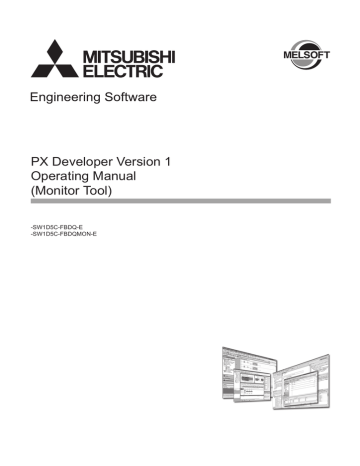
6 SCREEN CONFIGURATION AND BASIC OPERATION
6.5 Pop-up Window
A pop-up window is a window that displays monitor results of each tag.
6.5.1 Types of pop-up window
Pop-up windows are classified as follows.
MELSOFT
Pop-up faceplate
Pop-up tuning
6.5.2 Display form of pop-up window
A faceplate to display the adjusting instrument for simulating the process control device.
A screen to display a tuning screen of control.
(Faceplate + tuning trend graph + tag monitor)
Section 7.6
Section 7.7
Up to four pop-up windows can be displayed.
If a new pop-up window is opened when four pop-up windows have already been displayed, the earliest opened (displayed in the bottom) one among the four on-screen windows is automatically closed.
However, if it cannot be closed as displaying a dialog box for example, one next to the bottom is closed.
The window size can be changed as desired. (However, the aspect ratio of the faceplate is not variable.)
Maximize/minimize is not allowed.
REMARK
When a window is closed, its position and size will be stored. Thus it will be displayed at the same size next time. When other windows have been displayed, a new window is displayed in the slightly bottom-right position of the top window.
However, it will be displayed at a specific size after installation, as its size has not been stored.
If a new pop-up window is opened when four pop-up windows have already been displayed, the bottom of the on-screen pop-up windows is forcibly closed.
To keep the desired pop-up window open, close the unnecessary pop-up window before opening a new one.
In the server/client monitoring system, up to 72 windows among all OPSs (up to
4 windows in each OPS) can be displayed.
6-16 6-16
advertisement
Related manuals
advertisement
Table of contents
- 3 SAFETY PRECAUTIONS
- 4 CONDITIONS OF USE FOR THE PRODUCT
- 5 REVISIONS
- 11 INTRODUCTION
- 11 CONTENTS
- 17 MANUALS
- 18 HOW TO USE THIS MANUAL
- 20 MANUAL ORGANIZATION
- 22 GENERIC TERMS, ABBREVIATIONS, AND TERMS
- 27 1 OVERVIEW
- 27 1.1 Overview
- 29 1.2 Features
- 35 2 SYSTEM CONFIGURATION
- 35 2.1 System Configuration
- 35 2.1.1 Supported CPU
- 35 2.1.2 Communication route
- 45 2.1.3 Serial/USB connection
- 47 2.1.4 Network board
- 48 2.1.5 Printer
- 49 2.1.6 Monitoring system configuration with Monitor Tool
- 53 2.2 Operating Environment
- 58 2.3 Folder Configuration of Monitor Tool
- 60 3 FUNCTION OVERVIEW
- 60 3.1 Function Overview
- 61 3.2 Function List
- 69 4 MODE ADMINISTRATION
- 69 4.1 Mode Overview
- 69 4.2 Mode Types
- 69 4.3 User Authorities
- 70 4.4 Mode Transition
- 70 4.5 Mode Change
- 71 4.6 User Setting
- 72 4.7 Changing Mode after Installation
- 74 5 START AND EXIT
- 74 5.1 Starting Monitor Tool
- 80 5.2 Exiting Monitor Tool
- 82 6 SCREEN CONFIGURATION AND BASIC OPERATION
- 82 6.1 Overview of Screen Configuration
- 83 6.2 General Operation of Screen
- 83 6.2.1 Closing a window
- 83 6.2.2 Maximizing a window
- 84 6.2.3 Minimizing a window
- 84 6.2.4 Restoring a window
- 84 6.2.5 Changing the window size
- 85 6.3 Monitor Toolbar
- 85 6.3.1 Contents of monitor toolbar
- 91 6.3.2 Screen display buttons
- 93 6.3.3 Stop buzzer button
- 93 6.3.4 Print screen button
- 93 6.3.5 Screen alignment button
- 94 6.3.6 Find button
- 94 6.3.7 Change mode button
- 94 6.3.8 Setting window button
- 94 6.3.9 Exit button
- 95 6.4 Monitor Window
- 95 6.4.1 Types of monitor window
- 95 6.4.2 Display form of monitor window
- 97 6.5 Pop-up Window
- 97 6.5.1 Types of pop-up window
- 97 6.5.2 Display form of pop-up window
- 98 6.6 Task Tray Icon
- 101 7 MONITOR FUNCTION
- 101 7.1 Control Panel
- 102 7.1.1 Faceplate display
- 102 7.1.2 Switching groups to be displayed
- 102 7.1.3 Displaying the pop-up tuning screen
- 103 7.2 Trend Graph
- 104 7.2.1 Displaying a trend graph
- 108 7.2.2 Collecting trend data
- 109 7.2.3 Switching groups to be displayed
- 109 7.2.4 Displaying the latest value
- 110 7.2.5 Changing the display magnification
- 112 7.2.6 Exporting to CSV file
- 113 7.2.7 Displaying CSV file
- 115 7.3 Alarm List
- 116 7.3.1 Displaying alarm list
- 123 7.3.2 Confirm check
- 123 7.3.3 Displaying selected alarms
- 124 7.3.4 Deleting recovered alarms
- 124 7.3.5 Confirming all alarms
- 125 7.3.6 Printing an alarm list
- 126 7.3.7 Exporting to CSV file
- 127 7.4 Event List
- 128 7.4.1 Displaying event list
- 136 7.4.2 Confirm check
- 136 7.4.3 Deleting all events
- 137 7.4.4 Confirming all events
- 138 7.4.5 Printing an event list
- 139 7.4.6 Exporting to CSV file
- 140 7.5 User-created Screen
- 142 7.6 Pop-up Faceplate
- 144 7.6.1 Displaying a faceplate
- 144 7.6.2 Displaying a pop-up tuning screen
- 145 7.7 Pop-up Tuning Screen
- 147 7.7.1 Displaying a pop-up tuning screen
- 151 7.7.2 Collecting tuning trend data
- 152 7.7.3 Tuning trend collection instruction
- 153 7.7.4 Changing a current value
- 154 7.7.5 Auto tuning
- 163 7.7.6 Changing the display magnification
- 164 7.7.7 Collected tag list
- 165 7.7.8 Exporting to CSV file
- 166 7.7.9 AT reflection target
- 168 8 OTHER FUNTION
- 168 8.1 Starting/Stopping Buzzer
- 169 8.2 Print Screen
- 170 8.3 Screen Alignment
- 171 8.4 Find
- 174 8.5 Displaying the PLC Communication Status
- 174 8.5.1 Displaying the communication status
- 177 8.5.2 Displaying the redundant system status
- 179 8.5.3 Collection period for each communication type
- 181 8.6 Server/Client Monitoring System
- 181 8.6.1 Setting data in the secondary server/clients
- 183 8.6.2 Procedure for copying the setting data
- 184 8.6.3 Switching server
- 185 8.6.4 Connecting to server
- 185 8.6.5 Acquiring the server setting data
- 186 8.6.6 Time adjustment among OPSs
- 187 8.6.7 Displaying the server/client communication status
- 188 8.7 Automatic CSV File Export
- 191 8.7.1 Automatic trend CSV file export
- 196 8.7.2 Automatic alarm CSV file export
- 198 8.7.3 Automatic event CSV file export
- 200 8.7.4 Automatic CSV file deletion
- 201 8.7.5 Disk free space check
- 204 9 SETTING
- 204 9.1 Common Setting Window
- 204 9.1.1 Displaying and operating the setting window
- 207 9.1.2 Inputting to data setting grid
- 209 9.1.3 Registering and saving the settings
- 211 9.1.4 Copying monitoring environment of monitor tool to other computers
- 213 9.2 User Authority Setting
- 215 9.3 User Setting
- 216 9.4 Monitor Target Project Setting
- 224 9.5 OPS Setting
- 230 9.6 Monitor Variable Setting
- 233 9.7 Control Panel Setting
- 235 9.8 Trend Setting
- 237 9.9 Alarm Setting
- 238 9.10 Event Setting
- 239 9.11 User-created Screen Setting
- 245 9.12 Unit Setting
- 246 9.13 Faceplate Display Pattern Setting
- 249 9.14 Faceplate Display Scale Setting
- 251 9.15 Faceplate MV Characters Setting
- 252 9.16 Lockout Tag Setting
- 254 9.17 Option Setting
- 267 9.18 Setting under This Condition
- 267 9.18.1 Changing the mode
- 268 9.18.2 Displaying the control panel
- 269 9.18.3 Displaying a trend graph
- 270 9.18.4 Displaying an alarm
- 272 9.18.5 Displaying an event
- 274 9.18.6 Setting character string displayed on faceplate
- 275 9.18.7 Design lockout tag
- 276 9.18.8 Specifying a font
- 277 9.18.9 Specifying a display color
- 280 9.18.10 Specifying a beep sound
- 281 9.18.11 Changing the transfer setup
- 282 9.18.12 Connecting to Simulator
- 283 9.18.13 Specifying a printer
- 284 9.18.14 Changing the window mode
- 285 9.18.15 Using automatic CSV file export
- 288 10 FACEPLATE
- 288 10.1 Faceplate Display
- 294 10.2 Lockout Tag
- 295 10.3 Displaying Parts on Faceplate
- 295 10.3.1 Operation display types
- 297 10.3.2 Changing the I/O mode
- 299 10.3.3 Changing the Control mode
- 302 10.3.4 Changing the PGS motion type
- 304 10.3.5 Executing step No. setting
- 305 10.3.6 Time in the step setting
- 306 10.3.7 PV value setting
- 309 10.3.8 SV value setting
- 311 10.3.9 MV value setting
- 313 10.3.10 Count value setting
- 314 10.3.11 Batch count operation
- 315 10.3.12 Count/Timer operation
- 316 10.3.13 Status operation
- 317 10.3.14 Command button operation
- 318 10.4 Tag Types
- 320 10.5 Loop Tag Faceplate
- 322 10.5.1 PID, PIDP, SPI, IPD, BPI, R, 2PID
- 324 10.5.2 2PIDH
- 327 10.5.3 ONF2, ONF3
- 329 10.5.4 PGS
- 331 10.5.5 PGS2
- 334 10.5.6 MOUT
- 335 10.5.7 MONI
- 336 10.5.8 SWM
- 338 10.5.9 MWM
- 340 10.5.10 SEL
- 342 10.5.11 BC, PSUM
- 344 10.5.12 PFC_SF, PFC_SS, PFC_INT
- 346 10.5.13 PVAL
- 348 10.5.14 HTCL
- 351 10.6 Status Tag Faceplate
- 352 10.6.1 NREV, REV, MVAL1, MVAL2
- 354 10.6.2 TIMER1, TIMER2, COUNT1, COUNT2
- 356 10.6.3 PB
- 358 10.7 Alarm Tag Faceplate
- 359 10.7.1 ALM
- 360 10.7.2 ALM_64PT
- 361 10.8 Message Tag Faceplate
- 363 10.8.1 MSG
- 364 10.8.2 MSG_64PT
- 365 11 MONITORING WITH USER-CREATED SCREEN
- 365 11.1 Utilizing GT SoftGOT
- 367 11.1.1 Setting procedure to use the interaction function between the Monitor tool and GT SoftGOT
- 376 11.1.2 Monitoring procedure using the interaction function between the Monitor tool and GT SoftGOT
- 379 11.2 Utilizing Microsoft® Visual Basic® Application
- 380 11.2.1 Using procedure for ActiveX control
- 386 12 TROUBLE OCCURRENCE
- 386 12.1 Troubleshooting
- 390 12.2 Convenience Function
- 392 APPENDIX
- 392 Appendix 1 Communication of the Monitor Tool
- 392 Appendix 1.1 Communication types
- 395 Appendix 1.2 Event notification
- 396 Appendix 1.2.1 System configuration that can receive event notification
- 399 Appendix 1.2.2 Settings for executing event notification
- 404 Appendix 1.3 Collecting current value data
- 406 Appendix 1.4 Collecting tag data
- 407 Appendix 1.5 Writing tag data
- 408 Appendix 1.6 Collecting process data
- 409 Appendix 1.7 Communication error
- 410 Appendix 1.8 Return check
- 411 Appendix 1.9 PLC status check
- 415 Appendix 1.10 Measures for delayed collection periods
- 416 Appendix 1.11 Communication with Redundant CPU
- 416 Appendix 1.11.1 Communication route for monitoring
- 416 Appendix 1.11.2 Monitor operation when the system is switched
- 417 Appendix 1.11.3 Monitor operation when a communication error has occurred
- 419 Appendix 2 Refreshing the monitoring data in the server/client monitoring system
- 419 Appendix 2.1 Refreshing the monitoring data in a secondary server
- 420 Appendix 2.2 Refreshing the monitoring data in clients
- 421 Appendix 3 Monitor Tool Startup Option
- 421 Appendix 3.1 Starting under hiding status
- 422 Appendix 3.2 Switching between monitor toolbar show/hide after starting
- 423 Appendix 3.3 Starting the Monitor Tool by the Mode That Matches the Authority of the Specified User
- 424 Appendix 4 Operation authority for tag data items
- 431 Appendix 5 External Control of the Monitor Tool
- 431 Appendix 5.1 ActiveX control
- 432 Appendix 5.1.1 Tag Data Access Control
- 433 Appendix 5.1.1 [1] Custom Property
- 436 Appendix 5.1.1 [2] Method
- 436 Appendix 5.1.1 [3] Event
- 437 Appendix 5.1.1 [4] Error list
- 445 Appendix 5.1.2 Faceplate Control
- 445 Appendix 5.1.2 [1] Custom Property
- 446 Appendix 5.1.2 [2] Error list
- 450 Appendix 5.2 MonCtrl command
- 454 Appendix 6 Warning Message Appears on Windows Vista® or later
- 454 Appendix 6.1 Overview of warning message
- 455 Appendix 6.2 Methods for preventing the warning message
- 461 Appendix 7 Functions Added to and Changed from Old Version
- 467 Appendix 8 Version Compatibility
- 467 Appendix 8.1 Monitor tool version compatibility
- 469 Appendix 8.2 Version compatibility between monitor tool and programming tool
- 470 Appendix 8.3 Combined use of monitor tool and GX application
- 472 INDEX