advertisement
▼
Scroll to page 2
of
110
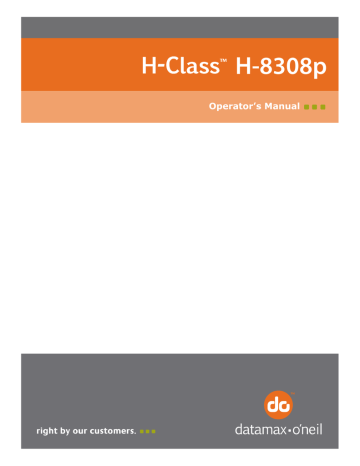
3
Setting up the Printer
3.1 Media Loading
Load media according to its type and source, after performing these prerequisites:
A. Raise the cover.
B. Rotate the Printhead Latch counterclockwise then raise the Printhead Assembly.
9
C. Slide the Media Guide outward.
D. Rotate the Media Guide upward.
E. Proceed according to the source of the media being installed:
• If using internally supplied (roll media) sources, see Section 3.1.1; or,
• If using externally supplied sources (e.g., boxed fanfold stock), see Section 3.1.2.
10
advertisement
Related manuals
advertisement
Table of contents
- 11 About the Printer
- 11 Standard Features
- 13 Optional Features
- 15 Unpacking
- 16 Additional Requirements
- 16 Installation
- 16 Connecting the Power Cord
- 17 Connecting an Interface Cable
- 19 3.1 Media Loading
- 21 Internal Media Sources
- 23 External Media Sources
- 25 Media Sensor Adjustment
- 26 Ribbon Loading
- 29 Configuring Media and Ribbon Settings
- 29 Using Media and Ribbon IDs
- 29 Selecting Media and Ribbon Types
- 31 Setting the Media and Ribbon Parameters Manually (Advanced)
- 31 Load a Saved Media File
- 32 Print Driver Installation
- 35 Menu Overview
- 35 Layout of the Display
- 36 Three Button Panel
- 36 Home Screen
- 38 Menu Functions
- 38 System Information
- 38 Settings Report
- 41 Network Report
- 41 Extended Status
- 41 Serial Report
- 42 GPIO Report
- 42 Fonts Report
- 42 Feed Button
- 43 Menu Button
- 43 Basic Settings
- 47 User Labels
- 48 Advanced Settings
- 56 Media Settings
- 57 Communications
- 61 Tools
- 81 Printhead Assembly Adjustments
- 81 Leveling Cam Adjustment
- 83 Printhead Pressure Adjustment
- 84 Maintenance
- 85 Cleaning the Printhead
- 87 Cleaning the Fan Filter
- 87 Cleaning the Interior Compartment
- 88 Cleaning the Media Sensing Components
- 88 Cleaning the Platen and Assist Rollers
- 89 Cleaning the Ribbon Path Components
- 91 Cleaning the Exterior Surfaces
- 92 Replacing the Printhead
- 95 Problem Resolution
- 97 Troubleshooting Print Quality
- 98 Error and Warning Messages
- 101 General
- 102 Specifications
- 104 Approved Media and Ribbon