
advertisement
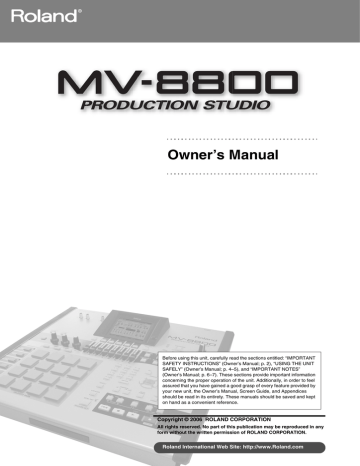
Using the velocity pads to play patterns
You can use the velocity pads to play patterns in succession. This is a useful way to check the transitions between patterns.
1.
Press [PATTERN].
The PATTERN screen (Screen Guide; p. 91) will appear.
2.
Press [F1](Pattern List).
The PATTERN LIST screen (Screen Guide; p. 96) will appear.
3.
Press [F1](Pattern Play).
The PATTERN PLAY screen (Screen Guide; p. 98) will appear.
• Cur:
Indicates the currently-playing pattern.
• Next:
Specifies the pattern that will be played as soon as the currently-playing pattern has finished playing.
Range: 001–500
• Use Pattern Tempo
Specifies the playback tempo of the pattern.
Value
Off
On (
✔)
Explanation
The pattern will play at the tempo of the song.
The pattern will play at the tempo specified for that pattern.
• [F1](Wait)
In this playback mode, the pattern specified for Next: will be selected when the pattern indicated for Cur: has finished playing.
• [F2](Immedicate)
In this playback mode, the pattern will change immediately when you change the pattern specified for Next:.
• [F5](Ptn
↔
APhrs)
Specifies whether the velocity pads will play patterns or audio phrases.
PadBank indicates what the velocity pads will play.
4.
Press [PLAY ( )].
Pattern playback will begin. The Cur: field indicates the pattern that is now playing.
5.
While the pattern is playing, use the Next: parameter or VELOCITY PADS to select the pattern you want to play next.
• If the playback mode is Wait
If it finishes playing Cur: (current) pattern, it will change to the Next; pattern.
• If the playback mode is Immediate
The pattern changes at the same time it changes a value of the Next: parameter.
●
If you want to assign a pattern to a pad, refer to “Assigning a pattern to a pad” (p. 144).
●
You can also set the Next parameter by striking a velocity pad.
●
If you select a (Empty) pattern for Next, the playing pattern will not change.
MV-8800 Owner’s Manual
M-143
8
Using the velocity pads to play patterns
Assigning a pattern to a pad
Here’s how you can assign frequently used patterns to the velocity pads so that they can be played immediately.
1.
Access the PATTERN LIST screen as described in “Using the velocity pads to play patterns” (p. 143)
The PATTERN LIST screen (Screen Guide; p. 96) will appear.
2.
Use CURSOR [ ] [ ] to select the pattern you want to assign to the pad.
3.
Press [F3](AssignToPad).
The ASSIGN TO PAD popup (Screen Guide; p. 100) will appear.
●
Red-colored pads have patterns assigned them.
4.
Specify the Pad parameter to which you want to assign the pattern, and press [F5](OK).
● Assigning several patterns as a single operation
1.
Access the PATTERN LIST screen as described in “Using the velocity pads to play patterns” (p. 143).
2.
Press [MENU].
The MENU popup will appear.
3.
Select “Automatic Assign To Pad” and press [F5](Select).
The AUTOMATIC ASSIGN TO PAD popup (Screen Guide; p. 108) will appear.
4.
Use the Pattern parameter to specify the range of patterns that you want to assign.
5.
Use the Pad parameter to specify the first pad to which you want to assign the patterns.
6.
Press [F5](OK).
M-144
MV-8800 Owner’s Manual
advertisement
* Your assessment is very important for improving the workof artificial intelligence, which forms the content of this project
Related manuals
advertisement
Table of contents
- 2 IMPORTANT SAFETY INSTRUCTIONS
- 3 Checking the included items
- 4 USING THE UNIT SAFELY
- 6 INPORTANT NOTES
- 8 Main features
- 18 Panel descriptions
- 18 Top Panel
- 23 Rear Panel
- 25 CD-RW Drive (Front Panel)
- 26 Preparing your equipment and making connections
- 28 Turning on the power
- 29 Turning off the power
- 30 Using the CD-R/RW drive
- 31 Recommended discs
- 31 Inserting a disc
- 31 If the disc tray fails to open
- 32 Basic operations
- 32 Moving the cursor
- 32 Editing the value of a parameter
- 32 Using the F (function) buttons
- 33 Using the SHIFT button
- 33 Inputting text
- 34 To zoom-in/zoom-out the waveform display
- 34 Stopping the output of the sampler
- 35 Velocity pad operations
- 35 Performing with the velocity pads
- 36 Switching a pad bank
- 37 Naming a pad bank
- 37 Fixed Velocity function
- 37 Multilevel function
- 38 Hold function
- 38 Roll function
- 39 Listening to the demo songs
- 39 Loading a project
- 40 Start playback the demo song
- 40 About the demo songs
- 41 Using the velocity pads
- 41 Performing instrument sounds
- 42 Performing audio phrases
- 43 Creating a song
- 43 Recording a pattern
- 45 Saving a project
- 46 Assembling additional materials
- 46 Importing sound from an audio CD
- 48 Sampling sounds using a mic
- 50 Try using the various functions
- 51 Basic structure
- 52 Sampler structure
- 55 Mixer structure
- 56 Effect structure
- 57 Sequencer structure
- 59 Data structure
- 61 About modes
- 63 Loading the pre-installed patches
- 65 Importing the WAV or AIFF files
- 67 Options when importing
- 70 Importing from an audio CD
- 72 The options during import
- 73 Loading sound libraries of other model
- 74 Auditioning or previewing before you import
- 75 Playing the imported data immediately (Quick Assign)
- 75 Assigning a sample to a patch
- 75 Assigning a sample to an audio phrase
- 76 Assigning a patch by chopping a sample
- 77 Assigning multiple samples to a patch
- 78 Assign multiple samples as audio phrases
- 79 Importing SMF (Standard MIDI File) data
- 80 Loading audio phrases from the hard disk
- 81 Loading effect settings from the hard disk
- 83 Making initial settings for sampling
- 84 Sampling
- 88 Advanced sampling
- 88 Applying effects while you sample
- 89 Assigning the patch to a part
- 90 Making instrument settings
- 91 About maximum polyphony and Voice Reserve
- 92 Limit the performance data received by a part
- 93 Copying the settings of a part to a different part
- 94 Initializing the settings of a part
- 95 Making a patch settings
- 97 Naming a patch
- 97 Registration a patch in the patch library
- 98 Loading a patch from the patch library
- 99 Saving a patch to the hard disk
- 100 Loading a patch from the hard disk
- 101 Deleting the patch
- 101 Deleting a sample that’s used by more than one partial / audio phrase / audio event
- 102 Making a partial settings
- 104 To adjust the pitch
- 104 To adjust the brightness of the sound by filter
- 104 To adjust the way in which the volume changes
- 104 To add modulation to the sound
- 105 Making a sample settings
- 106 Finding a zero-cross point
- 106 Playing multiple samples together
- 107 Naming a partial
- 107 Copying a partial
- 108 Deleting the partial
- 108 Deleting a sample that’s used by more than one partial / audio phrase / audio event
- 109 Changing the assignment of partials
- 111 Editing the settings of an audio phrase
- 113 Making an audio phrase play in synchronization with the sequencer
- 113 Adjusting the pitch
- 114 Replacing an assigned sample
- 115 Making the waveform of an audio phrase zoom-in
- 116 To create a patch by dividing an audio phrase (Chop)
- 117 To copy an audio phrase
- 118 Saving audio phrases to the hard disk
- 119 Deleting the audio phrase and the sample
- 119 Deleting a sample that’s used by more than one partial / audio phrase / audio event
- 120 Saving an audio phrase as a WAV-format or AIFF-format file
- 121 Viewing a list of samples
- 122 To emphasize or reduce the high-frequencies of the sample (Emphasis)
- 122 Saving method of edited sample (Overwrite or Duplicate)
- 123 To maximize the level of a sample (Normalize)
- 124 To Change the length of a sample (Time Stretch)
- 125 Deleting unnecessary portions of a sample (Truncate)
- 126 If the following message appears during truncation
- 127 Converting a stereo sample to monaural (Set mono)
- 128 Applying a fade-in to the sample (Fade-in)
- 129 Applying a fade-out to the sample (Fade-out)
- 130 Assigning a sample to a partial or audio phrase
- 130 Saving a sample as a WAV-format or AIFF-format file
- 131 Overview
- 132 The Song Mode and The Pattern Mode
- 133 Silencing a specific track during playback (Mute)
- 134 Playing only a specific track (Solo)
- 135 Using the velocity pads to switch Track Mute and Solo
- 136 Applying quantization during playback (Play Quantize)
- 137 Transmitting MIDI Program Changes at the beginning of a Pattern or Song
- 138 Changing the playback tempo
- 138 Using the Tap function to set the tempo
- 138 Changing the tempo or time signature at the specified location of the song
- 140 Using the locator
- 140 Moving to a locate point
- 141 Editing a locate point
- 141 Naming a locate point
- 141 Deleting a locate point
- 142 Using markers
- 142 Setting a marker point
- 142 Moving to a marker point
- 142 Moving to the next (previous) marker
- 142 Deleting a marker point
- 143 Using the velocity pads to play patterns
- 144 Assigning a pattern to a pad
- 145 The work flow of recording
- 146 Creating a new song
- 147 Starting a new song with your favorite settings (User Track Template)
- 148 Creating a new pattern
- 149 Changing a name / length / tempo of a pattern
- 150 Recording MIDI tracks (instrument or external MIDI sound module)
- 150 Events Handled with MIDI Tracks
- 151 Adding MIDI tracks for recording MIDI data
- 152 Recording your pad performance just as you play (Realtime Recording)
- 156 Step recording
- 158 Inputting events in rhythm-machine style (Drum Grid)
- 160 Recording audio tracks or audio phrases
- 160 Adding audio tracks for recording data
- 161 Directly recording an audio input (Direct Recording)
- 163 Recording performance of audio phrases
- 164 Placing patterns in the pattern track
- 164 Creating the pattern track
- 165 Placing patterns in the pattern track
- 166 Undoing a recording or editing operation (Undo/Redo)
- 167 Selecting the song that you want to edit
- 168 Selecting a pattern
- 169 Editing entire tracks
- 169 Deleting tracks
- 170 Combining multiple MIDI tracks into one (Merge Tracks)
- 171 Editing a region you specify (Sequence Editing)
- 173 Selecting a region quickly (Quick Region)
- 174 Inserting blank measures at the specified time (Insert Measure)
- 175 Deleting specified measures (Delete Measure)
- 176 Pasting the performance data of a pattern into a song
- 177 Editing note events in a MIDI track (Piano Roll Editing)
- 179 Note event editing in the PIANO ROLL EDIT screen
- 180 Selecting a region quickly (Quick Region)
- 181 Editing events individually
- 181 Event list editing
- 182 Inserting performance data (Create Event)
- 183 Erasing performance data (Erase)
- 183 Copying performance data (Copy & Paste)
- 184 Editing a system exclusive message
- 185 Audio event parameter
- 186 Pattern event parameter
- 187 List of available editing commands
- 188 Moving performance data (Move)
- 189 Copying performance data
- 191 Correcting the timing of performance data (Quantize)
- 192 Editing note accents (Change Velocity)
- 193 Editing the length of the notes (Change Duration)
- 194 Moving the performance data backward or forward (Shift Timing)
- 195 Thinning out the performance data (Data Thin)
- 196 Transposing notes (Transpose)
- 197 Extracting specific note events (Split Notes)
- 198 Entering data with a smooth succession of values (Create Continuous Data)
- 199 Modifying data in a selected region (Change Continuous Data)
- 200 Saving a portion of performance data in the library (Copy As MIDI Clip)
- 200 Saving a region of a song as a pattern (Copy As New Pattern)
- 201 Restricting the type of events that will be edited (View Filter)
- 202 Note length (Step time) and the number of ticks
- 203 Copying a pattern
- 203 Initializing (Erasing) patterns
- 204 Saving a song (or pattern) in SMF format (Save As SMF)
- 204 Note regarding saving to SMF
- 204 Saving a song as SMF (Standard MIDI file) data
- 205 Saving a pattern as SMF (Standard MIDI File) data
- 206 Loading a song from another project
- 207 Adjusting the volume balance of each part
- 208 Adjusting the tone of an instruments or audio track
- 209 Switching the effects on/off
- 210 Selecting an effect
- 211 Setting the effect parameters
- 212 Storing the current effect settings in the library
- 213 Saving a current effect setting to the hard disk
- 214 Using the C (Control) knobs to operate parameters
- 215 Changing the MFX routing
- 215 Applying an effect to the sound from an input
- 216 Applying MFX to an instrument or audio track
- 216 Applying an effect to the master out
- 217 Analog Modeling Bass
- 217 Playing from the Effect knobs
- 218 Playing from a MIDI track/the velocity pads/an external MIDI device
- 219 Automating operations of Mixer Channel
- 219 Mixer parameters that can be recorded and played back
- 219 Recording mixer operations for a Mixer Channel
- 220 Playback mixer operations
- 221 Automating mute operations for each track
- 221 Recording mute operations
- 222 Playback mute operations
- 223 Editing the recorded mute data
- 224 Viewing the mute data of only a specific track
- 225 Automating operations for each C (Control) knob
- 225 Recording C (Control) knob operations
- 226 Playback C (Control) knob operations to control effect parameters
- 227 The work flow of creating an audio CD
- 228 Combining a song / pattern into two tracks (Mixdown)
- 230 Achieving the ideal volume and loudness for an audio CD (Mastering)
- 232 Writing the mastered data to CD
- 234 Playing an audio CD
- 235 Managing projects
- 235 Loading a project
- 236 Naming a project
- 236 Protecting a project
- 237 Deleting a project
- 238 Saving a project
- 238 Saving a project with a different name
- 239 Creating a new project
- 240 Deleting unused portions of a sample
- 241 Backing up a project to a CD-R/RW disc
- 241 Restoring a project
- 242 Folder structure
- 243 Managing files (File Utility)
- 243 Changing the current drive
- 244 Changing the current folder
- 245 Creating a folder
- 245 Renaming a folder or file
- 246 Copying a file or a folder
- 247 Moving a file to another location (Move)
- 248 Deleting a folder or file
- 249 Disk management
- 249 Formatting a disk
- 250 Naming a disk
- 251 Switching between the two operating modes
- 251 How to confirm the operating mode
- 252 Using a mouse
- 252 About the mouse
- 252 Basic operation
- 253 Mouse operations
- 255 Explanation of screens shown in the external display
- 271 Operations using the external display
- 271 Quick Tour
- 276 Using the mouse to edit sequence data (SONG screen or PATTERN screen)
- 277 Using the mouse to edit a MIDI track (PIANO ROLL EDIT screen)
- 280 Step Recording
- 282 Changing the color theme of the SONG screen and PATTERN screen
- 283 Switching between SONG screen and PATTERN screen
- 285 Importing images
- 286 Switching images by playing the pads
- 287 Switching images in synchronization with sequencer playback
- 289 To start communication with your computer
- 290 Copying files from your computer to the MV-8800
- 292 Backing up a project from the MV-8800 to your computer
- 293 Using your computer to delete unwanted files
- 294 To stop communication with your computer
- 295 Playing a connected external MIDI sound module
- 296 Using the sliders to control an external MIDI sound module (Assignable Sliders)
- 297 Playing the MV-8800 from an external MIDI device
- 297 Recording your playing from a MIDI keyboard
- 298 Using the MV-8800 in Multi Timbre Sampler Mode
- 300 Playing audio phrases from an external MIDI device
- 301 Controlling MFX from an external MIDI device
- 302 Synchronizing the MV-8800 with a connected external sequencer
- 302 Synchronizing with an external device (Master)
- 304 Synchronized operation with external devices (Slave)
- 309 Monitoring the MIDI connection status
- 311 What is V-LINK?
- 311 The MV-8800’s V-LINK functionality
- 312 Using the MV-8800 to operate an external V-LINK device (V-LINK Master)
- 312 Example connections
- 312 Switching V-LINK on/off
- 312 Making V-LINK settings
- 313 V-LINK Function chart
- 314 Using V-LINK from an external device (V-LINK Slave)
- 315 About the V-LINK messages
- 315 Note regarding using the V-LINK
- 317 Settings for the entire MV-8800
- 318 Settings for the MV-8800’s velocity pads
- 319 Setting for the MV-8800’s sliders and buttons
- 321 Checking the system status
- 321 Viewing the system information
- 321 Testing the installed memory
- 322 Resetting the MV-8800’s parameters to the factory settings
- 323 Expanding the memory
- 323 Precautions for expanding memory
- 324 Exchanging the memory (removing and installing)
- 325 Expansion de la mémoire
- 325 Precautions concernant l’extension de la mémoire
- 326 Echange de la mémoire (retrait et installation)