
advertisement
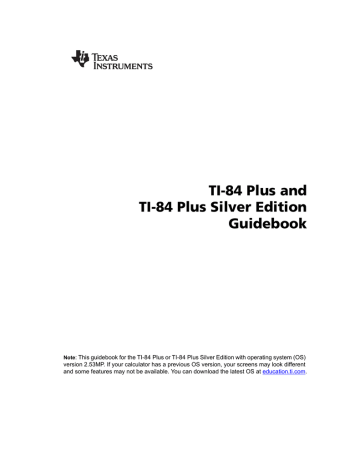
TI-84 Plus LINK
This chapter describes how to communicate with compatible TI units. The TI-84 Plus has a USB port to connect and communicate with another TI-84 Plus or TI-84 Plus Silver Edition. A USB unit-to-unit cable is included with the TI-84 Plus.
The TI-84 Plus also has an I/O port using a I/O unit-to-unit cable to communicate with:
• TI-83 Plus Silver Edition
• TI-83 Plus
• TI-83
•
•
•
TI-82
TI-73
CBL 2™ or a CBR™
You can send items from a calculator with an older OS to a calculator with OS 2.53MP. However, you may receive a version error if you send items from a calculator with OS 2.53MP to a calculator with an older OS. Transferring files between calculators works best if both calculators have the latest operating system software installed. For example, if you send a list that contains fractions
(OS 2.53MP) to a calculator with OS 2.43, a version error displays because OS 2.43 does not support fractions.
Connecting Two Graphing Calculators with a USB Unit-to-Unit Cable or an I/O Unit-to-Unit
Cable
USB Unit-to-Unit Cable
The TI-84 Plus USB link port is located at the top right edge of the graphing calculator.
1.
Firmly insert either end of the USB unit-to-unit cable into the USB port.
2.
Insert the other end of the cable into the other graphing calculator’s USB port.
I/O Unit-to-Unit Cable
The TI-84 Plus I/O link port is located at the top left edge of the graphing calculator.
1.
Firmly insert either end of the I/O unit-to-unit cable into the port.
2.
Insert the other end of the cable into the other graphing calculator’s I/O port.
Chapter 19: Communication Link 347
TI-84 Plus to a TI-83 Plus using I/O Unit-to-Unit Cable
The TI-84 Plus I/O link port is located at the top left edge of the graphing calculator. The
TI-83 Plus I/O link port is located at the bottom edge of the graphing calculator.
3.
Firmly insert either end of the I/O unit-to-unit cable into the port.
4.
Insert the other end of the cable into the other graphing calculator’s I/O port.
Linking to the CBL/CBR System
The CBL 2™ system and the CBR™ system are optional accessories that also connect to a TI-84
Plus with the I/O unit-to-unit cable. With a CBL 2™ system or CBR™ system and a TI-84 Plus, you can collect and analyze real-world data.
Linking to a Computer
With TI Connect™ software and the USB computer cable that is included with your TI-84 Plus, you can link the graphing calculator to a personal computer.
Chapter 19: Communication Link 348
advertisement
* Your assessment is very important for improving the workof artificial intelligence, which forms the content of this project
Related manuals
advertisement
Table of contents
- 8 Documentation Conventions
- 8 TI-84 Plus Keyboard
- 10 Turning On and Turning Off the TI-84 Plus
- 11 Setting the Display Contrast
- 12 The Display
- 15 Interchangeable Faceplates
- 16 Using the Clock
- 18 Entering Expressions and Instructions
- 21 Setting Modes
- 26 Using TI-84 Plus Variable Names
- 27 Storing Variable Values
- 28 Recalling Variable Values
- 28 Scrolling Through Previous Entries on the Home Screen
- 29 ENTRY (Last Entry) Storage Area
- 31 TI-84 Plus Menus
- 34 VARS and VARS Y-VARS Menus
- 35 Equation Operating System (EOS™)
- 36 Special Features of the TI-84 Plus
- 37 Other TI-84 Plus Features
- 39 Error Conditions
- 41 Getting Started: Coin Flip
- 42 Keyboard Math Operations
- 44 MATH Operations
- 48 Using the Equation Solver
- 51 MATH NUM (Number) Operations
- 60 MATH CPX (Complex) Operations
- 62 MATH PRB (Probability) Operations
- 65 ANGLE Operations
- 68 TEST (Relational) Operations
- 69 TEST LOGIC (Boolean) Operations
- 71 Getting Started: Graphing a Circle
- 72 Defining Graphs
- 73 Setting the Graph Modes
- 74 Defining Functions
- 75 Selecting and Deselecting Functions
- 77 Setting Graph Styles for Functions
- 79 Setting the Viewing Window Variables
- 80 Setting the Graph Format
- 82 Displaying Graphs
- 84 Exploring Graphs with the Free-Moving Cursor
- 84 Exploring Graphs with TRACE
- 86 Exploring Graphs with the ZOOM Instructions
- 91 Using ZOOM MEMORY
- 93 Using the CALC (Calculate) Operations
- 97 Getting Started: Path of a Ball
- 99 Defining and Displaying Parametric Graphs
- 101 Exploring Parametric Graphs
- 103 Getting Started: Polar Rose
- 104 Defining and Displaying Polar Graphs
- 106 Exploring Polar Graphs
- 108 Getting Started: Forest and Trees
- 109 Defining and Displaying Sequence Graphs
- 113 Selecting Axes Combinations
- 114 Exploring Sequence Graphs
- 115 Graphing Web Plots
- 116 Using Web Plots to Illustrate Convergence
- 117 Graphing Phase Plots
- 119 Comparing TI-84 Plus and TI-82 Sequence Variables
- 120 Keystroke Differences Between TI-84 Plus and TI-82
- 121 Getting Started: Roots of a Function
- 122 Setting Up the Table
- 123 Defining the Dependent Variables
- 124 Displaying the Table
- 127 Getting Started: Drawing a Tangent Line
- 128 Using the DRAW Menu
- 129 Clearing Drawings
- 130 Drawing Line Segments
- 131 Drawing Horizontal and Vertical Lines
- 132 Drawing Tangent Lines
- 133 Drawing Functions and Inverses
- 134 Shading Areas on a Graph
- 134 Drawing Circles
- 135 Placing Text on a Graph
- 136 Using Pen to Draw on a Graph
- 137 Drawing Points on a Graph
- 138 Drawing Pixels
- 140 Storing Graph Pictures (Pic)
- 141 Recalling Graph Pictures (Pic)
- 141 Storing Graph Databases (GDB)
- 142 Recalling Graph Databases (GDB)
- 143 Getting Started: Exploring the Unit Circle
- 144 Using Split Screen
- 145 Horiz (Horizontal) Split Screen
- 146 G-T (Graph-Table) Split Screen
- 147 TI-84 Plus Pixels in Horiz and G-T Modes
- 149 Getting Started: Using the MTRX Shortcut Menu
- 150 Getting Started: Systems of Linear Equations
- 151 Defining a Matrix
- 152 Viewing and Editing Matrix Elements
- 154 Using Matrices with Expressions
- 155 Displaying and Copying Matrices
- 157 Using Math Functions with Matrices
- 160 Using the MATRX MATH Operations
- 167 Getting Started: Generating a Sequence
- 168 Naming Lists
- 169 Storing and Displaying Lists
- 170 Entering List Names
- 171 Attaching Formulas to List Names
- 173 Using Lists in Expressions
- 174 LIST OPS Menu
- 181 LIST MATH Menu
- 184 Getting Started: Pendulum Lengths and Periods
- 190 Setting Up Statistical Analyses
- 191 Using the Stat List Editor
- 194 Attaching Formulas to List Names
- 196 Detaching Formulas from List Names
- 196 Switching Stat List Editor Contexts
- 198 Stat List Editor Contexts
- 199 STAT EDIT Menu
- 201 Regression Model Features
- 204 STAT CALC Menu
- 209 Statistical Variables
- 211 Statistical Analysis in a Program
- 211 Statistical Plotting
- 216 Statistical Plotting in a Program
- 218 Getting Started: Mean Height of a Population
- 221 Inferential Stat Editors
- 223 STAT TESTS Menu
- 239 Inferential Statistics Input Descriptions
- 241 Test and Interval Output Variables
- 242 Distribution Functions
- 248 Distribution Shading
- 251 The Applications Menu
- 252 Getting Started: Financing a Car
- 253 Getting Started: Computing Compound Interest
- 253 Using the TVM Solver
- 254 Using the Financial Functions
- 255 Calculating Time Value of Money (TVM)
- 257 Calculating Cash Flows
- 258 Calculating Amortization
- 261 Calculating Interest Conversion
- 261 Finding Days between Dates/Defining Payment Method
- 262 Using the TVM Variables
- 263 The EasyData™ Application
- 266 Browsing the TI-84 Plus CATALOG
- 267 Entering and Using Strings
- 268 Storing Strings to String Variables
- 269 String Functions and Instructions in the CATALOG
- 273 Hyperbolic Functions in the CATALOG
- 275 Getting Started: Volume of a Cylinder
- 276 Creating and Deleting Programs
- 278 Entering Command Lines and Executing Programs
- 279 Editing Programs
- 280 Copying and Renaming Programs
- 281 PRGM CTL (Control) Instructions
- 288 PRGM I/O (Input/Output) Instructions
- 293 Calling Other Programs as Subroutines
- 294 Running an Assembly Language Program
- 296 The Quadratic Formula
- 300 Box with Lid
- 307 Comparing Test Results Using Box Plots
- 309 Graphing Piecewise Functions
- 311 Graphing Inequalities
- 313 Solving a System of Nonlinear Equations
- 314 Using a Program to Create the Sierpinski Triangle
- 316 Graphing Cobweb Attractors
- 317 Using a Program to Guess the Coefficients
- 319 Graphing the Unit Circle and Trigonometric Curves
- 321 Finding the Area between Curves
- 322 Using Parametric Equations: Ferris Wheel Problem
- 324 Demonstrating the Fundamental Theorem of Calculus
- 327 Computing Areas of Regular N-Sided Polygons
- 330 Computing and Graphing Mortgage Payments
- 332 Checking Available Memory
- 335 Deleting Items from Memory
- 336 Clearing Entries and List Elements
- 337 Archiving and UnArchiving Variables
- 341 Resetting the TI-84 Plus
- 344 Grouping and Ungrouping Variables
- 348 Garbage Collection
- 351 ERR:ARCHIVE FULL Message
- 352 Getting Started: Sending Variables
- 354 TI-84 Plus LINK
- 356 Selecting Items to Send
- 360 Receiving Items
- 362 Backing Up RAM Memory
- 363 Error Conditions
- 393 Variables
- 395 Statistics Formulas
- 399 Financial Formulas
- 403 Important Things You Need to Know About Your TI-84 Plus
- 406 Error Conditions
- 412 Accuracy Information
- 414 Texas Instruments Support and Service
- 414 Battery Information
- 417 In Case of Difficulty