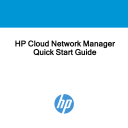
advertisement
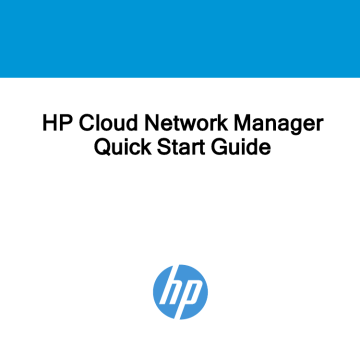
3
Activating your HP Cloud Network Manager subscriptions
You must purchase and activate a subscription for each HP Cloud-Managed AP before the AP can be configured and managed by HP Cloud Network Manager.
Upon subscription purchase, your subscription licenses will be delivered via email. You can activate the subscription and associate APs with it, using the HP My Networking portal.
Before proceeding, ensure that you have: l l
The HP Sales Order confirmation email that contains the Sales Order Number and email addresses associated with the order.
The serial numbers and MAC addresses of the APs to be covered by the subscriptions.
To activate a subscription for your AP(s):
1.
Log in to the My Networking portal at http://hp.com/networking/mynetworking/ .
l If you do not have an HP Passport, you can register by selecting Create an account.
l If you are associated with more than one company, select the company where the
APs will be installed.
To ensure your HP Cloud Network Manager account is set up properly, confirm that your company name and address are correct. Under My
Profile, select Edit profile > Change company information.
HP Cloud Network Manager | Quick Start Guide
2.
Return to the My Networking home page, and under Licenses, select Register
license.
3.
Enter the Sales Order Number in the Order number or Registration ID box and click Next.
4.
In the Email box, enter an email address from the Sales Order confirmation, and click Next.
5.
Select the subscription license you want to use, for example JL020AAE HP Cloud
Network Manager One Year Subscription, and then in the Redeem box enter the number of subscriptions (at least 1, a maximum of 5) you want to activate at this time. Click Next.
6.
Enter the MAC Address and serial number of each AP, and then click Next.
7.
On the Reminders page, you can accept the five suggested dates for expiration notices, or add, delete, or edit reminders by clicking a date in the calendar. You can create up to ten reminders total, including the initial five. Click Next.
8.
Read and accept the End User License agreement and click Finish.
a.
Your subscription(s) will be activated in the HP Cloud Network Manager.
b.
If you do not have an HP Cloud Network Manager account, you will receive a welcome email with a registration link.
The Registration page displays the email address of the user who registers the AP with an administrator role in the My Networking portal.
The email address on the Registration page cannot be modified.
HP Cloud Network Manager | Quick Start Guide 4
advertisement
Related manuals
advertisement
Table of contents
- 1 HP Cloud Network Manager Quick Start Guide
- 2 Before you begin
- 3 Activating your HP Cloud Network Manager subscriptions
- 5 Activating your HP Cloud Network Manager account
- 6 Switching between your Cloud Network Manager accounts
- 6 Adding users to your account
- 8 Configuring APs in HP Cloud Network Manager
- 9 Creating a wireless network through the Cloud Network Manager
- 10 Verifying the operating status
- 12 HP websites
- 13 Copyright