- No category
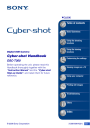
advertisement
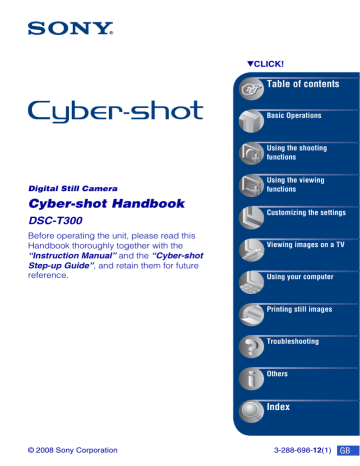
136
Others
Using the camera abroad — Power sources
You can use the camera, the battery charger (supplied), and the AC-LS5K AC Adaptor (not supplied) in any country or region where the power supply is within 100 V to 240 V AC,
50/60 Hz.
•
Do not use an electronic transformer (travel converter), as this may cause a malfunction.
On the “Memory Stick Duo”
A “Memory Stick Duo” is a compact, portable IC recording medium. The types of
“Memory Stick Duo” that can be used with the camera are listed in the table below.
However, proper operation cannot be guaranteed for all “Memory Stick Duo” functions.
“Memory Stick” type
Memory Stick Duo
(without MagicGate)
Memory Stick Duo
(with MagicGate)
MagicGate Memory Stick
Duo
Memory Stick PRO Duo
Memory Stick PRO-HG Duo
Recording/
Playback a*
1 a* a*
2
1
*
2 a*
2
*
3 a*
2
*
3
*
4
*
1
High-speed data transfer using a parallel interface is not supported.
*
2
“Memory Stick Duo”, “MagicGate Memory
Stick Duo” and “Memory Stick PRO Duo” are equipped with MagicGate functions.
MagicGate is copyright protection technology that uses encryption technology. Data recording/playback that requires MagicGate functions cannot be performed with the camera.
*
3
[640(Fine)] size movies can be recorded.
*
4
This camera does not support 8-bit parallel data transfer. It performs the same 4-bit parallel data transfer as the Memory Stick PRO Duo.
• This product is compatible with “Memory Stick
Micro” (“M2”). “M2” is an abbreviation for
“Memory Stick Micro”.
• A “Memory Stick Duo” formatted with a computer is not guaranteed to operate with the camera.
• Data read/write speeds differ depending on the combination of the “Memory Stick Duo” and the equipment used.
• Do not remove the “Memory Stick Duo” while reading or writing data.
• Data may be corrupted in the following cases:
– When the “Memory Stick Duo” is removed or the camera is turned off during a read or write operation
– When the “Memory Stick Duo” is used in locations subject to static electricity or electrical noise
• We recommend backing up important data.
• Do not press down hard when you write down on the memo area.
• Do not attach a label on the “Memory Stick
Duo” itself nor on a Memory Stick Duo
Adaptor.
• When you carry or store the “Memory Stick
Duo”, put it in the case supplied with it.
• Do not touch the terminal section of the
“Memory Stick Duo” with your hand or a metal object.
• Do not strike, bend or drop the “Memory Stick
Duo”.
• Do not disassemble or modify the “Memory
Stick Duo”.
• Do not expose the “Memory Stick Duo” to water.
• Do not leave the “Memory Stick Duo” within the reach of small children. They might accidentally swallow it.
• Do not insert anything other than a “Memory
Stick Duo” into the “Memory Stick Duo” slot.
Doing so will cause a malfunction.
• Do not use or store the “Memory Stick Duo” under the following conditions:
– High temperature locations such as the hot interior of a car parked in direct sunlight
– Locations exposed to direct sunlight
– Humid locations or locations with corrosive substances present
137
138
On the “Memory Stick Duo”
Notes on using the Memory Stick Duo
Adaptor (not supplied)
• To use a “Memory Stick Duo” with a “Memory
Stick” compliant device, be sure to insert the
“Memory Stick Duo” into a Memory Stick Duo
Adaptor. If you insert a “Memory Stick Duo” into a “Memory Stick” compliant device without a Memory Stick Duo Adaptor, you might not be able to remove it from the device.
• When inserting a “Memory Stick Duo” into a
Memory Stick Duo Adaptor, make sure the
“Memory Stick Duo” is inserted facing in the correct direction, then insert it all the way in.
Incorrect insertion may result in a malfunction.
• When using a “Memory Stick Duo” inserted into a Memory Stick Duo Adaptor with a
“Memory Stick” compliant device, make sure that the Memory Stick Duo Adaptor is inserted facing the correct direction. Note that improper use may damage the equipment.
• Do not insert a Memory Stick Duo Adaptor into a “Memory Stick” compliant device without a
“Memory Stick Duo” attached. Doing so may result in malfunction of the unit.
Notes on using “Memory Stick PRO
Duo” (not supplied)
“Memory Stick PRO Duo” with a capacity up to
8 GB have been confirmed to operate properly with the camera.
Notes on using “Memory Stick Micro”
(not supplied)
• To use a “Memory Stick Micro” with the camera, be sure to insert the “Memory Stick
Micro” into an “M2” Adaptor as large as of Duo size. If you insert a “Memory Stick Micro” into the camera without an “M2” Adaptor as large as of Duo size, you might not be able to remove it from the camera.
• Do not leave the “Memory Stick Micro” within the reach of small children. They might accidentally swallow it.
On the battery pack
On charging the battery pack
We recommend charging the battery pack in an ambient temperature of between 10°C to 30°C
(50°F to 86°F). The battery pack may not be fully charged in temperatures outside this range.
Effective use of the battery pack
• Battery performance decreases in low temperature surroundings. So in cold places, the operational time of the battery pack is shorter.
We recommend the following to ensure longer battery pack use:
– Put the battery pack in a pocket close to your body to warm it up, and insert it in the camera immediately before you start shooting.
• The battery pack will run out quickly if you use the flash or zoom frequently.
• We recommend having spare battery packs handy for two or three times the expected shooting time, and making trial shots before taking the actual shots.
• Do not expose the battery pack to water. The battery pack is not water-resistant.
• Do not leave the battery pack in extremely hot places, such as in a car or under direct sunlight.
How to store the battery pack
• Fully discharge the battery pack before storing and store it in a cool, dry place. To maintain the battery pack’s function, fully charge the battery pack and then fully discharge it on the camera at least once a year while storing.
• To use the battery pack up, leave the camera in
slideshow (page 31) playback mode until the
power goes off.
• To prevent staining the terminal, shortcircuiting, etc., be sure to use a supplied battery case when carrying and storing.
On battery life
• The battery life is limited. Battery capacity decreases over time and through repeated use. If decreased usage time between charges becomes significant, it is probably time to replace it with a new one.
• The battery life varies according to how it is stored and the operating conditions and environment in which each battery pack is used.
Compatible battery pack
• The NP-BD1 (supplied) can be used only in D type compatible Cyber-shot models. It cannot be used in Cyber-shot models compatible with the
T type and other battery types.
• If you use the NP-FD1 battery pack (not supplied), the minutes also appear after the battery remaining indicator ( 60 Min).
139
140
On the battery charger
On the battery charger
• Only D-type, T-type, R-type and E-type battery packs (and no others) can be charged in the battery charger (supplied). Batteries other than the specified kind may leak, overheat, or explode if you attempt to charge them, posing a risk of injury from electrocution and burns.
• The batteries that are compatible with this camera are D type batteries. The supplied battery is NP-BD1 (D type).
• Remove the charged battery pack from the battery charger. If you leave the charged battery pack in the charger, battery life may be shortened.
• When the CHARGE lamp flashes, remove the battery pack being charged, and then inserting the same battery pack into the battery charger again until it clicks. When the CHARGE lamp flashes again, this may indicate a battery error or that a battery pack other than the specified type has been inserted. Check that the battery pack is the specified type. If the battery pack is the specified type, remove the battery pack, replace it with new one or another one and check if the battery charger operates correctly. If the battery charger operates correctly, a battery error may have occurred.
On Cyber-shot Station
On Cyber-shot Station
The Cyber-shot Station CSS-HD2 (not supplied) is compliant to the camera.
Using the Cyber-shot Station (not supplied) enables faster charging than the supplied battery charger and easy connection to a TV.
For details, refer to the operating instructions supplied with the Cyber-shot Station.
141
142
On Cyber-shot Station
Operating the Cyber-shot Station with the remote
When the remote supplied with the CSS-HD2 is used with this camera, the following operations are available.
• For details on buttons not described here, refer to the instruction manual supplied with the Cyber-shot
Station.
1
Slideshow button: Displays the setting screen of the slideshow (page 31). Although the screen
differs when button on the camera is touched, setting items do not change.
2
MENU button: This button is invalid.
3 b/B button: Displays the previous/next image (in single-image mode)/Moves the cursor (in index mode).
button: Switches to the single-image mode (in index mode).
4 v
button: Changes the screen display (in single-image mode)/Moves the cursor (in index mode).
5
HOME button: This button is invalid.
6 V
button: Moves the cursor (in index mode).
advertisement
Related manuals
advertisement
Table of contents
- 2 Notes on using the camera
- 3 Table of contents
- 8 Basic techniques for better images
- 8 Focus - Focusing on a subject successfully
- 10 Exposure - Adjusting the light intensity
- 11 Color - On the effects of lighting
- 12 Quality - On “image quality” and “image size”
- 14 Flash - On using the flash
- 15 Identifying parts
- 16 Indicators on the screen
- 20 Operate the touch panel
- 21 Changing the screen display
- 23 Using the internal memory
- 24 Basic Operations
- 24 Shooting images (Auto Adjustment mode)
- 29 Viewing images
- 31 Viewing still images as a slideshow
- 35 Deleting images
- 36 Learning the various functions - HOME/Menu
- 39 Menu items
- 41 Using the shooting functions
- 41 Switching the shooting mode
- 42 Shooting images using Scene Selection
- 46 Shooting images (Program Auto mode)
- 46 Focus: Changing the focus method
- 49 Metering Mode: Selecting the metering mode
- 50 ISO: Selecting a luminous sensitivity
- 51 EV: Adjusting the light intensity
- 52 Shooting menu
- 52 Image Size: Selecting the image size
- 52 Flash: Flash setting
- 53 Face Detection: Detecting the face of subject
- 54 Smile Detection: Setting the Smile Detection function
- 54 Smile Detection Sensitivity: Setting the Smile Detection Sensitivity
- 55 REC Mode: Selecting the continuous shooting method
- 56 Scene Recognition: The camera determines the scene to be shot and takes the shot
- 57 EV: Adjusting the light intensity
- 57 Metering Mode: Selecting the metering mode
- 58 Focus: Changing the focus method
- 58 White Balance: Adjusting the color tones
- 59 Underwater White Balance: Adjusting color tones during Underwater mode
- 60 Flash Level: Adjusting the amount of flash light
- 60 Red Eye Reduction: Setting the Red Eye Reduction function
- 61 DRO: Optimizing the brightness and contrast
- 61 Color Mode: Changing the vividness of the image or adding special effects
- 62 SteadyShot: Selecting the anti-blur mode
- 62 Shooting Settings: Selecting the shooting settings
- 63 Using the viewing functions
- 63 Selecting the View Mode
- 63 (Date View): Display by date
- 63 (Folder View): Display by folder
- 64 (Favorites): Displaying images registered as Favorites
- 65 Viewing menu
- 65 (Date List): Selecting the playback date when using Date View
- 65 (Filter by Faces): Playing back images filtered to meet certain conditions
- 66 (Add / Remove Favorites): Adding/Removing Favorites
- 67 (View Mode): Switching the View Modes
- 68 (Wide Zoom Display): Displaying still images in 16:9
- 68 (Slideshow): Playing back a series of images
- 68 (Retouch): Retouching still images
- 72 (Paint): Painting on still images
- 72 (Multi-Purpose Resize): Changing the image size according to usage
- 73 (Delete): Deleting images
- 74 (Protect): Preventing accidental erasure
- 76 DPOF: Adding a Print order mark
- 76 (Print): Printing images using a printer
- 76 (Rotate): Rotating a still image
- 77 (Select Folder): Selecting the folder for viewing images
- 77 (Volume Settings): Adjusting the volume
- 78 Painting or putting stamps on still images (Paint)
- 80 Customizing the settings
- 80 Customizing the Manage Memory feature and the Settings
- 81 Manage Memory
- 81 Memory Tool - Memory Stick Tool
- 81 Format
- 81 Create REC.Folder
- 82 Change REC.Folder
- 82 Copy
- 83 Memory Tool - Internal Memory Tool
- 83 Format
- 84 Settings
- 84 Main Settings - Main Settings 1
- 84 Beep
- 84 Function Guide
- 84 Initialize
- 85 Calibration
- 85 Housing
- 86 Smile demo mode
- 87 Main Settings - Main Settings 2
- 87 USB Connect
- 87 COMPONENT
- 88 Video Out
- 88 TV TYPE
- 89 Shooting Settings - Shooting Settings 1
- 89 AF Illuminator
- 89 Grid Line
- 90 AF Mode
- 90 Digital Zoom
- 91 Shooting Settings - Shooting Settings 2
- 91 Auto Orientation
- 91 Auto Review
- 92 Clock Settings
- 93 Language Setting
- 94 Viewing images on a TV
- 94 Viewing images on a TV
- 98 Using your computer
- 98 Enjoying your Windows computer
- 100 Installing the software (supplied)
- 102 On the “Picture Motion Browser” (supplied)
- 103 Copying images to your computer using the “Picture Motion Browser”
- 107 Copying images to a computer without “Picture Motion Browser”
- 109 Viewing image files stored on a computer with the camera copying to the “Memory Stick Duo”
- 110 Using the “Music Transfer” (supplied)
- 111 Using your Macintosh computer
- 113 Viewing “Cyber-shot Step-up Guide”
- 114 Printing still images
- 114 How to print still images
- 115 Printing images directly using a PictBridge compliant printer
- 118 Printing at a shop
- 120 Troubleshooting
- 120 Troubleshooting
- 132 Warning indicators and messages
- 136 Others
- 136 Using the camera abroad - Power sources
- 137 On the “Memory Stick Duo”
- 139 On the battery pack
- 140 On the battery charger
- 141 On Cyber-shot Station
- 143 Index
- 143 Index