- No category
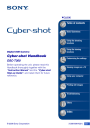
advertisement
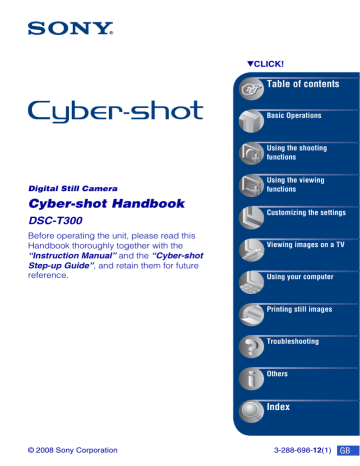
Index
Index
A
Add / Remove Favorites .......66
Adjusting EV ........................51
AE/AF lock indicator......25, 48
AF Illuminator ......................89
AF lock .................................48
AF Mode...............................90
AF range finder frame ..........46
Aperture ................................10
Auto Adjustment...................24
Auto Focus........................8, 46
Auto Orientation ...................91
Auto Review .........................91
B
B & W...................................62
Battery charger....................140
Battery pack ........................139
Beach ....................................42
Beep ......................................84
Blur .........................................9
BRK ......................................55
Burst......................................55
C
.......................94, 103, 115
Calibration ............................85
Center AF .............................46
Center-weighted metering ....49
Change REC.Folder ..............82
Clock Settings .......................92
Close focus enabled ..............28
Cloudy ..................................58
Color .....................................11
Color Mode...........................61
COMPONENT .....................87
Computer.............................. 98
............................ 103, 111
Macintosh.................... 111
Recommended environment .......... 99, 111
Software ...................... 100
Viewing image files stored on a computer with the camera......................... 109
Windows ....................... 98
Connecting
Computer .................... 103
Printer.......................... 115
TV ........................... 94, 96
Copy ..................................... 82
Copying images to your computer ............. 103, 107
Create REC.Folder ............... 81
Cross Filter ........................... 70
D
Date ...................................... 92
Date List ............................... 65
Date View ............................ 63
Daylight................................ 58
Delete ............................. 35, 73
Format..................... 81, 83
Deleting images.................... 35
Digital Zoom ........................ 90
DirectX ............................... 100
DISP ..................................... 21
Download Music ................ 110
DPOF ........................... 76, 118
DRO ..................................... 61
E
Easy Shooting .................26, 41
Electronic transformer ........136
EV.........................................51
Exposure ...............................10
Exposure Bracket..................55
Extension ............................109
F
Face Detection ......................53
Fast forward/Rewind ............29
Favorites ...............................64
File name ............................106
File storage destination.......106
Filter by Faces ......................65
Fireworks ..............................42
Fisheye Lens .........................70
Flash (White Balance) ..........59
Flash forced off.....................28
Flash forced on .....................28
Flash Level ...........................60
Flash mode......................28, 52
Fluorescent Light 1, 2, 3.......58
Focus...........................8, 26, 46
Folder
Changing .......................82
Creating .........................81
Selecting ........................77
Folder View ..........................63
Format.............................81, 83
Format Music......................110
Function Guide .....................84
G
Grid Line ..............................89
143
144
Index
H
Happy Faces ......................... 71
HD(1080i) ............................ 87
High Sensitivity .................... 42
Hi-Speed Shutter .................. 42
Histogram .............................22
HOME screen ....................... 36
Housing ................................ 85
I
Identifying parts ................... 15
Image file storage destinations and file names .............106
Image quality ........................12
Image Size ................ 12, 27, 52
Incandescent ......................... 59
Index screen..........................30
Indicator................................ 16
Initialize................................ 84
Install ..................................100
Internal memory ................... 23
Internal Memory Tool .......... 83
ISO............................10, 11, 50
J
JPG .....................................106
L
Landscape .............................42
Language Setting .................. 93
LCD Screen ..........................21
M
Macintosh computer .......... 111
Recommended environment ................ 111
Macro ................................... 28
Main Settings 1 .................... 84
Main Settings 2 .................... 87
Manage Memory.................. 81
Mass Storage........................ 87
“Memory Stick Duo” ......... 137
Memory Stick Tool .............. 81
Menu
Items ............................. 39
Shooting........................ 52
Viewing ........................ 65
Menu screen ......................... 38
Metering Mode .................... 49
Monitor ................................ 90
Movie Mode......................... 41
MPG................................... 106
MTP ..................................... 87
Multi AF .............................. 46
................ 15, 94, 103, 115
Multi-pattern metering ......... 49
Multi-Purpose Resize........... 72
Music Tool ......................... 110
Music Transfer ........... 110, 112
N
NR slow shutter ................... 17
NTSC ................................... 88
O
Optical zoom.................. 27, 90
OS ................................ 99, 111
Overexposure ....................... 10
P
Paint................................ 72, 78
Paint pen ............................... 78
PAL ...................................... 88
Partial Color ......................... 70
PC ......................................... 98
PictBridge..................... 87, 115
..................................... 102
Pixel...................................... 12
Playback zoom ..................... 30
Precision digital zoom .......... 90
Pressing halfway down........... 8
Print ........................ 37, 76, 114
Print order mark ........... 76, 118
Printing at a shop................ 118
Printing directly.................. 115
Program Auto ....................... 41
Protect................................... 74
PTP ....................................... 87
R
Radial Blur ........................... 71
REC Mode............................ 55
Red Eye Correction .............. 69
Red Eye Reduction............... 60
Retouch................................. 68
Retro ..................................... 71
Rotate ................................... 76
Index
S
Scene Recognition ................56
Scene Selection .....................42
Screen
Indicator.........................16
SD .........................................87
Select Folder .........................77
Self-diagnosis display.........132
Self-timer ..............................27
Semi manual .........................47
Sepia .....................................62
Settings ...........................37, 84
Shooting
Movies ...........................26
Still image......................24
Shooting menu ......................52
Shooting Settings 1 ...............89
Shooting Settings 2 ...............91
Shooting Settings ..................62
Shutter speed.........................10
Single ....................................90
Single image screen ..............29
Slideshow..................31, 37, 68
Slow Synchro........................28
Smart zoom...........................90
Smile demo mode .................86
Smile Detection ....................54
Sensitivity......................54
Smile Shutter ........................44
Snow .....................................42
Soft Focus .............................70
Soft Snap...............................42
Software..............100, 102, 110
Spot AF .................................47
Spot metering........................49
Spot metering cross hairs......49
SteadyShot ............................62
T
Touch panel.......................... 20
Trimming ............................. 69
Troubleshooting ................. 120
TV ........................................ 94
TV TYPE ............................. 88
Twilight ................................ 42
Twilight Portrait ................... 42
U
Underexposure ..................... 10
Underwater ........................... 42
...................................... 59
Unsharp masking.................. 69
USB Connect........................ 87
.................................... 136
V
VGA ..................................... 13
Video Out ............................. 88
View Mode..................... 63, 67
Viewing images.................... 29
Viewing menu ...................... 65
Vivid..................................... 61
Volume Settings ....... 29, 31, 77
W
Warning indicators and messages ..................... 132
White Balance ...................... 58
Wide Zoom Display ............. 68
Windows computer .............. 98
Recommended environment .................. 99
Z
Zoom .............................. 27, 30
145
146
Notes on the License
“C Library”, “Expat” and “zlib” software are provided in the camera. We provide this software based on license agreements with their owners of copyright. Based on requests by the owners of copyright of these software applications, we have an obligation to inform you of the following.
Please read the following sections.
Read “license1.pdf” in the “License” folder on the CD-ROM. You will find licenses (in
English) of “C Library”, “Expat” and “zlib” software.
On GNU GPL/LGPL applied software
The software that is eligible for the following GNU General Public License
(hereinafter referred to as “GPL”) or GNU
Lesser General Public License (hereinafter referred to as “LGPL”) are included in the camera.
This informs you that you have a right to have access to, modify, and redistribute source code for these software programs under the conditions of the supplied GPL/
LGPL.
Source code is provided on the web. Use the following URL to download it.
http://www.sony.net/Products/Linux/
We would prefer you do not contact us about the contents of source code.
Read “license2.pdf” in the “License” folder on the CD-ROM. You will find licenses (in
English) of “GPL”, and “LGPL” software.
To view the PDF, Adobe Reader is needed.
If it is not installed on your computer, you can download it from the Adobe Systems web page: http://www.adobe.com/
Additional information on this product and answers to frequently asked questions can be found at our
Customer Support Website.
advertisement
Related manuals
advertisement
Table of contents
- 2 Notes on using the camera
- 3 Table of contents
- 8 Basic techniques for better images
- 8 Focus - Focusing on a subject successfully
- 10 Exposure - Adjusting the light intensity
- 11 Color - On the effects of lighting
- 12 Quality - On “image quality” and “image size”
- 14 Flash - On using the flash
- 15 Identifying parts
- 16 Indicators on the screen
- 20 Operate the touch panel
- 21 Changing the screen display
- 23 Using the internal memory
- 24 Basic Operations
- 24 Shooting images (Auto Adjustment mode)
- 29 Viewing images
- 31 Viewing still images as a slideshow
- 35 Deleting images
- 36 Learning the various functions - HOME/Menu
- 39 Menu items
- 41 Using the shooting functions
- 41 Switching the shooting mode
- 42 Shooting images using Scene Selection
- 46 Shooting images (Program Auto mode)
- 46 Focus: Changing the focus method
- 49 Metering Mode: Selecting the metering mode
- 50 ISO: Selecting a luminous sensitivity
- 51 EV: Adjusting the light intensity
- 52 Shooting menu
- 52 Image Size: Selecting the image size
- 52 Flash: Flash setting
- 53 Face Detection: Detecting the face of subject
- 54 Smile Detection: Setting the Smile Detection function
- 54 Smile Detection Sensitivity: Setting the Smile Detection Sensitivity
- 55 REC Mode: Selecting the continuous shooting method
- 56 Scene Recognition: The camera determines the scene to be shot and takes the shot
- 57 EV: Adjusting the light intensity
- 57 Metering Mode: Selecting the metering mode
- 58 Focus: Changing the focus method
- 58 White Balance: Adjusting the color tones
- 59 Underwater White Balance: Adjusting color tones during Underwater mode
- 60 Flash Level: Adjusting the amount of flash light
- 60 Red Eye Reduction: Setting the Red Eye Reduction function
- 61 DRO: Optimizing the brightness and contrast
- 61 Color Mode: Changing the vividness of the image or adding special effects
- 62 SteadyShot: Selecting the anti-blur mode
- 62 Shooting Settings: Selecting the shooting settings
- 63 Using the viewing functions
- 63 Selecting the View Mode
- 63 (Date View): Display by date
- 63 (Folder View): Display by folder
- 64 (Favorites): Displaying images registered as Favorites
- 65 Viewing menu
- 65 (Date List): Selecting the playback date when using Date View
- 65 (Filter by Faces): Playing back images filtered to meet certain conditions
- 66 (Add / Remove Favorites): Adding/Removing Favorites
- 67 (View Mode): Switching the View Modes
- 68 (Wide Zoom Display): Displaying still images in 16:9
- 68 (Slideshow): Playing back a series of images
- 68 (Retouch): Retouching still images
- 72 (Paint): Painting on still images
- 72 (Multi-Purpose Resize): Changing the image size according to usage
- 73 (Delete): Deleting images
- 74 (Protect): Preventing accidental erasure
- 76 DPOF: Adding a Print order mark
- 76 (Print): Printing images using a printer
- 76 (Rotate): Rotating a still image
- 77 (Select Folder): Selecting the folder for viewing images
- 77 (Volume Settings): Adjusting the volume
- 78 Painting or putting stamps on still images (Paint)
- 80 Customizing the settings
- 80 Customizing the Manage Memory feature and the Settings
- 81 Manage Memory
- 81 Memory Tool - Memory Stick Tool
- 81 Format
- 81 Create REC.Folder
- 82 Change REC.Folder
- 82 Copy
- 83 Memory Tool - Internal Memory Tool
- 83 Format
- 84 Settings
- 84 Main Settings - Main Settings 1
- 84 Beep
- 84 Function Guide
- 84 Initialize
- 85 Calibration
- 85 Housing
- 86 Smile demo mode
- 87 Main Settings - Main Settings 2
- 87 USB Connect
- 87 COMPONENT
- 88 Video Out
- 88 TV TYPE
- 89 Shooting Settings - Shooting Settings 1
- 89 AF Illuminator
- 89 Grid Line
- 90 AF Mode
- 90 Digital Zoom
- 91 Shooting Settings - Shooting Settings 2
- 91 Auto Orientation
- 91 Auto Review
- 92 Clock Settings
- 93 Language Setting
- 94 Viewing images on a TV
- 94 Viewing images on a TV
- 98 Using your computer
- 98 Enjoying your Windows computer
- 100 Installing the software (supplied)
- 102 On the “Picture Motion Browser” (supplied)
- 103 Copying images to your computer using the “Picture Motion Browser”
- 107 Copying images to a computer without “Picture Motion Browser”
- 109 Viewing image files stored on a computer with the camera copying to the “Memory Stick Duo”
- 110 Using the “Music Transfer” (supplied)
- 111 Using your Macintosh computer
- 113 Viewing “Cyber-shot Step-up Guide”
- 114 Printing still images
- 114 How to print still images
- 115 Printing images directly using a PictBridge compliant printer
- 118 Printing at a shop
- 120 Troubleshooting
- 120 Troubleshooting
- 132 Warning indicators and messages
- 136 Others
- 136 Using the camera abroad - Power sources
- 137 On the “Memory Stick Duo”
- 139 On the battery pack
- 140 On the battery charger
- 141 On Cyber-shot Station
- 143 Index
- 143 Index