Chapter 3. Network Wiring and Construction. ABB POWER LEADER PMCS Network Architecture
Add to My manuals80 Pages
advertisement
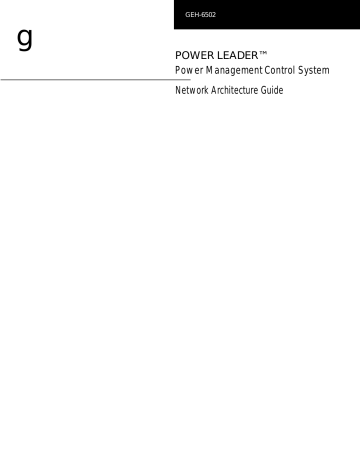
Power Management Control System
Chapter 3 – Network Wiring and Construction
Chapter 3. Network Wiring and
Construction
Once the network has been carefully laid out on paper and IED addresses have been planned, you need to check the following wiring requirements before beginning assembly of the system.
WARNING:
Network wiring and grounding rules described herein apply primarily to commercial and industrial installations. Substation installations will exist in the presence of dangerously elevated ground potential relative to points outside of the station grid as well as large electromagnetic induction fields. Additionally, large ground faults can elevate substation ground potentials. Follow local utility best-practices and safety procedures to prevent risk of shock or electrocution to personnel and damage to equipment that could result in a loss of protection and communications.
CAUTION:
The recommended installation practice is to implement optical fiber for connections between buildings to provide electrical isolation. This eliminates harmful ground loops caused by differences in the ground potential between structures.
CAUTION:
Data line surge protection is recommended for network components such as hubs, computers, or modems connected to IEDs with copper wire, especially installations where the data communication cable is exposed (i.e., not encased in conduit) or runs parallel to power conductors. PMCS IEDs are routinely installed in areas exposed to heavy electromagnetic fields (EMF), which can induce damaging surges in data communication lines. Data line surge protection is not required for fiber optic connections.
37
Power Management Control System
Chapter 3 – Network Wiring and Construction
3–1 Wiring Requirements
Each type of network (Ethernet, Modbus, and commnet) has unique wiring requirements. These rules are
summarized in Table 13. Further detail is provided
following the table.
WARNING:
The National Electrical Code (NEC) and all applicable local codes must be followed when installing wiring.
Network Wiring Required
Ethernet 10Base-T or 10Base-FL
CAT-3, 4, or 5 UTP, Rated 300V. A 600V requirement may be satisfied by applying
600V tubing to the cable.
Modbus
Indoors/outdoors in conduit above grade
Belden 3074F – Data Tray 600 V industrial twinax 18 AWG (7X26); or
Belden 9841 – 300 V Communication cable
24 AWG (7X32); or
Alpha 6412 – 300 V Communication cable
24 AWG (7x32).
NOTES:
Use one of the above approved cables that meet the NEC and UL requirements for the application. A 600 V requirement may be satisfied by using the
Belden 3074F or by applying 600 V tubing to either the Belden 9841 or Alpha 6412. No substitutions are permitted.
Commnet Indoors/outdoors in conduit above grade
Belden 8719 – 600 V shielded instrumentation cable, 16 AWG (19X29).
Shield Grounding Termination
See 10Base-T or 10Base-FL wiring standards. Check with your LAN administrator.
See 10Base-T or 10Base-FL wiring standards. Check with your LAN administrator.
Each commnet segment’s cable shield must be grounded at the Modbus
Concentrator at the port to which it is connected.
N/A: no termination is needed on commnet segments.
Below-grade applications
Belden 83702.
Each RS-485 network should be grounded at the host and at the RS-485 OUT port of each IED, with no continuity between wire-segment shields. (See Section 2–4, rule 4)
The RS-485 cables must be terminated at each end of the network. The terminator should be a 120-ohm,
1/2
-watt resistor, 5%. (See section titled
Termination in this chapter for specific details on Connect
Tech RS-485 card and
Ethernet Gateway.)
Table 13. Wiring requirements.
5
Belden 83702 is rated for direct burial and air plenum, non-conduit applications, but the length limits for this cable are two-thirds of the lengths specified in the configuration rules of Chapter 2.
38
Power Management Control System
Chapter 3 – Network Wiring and Construction
Type of Wire
Ethernet
10Base-T applications may use any appropriate Category 3,
4 or 5 UTP cable, provided it is rated at least 300V.
Category 3 cable is sufficient for 10 Mbps applications such as PMCS. Category 5 cable supports 100 Mbps network applications. Category 4 cable is not widely available, having been superseded by Category 5 cable in the marketplace. Any of these cables may be used in 600 volt applications by applying 600V tubing to the cable.
Modbus
Belden 9841 or Alpha 6412 may be used for applications under 300 V that are indoors or outdoors in conduit above grade. These cables may be also be used for 600 V requirements by applying 600 V tubing to them. Belden
3074F may be used for applications greater than 300 V which are indoors or outdoors in conduit above grade.
Commnet
Belden M8719 shielded instrumentation cable #16 AWG wire (shielded, twisted-pair) is recommended for commnet wiring for applications indoors or outdoors in conduit above grade.
For below-grade applications, Belden 83702 shielded 16
AWG cable is recommended. Belden 83702 is rated for direct burial and air plenum, nonconduit applications, but the length limits for this cable are two-thirds of the lengths specified in the configuration rules of Section 2-1.
For example, a network segment connecting up to four IEDs may have a total cable length of no more than 667 feet of Belden 83702, versus the 1000-foot limit on total cable length for Belden 8719.
for its four RS-485 ports. No terminating resistor is needed at the POWER LEADER Ethernet
Gateway.
See Figure 9 for an example of the cable run terminated at
the final IED on the network.
Shield Grounding
Modbus
The RS-485 cable shield must be grounded at only a single point on each RS-485 wire. Connect the shield to the ground terminal at the Ethernet Gateway or RS-485 interface card. Connect the cable shield to the shield terminal at each IED on the RS-485 network except the
Multilin 565, which does not have isolated communication ports (Modbus Rule 5, Section 2–4).
Commnet
The commnet cable shield must be grounded at only a single point in each commnet segment. This is done at the
POWER LEADER Modbus Concentrator. Each commnet port on the Modbus Concentrator has a ground terminal, and each commnet segment should be grounded at the port to which it is connected.
Figure 28 shows a POWER LEADER Modbus Concentrator
connected to a series of commnet IEDs. The shield of the cable to the downstream IEDs is grounded at the Modbus
Concentrator on its internal shield-ground terminal strip.
Termination
RS-485 cables must be terminated at each end of the network with a 120-ohm,
1/2
-watt, 5% tolerance resistor.
3–2 Modbus – Commnet Integration
The rules regarding the number of IEDs per Modbus
Concentrator and wiring-distance limits are explained in
Chapter 2. The rules expressed in this section are more low-level and concern the physical connections of commnet IEDs to a Modbus Concentrator. You must follow these rules to provide for proper shielding and communications.
IMPORTANT NOTE FOR CONNECT TECH
CARD USERS:
The Connect Tech RS-485 card recommended for use with PMCS systems requires a 600-ohm rather than a 120-ohm resistor. Use the 600-ohm resistor at the Connect
Tech card only. The other end of the Modbus network(s) should be terminated with the usual
120-ohm resistor.
IMPORTANT NOTE FOR ETHERNET
GATEWAY USERS:
The POWER LEADER
Ethernet Gateway provides internal termination
Wiring Concerns
No commnet segment should have more than one wiring connection at any point, such as the Modbus
Concentrator, a Junction Box, or a Repeater. You must avoid this condition, which is known as looping.
Examples of correct wiring conditions and various illegal
looping conditions are illustrated in Figure 28 through
Figure 32. Figure 28 illustrates correct commnet wiring.
Figure 29 through Figure 32 show illegal looped wiring.
You can correct looping by removing either of the looped connections indicated by the large Xs in the figure.
39
Power Management Control System
Chapter 3 – Network Wiring and Construction
You must never connect a single commnet segment to the
Modbus Concentrator at more than one point or to more than one port on the Modbus Concentrator.
Figure 28 represents the correct wiring scheme for a
commnet segment – linear, one IED to the next, connected to the concentrator at one port only.
Figure 29 through Figure 32 show various incorrect wiring
schemes – commnet segments that are ‘looped’ and nonlinear. Avoid these wiring situations as they will cause communication errors.
g
P O W E R LE A D E R
M odbus Concentrator
Commnet Connections
X
Commnet Connections
- + Shld - +Shld - +Shld - + Shld or
X
commnet
IED commnet
IED commnet
IED g
P O W E R L E A D E R
M odbus Concentrator
Commnet Connections commnet
IED
Figure 30. Incorrect wiring. Looping to two Modbus
Concentrator commnet ports.
Commnet Connections
- + Shld - +Shld - +Shld - + Shld
Shield Ground commnet
IED commnet
IED commnet
IED commnet
IED
Figure 28. Commnet shield grounding wired correctly.
To
Modbus
Concentrator
Commnet
Segment
X
POWER
LEADER
Junction/Outlet Box or
X
commnet
IED commnet
IED commnet
IED commnet
IED
Figure 31. Incorrect wiring. Looping on segment connected to Junction Box.
g
P O W E R LE A D E R
M odbus Concentrator
Commnet Connections
X
Commnet Connections
- + Shld - +Shld - +Shld - + Shld or
X
commnet
IED commnet
IED commnet
IED commnet
IED
Figure 29. Incorrect wiring. Looping on one Modbus
Concentrator commnet port.
Commnet
Segment
To
Modbus
Concentrator
X
or
In
Out
POWER
LEADER
Repeater
X
commnet
IED commnet
IED commnet
IED commnet
IED
Figure 32. Incorrect wiring. Looping on segment connected to POWER LEADER Repeater.
40
Power Management Control System
Chapter 3 – Network Wiring and Construction
3–3 Modbus – Ethernet Integration
Ethernet comes into play only as an alternative platform for the host PC. It is most often used when an existing
Ethernet network is in place or being installed for datanetworking purposes, or when Ethernet-only devices such as the EPM 7700 are to be used with PMCS.
To communicate with the Modbus networks (and any commnet segments beneath them), a host PC based on
Ethernet requires an Ethernet Gateway. Rather than use an RS-485 interface card, connect the Modbus networks to the RS-485 ports on the Ethernet Gateway, which is connected to the Host PC via Ethernet, over which it communicates data from the Modbus networks.
The Ethernet Gateway offers a more nearly plug-and-play format, with fewer wiring complexities and rules than the
Modbus Concentrator. See GEH-6505, Ethernet Gateway User
Guide
, for detailed information on installing and configuring the Ethernet Gateway.
3–4 Local Configuration of IEDs
You must properly configure each IED connected to the
PMCS. Be sure to set the IED address at the IED and at the host software, set the communication speed, and configure any necessary settings.
For detailed directions on setting addresses, communication speed, and protection parameters, refer to the user guide for each IED.
3–5 Applying Power to the System
WARNING:
Voltages hazardous to personnel and equipment may be present at the power connections.
Once you’ve installed the PMCS network, you should apply power to the network from the bottom up. Follow this procedure when applying power to the system for the first time:
1. Make sure that all communications wiring has been correctly connected to each IED and that the system matches the plan exactly, meeting all rules and requirements explained in this manual.
2. Make sure that all wiring for control power to IEDs has been correctly installed and that the correct control voltage is present at each IED.
3. If commnet IEDs are installed, apply control power to the IEDs and then to the Modbus Concentrator to which they are attached.
4. Apply control power to any Modbus RTU IEDs.
5. Apply control power to the Ethernet Gateway, if one is being used.
6. Turn the computer on and start the PMCS software according to the instructions in the software manuals.
3–6 Software Loading and Startup
Refer to the Power Management Control System software installation procedures in GEH-6514, Read This Book First.
41
advertisement
Related manuals
advertisement
Table of contents
- 11 Welcome to PMCS!
- 11 What is Power Management?
- 11 Benefits of Power Management
- 11 What is PMCS?
- 12 How Does PMCS Work?
- 12 Using This Guide
- 13 Chapter 1 – Introduction
- 13 1–1 Typical Systems
- 14 1–2 Master-Slave Organization
- 15 1–3 Required Hardware
- 15 Host Computer
- 15 RS-485 Interface Card or RS-232/RS-485 Converter
- 15 Ethernet Network Card
- 15 1–4 Compatibility & Interconnection with Existing Ethernet Networks
- 15 1–5 Operation During Power Outage
- 16 1–6 Time & Date Stamping
- 16 1–7 Remote System Operation
- 17 1–8 Supported IEDs
- 19 Chapter 2 – Network Design
- 20 2–1 Modbus Rules
- 21 2–2 Ethernet Configuration Rules
- 22 T
- 22 Table 3. Ethernet configuration rules2–3 Ethernet Network Considerations
- 23 10Base-T specifications and rules
- 23 10Base-FL specifications and rules
- 24 2–4 Commnet Configuration Rules
- 25 2–5 Modbus Wiring Rules – Diagrams
- 29 2–6 Commnet Wiring Rules – Diagrams
- 31 2–7 Performance Recommendations
- 31 The Ideal Network
- 31 Modbus performance recommendations
- 31 Commnet performance recommendations
- 31 2–8 Addressing the IEDs
- 35 2–9 Multiple RS-485 Networks – Addressing
- 35 2–10 System Expansion
- 35 2–11 Case Studies
- 35 Case Study One
- 37 Case Two
- 39 Case Three
- 40 Case Four
- 43 Case Five
- 47 Chapter 3. Network Wiring and Construction
- 48 3–1 Wiring Requirements
- 49 Type of Wire
- 49 Termination
- 49 Shield Grounding
- 49 3–2 Modbus – Commnet Integration
- 49 Wiring Concerns
- 51 3–3 Modbus – Ethernet Integration
- 51 3–4 Local Configuration of IEDs
- 51 3–5 Applying Power to the System
- 51 3–6 Software Loading and Startup
- 52 Chapter 4 –Trouble-Shooting
- 52 4–1 Communication Network Trouble-Shooting
- 53 4–2 Host Trouble-Shooting
- 53 4–3 IED Trouble-Shooting
- 53 4–4 Equipment Trouble-Shooting
- 53 4–5 Product Service Procedure
- 54 4–6 Trouble-Shooting Guide
- 59 Overview
- 59 239 Motor Protection Relay
- 59 269+ Motor Management Relay
- 60 565 Feeder Management Relay
- 60 735 Feeder Relay
- 61 MX200 (Microprocessor Controller)
- 61 Generator PLC (Series 90-70)
- 61 Electronic Power Meter EPM 7330