
advertisement
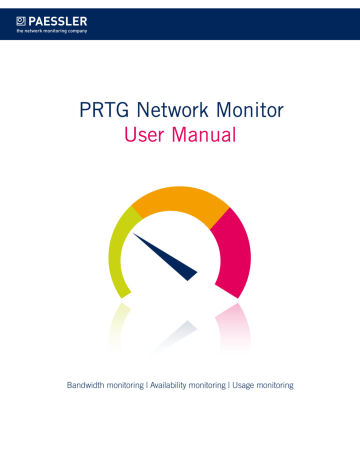
Part 1: Welcome to PRTG Network Monitor |
1 Welcome to PRTG Network Monitor
Welcome to PRTG Network Monitor! You have chosen an easy-to-use software product that comes with a powerful set of features to monitor your entire network.
Why Network Monitoring is Important
Today, most businesses rely on a computer and network infrastructure for internet, internal management, telephone, and email. A complex set of servers and network equipment is required to ensure that business data flows seamlessly between employees, offices, and customers. The economical success of an organization is tightly connected with the flow of data.
The computer network's reliability, speed, and efficiency are crucial for businesses to be successful. But, like all other technical objects, network devices may fail from time to time— potentially causing trouble and loss of sales, no matter what migration efforts have been made up-front.
Network administrators need to take three key steps to maintain network uptime, reliability, and speed:
1. Set up a well-planned network with reliable components.
2. Create recovery plans for the event of device failure.
3. Monitor their network to know about failures as they build up or actually happen.
PRTG Network Monitor, the software described in this document, is a complete solution for monitoring small, medium, and large networks.
Monitoring Networks with PRTG Network Monitor
PRTG Network Monitor is a powerful network monitoring application for Windows-based systems. It is suitable for small, medium, and large networks and capable of LAN, WAN, WLAN, and VPN monitoring. You can also monitor physical or virtual web, mail, and file servers, Linux systems, Windows clients, routers, and many more. PRTG monitors network availability and bandwidth usage, as well as various other network parameters such as quality of service, memory load, and CPU usages. It provides system administrators with live readings and periodical usage trends to optimize the efficiency, layout, and setup of leased lines, routers, firewalls, servers, and other network components.
The software is easy to set up and use and monitors a network using Simple Network
Management Protocol (SNMP), Windows Management Instrumentation (WMI), packet sniffer,
Cisco NetFlow (as well as IPFIX, sFlow, and jFlow), and many other industry standard protocols.
It runs on a Windows-based machine in your network for 24-hours every day. PRTG Network
Monitor constantly records the network usage parameters and the availability of network systems. The recorded data is stored in an internal database for later analysis.
14
14.01.2014
Part 1: Welcome to PRTG Network Monitor | 1 About this Document
1.1
About this Document
This document introduces you to the system concepts of PRTG Net work Monit or and explains how to set up the software to achieve the best monitoring results. You will learn how to plan your monitoring setup, how to set up your devices and sensors, dependencies, reports, notifications, maps, user accounts, and clustering for fail-safe monitoring.
This document is also meant as a reference for all available settings. Short contextual help is already provided within the Ajax web interface; in this manual you often get some more help regarding the different options available.
This document does not explain monitoring protocols and file formats in-depth. Also, the use of the Application Programming Interface (API) built into PRTG is only briefly addressed.
Whenever possible, hyperlinks to more detailed resources are provided, such as articles in the
Paessler Knowledge Base
.
To start using PRTG right away, please see the
32
section. For more detailed instructions, see the other sections.
19.07.2013
15
Part 1: Welcome to PRTG Network Monitor | 2 Key Features
1.2
Key Features
PRTG Network Monitor monitors your network and requires no third party software.
Conducting a quick ad-hoc download, you do not need to fill web forms and will not have any registration hassles. The installation process requires only a few minutes, as well as the first configuration which is mainly done automatically. The initial setup is achieved by an interactive guidance by the software.
What PRTG Can Be Used For
§ Monitor and alert due to uptimes/downtimes or slow servers.
§ Monitor system health of various hardware devices.
§ Monitor and account bandwidth and network device usage.
§ Monitor applications.
§ Monitor virtual servers.
§ Monitor Service Level Agreement (SLA).
§ Monitor system usage (CPU loads, free memory, free disk space, etc.).
§ Monitor performance of databases as well as monitor databases directly.
§ Monitor email servers and use this feature to monitor various backup solutions.
§ Monitor the environment.
§ Classify network traffic by source/destination and content.
§ Discover unusual, suspicious, or malicious activity with devices or users.
§ Measure QoS and VoIP parameters and control service level agreements (SLA).
§ Discover and assess network devices.
§ Find unexpected relationships between your network components to detect potential security issues and to explore the real usage of your network and hardware.
§ Monitor fail-safe using a failover cluster setup.
What PRTG Includes
The PRTG installer contains all modules and software necessary to run the monitoring system without the need for third party modules, including:
§ High performance: PRTG's own fast and efficient database system to store the raw monitoring results as well as logs, Toplists, and tickets (outperforms SQL servers for monitoring data), accessible through Application Programming Interface (API). You can distribute high loads over multiple probes.
§ Low system requirements: an average PC from the year 2007 is sufficient and even a netbook can monitor over thousand sensors.
16
14.01.2014
14.01.2014
Part 1: Welcome to PRTG Network Monitor | 2 Key Features
§ High security standards: SSL encryption for connections and web server, and multiple user accounts with shared and private sensors, as well as rights management, and many more.
§ Built-in SSL secured web server with HTTP and HTTPS support for the user interface.
§ Fast web interface, works as Single Page Application (SPA) to avoid time-extensive reloading of the page.
§ Mail server for automatic email delivery.
§ Flexible alerting
§ including nine notification technologies, for example, email, SMS, syslog and SNMP trap,
HTTP request, event log, Amazon SNS, executing scripts, etc.
§ including various triggers, for example, status alerts, limit alerts, threshold alerts, multiple condition alerts, escalation alerts.
§ including dependencies to avoid alarms floods, acknowledging alarms to avoid further notifications for this alarm, and alert scheduling.
§ In-depth report generator to create reports on-the-fly as well as scheduled reports in HTML or Portable Document Format (PDF). Many report templates are available by default.
§ Graphics engine for user-friendly live and historic data charts.
§ Network analysis module to automatically discover network devices and sensors.
§ Distributed monitoring to monitor several networks in different locations.
§ Special features for Managed Service Provider (MSP) to monitor customer networks and increase the quality of service.
§ Data publishing with real time dashboards—private and public—including live performance and status information. You can design these maps as you like with many different objects, as well as you can integrate external custom objects.
§ Different languages like English, German, Spanish, French, Portuguese, Dutch, Czech,
Japanese, and Simplified Chinese.
§ Customizations: The PRTG Application Programming Interface (API) allows you to program your own features and to customize and re-brand PRTG's web interface to your needs. In addition, you can create custom sensors, notifications, and device templates.
PRTG Network Monitor supports monitoring up to 20,000 thousand sensors per installation. It can optionally work with multiple remote probes to monitor multiple sites or network segments from one central core installation, and to distribute high loads. You can also configure fail-safe monitoring using a cluster installation to perform automatic failovers. Single failover installations are allowed with every PRTG license.
The software is based on Paessler's reliable monitoring technology, which has been constantly improved since 1997 and is already used by more than 150,000 users around the world every day. An outstanding support ensures that your inquiries are answered within one business day in order to ensure best possible network monitoring. Attractive licensing packages from freeware (up to 10 sensors) to enterprise level (with thousands of sensors) make sure that every user finds the proper solution.
17
Part 1: Welcome to PRTG Network Monitor | 3 New in This Version
1.3
New in This Version
With ongoing continuous development and rollout , we constantly extend and improve on the functionalities provided by PRTG. Instead of delivering just a few versions distributed over the year with massive changes in every version, PRTG is automatically and seamlessly enhanced with new features and fixes—fast and with high quality. There are three release channels for
PRTG:
§ St able: best tested version of PRTG for live systems; updated about once or twice a month; for usage on live systems
§ Preview: offering the latest features and fixes; updated about once a week; consider this version as "beta", thus, do not use this version on live systems you have to depend on!
§ Canary : providing "nightly builds"; updated very often; not tested extensively; never use on live systems you have to depend on!
Because of these three channels, you can choose either maximum stability, earlier access to new features, or a mixture of both.
For an overview of all most recent changes in the current version, please visit the version history on our website. Please see the
18
section below for more information.
More
Paessler Website: PRTG Network Monitor Version History
§ http://www.paessler.com/prtg/history
Paessler Blog: Version 12 of PRTG introduces "Continuous Rollout"
§ http://www.paessler.com/blog/2012/04/25/
18
14.01.2014
Part 1: Welcome to PRTG Network Monitor | 4 Available Licenses
1.4
Available Licenses
There are four different PRTG flavors available.
Freeware Edition
The Freeware Edition is a good solution to get started with PRTG, or for private use:
§ May be used for free for personal and commercial use.
§ Can monitor up to 10 sensors.
§ Supports all available sensor types.
§ Shortest available monitoring interval is one minute.
Note: If you want to use the Freeware Edition, please first install the
19
and get a free trial key. After the trial period has ended, your Trial Edition will automatically revert into a
Freeware Edition.
Special Edition
The Special Edition has all the features of the Freeware Edition, plus it supports up to 30 sensors. By entering a Special Edition key, you can extend your Freeware Edition. This key is not for download, we only hand it out on special request. For detailed information, see
20
section below.
Trial Edition
The Trial Edition is intended for evaluation purposes for customers who are interested in purchasing commercial licenses:
§ Can monitor an unlimited number of sensors.
§ Supports all available sensor types.
§ Shortest available monitoring interval is one second (not officially supported; a minimum interval of 10 seconds is recommended).
§ Temporary license key must be requested from Paessler's website.
§ Trial period limited to 30 days (automatically reverts to Freeware Edition
19
afterwards).
§ With each license one single failover
81
, consisting of two nodes, is included.
Cluster installations with two and three failover nodes will require one additional trial license key; a cluster installation with four failover nodes will require two additional trial license keys.
After the trial period has ended, a Trial Edition will revert into a Freeware Edition, allowing you to monitor up to 10 sensors for free.
28.05.2014
19
Part 1: Welcome to PRTG Network Monitor | 4 Available Licenses
Commercial Editions
There are several licenses of PRTG Network Monitor available to suit the demands of smaller, as well as larger customers and organizations:
§ Can monitor maximum number of sensors (from 100 to unlimited).
§ Supports all available sensor types.
§ Shortest available monitoring interval is one second (not officially supported; a minimum interval of 10 seconds is recommended).
§ With each license one single failover
81
, consisting of two nodes, is included.
Cluster installations with two and three failover nodes will require one additional license of the same size; a cluster installation with four failover nodes will require two additional licenses of the same size.
For more information about available commercial licenses, please see
20
section below.
More
Knowledge Base: What is the PRTG Special Edition license?
§ http://kb.paessler.com/en/topic/8063
Paessler Website: Request a Free PRTG Trial Key for Evaluation
§ http://www.paessler.com/prtg/trial
Paessler FAQs: What is the difference between the PRTG Network Monitor licenses?
§ http://www.paessler.com/support/faqs#e1912
20
28.05.2014
Part 1: Welcome to PRTG Network Monitor | 5 System Requirements
1.5
System Requirements
In order to install and work with PRTG Network Monitor, you need to meet the following requirements:
§ A PC server or virtual machine with roughly the CPU performance of an average PC built in the year 2007 or later and minimum 1024 RAM memory. For
81
installations, use systems with similar performance.
§ Operating systems Microsoft Windows 7, Windows 8, Server 2012, Server 2012 R2, Windows
2003 SP1 or later, or Windows 2008 R2 (all 32-bit or 64-bit) are officially supported. You can also use Windows Vista or 2008 R1, but we recommend not using these systems, because there are known performance issues related to them.
§ Web browser to access the web interface. The following browsers are supported:
§ Google Chrome 34 or later (recommended)
§ Mozilla Firefox 28 or later
§ Microsoft Internet Explorer 10 or 11
Planning an Installation With Hundreds of Sensors or More?
As a rule of thumb, an average PC/server built in the year 2007 or later should be able to monitor 1,000 sensors with ease. Some exceptions apply for version 3 of Simple Network
Management Protocol (SNMP), Windows Management Instrumentation (WMI) and packet sniffer.
The maximum number of sensors you can monitor with one installation of PRTG mainly depends on the monitoring technology and the monitoring intervals you use. In general, consider the following rules:
§ SNMP V1 and V2, Ping, Port , and HTTP
These sensor types are recommended for scenarios with thousands of sensors. With these technologies up to 20,000 sensors are possible.
§ SNMP V3
You will be able to monitor about 5,000 SNMP V3 sensors with an interval of 60 seconds on a common two core computer, and about 10,000 sensors on a four core system (the main limiting factor is your CPU power).
§ WMI
Try to keep the number of WMI sensors per probe below 120 sensors (with 60s interval), or
600 sensors (with 300s interval).
§ xFlow (IPFIX , Net Flow, sFlow, jFlow)
Monitoring the maximum number of sensors depends on the traffic pattern, the number of xFlow packets per second received by the PRTG probe, as well as the performance of the
probe system (see site planner tool linked in the
22
section below).
§ Packet Sniffer
These sensors create the highest CPU load on the probe system. This technology is only recommended for monitoring of low traffic connections (<50 Mbit/s steady stream). When traffic is often over 10 Mbit/s a dedicated
2049
should be used.
28.05.2014
21
Part 1: Welcome to PRTG Network Monitor | 5 System Requirements
§ VMware Monit oring
Monitoring of VMware is limited to about 20 sensors at a 60 seconds monitoring interval, or
100 sensors at a 5 minutes interval. These limitations issue from the VMware platform. A registry hack is available to boost this to 150 sensors at a 5 minutes interval (this will require a change in the ESX/vCenter configuration). For details please see
22
section below.
§ Ot her sensor t y pes
The impact of a specific sensor type on performance is indicated by a color range when adding a sensor to a device. It ranges from dark green (very low impact; 5,000 sensors per probe) to bold red (very high impact; 50 sensors per probe).
To overcome any limitations mentioned above you should distribute the sensors over two
2049
or more. For detailed information please use the site planner tool to plan large installations. See
22
section below.
We recommend using a dedicated physical machine to run both the PRTG core server and PRTG remote probes. For more information please see the
Det ailed Sy st em Requirement s
23 section.
More
§
Updat e From Previous Versions
47
Knowledge Base: Planning Large Installations of PRTG Network Monitor
§ http://kb.paessler.com/en/topic/26383
Knowledge Base: Paessler PRTG Site Planner Tool
§ http://kb.paessler.com/en/topic/41373
Knowledge Base: How can I speed up PRTG—especially for large installations?
§ http://kb.paessler.com/en/topic/2733
Knowledge Base: Increasing Maximum Connections for VMware Sensors
§ http://kb.paessler.com/en/topic/30643
Knowledge Base: Checklist for Running PRTG on VMware
§ http://kb.paessler.com/en/topic/49193
22
28.05.2014
Part 1: Welcome to PRTG Network Monitor | 5 System Requirements
1 Detailed System Requirements
1.5.1
Detailed Sy stem Requirements
This section lists different aspects of system requirements for PRTG. Please consider these requirements in order to avoid issues while network monitoring.
§
Support ed Operat ing Sy st ems
23
§
24
§
25
§
Running PRTG on Virt ual Machines
27
§
28
§
28
§
Requirement s for Monit ored Devices
28
§
Requirement s for t he Ent erprise Console
29
§
Requirement s for Mobile Web GUI
29
§
Requirement s for Smart phones
29
§
29
Supported Operating Systems
The 32-bit and 64-bit versions of the following operating systems are officially supported for
PRTG Core Service and Probe Service (Intel x86/x64 architectures only):
§ Microsoft Windows 7
§ Microsoft Windows 8
§ Microsoft Windows Server 2008 R2 and Windows Server 2008 R2 SP1
§ Microsoft Windows Server 2012**
§ Microsoft Windows Server 2012 R2**
§ Microsoft Windows Server 2003 SP1 or later
§ Microsoft Windows Vista*
§ Microsoft Windows Server 2008*
* For performance reasons, we do not recommend using Windows Vista or Windows Server
2008 R1, especially when monitoring via Windows Management Instrumentation (WMI). Using these operating systems, you will only be able to add a limited number of WMI sensors! For
detailed information, please see
29
section below. If you need to use Windows Server
2008 R1, we strongly recommend installing Service Pack 2 (SP2).
** Windows Server 2012 in Core mode and the Minimal Server Interface are not officially supported.
28.05.2014
23
Part 1: Welcome to PRTG Network Monitor | 5 System Requirements
1 Detailed System Requirements
The version (32-bit or 64-bit) of the PRTG Core Server depends on the version of your operating system. The 64-bit version of the PRTG Core Server will be installed if
§ the operating system is a 64-bit Windows system, and
§ the system provides 6GB RAM or more.
Otherwise the 32-bit version of the PRTG Core Server will be installed.
We recommend you to provide Microsoft .NET Framework versions 3.5 and 4.0 (with latest updates) on all systems running a PRTG probe. Note: Version 4.0 is imperatively needed for monitoring VMware and XenServer virtual environments.
More details: Some sensor types need the Microsoft .NET Framework to be installed on the computer running the PRTG probe. This is either on the local system (on every node, if on a
cluster probe), or on the system running a remote probe
2050
. Depending on the sensor type, the required versions are 2.0, 3.0, or 4.0. Note: According to the Microsoft website, .NET
version 3.5 contains versions 2.0 SP1 and 3.0 SP1. Version 4.0 is not downward compatible, but must be installed side-by-side to older version(s), if required.
For best performance of hybrid sensors using Windows Performance Counters and Windows
Management Instrumentation (WMI), we recommend Windows 2008 R2 or higher on the computer running the PRTG probe: This is either on the local system (on every node, if on a
cluster probe), or on the system running a remote probe
2050
.
Hardware Requirements
Hardware requirements for PRTG Core Service and Probe Service mainly depend on the sensor types and intervals used. The following values are provided as reference for common usage scenarios of PRTG (based on a default sensor interval of 60 seconds).
§ CPU
An average PC built in 2007 can easily monitor 1,000 sensors (see sensor type specific notes below). PRTG supports native x86 architectures.
§ RAM memory
Minimum requirement: 1024 MB RAM. You will need about 150 KB of RAM per sensor.
§ Hard Disk Drive
You will need about 200 KB of disk space per sensor per day (for sensors with 60 second interval).
§ Int ernet connect ion
An internet connection is required for license activation (via HTTP or email).
§ St able net work connect ion for remot e probes
Remote probes require a stable network connection between the PRTG core server and the remote probe. Unstable connections, for example via 3G, might work but it could be possible that you lose monitoring data if the connection is non-reliable.
24
28.05.2014
Part 1: Welcome to PRTG Network Monitor | 5 System Requirements
1 Detailed System Requirements
There are also non-hardware dependent limitations for some sensor types, for example, WMI and SNMP V3 sensors. These limitations can be overcome by distributing the sensors across
2049
. If you plan installations with more than 500 to 1,000 sensors, or more than 10 Packet Sniffer or xFlow (NetFlow, sFlow) sensors, please consult the site planner
29
section below.
Sample Configurations
The sample configurations in the table below will give you an overview of the hardware requirements for PRTG, based on your configuration.
28.05.2014
25
Part 1: Welcome to PRTG Network Monitor | 5 System Requirements
1 Detailed System Requirements
26
Sy st em
CPU
RAM
Operat ing Sy st em
Sensors
Inst allat ion
Corresponds To
Scanning Int erval
Number of Probes
Average CPU Load
While Monit oring*
3 %
Average CPU Load
While Generat ing
Report s*
20 %
Average Memory Used
3 GB
Average Dat a Writ t en t o Disk Per Year
800 GB
Average Net work Load 80 kbit/s
Large Inst allat ion
A
Large Inst allat ion B Net book
Inst allat ion
DELL Alienware
Intel Core2 Quad-
Core
2.6 GHz
8 GB
DELL PowerEdge
2900 III
Intel Xeon Quad-
Core
1.87 GHz
16 GB
DELL Inspiron Mini
10
Intel Atom Z520
1.33 GHz
1 GB
Windows 7 64-Bit
20,000 SNMP
100 Other
400 switches à 48 ports
Windows 2003 64-
Bit
Windows XP 32-Bit
20,000 SNMP
400 switches à 48 ports
600 SNMP
750 WMI
24 switches à 25 ports
+ 30 Windows server
1 minute 1 minute 5 minutes
4 1 1
20 %
30 %
3.5 GB
800 GB
550 kbit/s
35 %
85 %
260 MB
55 GB
150 kbit/s
* CPU load is higher while users are accessing the web interface.
28.05.2014
28.05.2014
Part 1: Welcome to PRTG Network Monitor | 5 System Requirements
1 Detailed System Requirements
Running PRTG on Virtual Machines
PRTG core server as well as PRTG probe can be run on virtualized platforms. The following platforms were tested successfully:
Virt ual Host Technology
VMware ESX/ESXi versions 3.5, 4.0, or 5.0
VMware Server 2.0
XEN Server 5.0
Parallels Virtuozzo Containers
Cloud Hosting Platforms (Amazon EC2,
TheRackspaceCloud, and others)
Client OS
Windows XP, Windows 2003 SP1 or later
(32/64 bit), Windows Vista, Windows 7 (32/64 bit), Windows 2008 (32/64 bit), Windows 8
(32/64 bit), Windows 2012 (32/64 bit)
Windows XP, Windows 2003 SP1 or later
(32/64 bit), Windows 2008, Windows 8 (32/64 bit), Windows 2012 (32/64 bit)
Windows XP, Windows 2003 SP1 or later
(32/64 bit), Windows 2008, Windows 8 (32/64 bit), Windows 2012 (32/64 bit)
Windows 2003 Server SP1 or later (32/64 bit),
Windows 2008 Server, Windows 8 (32/64 bit),
Windows 2012 (32/64 bit)
Windows Server 2003 SP1 or later, Windows
Server 2008, Windows 8 (32/64 bit), Windows
2012 (32/64 bit)
Important notice: We recommend using a dedicated physical machine to run both the PRTG core server and PRTG remote probes. If you run PRTG on a virtual machine, we strongly recommend to stay below 2,000 sensors for performance reasons. Unfortunately, we cannot offer technical support regarding performance and stability problems for PRTG installations on virtual machines that run with more than 5,000 sensors. In this case, please migrate PRTG to one or more, preferably physical, machines.
Note: When running PRTG on a virtual machine, do not use dynamic resource allocation, but please make sure that full resources are available to the virtual machine at any time. In our experience, dynamic resource allocation is not working efficiently for a monitoring software and can therefore lead to massive performance issues.
29
regarding running PRTG on VMware.
27
Part 1: Welcome to PRTG Network Monitor | 5 System Requirements
1 Detailed System Requirements
28
Web Browser Requirements
The following browsers are officially supported by the PRTG web interface (in order of performance and reliability):
§ Google Chrome 34 or later (recommended)
§ Mozilla Firefox 28 or later
§ Microsoft Internet Explorer 10 or 11
Note: Deprecated Internet Explorer versions as well as mobile browsers might not be able to display the full featured
100
. Using these browsers, you can access the feature-limited
1947
, which does not require CSS or Javascript capability.
PRTG's web interface makes heavy use of Javascript and AJAX. We found that for some functions Chrome is up to 10 times faster than Internet Explorer, and 3 to 5 times faster than
Firefox.
Screen Resolution
A screen resolution of at least 1024x768 pixels is sufficient for most functions of PRTG.
However, we recommend a screen resolution of 1200x800 or higher.
Requirements for Monitored Devices
§ SNMP monit oring
The monitored device(s) must be equipped with SNMP Version 1, 2c, or 3 (i.e., an SNMPcompatible software must be installed on the device). SNMP must be enabled on the device and the machine running PRTG must be granted access to the SNMP interface.
§ Windows/WMI monit oring
In order to use WMI (Windows Management Instrumentation) monitoring, you will need a
Windows network. For client PCs monitored with WMI, only the
operating systems as given above
23
are officially supported. Windows 2000 is not officially supported. Please do not use Windows Vista or Windows 2008 R1 for WMI monitoring (they both have WMI performance issues). Windows XP is not officially supported and might not work with sensors which use Remote Powershell .
§ xFlow (IPFIX , Net Flow, sFlow) monit oring
The device must be configured to send NetFlow data packets (NetFlow version 5 or 9; IPFIX is the successor protocol of NetFlow 9) or sFlow packets (version 5) to the machine running the PRTG probe.
§ Packet Sniffer monit oring
Only data packets passing the local machine's network card can be analyzed. Switches with so-called 'monitoring ports' are necessary for network-wide monitoring in switched networks.
§ Ot her sensor t y pes
Depending on the specific sensor type, you can find requirements (for example, modules, components, device configurations) which may have to be fulfilled in the corresponding manual section, as well as partly when adding the sensor to a device.
28.05.2014
Part 1: Welcome to PRTG Network Monitor | 5 System Requirements
1 Detailed System Requirements
28.05.2014
Requirements for the Enterprise Console
The optional PRTG
1894
runs under all Windows versions XP or later. It has a built-in webkit browser engine and requires no specific browser installed on the system. See also section
Ent erprise Console—Requirement s for Connect ions t o PRTG Web Server(s)
.
1894
Requirements for Mobile Web GUI
The feature-limited mobile web interface is optimized for low bandwidth and mobile access. It has been designed for and tested with iOS (iPhone, iPad), Android, Blackberry, Windows Mobile, and also deprecated Internet Explorer versions.
Requirements for Smartphones
The optional smartphone apps for iOS devices require iOS version 6 or later and PRTG v12 or later. For Android devices, the app "PRTG for Android" requires Android OS 4.0 or later (version
4.1 or later recommended), as well as PRTG Network Monitor 13.1 or later. For more information, please see
1950
1947
' interface can be used on most phones with a browser. We successfully tested it on Symbian, BlackBerry, Windows,
Android, and iOS devices.
More
§
Updat e From Previous Versions
47
Paessler Blog: Don't Use Windows Vista And Windows 2008 R1 for Network Monitoring via
WMI!
§ http://www.paessler.com/blog/2010/09/22/
Paessler Website: Paessler PRTG Site Planner Tool
§ http://kb.paessler.com/en/topic/41373
Knowledge Base: How can I speed up PRTG—especially for large installations?
§ http://kb.paessler.com/en/topic/2733
Knowledge Base: My WMI sensors don't work. What can I do?
§ http://kb.paessler.com/en/topic/1043
Knowledge Base: Frequent Questions about xFlow, Packet Sniffing, Traffic Monitoring and
Cisco
§ http://kb.paessler.com/en/topic/3733
Knowledge Base: My SNMP sensors don't work. What can I do?
29
Part 1: Welcome to PRTG Network Monitor | 5 System Requirements
1 Detailed System Requirements
§ http://kb.paessler.com/en/topic/46863
Knowledge Base: Checklist for Running PRTG on VMware
§ http://kb.paessler.com/en/topic/49193
30
28.05.2014
Part 2
Quick Start Guide
14.01.2014
31
advertisement
Related manuals
advertisement
Table of contents
- 14 Welcome to PRTG Network Monitor
- 15 About this Document
- 16 Key Features
- 18 New in This Version
- 19 Available Licenses
- 21 System Requirements
- 23 Detailed System Requirements
- 32 Quick Start Guide
- 33 ONE—Download, Installation, and First Login
- 36 TWO—Using the Configuration Guru
- 44 Installing the Software
- 45 Download PRTG
- 47 Update From Previous Versions
- 51 Install a PRTG Core Server
- 56 Install a PRTG Cluster
- 57 Enter a License Key
- 60 Activate the Product
- 62 Install a PRTG Remote Probe
- 67 Install the Enterprise Console
- 71 Uninstall PRTG Products
- 76 Understanding Basic Concepts
- 77 Architecture and User Interfaces
- 81 Clustering
- 83 Object Hierarchy
- 87 Inheritance of Settings
- 89 Tags
- 90 Dependencies
- 91 Scheduling
- 92 Notifying
- 93 Data Reporting
- 94 User Access Rights
- 97 IPv6
- 100 Ajax Web Interface—Basic Procedures
- 102 Login
- 105 SSL Certificate Warning
- 108 General Layout
- 121 Sensor States
- 124 Review Monitoring Data
- 130 Compare Sensors
- 133 Historic Data Reports
- 138 Similar Sensors
- 142 Object Settings
- 144 Alarms
- 147 Logs
- 149 Tickets
- 156 Working with Table Lists
- 159 Object Selector
- 160 Priority and Favorites
- 162 Pause
- 163 Context Menus
- 174 Hover Popup
- 175 Main Menu Structure
- 188 Ajax Web Interface—Device and Sensor Setup
- 190 Auto-Discovery
- 204 Create Objects Manually
- 205 Add a Group
- 211 Add a Device
- 220 Add a Sensor
- 222 Manage Device Tree
- 224 Root Group Settings
- 238 Probe Settings
- 253 Group Settings
- 272 Device Settings
- 290 Sensor Settings
- 291 List of Available Sensor Types
- 309 Active Directory Replication Errors Sensor
- 316 ADO SQL Sensor
- 323 Amazon CloudWatch Sensor
- 331 AVM FRITZ!Box WAN Interface Sensor
- 337 Cisco IP SLA Sensor
- 343 Citrix XenServer Host Sensor
- 349 Citrix XenServer Virtual Machine Sensor
- 355 Cluster Probe Health Sensor
- 359 Core Health Sensor
- 363 Dell PowerVault MDi Sensor
- 369 DHCP Sensor
- 376 DNS Sensor
- 382 Enterprise Virtual Array Sensor
- 389 Event Log (Windows API) Sensor
- 397 Exchange Backup (Powershell) Sensor
- 404 Exchange Database (Powershell) Sensor
- 411 Exchange Mailbox (Powershell) Sensor
- 418 Exchange Mail Queue (Powershell) Sensor
- 424 Exchange Public Folder (Powershell) Sensor
- 431 EXE/Script Sensor
- 440 EXE/Script Advanced Sensor
- 449 File Sensor
- 455 File Content Sensor
- 461 Folder Sensor
- 467 FTP Sensor
- 473 FTP Server File Count Sensor
- 479 Google Analytics Sensor
- 486 HTTP Sensor
- 493 HTTP Advanced Sensor
- 505 HTTP Apache ModStatus PerfStats Sensor
- 512 HTTP Apache ModStatus Totals Sensor
- 519 HTTP Content Sensor
- 528 HTTP Full Web Page Sensor
- 536 HTTP Push Count Sensor
- 542 HTTP Push Data Sensor
- 549 HTTP Push Data Advanced Sensor
- 556 HTTP SSL Certificate Expiry Sensor
- 562 HTTP Transaction Sensor
- 572 HTTP XML/REST Value Sensor
- 583 Hyper-V Cluster Shared Volume Disk Free Sensor
- 590 Hyper-V Host Server Sensor
- 596 Hyper-V Virtual Machine Sensor
- 604 Hyper-V Virtual Network Adapter Sensor
- 611 Hyper-V Virtual Storage Device Sensor
- 618 IMAP Sensor
- 629 INI File Content Check Sensor
- 635 IP on DNS Blacklist Sensor
- 641 IPFIX Sensor
- 649 IPFIX (Custom) Sensor
- 657 IPMI System Health Sensor
- 664 jFlow V5 Sensor
- 672 jFlow V5 (Custom) Sensor
- 680 LDAP Sensor
- 685 Microsoft SQL Sensor
- 693 MySQL Sensor
- 700 NetFlow V5 Sensor
- 708 NetFlow V5 (Custom) Sensor
- 716 NetFlow V9 Sensor
- 724 NetFlow V9 (Custom) Sensor
- 732 Oracle SQL Sensor
- 740 Packet Sniffer Sensor
- 748 Packet Sniffer (Custom) Sensor
- 755 Passive Application Performance Sensor
- 761 PerfCounter Custom Sensor
- 768 PerfCounter IIS Application Pool Sensor
- 775 Ping Sensor
- 781 Ping Jitter Sensor
- 786 Pingdom Sensor
- 792 POP3 Sensor
- 798 POP3 Email Count Sensor
- 804 Port Sensor
- 811 Port Range Sensor
- 816 Probe Health Sensor
- 820 QoS (Quality of Service) One Way Sensor
- 826 QoS (Quality of Service) Round Trip Sensor
- 832 RADIUS Sensor
- 837 RDP (Remote Desktop) Sensor
- 842 SCVMM Host Sensor
- 849 SCVMM Virtual Machine Sensor
- 856 Sensor Factory Sensor
- 871 sFlow Sensor
- 879 sFlow (Custom) Sensor
- 887 SFTP Secure File Transfer Protocol Sensor
- 893 Share Disk Free Sensor
- 899 SIP Options Ping Sensor
- 905 SMTP Sensor
- 911 SMTP&IMAP Round Trip Sensor
- 919 SMTP&POP3 Round Trip Sensor
- 927 SNMP APC Hardware Sensor
- 933 SNMP Cisco ADSL Sensor
- 938 SNMP Cisco ASA VPN Connections Sensor
- 943 SNMP Cisco ASA VPN Traffic Sensor
- 948 SNMP Cisco ASA VPN Users Sensor
- 953 SNMP Cisco CBQoS Sensor
- 958 SNMP Cisco System Health Sensor
- 964 SNMP Cisco UCS Chassis Sensor
- 970 SNMP Cisco UCS Physical Disk Sensor
- 976 SNMP Cisco UCS System Health Sensor
- 982 SNMP CPU Load Sensor
- 987 SNMP Custom Sensor
- 994 SNMP Custom String Sensor
- 1002 SNMP Dell Hardware Sensor
- 1008 SNMP Dell PowerEdge Physical Disk Sensor
- 1014 SNMP Dell PowerEdge System Health Sensor
- 1020 SNMP Disk Free Sensor
- 1026 SNMP GSA System Health Sensor
- 1031 SNMP Hardware Status Sensor
- 1036 SNMP HP LaserJet Hardware Sensor
- 1042 SNMP HP ProLiant Logical Disk Sensor
- 1048 SNMP HP ProLiant Memory Controller Sensor
- 1054 SNMP HP ProLiant Network Interface Sensor
- 1060 SNMP HP ProLiant Physical Disk Sensor
- 1066 SNMP HP ProLiant System Health Sensor
- 1072 SNMP IBM System X Logical Disk Sensor
- 1078 SNMP IBM System X Physical Disk Sensor
- 1084 SNMP IBM System X Physical Memory Sensor
- 1090 SNMP IBM System X System Health Sensor
- 1096 SNMP interSeptor Pro Environment Sensor
- 1102 SNMP LenovoEMC Physical Disk Sensor
- 1108 SNMP LenovoEMC System Health Sensor
- 1113 SNMP Library Sensor
- 1122 SNMP Linux Disk Free Sensor
- 1130 SNMP Linux Load Average Sensor
- 1135 SNMP Linux Meminfo Sensor
- 1140 SNMP Linux Physical Disk Sensor
- 1148 SNMP Memory Sensor
- 1154 SNMP NetApp Disk Free Sensor
- 1160 SNMP NetApp Enclosure Sensor
- 1166 SNMP NetApp I/O Sensor
- 1172 SNMP NetApp License Sensor
- 1178 SNMP NetApp Logical Unit Sensor
- 1184 SNMP NetApp Network Interface Sensor
- 1190 SNMP NetApp System Health Sensor
- 1196 SNMP Poseidon Environment Sensor
- 1201 SNMP Printer Sensor
- 1206 SNMP QNAP Logical Disk Sensor
- 1211 SNMP QNAP Physical Disk Sensor
- 1217 SNMP QNAP System Health Sensor
- 1222 SNMP RMON Sensor
- 1228 SNMP SonicWALL System Health Sensor
- 1233 SNMP SonicWALL VPN Traffic Sensor
- 1239 SNMP Synology Logical Disk Sensor
- 1244 SNMP Synology Physical Disk Sensor
- 1249 SNMP Synology System Health Sensor
- 1254 SNMP System Uptime Sensor
- 1259 SNMP Traffic Sensor
- 1267 SNMP Trap Receiver Sensor
- 1276 SNMP Windows Service Sensor
- 1281 SNTP Sensor
- 1286 SSH Disk Free Sensor
- 1295 SSH INodes Free Sensor
- 1301 SSH Load Average Sensor
- 1307 SSH Meminfo Sensor
- 1313 SSH Remote Ping Sensor
- 1320 SSH SAN Logical Disk Sensor
- 1327 SSH SAN Physical Disk Sensor
- 1334 SSH SAN System Health Sensor
- 1341 SSH Script Sensor
- 1350 SSH Script Advanced Sensor
- 1358 SSH VMWare ESX(i) Disk Sensor
- 1364 Syslog Receiver Sensor
- 1373 System Health Sensor
- 1377 TFTP Sensor
- 1383 Traceroute Hop Count Sensor
- 1389 Virtuozzo Container Disk Sensor
- 1395 Virtuozzo Container Network Sensor
- 1401 VMware Host Hardware (WBEM) Sensor
- 1407 VMware Host Hardware Status (SOAP) Sensor
- 1413 VMware Host Performance (SOAP) Sensor
- 1419 VMware Virtual Machine (SOAP) Sensor
- 1426 WBEM Custom Sensor
- 1432 Windows CPU Load Sensor
- 1438 Windows IIS 6.0 SMTP Received Sensor
- 1444 Windows IIS 6.0 SMTP Sent Sensor
- 1450 Windows IIS Application Sensor
- 1457 Windows Last Update Sensor
- 1463 Windows Logged In Users Sensor
- 1469 Windows MSMQ Queue Length Sensor
- 1476 Windows Network Card Sensor
- 1483 Windows Pagefile Sensor
- 1489 Windows Physical Disk Sensor
- 1496 Windows Print Queue Sensor
- 1502 Windows Registry Sensor
- 1510 Windows Scheduled Task Sensor
- 1517 Windows System Uptime Sensor
- 1523 Windows Updates Status (Powershell) Sensor
- 1529 WMI Custom Sensor
- 1536 WMI Custom String Sensor
- 1545 WMI Event Log Sensor
- 1553 WMI Exchange Server Sensor
- 1560 WMI Exchange Transport Queue Sensor
- 1567 WMI File Sensor
- 1573 WMI Free Disk Space (Multi Drive) Sensor
- 1581 WMI HDD Health Sensor
- 1587 WMI Logical Disk Sensor
- 1593 WMI Memory Sensor
- 1598 WMI Microsoft SQL Server 2005 Sensor (Deprecated)
- 1607 WMI Microsoft SQL Server 2008 Sensor
- 1615 WMI Microsoft SQL Server 2012 Sensor
- 1623 WMI Process Sensor
- 1629 WMI Remote Ping Sensor
- 1634 WMI Security Center Sensor
- 1640 WMI Service Sensor
- 1646 WMI Share Sensor
- 1653 WMI SharePoint Process Sensor
- 1659 WMI Terminal Services (Windows 2008) Sensor
- 1664 WMI Terminal Services (Windows XP/Vista/2003) Sensor
- 1669 WMI UTC Time Sensor
- 1674 WMI Vital System Data (V2) Sensor
- 1680 WMI Volume Sensor
- 1686 WMI Volume Fragmentation Sensor
- 1693 WMI Windows Version Sensor
- 1699 WSUS Statistics Sensor
- 1706 Additional Sensor Types (Custom Sensors)
- 1709 Sensor Channels Settings
- 1716 Sensor Notifications Settings
- 1726 Ajax Web Interface—Advanced Procedures
- 1728 Toplists
- 1733 Arrange Objects
- 1734 Clone Object
- 1736 Multi-Edit
- 1741 Create Device Template
- 1744 Geo Maps
- 1749 Notifications
- 1751 Setting Up Notifications Based on Sensor Limits: Example
- 1759 Libraries
- 1762 Libraries Step By Step
- 1766 Management
- 1768 Libraries and Node Settings
- 1774 Context Menus
- 1775 Reports
- 1778 Reports Step By Step
- 1781 View and Run Reports
- 1784 Reports Settings
- 1794 Maps
- 1797 Maps Step By Step
- 1800 Maps Designer
- 1806 Maps Settings
- 1810 Setup
- 1812 Account Settings—My Account
- 1817 Account Settings—Notifications
- 1827 Account Settings—Schedules
- 1831 System Administration—User Interface
- 1839 System Administration—Monitoring
- 1843 System Administration—Notification Delivery
- 1849 System Administration—Core & Probes
- 1855 System Administration—Cluster
- 1856 System Administration—User Accounts
- 1861 System Administration—User Groups
- 1865 System Administration—Administrative Tools
- 1869 PRTG Status—System Status
- 1878 PRTG Status—Auto-Update
- 1883 PRTG Status—Cluster Status
- 1884 PRTG Status—Activation Status
- 1885 Optional Downloads and Add-Ons
- 1887 Chrome Desktop Notifications
- 1889 Support—Contact Support
- 1894 Enterprise Console
- 1897 First Start
- 1898 General Layout
- 1902 Menu Tabs and Page Content
- 1903 Devices
- 1910 Libraries
- 1912 Sensors
- 1914 Alarms
- 1916 Maps
- 1918 Reports
- 1920 Logs
- 1922 Tickets
- 1924 Setup
- 1926 Search Results
- 1927 PRTG Servers
- 1930 Options
- 1936 Windows Menu Structure
- 1941 Context Menus
- 1942 Shortcuts Overview
- 1946 Other User Interfaces
- 1947 Mobile Web GUI
- 1950 Smartphone Apps
- 1954 Sensor Technologies
- 1955 Monitoring via SNMP
- 1959 Monitoring via WMI
- 1962 Monitoring via SSH
- 1964 Monitoring Bandwidth via Packet Sniffing
- 1966 Monitoring Bandwidth via Flows
- 1969 Bandwidth Monitoring Comparison
- 1971 Monitoring Quality of Service and VoIP
- 1975 Monitoring Email Round Trip
- 1977 Monitoring Backups
- 1978 Monitoring Virtual Environments
- 1987 Monitoring Databases
- 1989 Monitoring Syslogs and SNMP Traps
- 1998 System Administration Tools
- 1999 PRTG Server Administrator
- 2016 PRTG Probe Administrator
- 2028 Advanced Topics
- 2029 Active Directory Integration
- 2031 Application Programming Interface (API) Definition
- 2032 Filter Rules for xFlow, IPFIX and Packet Sniffer Sensors
- 2036 Channel Definitions for xFlow, IPFIX, and Packet Sniffer Sensors
- 2038 Define IP Ranges
- 2039 Define Lookups
- 2048 Regular Expressions
- 2049 Add Remote Probe
- 2050 Remote Probes and Multiple Probes
- 2053 Remote Probe Quick Setup
- 2059 Remote Probe Setup Using Installer
- 2064 Failover Cluster Configuration
- 2067 Failover Cluster Step by Step
- 2074 Data Storage
- 2076 Using Your Own SSL Certificate with PRTG's Web Server
- 2078 Calculating Percentiles
- 2080 Appendix
- 2081 Glossary
- 2085 List of Abbreviations
- 2088 Support and Troubleshooting
- 2089 Legal Notices