
advertisement
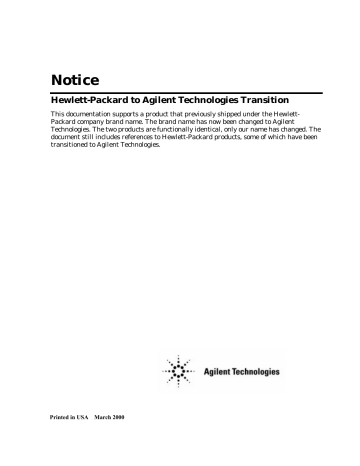
14. Gain Compression
Gain Compression is measured by applying two signals, separated by 3 MHz. First, the test places a -30 dBm signal at the input of the spectrum analyzer (the spectrum analyzer reference level is also set to -30 dBm). Then, a 0 dBm signal is applied to the spectrum analyzer, overdriving its input. The decrease in the first signal’s amplitude (gain compression) caused by the second signal is the measured gain compression.
There are no related adjustment procedures for this performance test.
Equipment Required
Synthesized sweeper
Synthesizer/level generator
Measuring receiver (used as a power meter)
Power sensor
Directional bridge
Adapter, Type N (f) to BNC (m)
Adapter, Type N (m) to BNC (m)
Adapter, Type N (f) to APC 3.5 (f)
Adapter, Type N (m) to BNC (f)
Cable, BNC, 120 cm (48 in) (2 required)
Additional Equipment for Option 001
Power sensor, 75 D
Adapter, Type N (f) to BNC (m), 75 62
Adapter, BNC (m) to BNC (m), 75 D
l-60 Calibrating HP 8590D Spectrum Analyzer
14. Gain Compression
Caution
Use only 75 Q cables, connectors, or adapters on the 75 61 input of an Option
001 or damage to the input connector will occur.
SYNTHESIZED SWEEPER
LW
R F O U T P U
MEASURING RECEIVER r-1
ADAPTER
SPECTRUM ANALYZER
POWER SENSOR
B
ADAPTER
I
SYNTHESIZER/LEVEL
GENERATOR
ADAPTER
SOURCE
I
XY121
Figure l-20. Gain Compression Test Setup
Procedure
1. Zero and calibrate the measuring receiver and the power sensor in log mode so the power reads out in dBm. Enter the power sensor’s 50 MHz Cal Factor into the measuring receiver.
Option 001 only:
Calibrate the 75 62 power sensor.
2. Connect the equipment as shown in Figure l-20, with the load (reflected) of the directional coupler connected to the power sensor.
Option 001 only:
The power measured at the output of the 50 D directional bridge by the
75 6) power sensor, is the equivalent power “seen” by the 75 61 spectrum analyzer. Use the
75 D power sensor with a Type N (f) to BNC (m) 75 62 adapter and use a BNC (m) to BNC
(m) 75 62 adapter in place of the 50 Q adapter.
3. Press INSTRUMENT PRESET on the synthesized sweeper then set the controls as follows:
CW . . . . . . . . . . . . . . . . . . . . . . . . . . . . . . . . . . . . . . . . . . . . . . . . . . . . . . . . . . . . . . . . .53 MHz
POWERLEVEL . . . . . . . . . . . . . . . . . . . . . . . . . . . . . . . . . . . . . . . . . . . . . . . . . . . . . ..6dBm
4. Set the synthesizer/level generator controls as follows:
CW.. . . . . . . . . . . . . . . . . . . . . . . . . . . . . . . . . . . . . . . . . . . . . . . . . . . . . . . . . . . . . . .
..50MH z
AMPLITUDE . . . . . . . . . . . . . . . . . . . . . . . . . . . . . . . . . . . . . . . . . . . . . . . . . . . . . . . -14 dBm
50 O/75 Q SWITCH . . . . . . . . . . . . . . . . . . . . . . . . . . . . . . . . . . . . . . .
75 Q (no RF output)
HP 859OD Spectrum Analyzer Calibrating l-61
14. Gain Compression
5. On the spectrum analyzer, press (j-1 and wait for the preset to finish then set the controls as follows:
FREQUENCY]
50 IhnHz) h2om
Option 001:
Press
(
AMPLITUDE
],
More 1 of 2 , Amptd Units , then dEm
.
6. On the synthesized sweeper, adjust the power level for a 0 dBm reading on the measuring receiver. Set RF to OFF On the synthesizer/level generator, set the 50 O/75 62 switch to
50 0.
Note that the power level applied to the spectrum analyzer input is 10 dB greater than the specification to account for the 10 dB attenuation setting. A power level of 0 dBm at the spectrum analyzer input yields -10 dBm at the input mixer.
7. Disconnect the power sensor from the directional coupler and connect the directional coupler to the INPUT 50 Q connector of the spectrum analyzer using an adapter and not a cable.
Option 001 only:
Use a 75 D adapter, BNC (m) to BNC (m).
8. On the spectrum analyzer, press the following keys:
SPEAK S E A R C H )
(MKRFCTN) MK
TRACK OM OFF (ON)
[SPAN) 100
Wait for the AUTO ZOOM message to disappear.
9. On the synthesizer/level generator, adjust the Amplitude to place the signal 1 dB below the spectrum analyzer reference level.
19. On the spectrum analyzer, press
[SGLSWP), [PEAK
SEARCH
),
then MARKER A .
11. On the synthesized sweeper, set RF to ON.
12. On the spectrum analyzer, press
f,jsGL], (
PEAK SEARCH
),
NEXT PEAK. The active marker should be on the lower amplitude signal and not on the signal that is off the top of the screen. If it is not on the lower amplitude signal, reposition the marker to this peak using the spectrum analyzer knob.
13. Read the MKR A amplitude and record as TR Entry 14-1 in the performance test record.
The absolute value of this amplitude should be less than or equal to 0.5 dB.
1-62 Calibrating
HP 859OD Spectrum Analyzer
advertisement
Related manuals
advertisement
Table of contents
- 4 Notice
- 5 Certification
- 5 Warranty
- 5 Assistance
- 6 Safety Symbols
- 6 General Safety Considerations
- 7 HP 8590 Series Spectrum Analyzer Documentation Description
- 8 How to Use This Guide
- 13 Calibration
- 13 Operation Verification
- 15 Safety
- 15 Before You Start
- 21 1. Frequency Readout Accuracy
- 21 Equipment Required
- 21 Additional Equipment for Option 001
- 22 Procedure
- 23 2. Frequency Readout and Marker Count Accuracy for Option 013
- 23 Equipment Required
- 23 Additional Equipment for Option 001
- 24 Procedure
- 24 Part 1: Frequency Readout Accuracy
- 25 Part 2: Marker Count Accuracy
- 26 3. Noise Sidebands
- 26 Equipment Required
- 26 Additional Equipment for Option 001
- 27 Procedure
- 29 4. System Related Sidebands
- 29 Equipment Required
- 29 Additional Equipment for Option 001
- 30 Procedure
- 31 5. Frequency Span Readout Accuracy
- 31 Equipment Required
- 31 Additional Equipment for Option 001
- 32 Procedure
- 32 Part 1: Span 1800 MHz
- 33 Part 2: Spans <500 MHz
- 34 6. Sweep Time Accuracy
- 34 Equipment Required
- 34 Additional Equipment for Option 001
- 34 Procedure
- 36 7. Scale Fidelity
- 36 Equipment Required
- 36 Additional Equipment for Option 001
- 37 Procedure
- 37 Log Scale
- 38 Linear Scale
- 40 Log to Linear Switching
- 42 8. Reference Level Accuracy
- 42 Equipment Required
- 42 Additional Equipment for Option 001
- 43 Procedure
- 43 Log Scale
- 44 Linear Scale
- 46 9. Absolute Amplitude Calibration and Resolution Bandwidth Switching Uncertainties
- 46 Equipment Required
- 46 Additional Equipment for Option 001
- 47 Procedure
- 49 10. Calibrator Amplitude and Frequency Accuracy
- 49 Equipment Required
- 49 Additional Equipment for Option 001
- 51 Procedure
- 51 Part 1: LPF, Attenuator, and Adapter Insertion Loss Characterization
- 52 Part 2: Calibrator Amplitude Accuracy
- 53 Part 3: Calibrator Frequency Accuracy
- 54 11. Frequency Response
- 54 Equipment Required
- 54 Additional Equipment for Option 001
- 55 System Characterization Procedure for Option 001
- 56 Procedure
- 58 Frequency Response
- 59 Test Results
- 62 12. Other Input Related Spurious Responses
- 62 Equipment Required
- 62 Additional Equipment for Option 001
- 63 Procedure
- 66 13. Spurious Response
- 66 Equipment Required
- 66 Additional Equipment for Option 001
- 67 Procedure
- 67 Part 1: Second Harmonic Distortion, 30 MHz
- 69 Part 2: Third Order Intermodulation Distortion, 50 MHz
- 72 14. Gain Compression
- 72 Equipment Required
- 72 Additional Equipment for Option 001
- 73 Procedure
- 75 15. Displayed Average Noise Level
- 75 Equipment Required
- 75 Additional Equipment Required for Option 001
- 76 Procedure
- 77 400 kHz
- 78 1 MHz
- 79 1 MHz to 1.5 GHz
- 80 1.5 GHz to 1.8 GHz
- 81 16. Residual Responses
- 81 Equipment Required
- 81 Additional Equipment for Option 001
- 81 Procedure
- 81 150 kHz to 1 MHz
- 82 1 MHz to 1.8 GHz
- 84 17. Absolute Amplitude, Vernier, and Power Sweep Accuracy
- 84 Equipment Required
- 84 Additional Equipment for Option 011
- 85 Procedure
- 87 18. Tracking Generator Level Flatness
- 87 Equipment Required
- 87 Additional Equipment for Option 011
- 88 Procedure
- 91 19. Harmonic Spurious Outputs
- 91 Equipment Required
- 91 Additional Equipment for Option 011
- 92 Procedure
- 94 20. Non-Harmonic Spurious Outputs
- 94 Equipment Required
- 94 Additional Equipment for Option 011
- 95 Procedure
- 98 21. Tracking Generator Feedthrough
- 98 Equipment Required
- 98 Additional Equipment for Option 011
- 99 Procedure
- 102 22. 10 MHz Reference Output Accuracy
- 102 Equipment Required
- 102 Procedure
- 104 Performance Verification Test Record
- 112 General Specifications
- 113 Frequency Specifications
- 115 Amplitude Specifications
- 118 Option Specifications
- 118 Tracking Generator Specifications (Option 010 or 011)
- 120 Frequency Characteristics
- 121 Amplitude Characteristics
- 123 Option Characteristics
- 124 Physical Characteristics
- 124 Front-Panel Inputs and Outputs
- 124 Rear-Panel Inputs
- 128 Regulatory Information
- 129 Declaration of Conformity
- 130 Notice for Germany: Noise Declaration
- 131 Calling HP Sales and Service Offices
- 131 Before calling Hewlett-Packard
- 132 Check the Basics
- 134 Returning the Spectrum Analyzer for Service