Enhancing Your Printing. Epson P-4500, 4500, ActionPrinter 4500
Add to my manuals
317 Pages
Epson P-4500 is a versatile and powerful printer that offers a range of features to meet your printing needs. With its fast print speeds, high-quality output, and easy-to-use features, the Epson P-4500 is the perfect choice for home, office, or school use.
advertisement
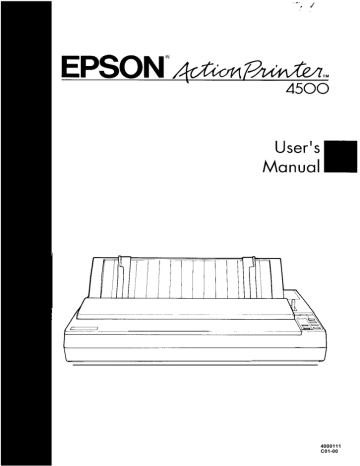
Enhancing Your Printing
You can obtain a wide variety of printing effects with your printer, from changing the number of characters per inch to using special effects on selected words and phrases. This section gives you a sampling of the features you may select with your software.
For software control of these features, see the instructions for your application programs or look up their specific commands in the
Command Summary in Chapter 9.
Character Spacing
To add greater variety to your documents, your printer has three cpi spacings, as well as proportional spacing. Each one can be selected with a software command.
For each of the three built-in fonts, you can choose a character spacing of 10, 12, or 15 characters per inch, or proportional spacing. The printout below compares the three cpi spacings:
This is 10 cpi printing.
This is
12 cpi printing.
This is 15 cpi printing.
As shown above, 15 cpi characters are only about two-thirds the height of 10 and 12 cpi characters. This makes 15 cpi particularly useful when you want to separate certain material from the main text.
In fixed cpi spacing each character is given the same amount of space.
The width of proportional characters, however, varies from character to character. For example, a narrow letter like i takes less space than a wide letter like W. The width of each proportional character is given in the Appendix.
4-2 Software and Graphics
Enhancing Your Printing
The following printout compares
10 cpi spacing with proportional spacing:
This is 10 cpi printing.
This is proportional printing.
r
Note: Proportional spacing is not available in the draft mode.
I
Character Size
In addition to the basic cpi spacings and proportional spacing, your printer offers three other modes that can change the size of your printing. These modes are double-wide, double-high, and condensed.
The double-wide mode doubles the width of any size character, while the double-high mode doubles the height of any size character. These modes are useful for emphasizing document titles and headings in reports, but are usually not suitable for large amounts of text. These modes can also be combined to obtain even more impressive printing results.
T h i s i s n o r m a l 1 0 c p i p r i n t i n g .
T h i s i s d o u b l e - w i d e ,
This is double-high,
T h i s i s d o u b l e - w i d e a n d d o u b l e - h i g h .
Software and Graphics
4-3
Enhancing Your Printing
Both 10 and 12 cpi printing can be reduced to about 60 percent of their normal width using the condensed mode. This mode is particularly useful for printing wide spreadsheets because condensed 12 cpi printing allows you to print up to 272 characters on a 13.6-inch line.
The condensed mode can be selected with a software command, or by using SelecType (see Chapter 3). Even if you turn the condensed mode on with SelecType, you can still turn it off with a software command.
Condensed 10 cpi gives you many characters on a line,
Condensed
12 cpi gives you even lore characters on a line,
Widening or narrowing the characters also widens or narrows the spaces between words. Because word processors usually create a left margin by printing spaces, you may need to change the left margin and the number of characters on a line to keep the margins correct if you change character widths.
Special Effects and Emphasis
The printer offers two ways of emphasizing text and also allows you to use underlining, superscripts, subscripts, and italics. These features can be controlled directly by software commands. Many application programs can also produce some of these effects. See your application program manual for details.
Emphasized and double-strike printing
Emphasized and double-strike printing can give words and phrases added prominence. In emphasized mode, each character is printed twice as the print head moves across the paper, with the dots in the second pass printed slightly to the right of the first pass. This process produces darker, more fully formed characters.
4-4 Software and Graphics
Enhancing Your Printing
In double-strike mode, the print head prints each line twice, making the text bolder. For even greater boldness, emphasized and double- strike can be combined. The following samples show the different effects you can achieve using these modes alone and in combination.
T h i s i s R O M A N p r i n t i n g .
This is ROMAN, emphasized.
T h i s i s R O M A N , d o u b l e - s t r i k e .
This is ROMAN, with both.
Italic printing
You can print italics by using the ESC 4 software command. This is true no matter how DIP switch 1-7 is set.
T h i s i s R O M A N p r i n t i n g .
T h i s i s R O M A N i t a l i c s .
Underlining, strike-through, and overlining
The underline, strike-through, and overline modes are useful for highlighting selected text. This feature can be used to score spaces, subscripts, and superscripts without a break. You can choose from a variety of line styles, including single, double, broken, or continuous.
See the ESC ( - command in Chapter 9 for more information.
T h i s i s c o n t i n u o u s u n d e r l i n i n g .
Software
and Graphics 4-5
Enhancing Your Printing
Superscripts and subscripts
Superscripts and subscripts can be used for printing footnote numbers and mathematical formulas. The example below shows underlining and subscripts combined in a mathematical formula.
average = (a1 + a2 + . . . . . . . . . . + an ) n
Outline and shadow
The outline and shadow features are useful for adding variation and emphasis to text that you wish to stand out, such as headings. The following samples show the outline and shadow features individually, plus a combination of outline with shadow.
Selecting Typestyles With Master Select
Your printer has a special ESCape code called Master Select that allows you to choose many combinations of these nine modes: 10 cpi, 12 cpi, proportional spacing, condensed, emphasized, double-strike, double-wide, italics, and underline. For more information on sending
ESCape codes to your printer, see Chapter 9.
The format of the Master Select code is shown below:
ASCII:
Decimal:
Hexadecimal:
ESC !
n
27 33 n
1B 21 n
4-6 Software and Graphics
Enhancing Your Printing
The variable n is a number that identifies the mode or combination of modes. To find the value of n, use the following table to add up either the decimal or hexadecimal numbers for the features you want.
For example, to print a title you may want to use double-wide 12 cpi characters printed in the double-strike mode. You would add three numbers together to calculate the value of n.
12 cpi 1
D o u b l e - s t r i k e 1 6
D o u b l e - w i d e 3 2 n = 49
After calculating the value of n, you use the Master Select command to send the value to the printer.
ASCII:
Decimal:
Hexadecimal:
ESC !
1
27 33 49
1B 21 31
Software and Graphics 4-7
Enhancing Your Printing
The print quality and font must be set separately, using SelecType or the ESC x and ESC k commands. There are two more things to consider when using the Master Select command: l l
Master Select cancels any of the other listed features that you do not set. For example, if you have already set a different character width and you use Master Select to set emphasized double-strike, the character width is reset to 10 cpi.
Proportional spacing overrides 10, 12, and 15 cpi.
4-8 Software and Graphics
advertisement
* Your assessment is very important for improving the workof artificial intelligence, which forms the content of this project
Key Features
- Fast print speeds of up to 192 characters per second
- High-quality output with a resolution of up to 64 characters per inch
- Automatic loading of single sheets of paper
- Built-in fonts: draft, Epson Roman, Epson Sans Serif, Epson Courier, Epson Prestige, Epson Script, OCR-A, OCR-B, Epson Orator, and Epson Orator-S
Related manuals
Frequently Answers and Questions
How do I load single sheets of paper into the printer?
How do I select a different font?
How do I change the page length?
advertisement
Table of contents
- 10 FRONT MATTER
- 2 PRODUCT UPDATE NOTICE
- 2 Print Speed
- 2 Loading Single Sheets of Paper
- 3 Using SelecType
- 5 The DIP Switch Tables
- 7 Graphics Character Sets
- 14 CONTENTS
- 17 INTRODUCTION
- 17 Features
- 18 Options and Supplies
- 20 About This Manual
- 21 Application Notes
- 22 Where to Get Help
- 23 CHAP 1-SETTING UP THE PRINTER
- 24 Unpacking the Printer
- 24 Checking the Parts
- 25 Removing the Protective Materials
- 27 Choosing a Place for the Printer
- 29 Assembling the Printer
- 29 Installing the Platen Knob
- 30 Installing the Ribbon Cartridge
- 34 Attaching the Paper Guide
- 36 Testing the Printer
- 36 Plugging in the Printer
- 37 Running the Self Test
- 44 If the Self Test Does Not Work
- 45 Connecting the Printer to Your Computer
- 45 The Parallel Interface
- 48 Setting Up Your Application Software
- 48 Choosing From a Menu
- 49 CHAP 2-PAPER HANDLING
- 50 Selecting a Paper Feeding Method
- 51 Using Single Sheets
- 51 Loading Paper
- 54 Reloading During Printing
- 55 Using Continuous Paper
- 55 Positioning Your Continuous Paper Supply
- 56 Loading Continuous Paper
- 64 Switching Between Continuous and Single Sheets
- 64 Switching to Single Sheets
- 69 Switching Back to Continuous Paper
- 72 Printing on Special Paper
- 72 The Paper Thickness Lever
- 75 Multi-part Forms
- 76 Labels
- 78 Envelopes
- 80 CHAP 3-USING THE PRINTER
- 81 Operating the Control Panel
- 85 Setting the DIP Switches
- 85 Changing a DIP Switch Setting
- 86 The DIP Switch Tables
- 88 The DIP Switch Functions
- 89 Page Length
- 90 Skip Over Perforation
- 91 Adjusting the Loading Position
- 91 The Loading Position
- 92 Using Micro-adjustment
- 94 Using Short Tear-Off
- 95 Adjusting the Tear-off Position
- 98 Selecting Typestyles
- 99 Character Fonts
- 100 Condensed Mode
- 101 Selecting an International Character Set
- 103 Choosing a Character Table
- 105 Using the Data Dump Mode
- 108 CHAP 4-SOFTWARE AND GRAPHICS
- 109 Enhancing Your Printing
- 109 Character Spacing
- 110 Character Size
- 111 Special Effects and Emphasis
- 113 Selecting Typestyles With Master Select
- 116 Graphics
- 117 The Print Head
- 120 The Graphics Command
- 121 Column Reservation Numbers
- 121 A Simple Graphics Program
- 122 Designing Your Own Graphics
- 127 User-defined Characters
- 127 Designing Your Characters
- 129 Defining Your Characters
- 131 Sending Information to Your Printer
- 134 Printing User-defined Characters
- 135 Copying ROM Characters to RAM
- 136 Letter Quality Characters
- 136 Superscripts and Subscripts
- 137 Mixing Print Styles
- 139 CHAP 5-USING THE PRINTER OPTIONS
- 140 The Cut Sheet Feeder
- 140 Installation
- 144 Paper Handling
- 148 Testing the Printer in the Cut Sheet Feeder Mode
- 151 Single-sheet Insertion
- 153 Operating the Cut Sheet Feeder
- 155 Removing the Cut Sheet Feeder
- 159 The Pull Tractor
- 159 Installation
- 161 Paper Handling
- 168 Removing the Pull Tractor
- 172 The Multi-Font Module
- 175 Installation
- 176 Selecting a Font
- 178 The Interface Boards
- 178 Choosing an Interface
- 179 Compatible Interfaces
- 179 Installation
- 187 #8143 New Serial Interface
- 189 CHAP 6-MAINTENANCE
- 190 Cleaning the Printer
- 193 Replacing the Ribbon
- 199 Transporting the Printer
- 203 CHAP 7-TROUBLESHOOTING
- 204 Problems and Solutions
- 206 Power Supply
- 207 Printing
- 216 Paper Handling
- 226 Options
- 237 CHAP 8-TECHNICAL SPECIFICATIONS
- 238 Printer Specifications
- 238 Printing
- 239 Paper
- 242 Mechanical
- 243 Electrical
- 243 Environment
- 244 Interface Specifications
- 244 Pin Assignments for the Parallel Interface
- 246 Interface Timing
- 247 Printing Enabled/Disabled Signals and Control Conditions
- 248 Option Specifications
- 248 Single-bin Cut Sheet Feeder (Optional)
- 250 Initialization
- 250 Default Settings
- 252 CHAP 9-COMMAND SUMMARY
- 253 Using the Command Summary
- 255 Control Key Chart
- 256 Commands in Numerical Order
- 259 Commands Arranged by Topic
- 259 Printer Operation
- 262 MSB Control
- 263 Data Control
- 264 Vertical Motion
- 270 Horizontal Motion
- 273 Overall Printing Style
- 275 Print Size and Character Width
- 279 Print Enhancement
- 284 Word Processing
- 285 Character Tables
- 287 User-defined Characters
- 289 Graphics
- 292 APPENDIX
- 293 Proportional Width Table
- 297 Character Tables
- 299 GLOSSARY
- 307 INDEX
- 312 QUICK REFERENCE
- 313 Control and ESCape Codes by Function
- 317 Key Features