advertisement
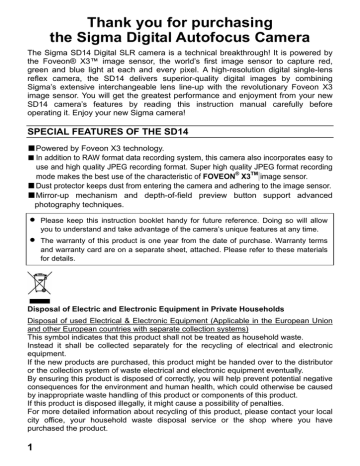
LOADING THE BATTERY
A lithium ion battery BP-21 is provided with the SD14 camera. Charge the battery, before using the camera first time. Please charge the battery by the supplied battery charger BC-21, when no charge remains.
To Charge the battery
1
Connect the power cable to the charger and insert the plug into the wall outlet.
2
Attach the battery, by sliding it in the direction of the arrow, as shown in the diagram.
● Charge lamp will be on during charging.
● It takes about 150 minutes to recharge the battery.
● Required time for recharging the battery depends on the ambient temperature and status of recharge level.
3
When the charge lamp goes out, charging is completed. Remove the battery from the charger and remove the power cable plug from the wall outlet.
● We recommend charging the battery before using the camera again. If it is not used for several days, battery performance decreases.
● In the case that the number of possible shots will decrease extremely after charging, it may indicate the end of battery life. Please purchase a new battery.
19
WARNING!!
LOADING THE BATTERY
1
Confirm that the D dial is in the position, and open the cover by sliding the battery compartment cover latch in the direction of the arrow, as shown in the instruction.
2
Insert the battery in accordance with diagram inside the cover.
● Insert the battery until it locks into place.
3
Close the cover securely.
● Push the cover until it clicks into the locked position.
It is possible to remove battery cover, if it is tilted around 35°. If this part comes off during opening or closing the cover, please insert cover as shown in the illustration.
20
TO REMOVE THE BATTERY
1
Turn the “D”- dial to the position, and open the battery compartment cover by sliding battery compartment cover latch in the direction as shown by the arrow.
2
Eject the battery by sliding the battery compartment cover latch in the direction of the arrow, as shown in the illustration.
WARNING!!
•
While the CF Card busy light is on, please do not remove the battery. Doing so can result data loss. Moreover, Camera, CF card and Microdrive may be damaged.
21
advertisement
* Your assessment is very important for improving the workof artificial intelligence, which forms the content of this project
Related manuals
advertisement
Table of contents
- 2 PACKAGE CONTENTS / ACCESSORIES
- 6 SAFETY PRECAUTIONS
- 8 HANDLING PRECAUTIONS
- 11 DESCRIPTION OF THE PARTS
- 13 TOP LCD PANEL
- 13 VIEWFINDER
- 14 CONTROL DIALS
- 15 BASIC OPERATION AND QUICK REFERENCE
- 18 PREPARATION
- 18 ATTACHING THE CARRY STRAP
- 18 HOW TO USE THE FINDER CAP
- 19 LOADING THE BATTERY
- 22 CHECKING THE BATTERY STATUS
- 23 USING A HOME POWER SUPPLY (SOLD SEPARATELY)
- 24 MOUNTING AND REMOVING THE LENS
- 26 SETTING THE LANGUAGE
- 27 SETTING THE TIME AND DATE
- 28 INSERTING AND REMOVING THE CF CARD
- 30 FORMATTING THE CF CARD
- 31 FILE NUMBERING SYSTEM
- 32 FOLDER MANAGER
- 33 FRAME NUMBER COUNTER
- 34 DIOPTER ADJUSTMENT
- 35 TOP LCD ILLUMINATION
- 35 HOLDING THE CAMERA
- 36 SHUTTER BUTTON
- 36 SETTING THE ELECTRONIC SOUND
- 37 SELECTING THE EXPOSURE MODE
- 37 P PROGRAM AE
- 39 A APERTURE PRIORITY AE
- 40 S SHUTTER SPEED PRIORITY AE
- 41 M MANUAL EXPOSURE
- 43 USING THE BUILT-IN FLASH
- 46 FOCUSING
- 46 HOW TO USE AUTOFOCUS
- 47 SELECTING THE AUTOFOCUS MODE
- 48 AF POINT SELECTION
- 49 AF AUXILIARY LIGHT
- 50 FOCUS LOCK
- 51 OPERATION OF THE DRIVE MODE
- 51 DRIVE-AREA
- 51 SINGLE FRAME SHOOTING
- 52 CONTINUOUS SHOOTING
- 52 SELF TIMER
- 54 ADVANCED OPERATION
- 54 SETTING THE WHITE BALANCE(WB
- 57 SETTING THE SENSITIVITY(ISO EQUIVALENCY
- 58 IMAGE FILE SETTING
- 59 IMAGE PARAMETER AND COLOR SPACE
- 61 SELECTING THE METERING MODE
- 62 AE LOCK
- 63 EXPOSURE COMPENSATION
- 64 FLASH EXPOSURE COMPENSATION
- 65 AUTO BRACKETING
- 67 REMOTE CONTROLLER RS
- 69 DEPTH-OF-FIELD PREVIEW BUTTON
- 70 FLASH PHOTOGRAPHY
- 72 QUICK PREVIEW
- 72 CHANGING THE QUICK PREVIEW DURATION
- 74 CHANGING THE QUICK PREVIEW STYLE
- 76 REVIEWING IMAGES
- 77 VIEWING ONE IMAGE AT A TIME
- 82 IMAGE INFO SCREEN FOR MAGNIFIED IMAGES
- 83 HISTOGRAM
- 84 OVER-EXPOSURE WARNING
- 86 DELETING IMAGES
- 87 DELETING A SINGLE IMAGE
- 89 MODIFYING IMAGES
- 90 LOCKING IMAGES
- 93 MARKING IMAGES
- 96 ROTATING IMAGES
- 98 USING THE OK BUTTON SHORTCUT
- 100 SHOWING A SLIDESHOW
- 104 CAMERA SET-UP MENU
- 104 USING THE CAMERA SET-UP MENU
- 105 LIST OF MENU FUNCTIONS
- 108 REFERENCE
- 108 OPTIONAL ACCESSORIES
- 109 MAINTENANCE
- 109 CLEANING THE IMAGE SENSOR
- 112 EXPLANATION OF TERMS
- 115 AUTO POWER OFF
- 117 WARNING DISPLAYS
- 119 TROUBLESHOOTING
- 120 SPECIFICATIONS
- 122 CONNECTING YOUR CAMERA TO A COMPUTER