advertisement
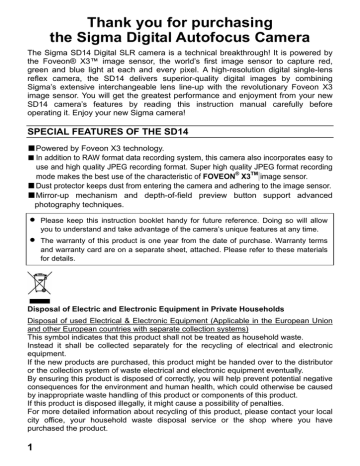
EYEPIECE DIOPTRIC CORRECTION LENSES
The SD14 has a built-in type “Diopter Adjuster” and its range is –3 ~ +1.5dpt, if you still cannot see the viewfinder clearly, then please purchase a viewfinder diopter adjustment eyepiece. These are series of seven optional accessory lenses, which adjust the camera’s viewfinder to accommodate the vision requirements
(near-sightedness or far-sightedness) of different photographers. They attach to the camera’s eyepiece frame. The dioptric correction values of these lenses range from
–4 to +3.
MAINTENANCE
■ Do not use chemicals or other cleaning agents such as thinners or benzene for cleaning the camera and lens. Use a clean, soft cloth and blower to clean the camera and lens. Lens cleaners can be used for removing fingerprints.
■ Do not lubricate the camera, lens or lens contacts.
■ Use a blower to remove dust and dirt from the color LCD monitor. To remove fingerprints or other stains from the LCD monitor, wipe the surface gently with a soft, clean cloth. Do not apply excessive force, as this could damage the LCD monitor.
■ The Sigma SD14 camera contains a dust protector located inside the lens mount.
The dust protector is a very delicate device and care must be taken not to scratch its surface. Use a blower to remove dirt and dust from the dust protector. Do not use a blower brush, as the bristles could scratch the dust protector surface. To avoid damage, do not apply pressure to the dust protector.
CLEANING THE IMAGE SENSOR
Although SD14 is equipped with a dust protector to prevent dust or dirt from entering the camera, in rare circumstances, dust or dirt may adhere to the image sensor, causing black spots to appear on images. If this occurs, it may be necessary to clean the image sensor.
The image sensor is extremely delicate and can easily be damaged. We recommend that you contact an authorized Sigma Service Station to have the sensor cleaned. We do not advise attempting the procedure yourself, especially if you have no previous experience cleaning delicate optical components.
WARNING!!
•
The image sensor is a very important part of your camera. Please take all necessary precautions to avoid damaging the sensor.
•
Do not use an aerosol compressed air cleaner. Liquid may leak from the cleaner and damage the image sensor or other electronics inside the camera.
•
After cleaning the image sensor, please ensure the dust protector is correctly attached. If the dust protector is not properly attached, it may move and damage the image sensor of the camera or the lens.
109
If you feel qualified to clean the image sensor, prepare the following tools:
• Dedicated AC adapter “SAC-2” (Cleaning cannot be done when the camera is powered by the Lithium battery. Please use the AC adapter SAC-2 (sold separately) only as the power source when cleaning ).
• Blower (Do not attach the brush, as it can scratch the image sensor surface.)
1
Connect the AC adapter to the camera and plug it into a wall socket. (P.23)
2
Turn the “D”–Dial to the position and remove the lens.
3
To detach the dust protector, slide it upwards from its projecting lip with your fingernail. Be careful not to touch the glass on the dust protector.
4
Once the dust protector slides upwards, the lower part of the dust protector is released.
Grasp it and remove the dust protector. (Be careful not to touch the glass on the dust protector.)
110
5
Turn the “D”-dial to the press the and
position and
button together.
(The CL icon will be displayed on the top LCD panel, the shutter will open and you will be able to see the image sensor).
6
Carefully blow away any dust from the image sensor using the blower.
Make sure that the tip of blower does not protrude inside the lens mount. If the power supply should suddenly shut off, the shutter curtain and mirror will close. These delicate parts could hit the blower and damage the camera.
7
Once you are done cleaning the image sensor, turn the “D” –Dial to the position. Check that there is no dust or dirt on the dust protector.
Insert the upper tabs on the back of the dust protector into the two holes as shown in the illustration.
8
Push the lower section of the dust protector, as shown in the illustration, with your finger until it clicks into position. In order to avoid any damage, please ensure that the dust protector is correctly positioned.
If the dust or dirt cannot be removed with the above-mentioned procedure, consult with Sigma- authorized service personnel.
If you see fingerprints on the glass portion of the dust protector, first use a blower to remove any dust, then gently wipe it with a soft, clean cloth.
111
advertisement
* Your assessment is very important for improving the workof artificial intelligence, which forms the content of this project
Related manuals
advertisement
Table of contents
- 2 PACKAGE CONTENTS / ACCESSORIES
- 6 SAFETY PRECAUTIONS
- 8 HANDLING PRECAUTIONS
- 11 DESCRIPTION OF THE PARTS
- 13 TOP LCD PANEL
- 13 VIEWFINDER
- 14 CONTROL DIALS
- 15 BASIC OPERATION AND QUICK REFERENCE
- 18 PREPARATION
- 18 ATTACHING THE CARRY STRAP
- 18 HOW TO USE THE FINDER CAP
- 19 LOADING THE BATTERY
- 22 CHECKING THE BATTERY STATUS
- 23 USING A HOME POWER SUPPLY (SOLD SEPARATELY)
- 24 MOUNTING AND REMOVING THE LENS
- 26 SETTING THE LANGUAGE
- 27 SETTING THE TIME AND DATE
- 28 INSERTING AND REMOVING THE CF CARD
- 30 FORMATTING THE CF CARD
- 31 FILE NUMBERING SYSTEM
- 32 FOLDER MANAGER
- 33 FRAME NUMBER COUNTER
- 34 DIOPTER ADJUSTMENT
- 35 TOP LCD ILLUMINATION
- 35 HOLDING THE CAMERA
- 36 SHUTTER BUTTON
- 36 SETTING THE ELECTRONIC SOUND
- 37 SELECTING THE EXPOSURE MODE
- 37 P PROGRAM AE
- 39 A APERTURE PRIORITY AE
- 40 S SHUTTER SPEED PRIORITY AE
- 41 M MANUAL EXPOSURE
- 43 USING THE BUILT-IN FLASH
- 46 FOCUSING
- 46 HOW TO USE AUTOFOCUS
- 47 SELECTING THE AUTOFOCUS MODE
- 48 AF POINT SELECTION
- 49 AF AUXILIARY LIGHT
- 50 FOCUS LOCK
- 51 OPERATION OF THE DRIVE MODE
- 51 DRIVE-AREA
- 51 SINGLE FRAME SHOOTING
- 52 CONTINUOUS SHOOTING
- 52 SELF TIMER
- 54 ADVANCED OPERATION
- 54 SETTING THE WHITE BALANCE(WB
- 57 SETTING THE SENSITIVITY(ISO EQUIVALENCY
- 58 IMAGE FILE SETTING
- 59 IMAGE PARAMETER AND COLOR SPACE
- 61 SELECTING THE METERING MODE
- 62 AE LOCK
- 63 EXPOSURE COMPENSATION
- 64 FLASH EXPOSURE COMPENSATION
- 65 AUTO BRACKETING
- 67 REMOTE CONTROLLER RS
- 69 DEPTH-OF-FIELD PREVIEW BUTTON
- 70 FLASH PHOTOGRAPHY
- 72 QUICK PREVIEW
- 72 CHANGING THE QUICK PREVIEW DURATION
- 74 CHANGING THE QUICK PREVIEW STYLE
- 76 REVIEWING IMAGES
- 77 VIEWING ONE IMAGE AT A TIME
- 82 IMAGE INFO SCREEN FOR MAGNIFIED IMAGES
- 83 HISTOGRAM
- 84 OVER-EXPOSURE WARNING
- 86 DELETING IMAGES
- 87 DELETING A SINGLE IMAGE
- 89 MODIFYING IMAGES
- 90 LOCKING IMAGES
- 93 MARKING IMAGES
- 96 ROTATING IMAGES
- 98 USING THE OK BUTTON SHORTCUT
- 100 SHOWING A SLIDESHOW
- 104 CAMERA SET-UP MENU
- 104 USING THE CAMERA SET-UP MENU
- 105 LIST OF MENU FUNCTIONS
- 108 REFERENCE
- 108 OPTIONAL ACCESSORIES
- 109 MAINTENANCE
- 109 CLEANING THE IMAGE SENSOR
- 112 EXPLANATION OF TERMS
- 115 AUTO POWER OFF
- 117 WARNING DISPLAYS
- 119 TROUBLESHOOTING
- 120 SPECIFICATIONS
- 122 CONNECTING YOUR CAMERA TO A COMPUTER