advertisement
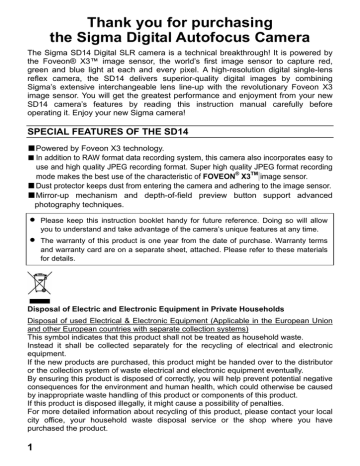
AUTO BRACKETING
This function of the camera lets you take a sequence of pictures of the same subject at three different exposure levels; Appropriate Exposure, Under Exposure and Over Exposure. If it is difficult to determine the proper exposure, please use this function.
1
Set the “D”-dial to position.
2
Turn the “C”-dial to set the bracketing amount.
(It can be set in 1 ⁄ 3 EV step increments up to
±3 EV).
3
Set the “D”-dial to drive area (P.14).
■ The camera will take three pictures in the following sequence; Appropriate exposure, under exposure and over exposure.
■ For example: If you set the bracketing amount to 2.0, the indicator in the viewfinder will show as follow.
P,A,S mode M mode
First Frame
Second Frame
Third Frame
0.0
2.0
2.0
* Measured Value
-2.0 EV deviation from Measured Value
+2.0 EV deviation from Measured Value
(* Measured value is the difference between the correct exposure value of the camera and your setting value).
■ The exposure bracketing can be used with 4 different modes.
P Mode ; Both shutter speed and aperture value will be changed.
A Mode ; Only shutter speed will be changed.
S Mode ; Only aperture value will be changed.
M Mode ; Only shutter speed will be changed.
WARNING !!
•
Once you set the auto bracketing mode, the camera will continuously hold that auto bracketing mode until you set the bracketing amount to “0.0”.
65
■ For the first frame, “ ” mark will be displayed continuously on the LCD panel. For the second frame, “ ” mark on the LCD panel, will blink slowly, then it will blink quickly for the third frame.
■ When you set the self-timer mode, the camera will automatically take three consecutive pictures.
■ It is possible to change the drive mode during the Auto Bracketing operation.
But if you set the self-timer mode, the camera will take three continuous pictures.
■ It is not possible to use Auto Bracketing mode for flash photography. Auto
Bracketing will not affect the output level of the flash.
Auto Bracketing mode can be used in combination with Exposure
Compensation.
You can take pictures with Auto Bracketing mode based on a compensated exposure, which you set.
To do so, please set both the Auto Bracketing mode and Exposure Compensation mode as desired.
The combined value (Exposure Compensation and Auto Bracketing) will be indicated on the viewfinder display.
Example
Exposure Compensation +1.7 with Auto Bracketing amount 1.0
First Frame
1.7
(Exposure compensation +1.7 & no shift value)
Second Frame
0.7
(Exposure compensation +1.7 & shift value -1.0)
Third Frame
2.7
(Exposure compensation +1.7 & shift value +1.0)
66
advertisement
* Your assessment is very important for improving the workof artificial intelligence, which forms the content of this project
Related manuals
advertisement
Table of contents
- 2 PACKAGE CONTENTS / ACCESSORIES
- 6 SAFETY PRECAUTIONS
- 8 HANDLING PRECAUTIONS
- 11 DESCRIPTION OF THE PARTS
- 13 TOP LCD PANEL
- 13 VIEWFINDER
- 14 CONTROL DIALS
- 15 BASIC OPERATION AND QUICK REFERENCE
- 18 PREPARATION
- 18 ATTACHING THE CARRY STRAP
- 18 HOW TO USE THE FINDER CAP
- 19 LOADING THE BATTERY
- 22 CHECKING THE BATTERY STATUS
- 23 USING A HOME POWER SUPPLY (SOLD SEPARATELY)
- 24 MOUNTING AND REMOVING THE LENS
- 26 SETTING THE LANGUAGE
- 27 SETTING THE TIME AND DATE
- 28 INSERTING AND REMOVING THE CF CARD
- 30 FORMATTING THE CF CARD
- 31 FILE NUMBERING SYSTEM
- 32 FOLDER MANAGER
- 33 FRAME NUMBER COUNTER
- 34 DIOPTER ADJUSTMENT
- 35 TOP LCD ILLUMINATION
- 35 HOLDING THE CAMERA
- 36 SHUTTER BUTTON
- 36 SETTING THE ELECTRONIC SOUND
- 37 SELECTING THE EXPOSURE MODE
- 37 P PROGRAM AE
- 39 A APERTURE PRIORITY AE
- 40 S SHUTTER SPEED PRIORITY AE
- 41 M MANUAL EXPOSURE
- 43 USING THE BUILT-IN FLASH
- 46 FOCUSING
- 46 HOW TO USE AUTOFOCUS
- 47 SELECTING THE AUTOFOCUS MODE
- 48 AF POINT SELECTION
- 49 AF AUXILIARY LIGHT
- 50 FOCUS LOCK
- 51 OPERATION OF THE DRIVE MODE
- 51 DRIVE-AREA
- 51 SINGLE FRAME SHOOTING
- 52 CONTINUOUS SHOOTING
- 52 SELF TIMER
- 54 ADVANCED OPERATION
- 54 SETTING THE WHITE BALANCE(WB
- 57 SETTING THE SENSITIVITY(ISO EQUIVALENCY
- 58 IMAGE FILE SETTING
- 59 IMAGE PARAMETER AND COLOR SPACE
- 61 SELECTING THE METERING MODE
- 62 AE LOCK
- 63 EXPOSURE COMPENSATION
- 64 FLASH EXPOSURE COMPENSATION
- 65 AUTO BRACKETING
- 67 REMOTE CONTROLLER RS
- 69 DEPTH-OF-FIELD PREVIEW BUTTON
- 70 FLASH PHOTOGRAPHY
- 72 QUICK PREVIEW
- 72 CHANGING THE QUICK PREVIEW DURATION
- 74 CHANGING THE QUICK PREVIEW STYLE
- 76 REVIEWING IMAGES
- 77 VIEWING ONE IMAGE AT A TIME
- 82 IMAGE INFO SCREEN FOR MAGNIFIED IMAGES
- 83 HISTOGRAM
- 84 OVER-EXPOSURE WARNING
- 86 DELETING IMAGES
- 87 DELETING A SINGLE IMAGE
- 89 MODIFYING IMAGES
- 90 LOCKING IMAGES
- 93 MARKING IMAGES
- 96 ROTATING IMAGES
- 98 USING THE OK BUTTON SHORTCUT
- 100 SHOWING A SLIDESHOW
- 104 CAMERA SET-UP MENU
- 104 USING THE CAMERA SET-UP MENU
- 105 LIST OF MENU FUNCTIONS
- 108 REFERENCE
- 108 OPTIONAL ACCESSORIES
- 109 MAINTENANCE
- 109 CLEANING THE IMAGE SENSOR
- 112 EXPLANATION OF TERMS
- 115 AUTO POWER OFF
- 117 WARNING DISPLAYS
- 119 TROUBLESHOOTING
- 120 SPECIFICATIONS
- 122 CONNECTING YOUR CAMERA TO A COMPUTER