
advertisement
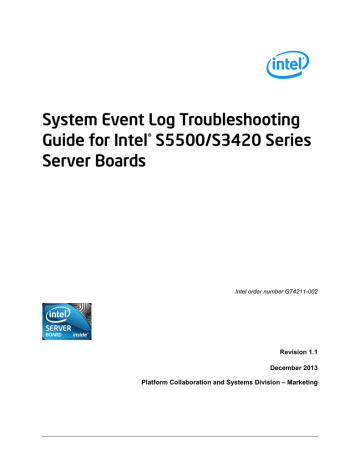
System Event Log Troubleshooting Guide for Intel
®
Power Subsystems
Sensor
Number
1Dh
Sensor Name
BB +1.35 P1 Mem
1Eh BB +1.35 P2 Mem
Next Steps
This 1.35V line is supplied by the main board.
This 1.35V line is used by low voltage memory on processor 1.
1. Ensure all cables are connected correctly.
2. Check the DIMMs are seated properly.
3. Cross test the DIMMs.
4. If the issue remains with the DIMMs on this socket, replace the main board, otherwise the DIMM.
This 1.35V line is supplied by the main board.
This 1.35V line is used by low voltage memory on processor 2.
1. Ensure all cables are connected correctly.
2. Check the DIMMs are seated properly.
3. Cross test the DIMMs.
4. If the issue remains with the DIMMs on this socket, replace the main board, otherwise the DIMM.
4.2 Power Unit
The power unit monitors the power state of the system and logs the state changes in the SEL.
4.2.1 Power Unit Status Sensor
The power unit status sensor monitors the power state of the system and logs state changes. Expected power-on events such as DC ON/OFF are logged and unexpected events are also logged, such as AC loss and power good loss.
Table 15: Power Unit Status Sensors Typical Characteristics
Byte Field
11 Sensor Type
12 Sensor Number
09h = Power Unit
01h
Description
Revision 1.1 Intel order number G74211-002 21
advertisement
* Your assessment is very important for improving the workof artificial intelligence, which forms the content of this project
Related manuals
advertisement
Table of contents
- 11 Introduction
- 11 Purpose
- 11 Industry Standard
- 11 Intelligent Platform Management Interface (IPMI)
- 12 Baseboard Management Controller (BMC)
- 13 Intelligent Power Node Manager Version
- 14 Basic Decoding of a SEL Record
- 14 Default Values in the SEL Records
- 18 Sensor Cross Reference List
- 18 BMC owned Sensors (GID = 0020h)
- 22 BIOS POST owned Sensors (GID = 0001h)
- 22 BIOS SMI owned Sensors (GID = 0033h)
- 24 Hot Swap Controller Firmware owned Sensors (GID = 00C0h/00C2h)
- 25 Node Manager / ME Firmware owned Sensors (GID = 002Ch or 602Ch)
- 26 Microsoft* OS owned Events (GID = 0041)
- 26 Linux* Kernel Panic Events (GID = 0021)
- 27 Power Subsystems
- 27 Voltage Sensors
- 31 Power Unit
- 31 Power Unit Status Sensor
- 32 Power Unit Redundancy Sensor
- 34 Power Supply
- 34 Power Supply Status Sensors
- 35 Power Supply AC Power Input Sensors
- 36 Power Supply Current Output % Sensors
- 37 Power Supply Temperature Sensors
- 39 Cooling Subsystem
- 39 Fan Sensors
- 39 Fan Speed Sensors
- 40 Fan Presence and Redundancy Sensors
- 43 Temperature Sensors
- 43 Regular Temperature Sensors
- 45 Thermal Margin Sensors
- 46 Processor Thermal Control % Sensors
- 47 Discrete Thermal Sensors
- 49 Processor Subsystem
- 49 Processor Status Sensor
- 50 Catastrophic Error Sensor
- 51 Catastrophic Error Sensor – Next Steps
- 51 CPU Missing Sensor
- 52 CPU Missing Sensor – Next Steps
- 52 QuickPath Interconnect Error Sensors
- 52 QPI Correctable Error Sensor
- 53 QPI Non-Fatal Error Sensor
- 54 QPI Fatal and Fatal
- 56 Memory Subsystem
- 56 Memory RAS Mirroring and Sparing
- 56 Mirroring Configuration Status
- 57 Mirrored Redundancy State Sensor
- 59 Sparing Configuration Status
- 60 Sparing Redundancy State Sensor
- 63 ECC and Address Parity
- 63 Memory Correctable and Uncorrectable ECC Error
- 65 Memory Address Parity Error
- 68 PCI Express* and Legacy PCI Subsystem
- 68 PCI Express* Errors
- 68 PCI Express* Correctable Errors
- 69 PCI Express* Fatal Errors
- 71 Legacy PCI Errors
- 73 System BIOS Events
- 73 System Events
- 73 System Boot
- 73 Timestamp Clock Synchronization
- 74 System Firmware Progress (Formerly Post Error)
- 75 System Firmware Progress (Formerly Post Error) – Next Steps
- 81 Chassis Subsystem
- 81 Physical Security
- 81 Chassis Intrusion
- 81 LAN Leash Lost
- 83 FP (NMI) Interrupt
- 83 FP (NMI) Interrupt – Next Steps
- 84 Button Press Events
- 85 Miscellaneous Events
- 85 IPMI Watchdog
- 87 SMI Timeout
- 87 SMI Timeout – Next Steps
- 88 System Event Log Cleared
- 88 System Event – PEF Action
- 89 System Event – PEF Action – Next Steps
- 90 Hot Swap Controller Events
- 90 HSC Backplane Temperature Sensor
- 91 HSC Drive Slot Status Sensor
- 92 HSC Drive Slot Status Sensor – Next Steps
- 92 HSC Drive Presence Sensor
- 93 HSC Drive Presence Sensor – Next Steps
- 95 Manageability Engine (ME) Events
- 95 Node Manager Exception Event
- 96 Node Manager Exception Event – Next Steps
- 96 Node Manager Health Event
- 97 Node Manager Health Event – Next Steps
- 98 Node Manager Operational Capabilities Change
- 99 Node Manager Operational Capabilities Change – Next Steps
- 100 Node Manager Alert Threshold Exceeded
- 101 Node Manager Alert Threshold Exceeded – Next Steps
- 101 ME Firmware Health Event
- 102 ME Firmware Health Event – Next Steps
- 103 Microsoft Windows* Records
- 103 Boot-up Event Records
- 104 Shutdown Event Records
- 107 Bug Check / Blue Screen Event Records
- 109 Linux* Kernel Panic Records