- No category
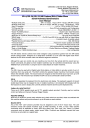
advertisement
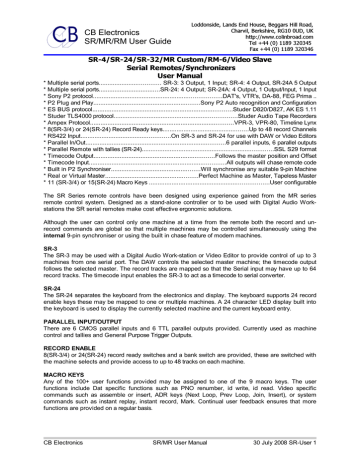
1.2 To Control individual machines
Connect the machines to ports A-D on the SR-4 or Sr-24 or ports B-D on the SR-3 using standard 9 pin cables (SR-Tech T5.03). If you wish to connect a machine to port E on the SR-24 you will need a Tx-Rx invert cable (SR-Tech T5.04).
Connect video syncs to the SR/MR Hub and to all machines, the system will not operate correctly without video syncs. Audio machines may be used as slaves with wordclock and master timecode instead of video syncs, the Rosendahl nanosyncs is a good solution to generate both wordclock and video syncs or wordclock from video syncs.
For most installations the controller will now recognise all the machines connected and automatically configured to the connected machines. To select a machine use one of the green keys labelled A..D.
The name and current position of each machine will be displayed on the left of the LCD display. If the incorrect name is displayed then the SR/MR will not auto configure correctly. Check the actual machine setup is correct as some machines (DA-88, DA-98, DA-60, Pro-Tools...) have selectable ID, Section T4.
in the Sr-tech manual will help with the machine setup if we have information on the machine.
You should now be able to control each machine individually, to check the locate enter a valid timecode number (you will see the number in the lower right of the display) and then depress the locate key The selected machine will locate to the point or to pre-roll before the point. In doing this you have learnt one of the main principles of operation, enter the number first then the action key. Also notice that the action (locate) is confirmed in the keyboard display.
You can now record enable any machine as described below and track arm, As machines are record enabled and armed they will be displayed above the keyboard display. If you are brave you can record onto the machine as well. Press play, wait for the lock tally and then depress the record key to enter record, use the play key to exit from record.
1.3 To Control multiple machines
Connect the SR/MR timecode output to any machines that have built in synchronisers, and to any outboard equipment that needs a timecode feed (Best to use a distribution amp). Connect timecode to the desk for automation, you may need to use the separate locked play timecode output for this. You now need to learn some new terms.
1.3.1 Master Machine:
When controlling a group of machines the commands are sent directly to the Master Machine. Normally the video machine is used as the master for fine control when jogging.
1.3.2 Perfect Machine/Virtual Master:
The timecode generator when used as the Master machine, called perfect as there are no timecode dropouts and locates are instantaneous.
1.3.3 Slave/chase Machines:
These machines follow/chase the master machine, the only user commands sent directly to these machines are record, track arming and offset.
1.3.4 Offset:
The positional difference between the master position and required slave normally 00:00:00:00 if the time-codes are identical.
Master Position + Master Offset = Slave Position + Slave Offset
CB Electronics SR/MR User Manual 30 July 2008 SR-User 11
advertisement
* Your assessment is very important for improving the workof artificial intelligence, which forms the content of this project
Related manuals
advertisement
Table of contents
- 2 SR-4 System Diagram
- 2 SR-3 System diagram
- 10 1.1 RM6-424 Connections
- 11 1.2 To Control individual machines
- 11 1.3 To Control multiple machines
- 11 1.3.1 Master Machine
- 11 1.3.2 Perfect Machine/Virtual Master
- 11 1.3.3 Slave/chase Machines
- 11 1.3.4 Offset
- 12 1.3.5 Difference
- 12 1.4 ONE FINGER TYPIST: STICKY KEYS
- 12 1.5 INSTALLING NEW SOFTWARE
- 12 1.6 RECORD ENABLE
- 12 1.6.1 CHECKING MACHINE RECORD ENABLE
- 12 1.6.2 CHANGING MACHINE RECORD ENABLE
- 12 1.6.3 REHEARSE
- 12 1.6.4 RECORD/EDIT ON
- 12 1.6.5 RECORD TRACK SELECT
- 12 1.6.6 VIDEO MACHINE ENABLE
- 12 1.6.7 RECORD INHIBIT
- 13 1.7 SWITCH 'A' on the SR-3 or 'E' on the SR
- 13 1.8 MASTER CHASE
- 13 1.9 MACHINE REFERENCE: VIDEO SYNCS or WORD-CLOCK
- 13 1.10 USING THE GENERATOR AS A MASTER
- 13 1.11 CRASH RECORD
- 13 1.12 USING THE SR-3 WITH A DAW
- 13 1.13 CONVERTING SR-4 -> SR
- 14 End Time
- 14 2.0 Multi-Machine Synchronizer Set Up
- 14 2.1 The SR-4 as a multi-machine synchroniser
- 14 2.2 SR-4 BLOCK / SR-3 BLOCK
- 14 2.2.1 SR-4 TIMECODE OUTPUT
- 15 2.2.2 SR-4 TIMECODE INPUT
- 15 2.3 Setting up the System
- 15 2.3.1 Defining the Master
- 15 2.3.2 Perfect Master Mode
- 15 2.3.3 Remote Master Mode
- 15 2.3.4 SR/MR Timecode Generator Output
- 16 2.3.5 Defining a Machine as a Slave
- 16 2.3.6 Displaying the Chase Group
- 16 2.3.7 Entering an Offset
- 16 2.3.8 Trimming an Offset
- 16 2.3.9 Entering a Negative Offset
- 16 2.3.10 Pre-Roll
- 16 2.3.11 Post-roll
- 16 2.3.12 Delay
- 17 3.0 DISPLAY
- 17 3.1 Master Display
- 17 3.2 Slave Display
- 17 3.3 Auto Record Display
- 17 3.4 Display Fields
- 17 3.4.1 STATUS INDICATOR
- 17 3.4.2 MACHINE NAME
- 17 3.4.3 POSITION
- 17 3.4.4 CURRENT KEYBOARD ENTRY
- 18 3.4.5 OFFSET/SHIFTER | Enable/Arm/Record
- 18 3.4.6 MESSAGE TO USER
- 19 3.4.7 RECORD BANK
- 19 3.5 SR-24 KEYBOARD DISPLAY
- 19 3.6 ERROR MESSAGES
- 19 3.6.1 Not Record Enabled
- 19 3.6.2 ! Record Inhibit !
- 19 3.6.3 !System Not Locked
- 19 3.6.4 ! Key Lock On !
- 19 3.6.5 ! OUT before IN !
- 19 3.6.6 ! Comms-Local-Tape
- 20 3.6.7 ! Macros Protected
- 20 3.6.8 ! No Track Mapped!
- 20 3.6.9 Master/Rec Enabled
- 20 3.6.10 !Locate to Start!
- 20 3.6.11 TC Jump or Pre-Rol
- 20 3.6.12 !Commands Disabled
- 20 3.6.13 !Video Not Stopped
- 20 3.6.14 !Alg & Vid Enable!
- 20 3.6.15 !Not all in Record
- 20 3.6.16 ! Crash Enabled !
- 20 3.6.17 ! No Tape !
- 20 3.6.18 !Macro Not Fitted!
- 21 3.6.19 !No Macro defined!
- 21 3.6.20 !Not In Record!
- 21 3.6.21 !No Tracks Armed!
- 21 3.6.22 !No EEPROM Access!
- 21 3.6.23 !Backup Machine!
- 21 3.6.24 !Rec Out Disabled!
- 21 3.6.25 ! System in Local!
- 21 3.6.26 Command not Fitted
- 21 3.6.27 Master Not in Play
- 21 3.6.28 No Record Rehearse
- 21 3.6.29 Mcn Record Assigned
- 21 3.6.30 !Use After Shift
- 21 3.6.31 !Number Lock On!
- 21 3.6.32 ! Backup not Armed
- 21 3.6.33 Backup Local-Tape
- 21 3.6.34 Disabled in Record
- 22 3.6.35 Fit 24C08 EEPROM
- 22 3.6.36 Reset to Factory
- 22 3.6.37 Reset to User
- 22 3.6.38 Port Not Available
- 22 3.6.39 ! Need Password !
- 22 3.6.40 ! MR Sys Not Used!
- 22 3.6.41 Set To Follow Mcn!
- 22 3.6.42 ! Serial Error !
- 22 3.6.43 ! Code Follow On !
- 22 3.6.44 ! Set PD-1 Port !
- 22 3.6.45 ! Use After Store!
- 23 4.0 KEYBOARD
- 23 4.1 SHIFT
- 23 4.2 STORE / RECALL / TRIM + / TRIM
- 24 4.3 TRIM+ and TRIM
- 24 4.4 RECALL-RECALL
- 24 4.5 Locate
- 24 4.6 INSTANT REPLAY
- 24 4.7 AGAIN
- 24 4.8 MARK
- 24 4.9 RECORD ENABLE GROUP
- 25 4.10 MASTER MACHINE
- 25 4.11 CHASE (SLAVE) MACHINE
- 25 4.12 RECORD TRACK ENABLES
- 26 4.13 RECORD BANK
- 26 4.14 PLAY
- 26 4.15 ID << and ID >>
- 26 4.16 RM-6/Video Slave [CMD] (originally [Number])
- 27 4.17 RM-6/Video Slave [Offset]
- 27 4.18 SR-4 Keyboard
- 27 5.0 AUTO RECORD/ADR/TAKER MODES
- 27 5.1 Auto Key
- 28 5.2 Rehearse Key
- 28 5.3 AUTO and REHEARSE OFF
- 28 5.4 Rehearse Mode
- 28 5.5 Auto-Record Mode
- 28 5.6 Manual Record Mode
- 29 5.7 Review Mode
- 29 5.8 NEXT LOOP
- 29 5.9 PREV LOOP
- 29 5.10 JUMP TO LOOP ???
- 29 5.11 JOIN LOOP
- 29 5.12 INSERT LOOP
- 29 5.13 DELETE LOOP
- 30 5.14 Cycle: Record Out Enable
- 30 5.15 Talent Cueing: CB VS-1 Streamer
- 30 5.16 BACKUP DAT
- 30 5.17 RECORD ADVANCE
- 30 5.18 Streamer/Wipe Trigger output
- 31 5.19 Beep output
- 32 6.0 MACRO KEYS
- 32 6.1 DEFINING A MACRO KEY
- 32 6.2 READING A MACRO KEY
- 32 6.3 Factory default MACRO KEYS
- 32 6.4 Some Useful Macro's
- 32 6.4.1 Shifter control :- Macro's 68, 69 and
- 33 6.4.2 Instant Record :- Macro
- 33 6.4.3 Auto Input Monitor :- Macro
- 33 6.4.4 Display Generator : Macro
- 33 6.4.5 Step Forward and Reverse : Macros
- 33 6.4.6 *2, *4, *6 Wind :- Macro's
- 33 6.4.7 Red light :- Macro
- 33 6.4.8 One Key Post Sync :- Macro
- 33 6.4.9 Loop:- Macro
- 34 7.0 OFFSET
- 34 7.1 DIRECT ENTRY OF OFFSETS
- 34 7.2 AUTO OFFSET CALCULATION
- 34 7.2.1 AUTO SLAVE
- 34 7.2.2 MARK SYNC
- 34 7.2.3 VIDEO EDITOR
- 34 7.3 TRIMMING THE OFFSET
- 34 7.4 ENTERING A NEGATIVE OFFSET
- 35 7.5 SUB-FRAME OFFSETS
- 35 7.6 CLEAR ALL OFFSETS
- 35 7.7 OFFSET CHANGE LOCKOUT WHEN RECORD ENABLED/MASTER
- 35 7.8 Shifter (Macro's on SR-4, SR-24 as standard)
- 35 7.9 Using the shifter to nudge offset's
- 36 7.10 The Colour Frame Key
- 36 7.11 Colour Trim
- 36 7.12 Mixed Code
- 36 7.12.1 Mixed Code & Offset
- 36 7.12.2 Mixed Code Passing through Zero/Midnight
- 36 7.13 Offset and Record In
- 39 8.0 Set-up
- 39 8.1 ROOT: Select Set-up Required
- 40 8.2 Unit Select Menu
- 40 8.3 Initial Record Command
- 40 8.4 Check for Lock Status
- 40 8.5 Offset change when Master or Record Enabled
- 40 8.6 Virtual Record Tally
- 41 8.7 Track Arm Keys
- 41 8.8 Record Track Arm
- 41 8.9 System Ready Length
- 41 8.10 Check for Record
- 42 8.11 SR-4/SR-424/RM-6: Global Record Command
- 42 8.12 Record-In & Record-Out Keys
- 42 8.13 Default Analogue & Video Record Ready
- 42 8.14 Default Record Enable
- 42 8.15 Record Disable Transport Keys
- 42 8.16 Mark record In
- 43 8.18 Wait for Slaves
- 43 8.19 Group Locates
- 43 8.20 Master When in Play
- 43 8.21 Stop Command
- 43 8.22 Timed Start Enable
- 44 UNIT TIMECODE
- 44 8.23 System Timecode Standard
- 44 8.24 Film Speed
- 44 8.25 Timecode Standard
- 44 8.26 Slave Tally Source
- 45 8.27 TC Reader -> Serial Port
- 45 8.28 Reader Incremental and direction test
- 45 8.29 System Frame Reference
- 45 8.30 Stationary Code
- 46 8.31 Macro Protection
- 46 8.31.1 Installing New Software
- 47 8.32 Input Ports
- 47 8.33 Locate with / without Preroll
- 47 8.34 GP Outputs
- 48 8.35 GP Output
- 49 8.36 Enable Auto-In when NOT Play
- 49 8.37 Setup Access
- 49 8.38 ID Key function
- 49 UNIT JOG
- 49 8.39 Jog Response
- 49 8.40 Jog Wheel
- 50 IFACE MENU
