- No category
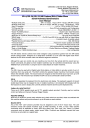
advertisement
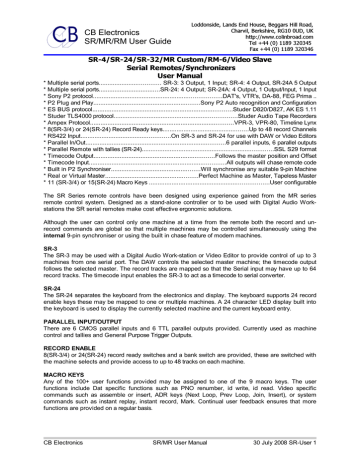
Currently two of the unit parameters determine the default setup of the machine interface ports as follows:
Setup|UNIT|MENU 14:- Default Alg & Vid Rec Rdy
Setup|UNIT|MENU 16:- Default Chase Type
These two parameters are used to determine the default machine interface parameters when a new machine is connected to a port.
UNIT Set-up
8.2 Unit Select Menu
MENU 02:- UNIT: Select Menu
0= Rec 1= Chase 2= Code 3= Generic 4=Jog
After selecting 0= Unit from the ROOT menu you then select the set-up section that you wish to look at and change.
0= Rec Record functions
1= Chase Chase/Synchroniser functions
2= Code Timecode Reader/Generator functions
3= Generic
4= Jog Jog/Shuttle
UNIT RECORD
8.3 Initial Record Command
MENU 03:- Initial Record Command:-
0= RECORD 1= RECORD+PLAY 2= None!
From play, use either the RECORD key only or both RECORD and PLAY to enter record.
8.4 Check for Lock Status
MENU 04:- Check Lock Status?
0= Yes 1= No
0= Yes Check for system lock before record
1= No No check for system lock before record
8.5 Offset change when Master or Record Enabled
MENU 05:- Master/Rec Enab Offset change
0= Disabled 1= Enabled
0= Disabled Offset change on record enabled machines is disabled.
1= Enabled
Offset change on record enabled machines is enabled
8.6 Virtual Record Tally
MENU 06:- Virtual Record Tally
0= Off 1= On
0= Off Record tally is on only if one or more machines are in Record.
advertisement
* Your assessment is very important for improving the workof artificial intelligence, which forms the content of this project
Related manuals
advertisement
Table of contents
- 2 SR-4 System Diagram
- 2 SR-3 System diagram
- 10 1.1 RM6-424 Connections
- 11 1.2 To Control individual machines
- 11 1.3 To Control multiple machines
- 11 1.3.1 Master Machine
- 11 1.3.2 Perfect Machine/Virtual Master
- 11 1.3.3 Slave/chase Machines
- 11 1.3.4 Offset
- 12 1.3.5 Difference
- 12 1.4 ONE FINGER TYPIST: STICKY KEYS
- 12 1.5 INSTALLING NEW SOFTWARE
- 12 1.6 RECORD ENABLE
- 12 1.6.1 CHECKING MACHINE RECORD ENABLE
- 12 1.6.2 CHANGING MACHINE RECORD ENABLE
- 12 1.6.3 REHEARSE
- 12 1.6.4 RECORD/EDIT ON
- 12 1.6.5 RECORD TRACK SELECT
- 12 1.6.6 VIDEO MACHINE ENABLE
- 12 1.6.7 RECORD INHIBIT
- 13 1.7 SWITCH 'A' on the SR-3 or 'E' on the SR
- 13 1.8 MASTER CHASE
- 13 1.9 MACHINE REFERENCE: VIDEO SYNCS or WORD-CLOCK
- 13 1.10 USING THE GENERATOR AS A MASTER
- 13 1.11 CRASH RECORD
- 13 1.12 USING THE SR-3 WITH A DAW
- 13 1.13 CONVERTING SR-4 -> SR
- 14 End Time
- 14 2.0 Multi-Machine Synchronizer Set Up
- 14 2.1 The SR-4 as a multi-machine synchroniser
- 14 2.2 SR-4 BLOCK / SR-3 BLOCK
- 14 2.2.1 SR-4 TIMECODE OUTPUT
- 15 2.2.2 SR-4 TIMECODE INPUT
- 15 2.3 Setting up the System
- 15 2.3.1 Defining the Master
- 15 2.3.2 Perfect Master Mode
- 15 2.3.3 Remote Master Mode
- 15 2.3.4 SR/MR Timecode Generator Output
- 16 2.3.5 Defining a Machine as a Slave
- 16 2.3.6 Displaying the Chase Group
- 16 2.3.7 Entering an Offset
- 16 2.3.8 Trimming an Offset
- 16 2.3.9 Entering a Negative Offset
- 16 2.3.10 Pre-Roll
- 16 2.3.11 Post-roll
- 16 2.3.12 Delay
- 17 3.0 DISPLAY
- 17 3.1 Master Display
- 17 3.2 Slave Display
- 17 3.3 Auto Record Display
- 17 3.4 Display Fields
- 17 3.4.1 STATUS INDICATOR
- 17 3.4.2 MACHINE NAME
- 17 3.4.3 POSITION
- 17 3.4.4 CURRENT KEYBOARD ENTRY
- 18 3.4.5 OFFSET/SHIFTER | Enable/Arm/Record
- 18 3.4.6 MESSAGE TO USER
- 19 3.4.7 RECORD BANK
- 19 3.5 SR-24 KEYBOARD DISPLAY
- 19 3.6 ERROR MESSAGES
- 19 3.6.1 Not Record Enabled
- 19 3.6.2 ! Record Inhibit !
- 19 3.6.3 !System Not Locked
- 19 3.6.4 ! Key Lock On !
- 19 3.6.5 ! OUT before IN !
- 19 3.6.6 ! Comms-Local-Tape
- 20 3.6.7 ! Macros Protected
- 20 3.6.8 ! No Track Mapped!
- 20 3.6.9 Master/Rec Enabled
- 20 3.6.10 !Locate to Start!
- 20 3.6.11 TC Jump or Pre-Rol
- 20 3.6.12 !Commands Disabled
- 20 3.6.13 !Video Not Stopped
- 20 3.6.14 !Alg & Vid Enable!
- 20 3.6.15 !Not all in Record
- 20 3.6.16 ! Crash Enabled !
- 20 3.6.17 ! No Tape !
- 20 3.6.18 !Macro Not Fitted!
- 21 3.6.19 !No Macro defined!
- 21 3.6.20 !Not In Record!
- 21 3.6.21 !No Tracks Armed!
- 21 3.6.22 !No EEPROM Access!
- 21 3.6.23 !Backup Machine!
- 21 3.6.24 !Rec Out Disabled!
- 21 3.6.25 ! System in Local!
- 21 3.6.26 Command not Fitted
- 21 3.6.27 Master Not in Play
- 21 3.6.28 No Record Rehearse
- 21 3.6.29 Mcn Record Assigned
- 21 3.6.30 !Use After Shift
- 21 3.6.31 !Number Lock On!
- 21 3.6.32 ! Backup not Armed
- 21 3.6.33 Backup Local-Tape
- 21 3.6.34 Disabled in Record
- 22 3.6.35 Fit 24C08 EEPROM
- 22 3.6.36 Reset to Factory
- 22 3.6.37 Reset to User
- 22 3.6.38 Port Not Available
- 22 3.6.39 ! Need Password !
- 22 3.6.40 ! MR Sys Not Used!
- 22 3.6.41 Set To Follow Mcn!
- 22 3.6.42 ! Serial Error !
- 22 3.6.43 ! Code Follow On !
- 22 3.6.44 ! Set PD-1 Port !
- 22 3.6.45 ! Use After Store!
- 23 4.0 KEYBOARD
- 23 4.1 SHIFT
- 23 4.2 STORE / RECALL / TRIM + / TRIM
- 24 4.3 TRIM+ and TRIM
- 24 4.4 RECALL-RECALL
- 24 4.5 Locate
- 24 4.6 INSTANT REPLAY
- 24 4.7 AGAIN
- 24 4.8 MARK
- 24 4.9 RECORD ENABLE GROUP
- 25 4.10 MASTER MACHINE
- 25 4.11 CHASE (SLAVE) MACHINE
- 25 4.12 RECORD TRACK ENABLES
- 26 4.13 RECORD BANK
- 26 4.14 PLAY
- 26 4.15 ID << and ID >>
- 26 4.16 RM-6/Video Slave [CMD] (originally [Number])
- 27 4.17 RM-6/Video Slave [Offset]
- 27 4.18 SR-4 Keyboard
- 27 5.0 AUTO RECORD/ADR/TAKER MODES
- 27 5.1 Auto Key
- 28 5.2 Rehearse Key
- 28 5.3 AUTO and REHEARSE OFF
- 28 5.4 Rehearse Mode
- 28 5.5 Auto-Record Mode
- 28 5.6 Manual Record Mode
- 29 5.7 Review Mode
- 29 5.8 NEXT LOOP
- 29 5.9 PREV LOOP
- 29 5.10 JUMP TO LOOP ???
- 29 5.11 JOIN LOOP
- 29 5.12 INSERT LOOP
- 29 5.13 DELETE LOOP
- 30 5.14 Cycle: Record Out Enable
- 30 5.15 Talent Cueing: CB VS-1 Streamer
- 30 5.16 BACKUP DAT
- 30 5.17 RECORD ADVANCE
- 30 5.18 Streamer/Wipe Trigger output
- 31 5.19 Beep output
- 32 6.0 MACRO KEYS
- 32 6.1 DEFINING A MACRO KEY
- 32 6.2 READING A MACRO KEY
- 32 6.3 Factory default MACRO KEYS
- 32 6.4 Some Useful Macro's
- 32 6.4.1 Shifter control :- Macro's 68, 69 and
- 33 6.4.2 Instant Record :- Macro
- 33 6.4.3 Auto Input Monitor :- Macro
- 33 6.4.4 Display Generator : Macro
- 33 6.4.5 Step Forward and Reverse : Macros
- 33 6.4.6 *2, *4, *6 Wind :- Macro's
- 33 6.4.7 Red light :- Macro
- 33 6.4.8 One Key Post Sync :- Macro
- 33 6.4.9 Loop:- Macro
- 34 7.0 OFFSET
- 34 7.1 DIRECT ENTRY OF OFFSETS
- 34 7.2 AUTO OFFSET CALCULATION
- 34 7.2.1 AUTO SLAVE
- 34 7.2.2 MARK SYNC
- 34 7.2.3 VIDEO EDITOR
- 34 7.3 TRIMMING THE OFFSET
- 34 7.4 ENTERING A NEGATIVE OFFSET
- 35 7.5 SUB-FRAME OFFSETS
- 35 7.6 CLEAR ALL OFFSETS
- 35 7.7 OFFSET CHANGE LOCKOUT WHEN RECORD ENABLED/MASTER
- 35 7.8 Shifter (Macro's on SR-4, SR-24 as standard)
- 35 7.9 Using the shifter to nudge offset's
- 36 7.10 The Colour Frame Key
- 36 7.11 Colour Trim
- 36 7.12 Mixed Code
- 36 7.12.1 Mixed Code & Offset
- 36 7.12.2 Mixed Code Passing through Zero/Midnight
- 36 7.13 Offset and Record In
- 39 8.0 Set-up
- 39 8.1 ROOT: Select Set-up Required
- 40 8.2 Unit Select Menu
- 40 8.3 Initial Record Command
- 40 8.4 Check for Lock Status
- 40 8.5 Offset change when Master or Record Enabled
- 40 8.6 Virtual Record Tally
- 41 8.7 Track Arm Keys
- 41 8.8 Record Track Arm
- 41 8.9 System Ready Length
- 41 8.10 Check for Record
- 42 8.11 SR-4/SR-424/RM-6: Global Record Command
- 42 8.12 Record-In & Record-Out Keys
- 42 8.13 Default Analogue & Video Record Ready
- 42 8.14 Default Record Enable
- 42 8.15 Record Disable Transport Keys
- 42 8.16 Mark record In
- 43 8.18 Wait for Slaves
- 43 8.19 Group Locates
- 43 8.20 Master When in Play
- 43 8.21 Stop Command
- 43 8.22 Timed Start Enable
- 44 UNIT TIMECODE
- 44 8.23 System Timecode Standard
- 44 8.24 Film Speed
- 44 8.25 Timecode Standard
- 44 8.26 Slave Tally Source
- 45 8.27 TC Reader -> Serial Port
- 45 8.28 Reader Incremental and direction test
- 45 8.29 System Frame Reference
- 45 8.30 Stationary Code
- 46 8.31 Macro Protection
- 46 8.31.1 Installing New Software
- 47 8.32 Input Ports
- 47 8.33 Locate with / without Preroll
- 47 8.34 GP Outputs
- 48 8.35 GP Output
- 49 8.36 Enable Auto-In when NOT Play
- 49 8.37 Setup Access
- 49 8.38 ID Key function
- 49 UNIT JOG
- 49 8.39 Jog Response
- 49 8.40 Jog Wheel
- 50 IFACE MENU
