- Computers & electronics
- Telecom & navigation
- Two-way radios
- Motorola
- ASTRO APX 7000 Series
- User manual
Preparing Your Radio for Use. Motorola ASTRO APX 7000 Series, APX 7000L, ASTRO APX 6000XE Series
Add to My manuals106 Pages
advertisement
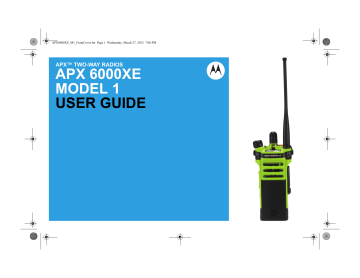
Preparing Your Radio for Use
This section provides simple instructions to prepare your radio for use.
18
Charging the Battery
Warning:
To avoid a possible explosion:
• Do
not
replace the battery in any area labeled
hazardous atmosphere
.
• Do
not
discard batteries in a fire.
The Motorola-approved battery shipped with your radio is uncharged. Prior to using a new battery, charge it for a minimum of 16 hours to ensure optimum capacity and performance. For a list of
Motorola-authorized batteries and chargers available for use with your radio, see
86.
Note:
When charging a battery attached to a radio, turn the radio off to ensure a full charge.
To charge the battery, place the battery (with or without the radio) in a Motorola-approved charger.
The LED on the charger indicates the charging progress; see the charger user guide.
Attaching the Battery
If your radio is preprogrammed with volatile-key retention, the encryption keys are retained for approximately 30 seconds after battery removal.
Check with your dealer or system administrator for more information.
1
Slide the battery into the radio frame until the side latches click into place.
English
2
To remove the battery, squeeze the release latches at the bottom of the battery until the battery releases from the radio and remove the battery from the radio.
Note:
When removing the battery, ensure that the radio is turned off.
1
Set the antenna in its receptacle.
2
Turn the antenna clockwise to attach to the radio.
A
Attaching the Antenna
Ensure the radio is turned off before attaching the antenna.
3
To remove the antenna, turn the antenna counterclockwise.
Note:
When removing the antenna, ensure that the radio is turned off.
English
19
Removing and Attaching the Accessory
Connector Cover
The accessory connector is located on the antenna side of the radio. It is used to connect accessories to the radio.
Note:
To prevent damage to the connector, shield it with the connector cover when not in use.
1
To remove the accessory connector cover, rotate the thumbscrew counterclockwise until it disengages from the radio.
Note:
If the thumbscrew is too tight, use an Allen wrench at to loosen it first.
A
B
C
2
Rotate and lift the connector cover to disengage it from the radio.
3
To attach the accessory connector cover, insert the hooked end of the cover into the slot above the connector.
4
Press downward on the cover’s top to seat it in the slot.
5
Once in place, tighten by rotating the thumbscrew
clockwise by hand.
20
English
Attaching the Belt Clip
1
Align the grooves of the belt clip with those of the radio and press upward until you hear a click to attach the belt clip.
2
Use a flat-bladed object to press the belt clip tab away from the radio. Then, slide the clip downward and away from the radio to remove the clip.
Turning On the Radio
1
Rotate the
On/Off/Volume Control Knob
clockwise until you hear a click.
English
21
2
To turn off the radio, rotate the
On/Off/Volume
Control Knob
counterclockwise until you hear a click.
22
English
• If the power-up test is successful, you see momentary
SELFTEST
on the radio display, followed by the Home screen.
• If the power-up test is unsuccessful, you see
ERROR XX/YY
(
XX/YY
is an alphanumeric code).
Note:
If the radio fails to power-up after repeating a few times, record the
ERROR XX/YY code and contact your dealer.
Adjusting the Volume
Ensure the radio is power on and the main speaker is pointed towards you for increased loudness and intelligibility, especially in areas with loud background noises.
1
To increase the volume, rotate the On/Off/Volume
Control Knob clockwise.
A
2
To decrease the volume, rotate this knob counterclockwise.
English
23
advertisement
Related manuals
advertisement
Table of contents
- 5 Contents
- 10 Declaration of Conformity
- 12 Important Safety Information
- 13 Software Version
- 13 Notice to Users (FCC and Industry Canada)
- 14 Consignes de sécurité importantes
- 15 Version logicielle
- 15 Avis aux utilisateurs (FCC et Industrie Canada)
- 16 Computer Software Copyrights
- 17 Documentation Copyrights
- 18 Disclaimer
- 19 Getting Started
- 19 How to Use This Guide
- 19 Notations Used in This Manual
- 19 Additional Performance Enhancement
- 19 ASTRO 25 Enhanced Data
- 19 Dynamic System Resilience (DSR)
- 20 CrossTalk Prevention
- 20 Encrypted Integrated Data (EID)
- 20 SecureNet
- 20 Conventional Talkgroup and Radio Scan Enhancements
- 21 What Your Dealer/System Administrator Can Tell You
- 22 Preparing Your Radio for Use
- 22 Charging the Battery
- 22 Attaching the Battery
- 23 Attaching the Antenna
- 24 Removing and Attaching the Accessory Connector Cover
- 25 Attaching the Belt Clip
- 25 Turning On the Radio
- 26 Adjusting the Volume
- 28 Identifying Radio Controls
- 28 Radio Parts and Controls
- 29 Programmable Features
- 29 Assignable Radio Functions
- 32 Assignable Settings or Utility Functions
- 32 Accessing the Preprogrammed Functions
- 32 Push-To-Talk (PTT) Button
- 34 Identifying Status Indicators
- 34 Status Icons
- 36 LED Indicator
- 37 Intelligent Lighting Indicators
- 39 Alert Tones
- 43 General Radio Operation
- 43 Selecting a Zone
- 43 Selecting a Radio Channel
- 43 Receiving and Responding to a Radio Call
- 43 Receiving and Responding to a Talkgroup Call
- 44 Receiving and Responding to a Private Call (Trunking Only)
- 44 Receiving and Responding to a Telephone Call (Trunking Only)
- 45 Making a Radio Call
- 45 Making a Talkgroup Call
- 46 Switching Between Repeater or Direct Operation Button
- 46 Monitor Feature
- 46 Monitoring a Channel
- 46 Monitoring Conventional Mode
- 48 Advanced Features
- 48 Advanced Call Features
- 48 Selective Call (ASTRO Conventional Only)
- 48 Receiving a Selective Call
- 48 Responding to the Dynamic Regrouping Feature (Trunking Only)
- 49 Requesting a Reprogram (Trunking Only)
- 49 Classification of Regrouped Radios
- 49 Scan Lists
- 50 Viewing a Scan List
- 50 Viewing and Changing the Priority Status
- 50 Scan
- 50 Turning Scan On or Off
- 50 Making a Dynamic Priority Change (Conventional Scan Only)
- 51 Deleting a Nuisance Channel
- 51 Restoring a Nuisance Channel
- 51 Call Alert Paging
- 52 Receiving a Call Alert Page
- 52 Emergency Operation
- 53 Sending an Emergency Alarm
- 53 Sending an Emergency Call (Trunking Only)
- 54 Sending an Emergency Alarm with Emergency Call
- 54 Sending a Silent Emergency Alarm
- 55 Change of Channels during Emergency
- 55 Emergency Keep-Alive Feature
- 55 Fireground (Conventional Only)
- 56 Entering Fireground Zone Channel
- 57 Responding to Evacuation Indicator
- 57 Tactical Public Safety(TPS) (Conventional Only)
- 57 Using TPS Normal Transmission
- 58 Using TPS Emergency Transmission
- 58 Man Down
- 60 Pre-Alert Timer
- 60 Post-Alert Timer
- 60 Radio Alerts When Man Down Feature is Triggered
- 60 Triggering Emergency
- 61 Radio Alerts When Man Down Enhanced is Triggered
- 61 Exiting Man Down Feature
- 62 Re-Initiating Man Down
- 62 Testing the Man Down Feature
- 62 Secure Operations
- 62 Selecting Secure Transmissions
- 63 Selecting Clear Transmissions
- 63 Managing Encryption
- 63 Loading an Encryption Key
- 63 Multikey Feature
- 64 Erasing the Selected Encryption Keys
- 64 Requesting an Over-the-Air Rekey (ASTRO Conventional Only)
- 65 MDC Over-the-Air Rekeying (OTAR) Page
- 65 Infinite UKEK Retention
- 65 Hear Clear
- 66 Global Positioning System (GPS)
- 66 GPS Operation
- 67 GPS Performance Enhancement
- 67 Peer-Location on the Display (ASTRO Conventional only)
- 68 Trunking System Controls
- 68 Using the Failsoft System
- 69 Out-of-Range Radio
- 69 Site Trunking Feature
- 69 Locking and Unlocking a Site
- 69 Site Display and Search Button
- 69 Viewing the Current Site
- 70 Changing the Current Site
- 70 Mission Critical Wireless - Bluetooth®-
- 70 Turning the Bluetooth On
- 71 Turning the Bluetooth Off
- 71 Re-Pair Timer
- 72 Bluetooth Drop Timer
- 73 Pairing with Low Frequency-Motorola Proximity Pairing (LF-MPP) Feature
- 74 Radio Indications of Lost Bluetooth Connection
- 74 Standard Pairing Feature
- 75 Searching and Pairing the Bluetooth Device
- 76 Turning Bluetooth Visibility On
- 76 Receiving Pairing Request from other Devices
- 76 Turning On the Bluetooth Audio (Routing the Audio from the Radio to the Headset)
- 77 Turning Off the Bluetooth Audio (Routing the Audio from the Headset to the Radio)
- 77 Adjusting the Volume of the Radio from Bluetooth Audio Device
- 77 Clearing All Bluetooth Devices Information
- 77 Programming Over Project 25 (POP 25) (ASTRO 25 and ASTRO Conventional)
- 78 Voice Announcement
- 79 Site Selectable Alerts (ASTRO 25)
- 79 Utilities
- 79 Using the Flip Display
- 79 Selecting a Basic Zone Bank
- 80 Selecting an Enhanced Zone Bank
- 80 Selecting the Power Level
- 81 Controlling the Display Backlight
- 81 Locking and Unlocking the Controls
- 81 Turning Voice Mute On or Off
- 82 Using the Time-Out Timer
- 82 Using Conventional Squelch Operation Features
- 82 Analog Options
- 82 Digital Options
- 83 Using the PL Defeat Feature
- 83 Digital PTT ID Support
- 83 Smart PTT Feature (Conventional Only)
- 84 Transmit Inhibit
- 85 Enabling Transmit Inhibition
- 85 Disabling Transmit Inhibition
- 86 Helpful Tips
- 86 Radio Care
- 87 Cleaning Your Radio
- 87 Proper Ways to Handle the Radio
- 87 Radio Service and Repair
- 88 Battery Care
- 88 Battery Charge Status
- 88 LED and Sounds
- 88 Fuel Gauge Icons
- 89 Battery Recycling and Disposal
- 90 Accessories
- 91 Maritime Radio Use in the VHF Frequency Range
- 91 Special Channel Assignments
- 91 Emergency Channel
- 91 Non-Commercial Call Channel
- 91 Operating Frequency Requirements
- 94 Declaration of Compliance for the Use of Distress and Safety Frequencies
- 94 Technical Parameters for Interfacing External Data Sources
- 95 Glossary
- 100 Limited Warranty
- 100 MOTOROLA COMMUNICATION PRODUCTS
- 100 I. WHAT THIS WARRANTY COVERS AND FOR HOW LONG:
- 101 II. GENERAL PROVISIONS:
- 101 III. STATE LAW RIGHTS:
- 101 IV. HOW TO GET WARRANTY SERVICE:
- 102 V. WHAT THIS WARRANTY DOES NOT COVER:
- 102 VI. PATENT AND SOFTWARE PROVISIONS:
- 104 VII. GOVERNING LAW:
- 104 VIII. For Australia Only: