- Computers & electronics
- Print & Scan
- Scanner Transparancy Adapters
- Microtek
- ArtixScan 120tf
- Installation and Operation Manual
Using the 35mm Filmstrip Holder. Microtek ArtixScan 120tf
Add to My manuals24 Pages
Microtek ArtixScan 120tf is a high-resolution scanner designed for scanning transparent media such as film, slides, and filmstrips. With a 42-bit color depth and a single-pass scanning mechanism, it delivers fast and accurate scans. The ArtixScan 120tf features dual interfaces (FireWire and SCSI) for flexible connectivity options. It also includes powerful software, including ScanWizard Pro TX, for image editing and color calibration.
advertisement
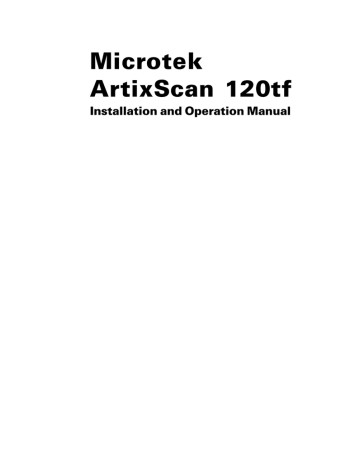
Using the 35mm Filmstrip Holder
Six frames can be mounted into the 35mm filmstrip holder.
1. Push to open the holder.
2. Flip the 35mm filmstrip face down and place it into the holder. Align the frame-byframe partitions on your filmstrip to match the partitions on the holder.
3. Close the 35mm filmstrip holder.
Slightly adjust the 35mm filmstrip by pushing the holder lid to ensure the filmstrip’s partitions to match the holder’s partitions.
6
5
4
3
2
1
Caution: When the filmstrip holder is closed and the 35mm filmstrip is aligned correctly, do not lock the holder lid against the side of the holder (indicated by an arrow mark) by force or touch the filmstrips. If you do so, this will bend the original and may result in out-of-focus scans.
ArtixScan 120tf Installation and Operation Manual 11
advertisement
Related manuals
advertisement
Table of contents
- 5 System Requirements
- 6 Environmental Requirements
- 8 Taking a Closer Look
- 9 Installing the Scanner Software
- 10 Connecting the Scanner to Your Computer
- 10 Using the FireWire Cable
- 12 Using the SCSI Cable
- 14 A. Positioning the Transparent Film
- 14 Using the 35mm Slide Holder
- 15 Using the 35mm Filmstrip Holder
- 16 Using the 6 x 9 cm Filmstrip Holder
- 17 B. Inserting the Film Holder
- 17 C. Ejecting the Film Holder
- 20 Installing MSP
- 20 The Color Calibration Target
- 21 Positioning Your Target
- 22 Calibrating Your Target
- 23 Loading a Profile