How to use the take-up reel unit. Seiko I Infotech IP-5610
Add to My manuals241 Pages
Seiko I Infotech IP-5610 is a high-quality color inkjet printer equipped with a built-in USB interface. It adopts dye-sublimation transfer printing ink and supports media up to 64 inches wide. With its advanced features and capabilities, the IP-5610 is perfect for a wide range of printing applications, from professional photography to commercial signage.
advertisement
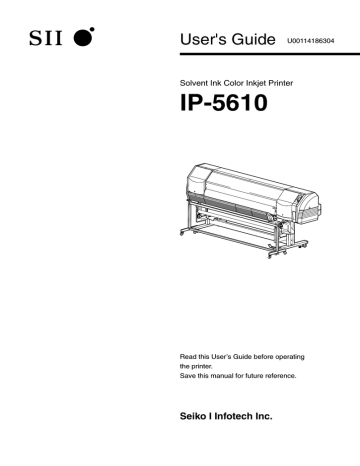
2-16
How to use the take-up reel unit
Install the media on the take-up reel unit
1 Prepare the paper tube and waste paper (about 1 m) of which width is identical to that of media to be used. And paste the waste to the paper tube.
About 1m
Waste paper
Paper tube
Note
- If the media is not straight against the paper tube, it will cause skew.
- The width of paper tube for winding in the take-up reel unit should be the same as that of roll media for printing. If the wider one is used, take-up shift may occur.
- Shift the blower unit to prevent any interference with the operation.
2
Move the Tension bar in the top position.
Tension bar
Tension bar
<Tension bar fixed position>
Plate (left)
Left side flange
Plate (right)
<Tension bar top position>
3
Insert the paper tube on which the waste paper is affixed in the right side flange (fixed side).
Paper tube
Right side
Note
- It is not normally necessary to move the position of the right side flange, it is used as the fixed position. However, when aligning with the roller media installation position to the printer, adjust the position of right side flange.
Paper tube
4 Sliding the left side flange (movable side), insert it in the paper tube.
2
Left side
5 Tighten the knob at the left side firmly to secure the flange.
Fixing knob
2-17
2-18
6
Return the Tension bar to the bottom position from the top position.
Note
- Whether using loose winding or tension winding modes, use the Tension bar in the bottom position during take-up operation.
Bottom position of
Tension bar
7
Raise the pressure roller up / down lever and install the roll media for printing to the printer.
For media installation procedure, refer to
P.2-7 [Media replacement].
Pressure roller up / down lever
8 By operating the feed menu on the operation panel, advance the media until it reaches the leader paper.
Leader paper
9
Joint the roll media and leader paper.
Affix at three locations, right, left and center with adhesive tape.
Tape
Leader paper
q How to use the take-up reel unit
10
To eliminate the slack of leader paper (extra length), rotate the flange by hand to wind it.
<Incase of revolution>
Flange 2
11
Ensure the media will travel between the media and the take-up sensor. If not, reinstall the media.
When used with print side in, rotate the flange in the reverse direction of arrow to eliminate the slack.
The media locates over the take-up sensor.
Media
Take-up sensor
The media penetrates under the take-up sensor.
Media Take-up sensor
Media Take-up sensor
2-19
Tension take-up / Loose take-up setting
With the take-up, either tension or the loose configuration can be selected.
In normal use, the loose method is preferred.
ø Loose take-up configuration ø Tension take-up configuration
2-20
¢ Tension take-up configuration / Loose take-up configuration setting procedure
In [TUR MODE] of [MEDIA REG MENU], set the tension configuration.
1
Press offline.
key to set the printer to the
<Operation panel LCD display> h INK f MEDIA
MEDIA REGi
M.ADVg
2
Press
MENU.
key to enter in MEDIA REG
3
With , keys, select [# TUR MODE] and press key.
#SELEC T MEDIA
>XX:YYYYYY
XX : Media number YYYYYY : Media name
#TUR MODE
>XX:LOOSE
XX : Media number
*
4 With , keys, select [LOOSE] or
[TENSION] and press key.
#TUR MODE
>XX:TENSION
XX : Media number
*
q How to use the take-up reel unit
Take-up switch setting
For the take-up direction, the Outer take-up (print side out) or Inner take-up (print side out) can be selected.
When take-up is not used, set the take-up (winding) switch to [OFF].
Set the switch to the proper mode based of the figure below.
Take-up switch
Winding OFF
Outer take-up
Inner take-up
2
Note
- When the take-up roll approaches the flange diameter, remove the take-up roll and replace it with a new core. If the roll exceeds the take-up flange diameter, take-up problems may occur.
Flange
Media
(When the take-up roll exceeds the flange diameter)
- When not using the take-up, leading edge of media or the printed surface may touch the take-up sensor. This could affect the quality of the print.
- Handle the printed surface with care.
2-21
Using a 2 inch core
In this equipment, by removing the 3 inch adapter, the 2 inch paper tube can be used.
To remove the 3 inch adapter, the supplied attachment is needed. The removal procedure of 3 inch adapter is explained below.
1
Insert the attachment in the hole in the center of 3 inch adapter.
3 inch adapter
2-22
Attachment
2
Turn counterclockwise ( in the arrow direction) the 3 inch adapter and pull it out together with the attachment.
Attachment
3 inch adapter
- Install the removed attachment into the left and right plates to keep them for later use. (See the figure at the right hand side.)
- Insert the 3 inch adapter in the slits (holes) of the left and right plates and turn clockwise ( in the arrow direction).
- When installing the 3 inch adapter to the flange again, push the hook (projection) of 3 inch adapter in the slits (holes) of flange. Turn the adapter clockwise (in the arrow direction).
The attachment is not necessary to install the 3 inch adapter, .
<In case of installing the plate (right)>
Slit (hole)
Hook
3 inch adapter
Attachment
q How to use the take-up reel unit
When the media cannot be winded in Loose take-up mode
This section describes the media setting to take up the media in the loose takeup configuration. Also, refer to P.2-7 [Media replacement] and P.2-16
[How to use the take-up reel unit].
Note
- Loose take-up flanges are designed exclusively for the loose take-up. Do not use them for the tension take-up.
- Loose take-up flanges are necessary:
When the media cannot be taken up fully by the loose take-up despite the media weighing below 24 kg.
In this section, the following parts are used. (The parts are included in the take-up reel unit parts package.)
2
Loose take-up flanges
<2 pieces>
Paper tube spacers
<2 pieces>
2-23
2-24
Loose take-up flange installation procedure
In this section, the following procedure is for the right side (fixed side). Follow the same procedure to install the flanges to the left side (movable side) (symmetry).
1
Remove the 3 inch adapter.
Use the supplied attachment to remove the adapter.
Right side flange
(fixed side)
2
Install the 3 inch adapter to the loose take-up flange.
Install it to the surface where the sponge is not attached.
Loose take-up flange
3 inch adapter
3 inch adapter
Sponge
3
Install the 3 inch adapter with the loose take-up flange.
q How to use the take-up reel unit
How to use the loose take-up flange
1 Adjust the position of the right side flange (take-up: fixed side)
Adjust the position of the flange holder (at the left of the paper feed side: movable side)
Note
- The adjustment is required only at the initial operation of the loose take-up configuration.
- When the position of the flange holder (at the left of the paper feed side: fixed side) is changed, readjustment is necessary.
(1) Take up the media edge and advance it to the flange position.
2
(2) Shift the fixed side unit so that the gap between the right edge of the media and the loose take-up flange falls within
0-2 mm.
Media edge
Loose take-up flange
Loose takeup flange
Right edge of the media
0-2 mm
(3) Tighten the knob at the right side (fixed side) firmly to secure the flange.
2-25
2-26
2
Check the length of the take-up paper tube.
Use the paper tube of which length is identical to the width of the media set on the printer, or shorter (by 9 mm at maximum.)
Note
- Do not use the paper tube which is longer than the media width. The media cannot be taken up fully due to winding deviation.
(1) Set the flange spacer at the left side of the roll media set on the paper feed side.
Press the paper tube end against the flange spacer surface.
Paper tube end
Flange spacer surface
(2) While maintaining the state described above, check the position (difference in length) of the right end of the roll media and the paper tube end.
Roll media
Paper tube end
Check the position
(difference in length)
Right end of the roll media
q How to use the take-up reel unit
OK
Paper tube
OK
Paper tube
NG
Paper tube
Roll media Roll media Roll media
The paper tube is shorter than the roll media (by 9 mm at maximum).
The paper tube is at the same length as the roll media.
The paper tube is longer than the roll media.
(3) When the paper tube is shorter than the roll media, apply paper tube spacers and confirm that the difference in length is within 9mm. Install one or two paper tube spacers (4.5mm thickness for each). If the paper tube becomes longer than the roll media, it indicates that the difference in length is within 9 mm.
Paper tube end
Media edge
Paper tube spacer
Paper tube spacer
OK
Paper tube spacer
OK
Paper tube spacer
NG
2
With a single paper tube spacer, its end exceeds the media end.
The difference is within
4.5
mm.
With two paper tube spacers, its end exceeds the media end.
The difference is within
9 mm.
With two paper tube spacers, its end does not exceed the media end.
The difference is 9 mm or more.
2-27
2-28
Note
- 2 paper spacers can be used at maximum. Do not use the paper tube which requires more than 2 paper tube spacers.
Loose take-up flange
Right side flange
3 Install the take-up paper tube.
Use the paper tube and the paper tube spacer checked in the procedure 2.
(1) Install the paper tube at the right side flange (fixed side).
(2) Install the paper tube spacer checked in the procedure “2.(3)” to the left side flange (movable side).
Paper tube
Paper tube spacer
Left side flange
Loose take-up flange
(3) Slide the left side flange (movable side) so that the paper tube is pressed against the paper tube spacer.
Paper tube spacer
Paper tube
Loose take-up flange
The paper tube is pressed against the paper tube spacer.
(4) Tighten the knob at the left side
(movable side) firmly to secure the flange.
q How to use the take-up reel unit
Fixing knob
2
Paper tube spacer
(5) Pull out the paper tube spacer.
Remove the flange spacer set in the procedure “2.(1)”.
2-29
2-30
4
Affix the media.
Affix the media to the paper tube at three locations, right, left and center with adhesive tape.
Check whether the gaps between the loose take-up flange surfaces and the both media ends are appropriate (a+b = below 7 mm). The target length of a is
0-2 mm.
b a
Loose take-up flange
Loose take-up flange
Left (b) Right (a)
advertisement
Key Features
- Dye-sublimation transfer printing ink for vibrant and long-lasting colors
- Supports media up to 64 inches wide for large-format printing
- Built-in USB interface for easy connectivity
- Automatic media take-up reel unit for effortless media handling
- Optional exhaust attachment and blower unit for improved ventilation
- Daily maintenance kit and cleaning liquid cartridges for easy maintenance
- User-friendly software for intuitive operation
Related manuals
Frequently Answers and Questions
What is the maximum media width that the IP-5610 can handle?
What type of ink does the IP-5610 use?
Does the IP-5610 have a built-in media take-up reel?
What is the purpose of the optional exhaust attachment and blower unit?
How do I maintain the IP-5610?
advertisement
Table of contents
- 7 Components delivered with this product
- 9 Safety precautions
- 12 Handling precautions
- 14 Manual legend (Notational rules)
- 25 Overview
- 26 Operating conditions
- 26 Installation space
- 27 Environmental conditions
- 28 Appearance / Name and function of each part
- 28 Printer front (Paper exit side)
- 29 Printer rear (Paper feed side)
- 30 Print head
- 30 Capping unit
- 31 Printer heater unit
- 32 Operation Panel
- 33 Options
- 33 Exhaust attachment
- 33 2 inch flange
- 33 3 inch flange
- 33 Blower unit
- 34 Consumables
- 34 Media
- 36 Ink
- 38 Waste ink bottle
- 39 Daily maintenance kit
- 39 Cap cleaning liquid
- 40 Wiper cleaning liquid set
- 40 Cap cleaning stick
- 40 Cap cleaning roller set
- 40 Cleaning swab
- 41 Wiper blade
- 41 Media cutter blade
- 41 Wiper sponge
- 41 Storage liquid cartridge set
- 41 Cleaning liquid cartridge set
- 42 LCD display and state of printer
- 42 How to read LCD
- 47 Basic operation
- 48 Connection to a computer
- 48 System configuration (Connection example)
- 48 Connecting procedure
- 49 Power ON / OFF procedure
- 50 Power-on procedure
- 52 Power-off procedure
- 53 Media replacement
- 53 Roll media installation procedure
- 59 Roll media removal procedure
- 60 When the roll media exhausts and the roll media is replaced
- 60 When replacing the roll media due to jamming
- 61 Cut media installation procedure
- 61 Cut media removal procedure
- 62 How to use the take-up reel unit
- 62 Install the media on the take-up reel unit
- 66 Tension take-up / Loose take-up setting
- 67 Take-up switch setting
- 68 Using a 2 inch core
- 69 When the media cannot be winded in Loose take-up mode
- 77 How to use the blower unit (option)
- 77 Set the blower unit to the printer
- 78 Handling the media
- 79 How to use the media edge guards
- 80 How to switch the pressure
- 81 How to use the lifter
- 82 Cut the media
- 83 Feeding the media [Feed]
- 84 Rewind the media [Back Feed]
- 85 How to use the origin setting function
- 87 Changing temperature using the heater control menu
- 90 Change the Print head height
- 92 Ink cartridge replacement
- 92 Ink cartridge replacement procedure
- 93 When the ink cartridge is empty and the it needs to be replaced
- 93 When no ink cartridge is installed
- 93 When the ink cartridge is not recognized
- 94 Waste ink bottle replacement
- 94 Waste ink bottle replacement procedure
- 96 Treatment when no Waste ink bottle is installed
- 97 Menu of Operation panel
- 98 Basic menu operation in offline mode
- 99 Menu layer structure
- 100 Menu tree
- 106 Basic operation procedure and keys used
- 107 Procedure to select input, numerical input, execution and character input
- 113 Explanation of each menu operation
- 113 INK MENU
- 114 MEDIA MENU
- 116 MEDIA REG MENU
- 136 M.ADV MENU
- 139 REWIND MENU
- 140 PH.REC MENU
- 141 FORM FEED MENU
- 142 PH.MAIN MENU
- 145 PRINTER MENU
- 146 ADJUST MENU
- 150 SETUP MENU
- 155 HEATER MENU
- 157 Maintenance and Adjustment / Replacement
- 158 Periodic maintenance
- 158 Periodic inspection/Maintenance guide
- 170 Cleaning
- 175 Print head cleaning
- 175 Operating procedure of Print head cleaning
- 177 Wiper blade replacement
- 179 Wiper cleaning liquid replacement
- 181 Wiper sponge replacement
- 183 Media cutter blade replacement
- 184 Media advance value setting
- 184 Media advance value setting procedure
- 188 Change during online printing
- 189 Head position adjustment
- 190 Adjustment procedure of [BIDIRECTION1/2/3]
- 192 Adjustment procedure of [NOZZLE POS ADJ]
- 195 [PH TO PH] adjustment procedure
- 197 [ADJUST PH R/L] adjustment procedure
- 199 [LS ADJ PRINT] adjustment procedure
- 203 Adjustment of take-up reel unit
- 203 Initial adjustment
- 205 Adjustment during operation
- 207 Troubleshooting
- 208 When Encountering a Problem
- 212 How to clear media jams
- 213 When an error message is displayed
- 213 Service call error
- 214 Operator call error
- 219 When the warning message is displayed
- 221 How to get good image quality
- 231 Abnormal sound
- 233 Use of generic consumables
- 234 Printer warranty and safety issues
- 234 Printer warranty
- 234 Safety issues
- 235 Use of generic consumables
- 235 To use a re-filled ink cartridge
- 237 To use an generic ink cartridge
- 238 Cleaning liquid
- 239 Appendix
- 240 Basic specifications
- 240 Printer Specifications
- 241 Options / Consumables
- 241 Options
- 241 Consumables