advertisement
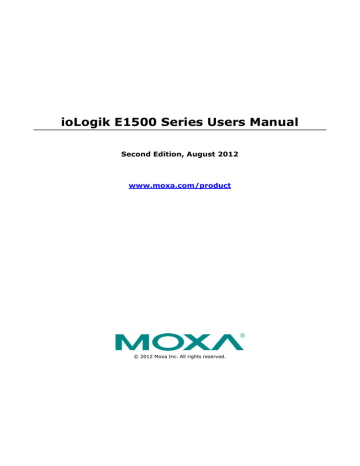
ioLogik E1500 Series Using the Web Console
Export System Configuration Settings
On the Export System Config page, you can save the ioLogik’s configuration into a file for backup or import into another ioLogik server.
Change Password
For all changes to the ioLogik E1500’s password protection settings, you will first need to enter the old password. Leave this blank if you are setting up password protection for the first time. To set up a new password or change the existing password, enter your desired password under both New password and
Confirm password. To remove password protection, leave the New password and Confirm password fields blank.
ATTENTION
If you forget the password, the ONLY way to configure the ioLogik E1500 is by using the reset button to load the factory defaults.
Before you set a password for the first time, it is a good idea to export the configuration to a file when you have finished setting up your ioLogik E1500. Your configuration can then be easily imported back into the ioLogik
E1500 if you need to reset the ioLogik E1500 due to a forgotten password or for other reasons.
Load Factory Defaults
This function will reset all of the ioLogik E1500’s settings to the factory default values. All previous settings, including the console password will be lost.
3-13
ioLogik E1500 Series
Save/Restart
If you change the configuration, don’t forget to reboot the system.
Using the Web Console
3-14
4.
4
Using ioSearch
This chapter describes ioSearch, which is used to search for and locate ioLogik E1500 units.
The following topics are covered in this chapter:
Batch TCP/IP Configuration of Multiple Devices
advertisement
Related manuals
advertisement
Table of contents
- 6 Overview
- 6 Getting Started
- 6 Basic Configuration
- 6 Software Configuration
- 7 Common Specifications
- 8 ioLogik E1510-T
- 8 ioLogik E1512-T
- 10 Panel Guide
- 10 LED Indicators
- 11 Isolation DI (DI channels)
- 11 DI Circuit (DIO channels)
- 11 DO Circuit (DIO channels)
- 13 Connecting the Power
- 13 Grounding the ioLogik E1500
- 13 Connecting to the Network
- 14 I/O Wiring Diagrams
- 14 DI dry contact mode
- 14 DI wet contact mode (Ch-Ch isolation)
- 15 DI wet contact PNP/NPN mode (No CH-CH isolation)
- 15 DIO_DI wet contact mode (no CH-CH isolation)
- 16 DIO_DO sink mode
- 19 General Settings
- 20 Ethernet Configuration
- 21 Default Address
- 23 DI Channels
- 25 DO Channels
- 27 IP Accessibility
- 27 To allow access to a specific IP address
- 27 To allow access to hosts on a specific subnet
- 27 To allow unrestricted access
- 28 Network Connection
- 28 Firmware Update
- 28 Import System Configuration Settings
- 29 Export System Configuration Settings
- 29 Change Password
- 32 Main Screen Overview
- 33 System
- 34 Sort
- 34 Quick Links
- 35 Locate
- 35 Firmware Upgrade
- 35 Batch Upgrades on Multiple Devices of the Same Model
- 35 Unlock
- 36 Import
- 36 Export
- 37 Change IP Address
- 37 Batch TCP/IP Configuration of Multiple Devices
- 38 Restart System
- 38 Reset to Default
- 39 Mass Deployment (Import)
- 39 Mass Deployment (export)
- 41 Active OPC Server System Requirements
- 41 OLE for Process Control
- 42 Active OPC Server—From Pull to Push
- 44 One Simple Click Creates Active Tags
- 44 Faster, More Accurate Data Collection than Traditional “Pull Technology”
- 45 Installing Active OPC Server
- 45 Main Screen Overview
- 45 Menu Bar
- 45 File
- 46 System
- 47 Sort
- 47 Quick Links
- 49 Fixed & Dynamic Default addresses
- 49 0xxxx Read/Write Coils (Support function 1,5,15)
- 50 1xxxx Read only Coils (Support function 2)
- 51 3xxxx Read only Registers (Support function 4)
- 53 Fixed & Dynamic Default addresses
- 53 0xxxx Read/Write Coils (Support function 1,5,15)
- 54 1xxxx Read only Coils (Support function 2)
- 55 3xxxx Read only Registers (Support function 4)
- 55 4xxxx Read/Write Registers (Support function 3,6,16)
