advertisement
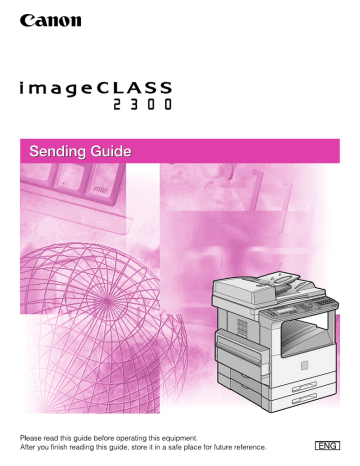
Transmission and Reception
5
CHAPTER
This chapter describes the various procedures of transmission and reception.
Transmitting I-Fax by One-Touch Speed Dialing, Coded Speed Dialing, or
5-1
I-Fax Transmission and Reception
5
This section describes how to transmit and receive mail with the I-Fax functions of the machine.
Transmitting I-Fax by One-Touch Speed Dialing, Coded
Speed Dialing, or Access Code
This section describes the basic procedure to transmit mail by one-touch speed dialing, coded speed dialing, or access code.
For sequential broadcasting, specify mail addresses to register in a mailing list using one-touch speed dialing keys, coded speed dialing codes, or access codes.
Mail will be sequentially transmitted to the mail addresses registered in the mailing list. You can also broadcast mail by specifying multiple mail addresses using one-touch speed dialing keys or coded speed dialing codes, instead of using a mailing list.
NOTE
If a transmission start time is set in one-touch speed dialing or coded speed dialing with the destination specified, the mail will be transmitted at that preset time. For details on setting a delayed transmission start time for one-touch speed dialing or coded speed
dialing, see "Specifying Mail Transmitting Conditions," on p. 4-9.
FAX
1
Press [FAX].
The fax indicator lights up, and the Fax Basic Features screen appears.
5-2 I-Fax Transmission and Reception
Line/Mail 2
Press [Line/Mail] to display <I-FAX>.
The machine is ready to transmit.
3
Place a document.
OK
01
63
Coded
Dial
NOTE
For details on how to place a document, see Chapter 3, "Basic Sending," in the
Facsimile Guide.
4
Specify the transmitting conditions
➞ press [OK].
NOTE
To specify a sender name, open all three one-touch speed dialing panels, then press [TTI Selector] and select a sender name. When you do not specify a sender name, the mail will be sent under the name registered in '01'.
5
Specify a destination by one-touch speed dialing, coded speed dialing, or access code.
5
NOTE
For details on how to specify a destination by one-touch speed dialing, coded speed dialing, or access code, see Chapter 2, "Speed Dialing," in the Facsimile
Guide.
I-Fax Transmission and Reception 5-3
5
Start 6
Press [Start].
The machine scans the document.
NOTE
• To cancel transmitting, press (Stop) while scanning the document or while on standby for transmitting. You cannot cancel while transmitting, even if you press
(Stop).
• If the machine fails to transmit due to transmitting error, etc., it will retransmit for the number of times specified in RETRY of the MAIL USER SETTING menu. In this case, the retry interval will be as specified in RETRY INTERVAL of the MAIL USER
SETTING menu. For specification details of Retry and Retry Interval, see
"Specifying Mail Basic Items," on p. 3-2.
Manual I-Fax Transmitting
This section describes the basic procedure to transmit mail manually by using the numeric keys.
For sequential broadcasting, specify mail addresses to register in a mailing list using the numeric keys. Mail will be sequentially transmitted to the mail addresses registered in the mailing list. You can also broadcast mail by specifying multiple mail addresses using the numeric keys, instead of using a mailing list.
FAX
1
Press [FAX].
The fax indicator lights, and the Fax Basic Features screen appears.
Line/Mail 2
Press [Line/Mail] to display <I-FAX>.
The machine is ready to transmit.
5-4 I-Fax Transmission and Reception
3
Place a document.
OK
NOTE
For details on how to place a document, see Chapter 3, "Basic Sending," in the
Facsimile Guide.
4
Specify the transmitting conditions
➞ press [OK].
NOTE
To specify a sender name, open all three one-touch speed dialing panels, then press [TTI Selector] and select a sender name. When you do not specify a sender name, the mail will be sent under the name registered in '01'.
@.
1
GHI
4
PRS
7
TUV
8
OPER
0
ABC
2
JKL
5
DEF
3
MNO
6
WXY
9
SYMBOLS
OK
5
Specify a destination using the numeric keys ➞ press [OK].
Start
NOTE
For details on how to input characters, see Chapter 2, "Basic Operations," in the
Reference Guide.
6
Press [Start].
The machine scans the document.
NOTE
• To cancel transmitting, press (Stop) while scanning the document or while on standby for transmitting. You cannot cancel while transmitting, even if you press
(Stop).
• If the machine fails to transmit due to transmitting error, etc., it will retransmit for the number of times specified in RETRY of the MAIL USER SETTING menu. In this case, the retry interval will be as specified in RETRY INTERVAL of the MAIL USER
SETTING menu. For specification details of Retry and Retry Interval, see
"Specifying Mail Basic Items," on p. 3-2.
5
I-Fax Transmission and Reception 5-5
5
Receiving I-Fax
If you set EMAIL RX PROTOCOL to SMTP on the MAIL USER SETTING menu, or set EMAIL RX PROTOCOL to POP3 and specify an interval in the CHECK
INTERVAL menu, the machine will automatically receive mail. (See "Specifying
Mail Basic Items," on p. 3-2.)
If you set EMAIL RX PROTOCOL to POP3 in the MAIL USER SETTING menu, you
can also receive mail manually. (See "Specifying Mail Basic Items," on p. 3-2.)
This section describes the procedure to manually receive mail.
FAX
1
Press [FAX].
The fax indicator lights up, and the Fax Basic Features screen appears.
Line/Mail 2
Press [Line/Mail] to display <I-FAX>.
The machine is ready to receive mail.
TTI Selector
OK
3
Open all three one-touch speed dialing panels
➞ press [TTI
Selector]
➞ highlight a sender name ➞ press [OK].
NOTE
If you do not specify a sender name, the machine will receive mail transmitted to the mail address of the sender registered in '01'.
5-6 I-Fax Transmission and Reception
Start 4
Press [Start].
The machine receives mail.
NOTE
• To cancel receiving mail, press (Stop). When "CANCEL DURING TX/RX?" is displayed, press (OK).
• If data size of the transmitted mail is larger than that specified at MAX. RX DATA
SIZE of the MAIL USER SETTING menu, the machine will not receive that mail,
and skips to the next mail. (See "Specifying Mail Basic Items," on p. 3-2.)
5
I-Fax Transmission and Reception 5-7
5
Transmitting to an FTP Server
This section describes the procedure to transmit a document to an FTP server.
Transmitting to an FTP Server
The document to be transmitted to an FTP server will be converted to TIFF image or PDF format data according to the mode specified in TX MODE of the MAIL
USER SETTING menu.
FAX
1
Press [FAX].
The fax indicator lights up, and the Fax Basic Features screen appears.
Line/Mail 2
Press [Line/Mail] to display <I-FAX>.
The machine is ready to transmit.
3
Place a document.
For details on how to place a document, see Chapter 3, "Basic Sending," in the
Facsimile Guide.
5-8 Transmitting to an FTP Server
01
63
Coded
Dial
NOTE
To specify a sender name, open all three one-touch speed dialing panels, then press [TTI Selector] and select a sender name. When you do not specify a sender name, the mail will be sent under the sender name registered in '01'.
4
Specify an FTP server destination with one-touch speed dialing, coded speed dialing, or access code.
Start
NOTE
You cannot specify an FTP server destination using the numeric keys.
5
Press [Start].
The machine scans the document.
NOTE
To cancel transmitting, press (Stop) while scanning the document or while on standby for transmitting. You cannot cancel while transmitting, even If you press
(Stop).
5
Transmitting to an FTP Server 5-9
Types and Usage of Memory Boxes
5
You can use the Relay Box and Transfer Box with I-Fax transmission and reception and FTP transmission. The use of these memory boxes is the same as that of normal fax functions. (See Chapter 6, "Memory Features," in the Facsimile Guide.)
NOTE
• The destination can receive mail from either other facsimiles or other I-Fax compatible facsimiles.
• Relay Transmitting and Transferring destination can transmit mail to any other I-Fax compatible facsimile or to an FTP server.
How to Use the Relay Box and Transfer Box
To use the Relay Box, specify the MAIL ADDRESS (To) to TRIGGER. (See Chapter
7, "Relay Broadcasting," in the Facsimile Guide.)
To use the Transfer Box, register the fax number to transfer the document. (See
Chapter 5, "Receiving Documents," in the Facsimile Guide.)
5-10 Types and Usage of Memory Boxes
advertisement
Related manuals
advertisement
Table of contents
- 3 Manuals for the Machine
- 4 How This Manual Is Organized
- 5 Contents
- 8 Preface
- 8 How to Use This Manual
- 8 Symbols Used in This Manual
- 8 Keys Used in This Manual
- 10 Legal Notices
- 10 Trademarks
- 10 Copyright
- 10 Disclaimers
- 12 Overview
- 13 What is I-Fax?
- 14 Preparation Before Use
- 16 Setting the Network
- 17 Setting the Network
- 17 Automatically Allocating an IP Address
- 20 Manually Specifying an IP Address
- 22 Specifying a Subnet Mask
- 24 Specifying a Default Gateway
- 26 Specifying a DNS Server Address
- 28 Specifying DNS Dynamic Setting
- 29 Specifying a Host Name
- 31 Specifying a Domain Name
- 34 Setting Up a Mail Account
- 35 Specifying Mail Basic Items
- 36 Registering an SMTP Server
- 38 Registering a POP3 Server
- 40 Specifying a Mail Reception Protocol
- 42 Specifying a POP3 Mail Check Interval
- 44 Specifying the Number of Retries
- 46 Specifying a Retry Interval
- 48 Specifying the Time Zone
- 50 Specifying a Port Number
- 53 Specifying the Maximum Reception Data Size
- 55 Specifying the Transmission Mode
- 57 Specifying if Received Text is to be Printed
- 59 Specifying How to Handle a Large Size E-Mail
- 61 Specifying How to Handle Error Mail
- 63 Specifying a Mail Address Format
- 65 Specifying Mail Header Printing
- 67 Registering a Mail Address
- 71 Specifying Optional Settings for Transmitting Mail
- 80 Setting to Receive Mail Via a POP3 Server
- 84 Checking Settings and Registering Destinations
- 85 Checking Settings
- 85 Checking the IP Address
- 87 Checking by the User Data List
- 88 Registering Destinations (Mail Addresses)
- 88 Registering Mail Addresses for One-Touch/Coded Speed Dialing
- 92 Specifying Mail Transmitting Conditions
- 100 Registering Destinations (FTP Server)
- 100 Registering FTP Server Name for One-Touch/Coded Speed Dialing
- 105 Specifying Settings for Transmitting Mail to an FTP Server
- 114 Transmission and Reception
- 115 I-Fax Transmission and Reception
- 115 Transmitting I-Fax by One-Touch Speed Dialing, Coded Speed Dialing, or Access Code
- 117 Manual I-Fax Transmitting
- 119 Receiving I-Fax
- 121 Transmitting to an FTP Server
- 121 Transmitting to an FTP Server
- 123 Types and Usage of Memory Boxes
- 123 How to Use the Relay Box and Transfer Box
- 124 Appendix
- 125 Samples and Formats
- 125 Report Samples
- 126 Image Transmission Format
- 127 Transmission Format of Message Text and Signature
- 128 Error Code Table
- 132 Glossary
- 136 Index