advertisement
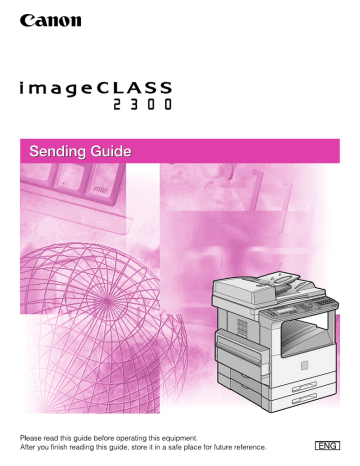
Appendix
6
CHAPTER
6-1
6
Samples and Formats
Report Samples
Transmission and reception results of I-Fax, and transmission results to an FTP server will be displayed in the Transmission Mode column.
The following is a sample of the Activity Report.
NOTE
"OK" will not be displayed in the RESULT column as the result of transmitting of an I-Fax/ e-mail. This is because the machine can only confirm that a server has received the
I-Fax/e-mail, but cannot confirm if the other party has received it.
6-2 Samples and Formats
Image Transmission Format
When relaying or transferring a received image, its resolution and data size will vary according to the transmission mode of the destination, as listed below:
Destination Fax
I-Fax
(Simple
Mode)
I-Fax
Mode)
Transmission Mode When Relaying and Transferring
Fax I-Fax (Simple
Mode)
I-Fax
Mode)
FTP
Resolution:
Depends on the destination machine's reception resolution.
Size:
Depends on the destination machine's paper size.
Resolution: Higher than Fine ➞ Fine,
Standard ➞
Standard
Size: Larger than
LTR ➞ Reduced to
LTR, Less than
LTR ➞ LTR with margin.
Resolution: Same as the reception resolution.
Resolution:
Same as the recepti on resolution.
Size: Same as reception size.
Resolution:
Same as the reception resolution.
Size: Same as reception size.
Size: Same as reception size.
Resolution: Higher than Fine ➞ Fine,
Standard ➞
Standard
Size: Larger than
LTR ➞ Reduced to
LTR, Less than
LTR ➞ LTR with margin.
6
Samples and Formats 6-3
6
Transmission Format of Message Text and Signature
When relaying or transferring message text and/or signature attached to your received image, its format will vary according to the reception mode of a destination, as listed below:
Destination Fax -
Transmission Mode When Relaying and Transferring
Fax I-Fax (Simple
Mode)
I-Fax
Mode)
FTP
-
I-Fax (Simple
Mode)
Transmit after converting to image data.
Transmit as text data.
I-Fax (E-mail
Mode)
Transmit after converting to image data.
Transmit as text data.
-
Transmit as text data.
Transmit as text data.
Transmit as text data.
Transmit as text data.
*You cannot add new message text or signature while relaying and/or transferring.
6-4 Samples and Formats
Error Code Table
If an error occurs when transmitting or receiving an I-Fax, an error code will be displayed on each report.
This section describes specific error displays of I-Fax.
When a transmitting job is not completed properly, the completion code is printed on the RESULT column of the Activity Report or the TX Report. Take the recommended solution procedure that corresponds to the completion code.
NOTE
For error codes displayed while performing normal fax transmitting and receiving, see
Chapter 12, "Troubleshooting," in the Facsimile Guide.
Completion Code
#0037
#0751
#0752
Meaning
-The memory is full (Memory for I-Fax reception is full).
-Reception is rejected because the printer is not ready to print.
Solution
-Wait until automatically recovered.
-Print out documents stored in the memory with
MEMORY RX or
RECEIVED IN MAIL BOX.
-If an error occurs in the printer, eliminate the cause.
-FTP server is not set up.
-The network with the FTP server is cut off. (Cannot connect to the destination, or the line is severed in the middle.)
-Check the destination.
-Check the network.
-Check the FTP server settings.
-Incorrect settings of SMTP/
POP3 server name for e-mail or I-Fax.
-The server is not set up.
-The network is cut off.
-Check settings of the
SMTP/POP3 server name in Additional Functions.
-Check that the SMTP/
POP3 server works properly.
-Check the network conditions.
6
Error Code Table 6-5
6
Completion Code
#0753
#0801
#0802
#0804
#0806
#0808
Meaning
-An error occurs in TCP/IP when transmitting to the FTP server, transmitting e-mail, and/or I-Fax transmission/ reception. (Error of Socket,
Select, etc.)
Solution
-Check the network cable and connector conditions.
-If the machine does not work properly after those conditions are adjusted, restart the machine.
-A timeout error occurs during communication with the
SMTP server to transmit an e-mail, or to transmit/receive
I-Fax, due to a problem with the server.
-The SMTP server returned an error message during the
SMTP connection.
-Incorrect settings for the e-mail address.
-Check the SMTP works properly.
-Check the network conditions.
-Check the e-mail address settings.
-Incorrect setting of the SMTP server and/or the DNS server name for e-mail/I-Fax in
Additional Functions.
-Failed to connect to the DNS server.
-Check settings of the
SMTP server name, the
DNS server name, the
Domain name, and the Host name in Additional
Functions.
-Check that the DNS server works properly.
-The specified directory was not found when transmitting to the FTP server.
-Incorrect upload directory.
-Access to the upload directory not allowed.
-Change the upload directory for the destination.
-Configure the server to allow access.
-The login name or password specified when transmitting to the FTP server is incorrect.
-Change the login name or password to the destination.
-An error occurs in the server when transmitting to the FTP server.
-Transmit again after a few minutes.
-Ask the server administrator to take necessary countermeasures, such as resetting the server.
6-6 Error Code Table
Completion Code
#0810
#0812
#0813
#0819
#0820
#0821
Meaning Solution
-A connection error for the
POP3 server occurs when receiving I-Fax.
-The POP3 server returned an error message during the
POP3 connection.
-A timeout error occurs during connection with the POP3 server due to the server's problem.
-Check the POP3 server name settings in Additional
Functions.
-Check that the POP3 server works properly.
-Check the network conditions.
-A password error occurs when the POP3 server's user authentication to receive
I-Fax.
-Check the password setting for the POP3 account in Additional
Functions.
-A user account error occurs when the POP3 server's user authentication to receive
I-Fax.
-Check the POP3 account settings in Additional
Functions.
-Due to corruption of data of the e-mail or I-Fax, failure to separate the message text from the image data.
-Ask the sender to resend the data.
-The attached image format is not of Base64/uuencode format, or corruption of the data failed to print the received image.
-Ask the sender to change the image format and resend it.
-The received image format is not compatible to the machine.
-Ask the sender to change the image format and resend it.
6
Error Code Table 6-7
6
Completion Code
#0829
#0835
Meaning Solution
-The received image exceeds the maximum size the machine can receive.
-If the server is set up to keep error messages, allocate more space for incoming mail or retrieve the file with another computer.
-If the server is not set up to keep error messages or is set to the SMTP receiving mode, allocate more space for incoming mail and ask the sender to re-send the image. Alternatively, you could ask the sender to reduce the file size by lowering the image resolution or dividing it into smaller files.
-The received text contains in excess of maximum number of lines that can be received at a time.
-Ask the sender to reduce the number of lines in the text and resend it.
(Maximum receivable lines: approximately 300 lines = 3 pages in LTR size format)
-Ask the sender not to send the text in uuencode format in the case that the sender is using Outlook Express as mailing software.
6-8 Error Code Table
Glossary
B
BOOTP
BOOTstrap Protocol. A protocol that enables a client machine to automatically obtain network setup information from a server over a TCP/IP network. BOOTP enables a client to automatically locate such information as the host name, domain name, and
IP address, so that it is not necessary to create these items manually.
D
Delimiter
A special character that separates individual items in a program or set of data.
DHCP
Dynamic Host Configuration Protocol. A protocol that automatically specifies the network settings of a client on a TCP/IP network. Many of the settings required to set up TCP/IP, which is the standard protocol of the Internet, can be made automatically.
DNS
Domain Name System. The system that associates the IP address assigned to a computer with the domain name.
DNS Server
Domain Name System server. The system that maintains a database that translates the domain names of Internet servers, such as www.w3.org, into Internet Protocol
(IP) addresses, such as "8.176.0.26".
Domain
Management concept that divides large scale networks into groups for identifying individual computers and users. The Internet is managed by classifying domains according to country, type (business, organization, education, etc.), company, etc.
DPI (Dots Per Inch)
A unit of measurement for indicating screen resolution.
6
Glossary 6-9
6
E
E-mail Mode
A scanned original document is converted to PDF, TIFF (MMR [Modified Modified
Read]), TIFF (MR [Modified Read]), or TIFF (MH [Modified Huffman]) image data.
F
FTP (File Transfer Protocol)
A client-server protocol allowing a user to transfer files on one computer to and from another computer over a TCP/IP network. FTP also governs the client program with which the user transfers files.
G
Gateway Address
The default address of a network or Web site. It provides a single domain name and point of entry to the site.
I
I-Fax (Internet Fax)
I-Fax enables you to transmit and receive a scanned original document converted to
TIFF (Tag Image File Format) image data or PDF (Portable Document Format) as an attachment of an e-mail to/from any facsimile with I-Fax compatibility or personal computer with e-mail functionality through the Internet.
Internet Protocol (IP)
The underlying set of networking rules that describes how data is transmitted across the Internet. Internet Protocol allows data from one computer to be split into packets to be sent to another computer with a specific IP address.
IP Address
Internet Protocol address. A 32-bit numeric address used by IP (internet protocol) to specify a computer on the Internet. The IP address is usually written as four numbers separated by periods. An example is 128.121.4.5.
M
Modified Huffman (MH)
Coding system that horizontally scans and compresses extended areas of white and black dots.
6-10 Glossary
Modified Modified Read (MMR)
An adaptation of Modified Read, originally for use in digital machines. Faster than
MR.
Modified Read (MR)
Coding system that horizontally and vertically scans and compresses white and black areas. Faster than MH.
P
PDF (Portable Document Format)
A file format run by Adobe Systems' Acrobat software which is not restricted by device nor resolution. PDF displays documents in a way that is independent of the original application software, hardware, and operating system used to create those documents. A PDF document can contain any combination of text, graphics, and images.
POP3 (Post Office Protocol)
POP is a program that allows PC and Mac machines to read e-mail that has arrived to the mail server machine. POP3 means that is the third version of the POP protocol.
Protocol
A set of rules that govern the transmission of data across a network. Examples of protocols are FTP, DHCP, BOOTP, RARP, IPP and TCP/IP.
R
RARP
Reserve Address Resolution Protocols. A protocol that associates a network adapter address (MAC address) with an Internet Protocol (IP) address.
S
Simple Mode
A scanned original document is converted to TIFF (MH) image data. Size of the converted image data is limited to LTR, and its resolution is fixed to 200 X 200 dpi or
100 X 200 dpi adhering to the common I-Fax standard.
SMTP (Simple Mail Transfer Protocol)
SMTP is a protocol used by the Mail Servers to route to each other over the network.
6
Glossary 6-11
6
Subnet Mask
SUBNETwork mask. The method used to determine which subgroup, or subnet, an IP address belongs to. On TCP/IP networks, all devices whose IP addresses have the same prefix would belong to the same subnet. Dividing a network into subnets is useful for both security and performance reasons.
T
TCP/IP (Transmission Control Protocol/Internet Protocol)
The protocol used to connect to the Internet and to wide-area networks.
TIFF (Tag Image File Format)
A file format that saves images as high-density bitmaps and is suitable for large amounts of image data. The information field (tag) at the start of each image data record indicates the type of data represented.
6-12 Glossary
Index
A
Automatically Receive Mail, 5-6
B
C
D
E
F
G
H
I
Image Transmission Format, 6-3
Index 6-13
6
L
Large Size E-Mail Handling, 3-26
6
M
Mail Transmission Settings, 1-3
Mail Transmitting Conditions, 4-9
Maximum Reception Data Size, 3-20
Modified Huffman (MH), 1-2, 6-10
Modified Modified Read (MMR), 1-2, 6-11
N
O
Optional Settings for Transmitting Mail, 3-38
P
R
Receiving Mail Via a POP3 Server, 3-47
Registering a Mail Address, 3-34
Registering FTP Server Name, 4-17
Registering Mail Addresses, 1-3, 4-5
Registering Mail Destinations, 4-5
6-14 Index
S
Sequential Broadcasting, 5-2, 5-4
T
Transmission Format of Text, 6-4
Transmitting to FTP Server, 4-22, 5-8
U
Index 6-15
6
advertisement
Related manuals
advertisement
Table of contents
- 3 Manuals for the Machine
- 4 How This Manual Is Organized
- 5 Contents
- 8 Preface
- 8 How to Use This Manual
- 8 Symbols Used in This Manual
- 8 Keys Used in This Manual
- 10 Legal Notices
- 10 Trademarks
- 10 Copyright
- 10 Disclaimers
- 12 Overview
- 13 What is I-Fax?
- 14 Preparation Before Use
- 16 Setting the Network
- 17 Setting the Network
- 17 Automatically Allocating an IP Address
- 20 Manually Specifying an IP Address
- 22 Specifying a Subnet Mask
- 24 Specifying a Default Gateway
- 26 Specifying a DNS Server Address
- 28 Specifying DNS Dynamic Setting
- 29 Specifying a Host Name
- 31 Specifying a Domain Name
- 34 Setting Up a Mail Account
- 35 Specifying Mail Basic Items
- 36 Registering an SMTP Server
- 38 Registering a POP3 Server
- 40 Specifying a Mail Reception Protocol
- 42 Specifying a POP3 Mail Check Interval
- 44 Specifying the Number of Retries
- 46 Specifying a Retry Interval
- 48 Specifying the Time Zone
- 50 Specifying a Port Number
- 53 Specifying the Maximum Reception Data Size
- 55 Specifying the Transmission Mode
- 57 Specifying if Received Text is to be Printed
- 59 Specifying How to Handle a Large Size E-Mail
- 61 Specifying How to Handle Error Mail
- 63 Specifying a Mail Address Format
- 65 Specifying Mail Header Printing
- 67 Registering a Mail Address
- 71 Specifying Optional Settings for Transmitting Mail
- 80 Setting to Receive Mail Via a POP3 Server
- 84 Checking Settings and Registering Destinations
- 85 Checking Settings
- 85 Checking the IP Address
- 87 Checking by the User Data List
- 88 Registering Destinations (Mail Addresses)
- 88 Registering Mail Addresses for One-Touch/Coded Speed Dialing
- 92 Specifying Mail Transmitting Conditions
- 100 Registering Destinations (FTP Server)
- 100 Registering FTP Server Name for One-Touch/Coded Speed Dialing
- 105 Specifying Settings for Transmitting Mail to an FTP Server
- 114 Transmission and Reception
- 115 I-Fax Transmission and Reception
- 115 Transmitting I-Fax by One-Touch Speed Dialing, Coded Speed Dialing, or Access Code
- 117 Manual I-Fax Transmitting
- 119 Receiving I-Fax
- 121 Transmitting to an FTP Server
- 121 Transmitting to an FTP Server
- 123 Types and Usage of Memory Boxes
- 123 How to Use the Relay Box and Transfer Box
- 124 Appendix
- 125 Samples and Formats
- 125 Report Samples
- 126 Image Transmission Format
- 127 Transmission Format of Message Text and Signature
- 128 Error Code Table
- 132 Glossary
- 136 Index