advertisement
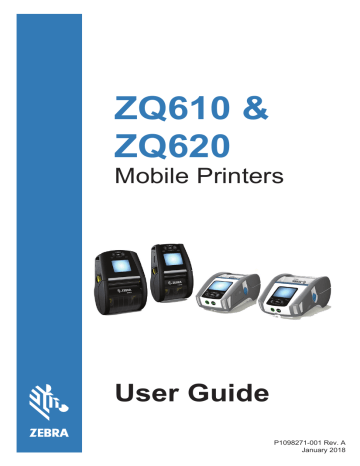
Normal Boot-up LED Behavior
1. Press Power (on/off) button to turn the printer on.
2. When Power button is released, the power ring will blink as the printer boots up.
3. When the boot-up sequence is complete, the power ring will stop blinking and remain steadily lit. The color of the power ring depends on the charge status.
Sleep Mode LED Behavior
1. Pressing the Power Button for less than three (3) seconds will put the printer in sleep mode.
2. During Sleep Mode, the Power LED will slowly pulse either
Green, Amber or Red depending upon whether or not the printer is charging successfully.
Shutdown Behavior
1. Press the Power Button for approximately three (3) seconds to turn the printer off.
2. The “Shutting Down” alert message will appear on the LCD prior to the printer shutting down.
Figure 15 • Printer Shutdown
37
ZQ610 & ZQ620 User Guide
advertisement
Related manuals
advertisement
Table of contents
- 6 Proprietary Statements
- 8 Document Conventions
- 9 Introduction to the ZQ610 & ZQ620 Printers
- 10 Unpacking and Inspection
- 10 Reporting Damage
- 11 ZQ610 & ZQ620 Technology
- 12 Printing Technology
- 13 QR Code
- 13 Made for iPhone (MFi)
- 13 Near Field Communication (NFC)
- 14 Color LCD Display
- 15 ZQ6 Overview
- 17 Getting Ready to Print
- 17 Battery
- 17 Removing the Battery
- 18 Removing the Battery Tape Insulator
- 19 Installing the Battery
- 20 Battery Safety
- 20 Charger Safety
- 21 Smart Charger-2 (SC2) Single Battery Charger
- 21 Charging Status Indicators
- 21 Battery Health Indicator
- 22 SC2 Dimensions
- 22 Model UCLI72-4 Quad Charger
- 24 AC Power Adapter
- 25 Ethernet and Charging Cradles
- 26 LED Status Indicator
- 28 Printer Operation with Cradle
- 29 1-Slot Battery Charger
- 29 Charging Status Indicators
- 30 3-Slot Battery Charger
- 31 Loading the Media in the ZQ6 Printers
- 31 Loading Media Procedure
- 33 Loading Media in Peel-off Mode
- 34 ZQ6 Healthcare Printers
- 36 Operator Controls
- 36 Standard Control Panel
- 37 Normal Boot-up LED Behavior
- 37 Sleep Mode LED Behavior
- 37 Shutdown Behavior
- 38 Power LED Ring Behavior
- 39 LCD Control Panel
- 40 Status Bar Icons
- 42 Home Menu Screen
- 44 Home Screen Icons and Parameters
- 45 Alert Messages
- 46 Buttons
- 46 Power-Up Sequences
- 46 Runtime Sequences without LED Flashes
- 47 Sleep Mode
- 48 Adaptive Print Performance
- 48 Draft Mode
- 49 Verify the Printer is Working
- 50 Connecting the Printer
- 51 Cable Communication
- 51 RS-232C Communications
- 51 USB Communications
- 52 Providing Strain Relief for Communications Cable
- 53 Zebra Setup Utilities
- 53 Zebra Android Printer Setup Utility (for Link-OS Printers)
- 54 Wireless Communications with Bluetooth
- 54 Bluetooth Networking Overview
- 55 Bluetooth Security Modes
- 56 Bluetooth Minimum Security Modes
- 57 WLAN Overview
- 58 Setting Up the Software
- 58 Designing Labels
- 60 Using Pre-Printed Receipt Media
- 60 Black Mark Dimensions (Receipt Media)
- 60 Label Areas
- 61 Label Design Examples
- 62 Keep-Out Areas
- 63 Near Field Communication (NFC)
- 64 NFC Use Cases
- 65 Wearing the Printer
- 65 Swivel Belt Clip
- 66 Adjustable Shoulder Strap
- 67 Soft Case
- 68 Hand Strap
- 69 Preventive Maintenance
- 69 Extending Battery Life
- 69 General Cleaning Instructions
- 72 LCD Control Panel Indicators
- 73 Troubleshooting Topics
- 75 Troubleshooting Tests
- 75 Communications Diagnostics
- 84 Communication Ports
- 86 ZQ620 Dimensions
- 87 ZQ620 Mounting Hole Dimensions
- 88 ZQ610 Dimensions
- 89 ZQ610 Mounting Hole Dimensions
- 90 ZQ6 Accessories
- 92 Appendix A
- 92 Interface Cables (RS-232 Cables)
- 93 USB Cables
- 94 Appendix B
- 94 Media Supplies
- 94 Appendix C
- 94 Maintenance Supplies
- 95 Appendix D
- 115 Appendix E
- 116 Appendix F
- 116 Battery Disposal
- 116 Product Disposal
- 117 Appendix G
- 117 Alert Messages
- 120 Appendix H
- 120 Using Zebra.com
- 122 Appendix I
- 122 Product Support