advertisement
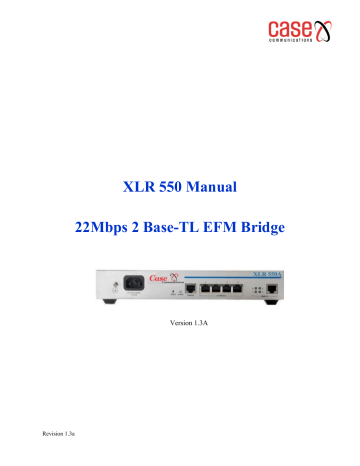
2.13
Verifying that XLR 500 is Operational
This section helps the user to identify that the XLR 500 link is fully functional after installation. If the device appears to be not working or to be malfunctioning, user should refer to the troubleshoot section ( section 6 ).
2.13.1
Checking the Status of Power Connection
XLR 5xx, DC Powered
Verify that the device is connected to an operational AC to DC power adapter.
Check if the device is powered on: power LED may be ON constantly.
XLR 5xxA, AC Powered
Verify that the device is connected to an operational AC power cable.
Check if the device is powered on: power LED should be ON constantly.
2.13.2
Checking the Status of LAN Port Connection
Verify that a CAT-5 UTP cable is connected from one of the device’s 10/100 Mbps LAN ports to an operational network device.
Verify that the LAN port LINK LED (left-sided LED on each port)s are ‘ON’, indicating that a connection has been established between the equipment and the other network device.
Verify that the LAN port’s RX LED and TX LED are blinking when traffic is flowing into the port
(traffic being received) or out through the port (traffic being transmitted), respectively.
2.13.3
Checking 2BASE-TL Connection
Verify that telephone lines (copper-pair cable) are connected to a 2BASE-TL port.
Verify that two devices connected via their 2BASE-TL PMEs display ‘link up’.
1 If a device configured as CO and another configured as RT are connected by copper-pair e through their 2BASE-TL ports they should “link up”. Each PME’s link-up state is indicated by its
LED being lit.
-2 If the LEDs don’t light up after an enough sync time, 2BASE-TL connection isn’t linked up.
2.14
Configuring XLR 500 through a Console Connection
As described in Connecting the Console Port user may plug the console cable the 9 way serial port on their PC and the RJ socket on the XLR 500
Configure the communication settings of the PC’s terminal program, as below.
Console Port Terminal Settings
Baud rate: 38400 bps
Data bit: 8
Parity No parity
Stop bit 1 stop bit
Hardware flow control set to off
Revision 1.3a Page 11
advertisement
Related manuals
advertisement
Table of contents
- 7 XLR as a LAN Bridge
- 7 XLR 500 Used as part of an access system
- 7 Description of the XLR
- 8 Introduction
- 8 Model Numbering Scheme
- 8 XLR 500 Appearance
- 8 Front Panel Features
- 9 Power Connector, Power Status LED and Reset Button
- 9 Type of Power Supply ( XLR 5xxA, XLR 5xx )
- 9 Power Status LED
- 9 Reset Button
- 9 Console Part
- 10 LAN Port Part (10/100BASE-T)
- 11 BASE-TL PORT
- 11 Connector Part
- 12 2BASE-TL PME Status LEDs
- 12 Installing The XLR
- 12 Checking the items shipped
- 13 Connecting Power to XLR
- 13 Connecting 5V DC Power to the XLR 5xx
- 13 Connecting +100 ~ +240V AC Power to the XLR 5xxA
- 14 Grounding XLR 5xx and XLR 5xxA
- 14 Connecting the LAN Port to Other Network Devices
- 14 Connecting 2BASE-TL PORT
- 15 Connecting 2BASE-TL Port
- 15 2BASE-TL Synchronisation
- 15 Connecting the Console Port
- 16 Verifying that XLR 500 is Operational
- 16 Checking the Status of Power Connection
- 16 Checking the Status of LAN Port Connection
- 16 Checking 2BASE-TL Connection
- 16 Configuring XLR 500 through a Console Connection
- 17 Troubleshooting The XLR
- 19 Specifications
- 19 Mechanical & Power Requirement
- 19 Network Interface
- 19 LAN Protocols
- 19 Management Interface
- 19 VLAN Support
- 20 QoS Support
- 20 Production & Regulatory
- 20 Environment
- 21 Before Starting
- 22 XLR 550 Web Set Up
- 23 XLR 550 Statistics
- 24 GRAPHS
- 24 Daily Graph
- 24 Weekly Graph
- 24 PME Graph
- 25 XLR 550 Web Set Up
- 26 Set Up>System
- 27 Set Up>Interface
- 28 Set Up> Set DSL Line
- 29 Set Up>Set Port
- 29 Set Up>Set VLAN
- 31 Set Up> Set QOS
- 32 Set Up> Set MAC Filer
- 33 Set Up> Set Password
- 33 Set Up> Set Admin Password
- 33 Set Up>Set Date / Time
- 34 Set Up > Set Log
- 35 Setting up SNMP
- 36 Set Up> Set SNTP
- 36 Set up> Write Config
- 36 Set Up> Copy
- 37 Set Up > Reboot
- 38 Conventions
- 39 Accessing the CLI
- 39 Accessing the Privileged Mode
- 40 Using Command-Line Processing
- 40 Using History Substitution
- 41 Using Command Completion Features
- 41 Getting Command Help with Question Mark
- 42 Abbreviating Commands
- 42 System Management
- 42 Set system
- 44 show system
- 45 restart system
- 46 Interface Management
- 46 set interface
- 46 clear interface
- 47 show interface
- 48 Device Type Commands
- 48 set devicetype
- 49 show devicetype
- 50 PME Management
- 50 set pme
- 51 show pme
- 53 restart pme
- 54 Double Tagging ID Commands
- 55 set doubletag-id
- 55 show doubletag-id
- 56 Port Management
- 56 set port
- 57 show port
- 59 set auto-ratecontrol
- 60 show auto-ratecontrol
- 60 Filter Commands
- 60 set filter mac
- 61 clear filter mac
- 61 show filter mac
- 62 EFM OAM Commands
- 62 set efmoam
- 63 show efmoam
- 64 Remote Device Management
- 65 VLAN Management
- 65 set vlmode
- 65 show vlmode
- 66 set vlan
- 66 clear vlan
- 67 show vlan
- 68 set trunk
- 68 clear trunk
- 69 show trunk
- 70 QoS Management
- 70 set qos
- 70 Usage
- 71 show qos
- 72 Configuration Management
- 72 show config
- 73 copy commands for configuration
- 75 write command
- 75 clear config
- 76 Software Image Management
- 76 show image
- 76 copy commands for software image
- 78 SNMP Commands
- 78 set snmp community
- 79 clear snmp community
- 79 set snmp trap
- 80 clear snmp trap
- 81 show snmp
- 82 Log Commands
- 82 show log
- 82 show log dump
- 83 clear log
- 84 Statistics Commands
- 84 show statistics
- 85 clear statistics
- 87 Telnet Session Management
- 87 show users
- 87 disconnect
- 89 XLR 550 VLANS
- 89 Simple LAN Extension
- 89 Overview
- 89 Network Diagram
- 89 Configuration for XLR 500 Series
- 89 Configuration for XLR 550 Series
- 90 VLAN Trunk
- 90 Figure 5.4 Network Diagram
- 90 Configuration for XLR 500 Series
- 90 Configuration for XLR 550 Series
- 91 Device #2 Configuration Example
- 91 VLAN Stacking (Q-in-Q)
- 91 Network Diagram
- 92 Simple QoS Bridge (Fixed Priority)
- 92 Overview
- 93 Network Diagram
- 93 QoS Configuration for XLR 550 Series
- 93 QoS Classifier
- 94 Figure 5.3 Network Diagram
- 94 QoS Configuration for XLR 550 Series
- 94 Device #1 Configuration Example
- 94 Device #2 Configuration Example