advertisement
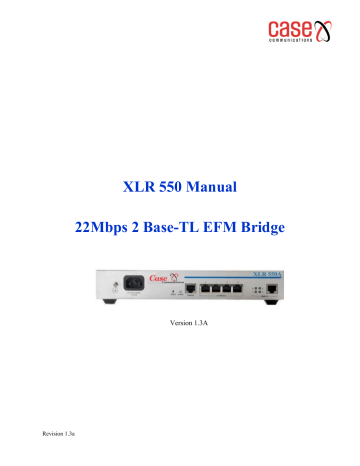
XLR 550 Manual
Usage
Arguments keyword show log dump [ <-count> ]
<-count>
Description
(Optional) Number of dump log entries to display.
If you do not enter <-count>, dump 20 log entries.
Confirmation
See also, “ show log ” , “ clear log ”
Examples
[Example 17-2] dump the only one system log
XLR550> (enable) show log dump -1
Thu Jan 1 00:00:19 1970 e0: 100 Mbps full-duplex Link Up
Total logs: 2.
XLR550> (enable)
4.17.3
clear log
To remove the system logs.
Usage clear log
Confirmation
See also, “ show log ” , “ show log dump ”
Examples
[Example 17-3] clear all system log.
XLR550> (enable) clear log
This command will clear all system log.
Do you want to continue (y/n) [n]? y
All system log cleared.
XLR550> (enable)
Revision 1.3a Page 78
advertisement
Related manuals
advertisement
Table of contents
- 7 XLR as a LAN Bridge
- 7 XLR 500 Used as part of an access system
- 7 Description of the XLR
- 8 Introduction
- 8 Model Numbering Scheme
- 8 XLR 500 Appearance
- 8 Front Panel Features
- 9 Power Connector, Power Status LED and Reset Button
- 9 Type of Power Supply ( XLR 5xxA, XLR 5xx )
- 9 Power Status LED
- 9 Reset Button
- 9 Console Part
- 10 LAN Port Part (10/100BASE-T)
- 11 BASE-TL PORT
- 11 Connector Part
- 12 2BASE-TL PME Status LEDs
- 12 Installing The XLR
- 12 Checking the items shipped
- 13 Connecting Power to XLR
- 13 Connecting 5V DC Power to the XLR 5xx
- 13 Connecting +100 ~ +240V AC Power to the XLR 5xxA
- 14 Grounding XLR 5xx and XLR 5xxA
- 14 Connecting the LAN Port to Other Network Devices
- 14 Connecting 2BASE-TL PORT
- 15 Connecting 2BASE-TL Port
- 15 2BASE-TL Synchronisation
- 15 Connecting the Console Port
- 16 Verifying that XLR 500 is Operational
- 16 Checking the Status of Power Connection
- 16 Checking the Status of LAN Port Connection
- 16 Checking 2BASE-TL Connection
- 16 Configuring XLR 500 through a Console Connection
- 17 Troubleshooting The XLR
- 19 Specifications
- 19 Mechanical & Power Requirement
- 19 Network Interface
- 19 LAN Protocols
- 19 Management Interface
- 19 VLAN Support
- 20 QoS Support
- 20 Production & Regulatory
- 20 Environment
- 21 Before Starting
- 22 XLR 550 Web Set Up
- 23 XLR 550 Statistics
- 24 GRAPHS
- 24 Daily Graph
- 24 Weekly Graph
- 24 PME Graph
- 25 XLR 550 Web Set Up
- 26 Set Up>System
- 27 Set Up>Interface
- 28 Set Up> Set DSL Line
- 29 Set Up>Set Port
- 29 Set Up>Set VLAN
- 31 Set Up> Set QOS
- 32 Set Up> Set MAC Filer
- 33 Set Up> Set Password
- 33 Set Up> Set Admin Password
- 33 Set Up>Set Date / Time
- 34 Set Up > Set Log
- 35 Setting up SNMP
- 36 Set Up> Set SNTP
- 36 Set up> Write Config
- 36 Set Up> Copy
- 37 Set Up > Reboot
- 38 Conventions
- 39 Accessing the CLI
- 39 Accessing the Privileged Mode
- 40 Using Command-Line Processing
- 40 Using History Substitution
- 41 Using Command Completion Features
- 41 Getting Command Help with Question Mark
- 42 Abbreviating Commands
- 42 System Management
- 42 Set system
- 44 show system
- 45 restart system
- 46 Interface Management
- 46 set interface
- 46 clear interface
- 47 show interface
- 48 Device Type Commands
- 48 set devicetype
- 49 show devicetype
- 50 PME Management
- 50 set pme
- 51 show pme
- 53 restart pme
- 54 Double Tagging ID Commands
- 55 set doubletag-id
- 55 show doubletag-id
- 56 Port Management
- 56 set port
- 57 show port
- 59 set auto-ratecontrol
- 60 show auto-ratecontrol
- 60 Filter Commands
- 60 set filter mac
- 61 clear filter mac
- 61 show filter mac
- 62 EFM OAM Commands
- 62 set efmoam
- 63 show efmoam
- 64 Remote Device Management
- 65 VLAN Management
- 65 set vlmode
- 65 show vlmode
- 66 set vlan
- 66 clear vlan
- 67 show vlan
- 68 set trunk
- 68 clear trunk
- 69 show trunk
- 70 QoS Management
- 70 set qos
- 70 Usage
- 71 show qos
- 72 Configuration Management
- 72 show config
- 73 copy commands for configuration
- 75 write command
- 75 clear config
- 76 Software Image Management
- 76 show image
- 76 copy commands for software image
- 78 SNMP Commands
- 78 set snmp community
- 79 clear snmp community
- 79 set snmp trap
- 80 clear snmp trap
- 81 show snmp
- 82 Log Commands
- 82 show log
- 82 show log dump
- 83 clear log
- 84 Statistics Commands
- 84 show statistics
- 85 clear statistics
- 87 Telnet Session Management
- 87 show users
- 87 disconnect
- 89 XLR 550 VLANS
- 89 Simple LAN Extension
- 89 Overview
- 89 Network Diagram
- 89 Configuration for XLR 500 Series
- 89 Configuration for XLR 550 Series
- 90 VLAN Trunk
- 90 Figure 5.4 Network Diagram
- 90 Configuration for XLR 500 Series
- 90 Configuration for XLR 550 Series
- 91 Device #2 Configuration Example
- 91 VLAN Stacking (Q-in-Q)
- 91 Network Diagram
- 92 Simple QoS Bridge (Fixed Priority)
- 92 Overview
- 93 Network Diagram
- 93 QoS Configuration for XLR 550 Series
- 93 QoS Classifier
- 94 Figure 5.3 Network Diagram
- 94 QoS Configuration for XLR 550 Series
- 94 Device #1 Configuration Example
- 94 Device #2 Configuration Example