advertisement
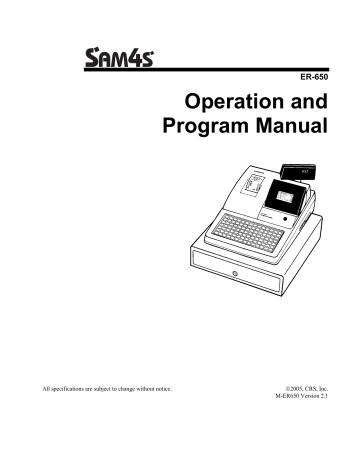
HALO
KEY DISABLE
UNDER MGR
CONTROL
CANCEL the key to view the cancel function key options:
CANCEL KEY PROG.
DESC : CANCEL Å
KEY HALO 0.00
(0 : NO LIMIT)
KEY DISABLE N
UNDER MGR CONTROL N
2. Press from the last field to return to the FUNCTION KEY
PROGRAM screen, or press ESC at any time to return to the FUNCTION
KEY PROGRAM screen without saving changes.
CANCEL Key Program Notes numeric
12 character
7 digit amount You can limit errors by setting the maximum amount that can be used with this function. "0" means that there is no entry limit.
Y or N
Y or N
Select Y to disable this function.
Select Y if you do not want the operator use this function in
REGISTER mode. When selected, the function is allowed only in the X control lock position.
SAM4s ER-650 Program Mode Programming
•
161
CASH the key to view the cash function key options:
CASH KEY PROG. È
DESC : CASH Å
HALO 0.00
(0 : NO LIMIT)
AMT TEND COMP. N
OVER/UNDER TENDER
IN MGR CONTROL N
DISABLE UNDER TND.N
2. Press from the last field or press PAGE DOWN to view the second page of cash function key options:
CASH KEY PROG. Ç
DOES DRAWER OPEN Y Å
EXEMPT TAX 1 N
EXEMPT TAX 2 N
EXEMPT TAX 3 N
EXEMPT TAX 4 N
COMPULSORY VALID N
3. Press from the last field to return to the FUNCTION KEY
PROGRAM screen, or press ESC at any time to return to the FUNCTION
KEY PROGRAM screen without saving changes.
162
•
Program Mode Programming SAM4s ER-650
CASH Key Program Notes
HALO
AMOUNT TEND
COMP.
OVER/UNDER
TENDER IN MGR
CONTROL
DISABLE UNDER
TEND.
DOES DRAWER
OPEN
EXEMPT TAX 1
EXEMPT TAX 2
EXEMPT TAX 3
EXEMPT TAX 4
COMPULSORY
VALIDATION
12 character
7 digit amount
Y or N
Y or N
Y or N
Y or N
Y or N
You can limit errors by setting the maximum amount that can be tendered. "0" means that there is no entry limit.
Select Y if you want to force the operator to enter the tendered amount and let the register calculate the change.
Select Y if you do not want the operator to tender more than the amount of the sale and issue change. When selected, over and under tendering is allowed only in the X control lock position.
Select Y if you do not want the operator to tender less than the amount of the sale.
Select N if you do not want the drawer to opened with this key.
Select Y to exempt the appropriate tax automatically when finalized with this key.
Y or N Choose Y to enforce validation if an optional printer with validation capability is connected to an RS-232C port.
SAM4s ER-650 Program Mode Programming
•
163
advertisement
* Your assessment is very important for improving the workof artificial intelligence, which forms the content of this project
Related manuals
advertisement
Table of contents
- 10 Using this Manual
- 10 Unpacking
- 11 Installing the Paper
- 12 Basic Features and Functions
- 12 Standard Hardware
- 12 Optional Hardware
- 12 Software Features
- 14 Default Keyboard
- 14 Program Overlay
- 15 Programmable Function Keys
- 19 Control Lock
- 20 Front Display
- 23 Rear Display
- 24 Initial Clear
- 25 Operator Display Screen
- 26 Operator Display Example
- 27 Clerk Operations
- 28 Clerk Sign On Instructions
- 28 Clerk Sign Off Instructions
- 29 Clerk Time Keeping
- 31 Item Registrations
- 32 Open Keyboard PLU Entry
- 32 Preset Price Keyboard PLU
- 33 Keyboard PLU Repeat Entry
- 34 Keyboard PLU Multiplication
- 35 Keyboard PLU Multiplication with Decimal Point
- 36 Split Pricing (Keyboard PLU)
- 37 Single Item Keyboard PLU
- 38 Open Code Entry PLU
- 38 Preset Price Code Entry PLU
- 39 Code Entry PLU Multiplication
- 40 Code Entry PLU Multiplication with Decimal Point
- 40 Split Pricing Code Entry PLU
- 41 PLU Price Inquiry
- 42 Modifier Key
- 43 Price Level Key
- 44 Promo
- 45 Waste
- 46 Shifting or Exempting Tax
- 46 Shifting Tax
- 47 Exempting Tax
- 49 Percent Key Operations
- 49 Preset Percent Discount on an Item
- 50 Enter a Percent Discount on an Item
- 50 Percent on Sale Total
- 51 Coupon on Sale (Vendor Coupon)
- 52 Coupon on Item (Store Coupon)
- 53 Return Merchandise Registrations
- 54 Voids and Corrections
- 54 Error Correction (Void Last Item)
- 54 Void Previous Item
- 55 Cancel
- 55 Void Position Operations
- 56 No Sale Operations
- 56 Open Drawer
- 56 Non Add Number
- 57 Received On Account Operations
- 58 Paid Out Operations
- 59 Subtotaling a Sale
- 59 Eat In/Take Out/Drive Thru Sales
- 60 Totaling and Tendering
- 60 Totaling a Cash Sale
- 60 Totaling a Check Sale
- 61 Tendering a Cash Sale
- 61 Tendering a Check Sale
- 62 Totaling a Charge Sale
- 63 Tendering a Charge Sale
- 64 Check Cashing
- 65 Split Tender
- 66 Post Tender
- 67 Food Stamp Sales
- 68 Currency Conversion
- 69 Receipt On/Off and Receipt on Request
- 70 Check Tracking Operations
- 70 Overview
- 72 Posting Balances Manually
- 74 Soft Check
- 77 Hard Check
- 80 Fast Food Drive Thru
- 82 Scale Operations
- 83 Direct Scale Entry
- 84 Automatic Scale Entry
- 84 Tare Weight Entry
- 85 Manual Tare Weight Entry
- 86 Manual Weight Entry
- 86 Integrated Payment Operations
- 87 Manager Mode
- 88 Manager Operation
- 89 X Reports
- 91 Declaration
- 92 Register Print Format
- 93 Stop Register Printing
- 94 Training Mode
- 95 E.J. 0peration
- 97 Reset Report Mode
- 98 Z Reports
- 100 Reset Electronic Journal
- 100 PC Communication
- 101 PLU Lookup Program
- 103 Age Verification
- 104 KP Starting No
- 105 DataTran Operation Menu
- 107 Overview
- 109 Clearing Memory
- 109 Memory All Clear
- 110 Hardware Test
- 110 Hardware Test Table
- 111 Clear All Totals
- 111 Clear Grand Total
- 112 Clear PLU File
- 112 EPROM Information
- 113 Memory Allocation
- 115 Function Key Assignment
- 117 Function Key Codes
- 118 IRC Options
- 119 RS232C Port 1/RS232C Port 2 Options
- 122 RS232C Settings Screen Program Notes
- 123 Program Mode Menu
- 125 PLU Programming
- 125 Add/Modify PLU
- 128 PLU Options - Reference Information
- 130 Delete PLU
- 133 Group Programming
- 136 Sales Tax Programming
- 137 Programming an Add-On Tax Rate Percentage
- 138 Programming a Tax Table
- 142 Programming a VAT (Value Added Tax)
- 143 Programming a Canadian GST
- 144 System Option Programming
- 148 System Options - Reference Information
- 152 Print Option Programming
- 159 Clerk Programming
- 160 Clerk Programming - Reference Information
- 161 Function Key Programming
- 164 %1 -%
- 167 ADD CHECK
- 169 CANCEL
- 172 CHARGE
- 174 CHECK CASHING
- 175 CHECK ENDORSEMENT
- 177 CHECK
- 181 CURRENCY CONVERSION
- 182 EAT-IN TAKE OUT DRIVE THRU
- 183 ERROR CORRECT
- 184 F/S TEND
- 186 FUNCTION LOOK UP (1-2)
- 188 GUEST
- 189 LEVEL
- 190 MDSE RETURN
- 191 MODIFIER
- 194 PAID OUT
- 195 PRINT CHECK
- 196 PROMO
- 197 RECD ON ACCT
- 198 SCALE
- 200 SERVICE
- 202 TABLE
- 204 TAX EXEMPT
- 205 TIME IN/OUT
- 208 VALIDATE
- 209 VOID ITEM
- 210 WASTE
- 211 Logo Descriptor
- 212 Preamble
- 213 Postamble
- 214 Endorsement Message
- 215 Financial Report
- 216 Clerk Report
- 217 Macro Name
- 218 DataTran
- 219 NLU Code Number
- 220 Download Programs
- 222 Clerk In/Out
- 223 PLU Stock
- 224 Drawer Limit
- 225 Check Change Limit
- 226 Time & Date
- 227 Tare Weight
- 228 Macro
- 229 Programming a New Macro
- 230 Editing an Existing Macro
- 231 Machine No
- 232 PC Schedule Time
- 233 Training Mode Password
- 234 Program Scans
- 235 Financial
- 242 Clerk
- 243 Individual Clerk
- 244 Groups
- 245 Stock
- 246 Clerk Time Report
- 247 Check File
- 248 PLU Zero Sale
- 249 Balancing Formulas
- 251 One Day Example of Credit Authorization
- 251 Open Batch
- 253 Sample Transaction
- 255 Manual Card Entry
- 256 Merchandise Return
- 257 Void Transaction
- 258 Local Total Report
- 258 Tip (Gratuity) Entry
- 259 Close Batch
- 260 Integrated Payment Program Requirements
- 261 DataTran Operation Menu
- 261 Initialize EFT
- 262 Clear Current Batch
- 262 Change Batch Number
- 262 Issue Local Total
- 262 Issue Transaction
- 263 Issue Batch Status
- 263 Dial In Load/Dial Out Load
- 263 Tip Operation
- 264 Local Transaction Report Key