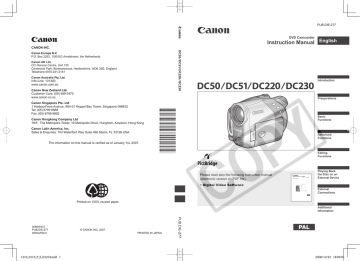D119_PAL-E.book Page 58 Wednesday, December 20, 2006 10:27 AM
58
Still Image Recording Options
L
(
FUNC.
29)
Default value with the
2592x1944/FINE
Capturing a Still Image while Recording
Movies
While you are recording a movie on the disc you can simultaneously capture the same picture as a still image on the memory card.
The size of the still image cannot be changed but the image quality can be selected.
FUNC.
Icon of the currently selected
Image Quality/Size
FUNC.
Desired image size*
Press ( )
Desired image quality*
* The number displayed on the right corner indicates the approximate number of images that can be recorded with the current quality/ size setting.
(
FUNC.
29)
STILL I. REC OFF
( 10)
Default value
FUNC.
Icon of the currently selected
Still Image Simultaneous
Recording option
NOTES
Depending on the number of images on the memory card or disc (Windows: more than
1,800 images; Macintosh: more than 1,000 images), you may not be able to download images to a computer. Try using a card reader to download the still images recorded on the memory card.
Connection to a PictBridge compatible printer will not work when the memory card contains more than 1,800 images. For best performance, we recommend keeping the number of images on the memory card under 100.
FUNC.
Desired image quality*
* The number displayed on the right corner indicates the approximate number of images that can be recorded with the current quality/ size setting.
T
O CAPTURE THE STILL IMAGE
While you are recording a movie,
The still image is recorded on the memory card while the screen continues to show the video recording.
NOTES
The still image cannot be recorded simultaneously on the disc.
The still image cannot be recorded on the memory card while a digital effect is activated.
The still image also cannot be recorded on the memory card while recording in widescreen mode.
To record still images we recommend using the mode, which offers the best quality for still images.