
advertisement
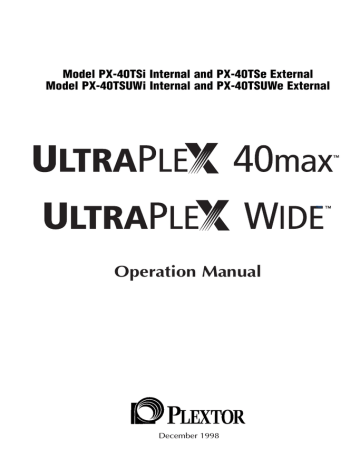
CHAPTER 9 — Software Installation
OS/2 Troubleshooting Tip
If you have difficulty getting OS/2 to recognize your CD-ROM drive and SCSI interface board, you should first verify that all of your hardware is operating properly.
This is best done by installing DOS. If your system also does not work under
DOS, you probably have a hardware problem that needs to be resolved before you can go any further. Refer to the Troubleshooting guide in Chapter 12. If your system works under DOS (but not OS/2) review your device driver installation and verify that the SCSI interface board driver and CD-ROM support (see Step 3, page 39) is loaded correctly.
As an alternative, you can boot the system to DOS from a floppy. The contents for this floppy may be available on Plextor’s web site (www.plextor.com) by the time you read this. Please check this first. If you do not locate the files on our web site, contact Technical Support by following the instructions in
Chapter 13. They can help you locate the files or send them to you via email.
Once you have created the floppy, insert it into the floppy drive and reboot your system. At the prompt select the drive letter for the CD-ROM drive (e.g.
at the A: prompt, type D:). If the drive is functional and you have a disc in the drive, you should be able to see a list of directories and files on the CD (type
DIR at the prompt). If the CD-ROM drive is functioning properly, you can then focus on the OS install or configuration of other equipment or software as likely suspects.
Windows NT 4.0 (and Below)
Installation Procedure
To install Windows NT from your NT CD-ROM disc, you first need to verify that your SCSI interface board is supported by NT. Check your NT manual for information on which SCSI interface boards NT supports.
If your SCSI interface board is on NT's list of supported hardware, you can follow the installation instructions provided by Microsoft.
If your SCSI interface board is not on NT's list of supported hardware, you must contact your board's manufacturer and request an NT software device driver, see listing page 66.
The files you obtain need to be added to the NT installation floppy disk(s) that came with your NT CD-ROM disc. Your SCSI interface board manufacturer will provide you with specific installation instructions.
40
ULTRAPLEX 40X OPERATION MANUAL
CHAPTER 9 — Software Installation
Adding CD-ROM Support After NT Has Already Been
Installed
1) You first need to verify that your SCSI interface board is supported by
NT. Check your NT manual for information on which SCSI interface boards NT supports. If your SCSI interface board is included on the list of supported hardware, skip to Step 3.
2) If your SCSI interface board is not on NT's list of supported hardware, you must contact your board's manufacturer and request an NT software device driver, see listing page 66.
3) Run NT's Setup program to add support for your SCSI interface board.
Select “Add/Remove SCSI Adapters” from the menu. Choose your
SCSI interface board from the list or add the driver you obtained from your SCSI interface board manufacturer.
4) Shut down your system and connect your UltraPleX to the SCSI controller.
5) Turn ON your computer and your UltraPleX drive should now be visible to the system.
Windows NT Troubleshooting Tip
If you have difficulty getting NT to recognize your CD-ROM drive and SCSI interface board, you should first verify that all of your hardware is operating properly.
This is best done by installing DOS. If your system does not work under DOS, you probably have a hardware problem that needs to be resolved before you can go any further. If your system works under DOS, but not NT, review your device driver installation and verify that the SCSI interface board device driver and CD-ROM support (Step 4, above) are loaded correctly.
As an alternative, you can boot the system to DOS from a floppy. The contents for this floppy may be available on Plextor’s web site (www.plextor.com).
Please check this first. If you do not locate the files on our web site, contact
Technical Support by following the instructions in Chapter 13. They can help you locate the files or send them to you via email.
Once you have created the floppy, insert it into the floppy drive and reboot your system. At the prompt select the drive letter for the CD-ROM drive (e.g.
at the A: prompt, type D:). If the drive is functional and you have a disc in the drive, you should be able to see a list of directories and files on the CD (type
DIR at the prompt). If the CD-ROM drive is functioning properly, you can then focus on the OS install or configuration of other equipment or software as likely suspects.
ULTRAPLEX 40X OPERATION MANUAL
41
advertisement
Related manuals
advertisement
Table of contents
- 7 1. Introduction
- 9 2. Box Contents
- 10 Internal Drives
- 11 External Drives
- 12 A Gentle Reminder
- 13 3. What Else Do I Need?
- 15 4. Precautions
- 16 5. Drive Features
- 16 PX-40Xi—Front Panel (Int./Ext.)
- 17 UltraPleX 40max Internal Drive—Rear Panel
- 17 UltraPleX Wide Internal Drive—Rear Panel
- 19 UltraPleX 40max External Drive—Rear Panel
- 20 UltraPleX Wide External Drive—Rear Panel
- 21 6. Drive Switch/Jumper/Dial Settings
- 22 Internal Drives
- 25 External Drives
- 26 Other Switch/Jumper Settings
- 27 7. Termination
- 28 Internal Termination
- 28 External Termination
- 29 8. Hardware Installation
- 31 Board Installation
- 34 Drive Positioning
- 35 Mounting an Internal Drive
- 39 External Drive Installation
- 42 Regarding Soundcards and Audio Cables
- 42 Audio Cables
- 44 9. Software Installation
- 46 Windows NT 4.0 (and Below)
- 48 10. Using CD-ROM Discs and Trays
- 48 Tray Loading and Operating
- 49 Cleaning the Disc
- 50 11. How To Play Audio CDs on Your Drive
- 53 12. Troubleshooting
- 53 Guidelines
- 54 Upgrading Firmware
- 54 Technical Support
- 55 12.1 PC Compatibles: Initial Installation
- 62 12.2 PC Compatibles: Existing Installations
- 67 12.3 Apple Macintosh
- 70 How to Contact Us
- 70 Before You email/Log On/Fax/Call
- 71 Returns
- 72 Helpful Contacts
- 73 14. Specifications
- 73 UltraPleX 40max
- 74 UltraPleX Wide
- 75 Appendix: Windows 95/98 Installation Guide
- 90 About Plextor
- 92 Warranty Information