
advertisement
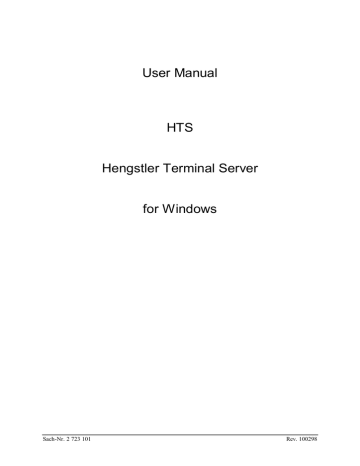
Introduction
This manual describes the installation and setup of the HTS. It also contains information about the interfacing methods that are used to communicate with application programs. The contents herein applies to:
•
HTS for Windows 3.x
Version: 1.47 or higher
Article No. 0 723 165
•
HTS for Windows 95 and NT
Version: 1.47 or higher
Article No. 0 723 167
Both of the above mentioned variants behave equally regarding the program execution and handling except of the installation procedure. Not contained are descriptions about the internal data structures of counters, RTC,
Booking Terminals or Lamp Position Indicator. Please refer to the device documentation in question.
Tasks of HTS
The following picture gives a functional overview of the tasks HTS performs on the PC platform:
W indow s 3.x / 95 / NT
O LE
D D E
A pplications
V isua l
B as ic
E xce l
A cce ss
DDE: Dynamic Data Exchange
A so called DDE Server provides for the collection of the variable data (in this case the counter registers). Other applications are called DDE clients; they exchange data with the DDE server via specific mechanisms. Global memory space within Windows is used for the buffering of the data.
This global memory space, however, can only be used by 16bit programs.
H engstler Term inal S erver
H TS
C om 1 :
C om 2 :
Figure 1: HTS with OLE and DDE
OLE: Object Linking and Embedding
With OLE, communication is based on the embedding of functions provided by the OLE server rather than on the mere data. The data required is obtained by means of such functions.
DDE and OLE functionality are both provided at the same time.
Tasks of HTS
Installation Program
Communications process handling the PC’s COMx
User interface
Application communication interface
Table 1: Tasks of HTS
Description
• installation procedure
• program group and icon
•
Serves as master for the underlying data protocol Hengstler TP3
• handles modems
• direct communication in case of point-to-point
• indirect communication via bus converter RTC
• configuration of HTS
• configuration of the connected devices
• statistics functions
• diagnostics
• errror messages
•
DDE (Dynamic Data Exchange) for 16 bit applications
•
OLE (Object Linking and Embedding) for 16 and 32 bit applications page 4 HTS for Windows
advertisement
Related manuals
advertisement
Table of contents
- 4 Introduction
- 4 Tasks of HTS
- 5 Compatibility Issues
- 5 Topology
- 6 Installation
- 6 System requirements
- 6 Setup
- 7 Autostart
- 8 Startup
- 9 Primary Startup
- 10 Setup - Driver Settings
- 12 System Topology
- 13 Point-to-point (S), (S1)
- 13 Several Counters via RTC to the PC (N), (N1)
- 14 Terminal Class Definitions
- 16 Terminal Configurations
- 17 Starting HTS
- 19 Integration into Customer Application
- 19 Communication Mechanism
- 19 Schematical Overview: Server Communication
- 19 Command Structure
- 20 Data Exchange with Counters
- 22 Excel and Visual Basic
- 23 C++ Applications
- 25 Tuning
- 26 Diagnostics and Error Handling
- 26 Settings Overview
- 26 hentmsrv.ini
- 26 vt3tm.ini
- 27 vt3c0000.ini
- 27 vt3c0005.ini
- 29 Statistics
- 30 Line Monitor
- 31 Modem Operation
- 31 Connection Setup
- 31 Connection Termination
