
advertisement
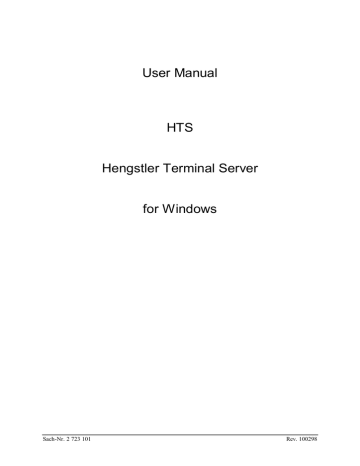
Autostart
In order to load HTS automatically upon each Windows startup you have to insert the HTS start symbol into the
“autostart” program group.
Under Windows 3.1x and NT:
1. open program group "autostart"
2. open program group "Hengstler Terminal Server"
3. arrange both groups so they are visible simultaneously
4. click the program symbol "Hengstler Terminal Server" once and move it into the program group "autostart" while depressing the ctrl key
Under Windows 95:
1. click on START with the right mouse button and then “open”
2. move to the directory "Programs" and then to "Hengstler Terminal Server"
3. click the program symbol "Hengstler Terminal Server" once. Copy it by pressing ctrl-C
4. move back one dirctory level and then into "autostart"
5. add a new copy of the program symbol to this group by pressing ctrl-V
If you do no longer wish HTS to be auto started, delete the program symbol from the autostart program group.
HTS for Windows page 7
advertisement
Related manuals
advertisement
Table of contents
- 4 Introduction
- 4 Tasks of HTS
- 5 Compatibility Issues
- 5 Topology
- 6 Installation
- 6 System requirements
- 6 Setup
- 7 Autostart
- 8 Startup
- 9 Primary Startup
- 10 Setup - Driver Settings
- 12 System Topology
- 13 Point-to-point (S), (S1)
- 13 Several Counters via RTC to the PC (N), (N1)
- 14 Terminal Class Definitions
- 16 Terminal Configurations
- 17 Starting HTS
- 19 Integration into Customer Application
- 19 Communication Mechanism
- 19 Schematical Overview: Server Communication
- 19 Command Structure
- 20 Data Exchange with Counters
- 22 Excel and Visual Basic
- 23 C++ Applications
- 25 Tuning
- 26 Diagnostics and Error Handling
- 26 Settings Overview
- 26 hentmsrv.ini
- 26 vt3tm.ini
- 27 vt3c0000.ini
- 27 vt3c0005.ini
- 29 Statistics
- 30 Line Monitor
- 31 Modem Operation
- 31 Connection Setup
- 31 Connection Termination
