
advertisement
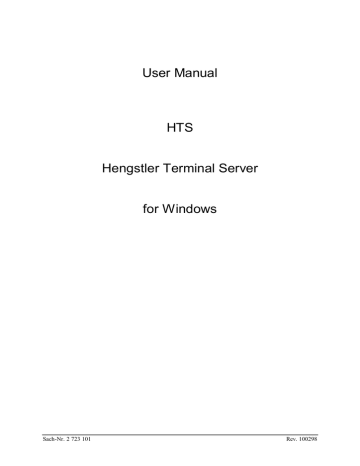
Point-to-point (S), (S1)
Menue Terminal Configuration: (Do not forget to save changes!)
1.
Determine a Logical Terminal Number for the counter within the range of 1 to 9999 and a Terminal
Name. The counter is uniqely identified by this number throughout the whole system.
2.
Determine a physical address for the counter within the range 1 to 31. Select the appropriate COM port.
3.
Delete the RTC from the list of terminals (select the RTC and press the Delete button). There must be no
RTC present in this configuration otherwise the counter will not be served properly.
4.
If the counter connects via modem, also enter the complete telephone number under Modem/Network
Address (do not enter any non-numeric characters)
Counter Hardware:
5.
Check the communication settings of the counter and change the function code for the physical address according to the above point 2. Refer to the counter manual for details how to program the F Codes.
Menue Terminal Classes:
6.
Adjust the settings for Baudrate, Data Bits and Parity of SCC1 for Class Number 5 (Counter) according to the counter’s values. Please watch for the maximum baudrate of the counters.
Several Counters via RTC to the PC (N), (N1)
Menue Terminal Configuration: (Do not forget to save changes!)
1.
For each of the counters, determine a Logical Terminal Number within the range of 1 to 9999 and a
Terminal Name. Each counter is uniqely identified by its logical number throughout the whole system.
2.
Determine a physical address for each counter within the range 1 to 31 (and write them down).
3.
Check if there is an RTC in the list (Terminal Class is 0001-RTC). If there is no RTC enter a new
Terminal Number and select “0001 - RTC” as its Terminal Class. Change its physical address to 0. Use the
Store button to save the changes.
4.
If the RTC connects to the PC through a modem, also enter the complete telephone number under
Modem/Network Address (use only numeric characters).
Counter Hardware:
5.
Adjust the baudrate, data bits and parity settings of each counter. It will be same for all counter. Change the physical address of each counter according to your predeterminations (see step 2). Refer to the counter manuals for programming of function codes.
Menue: Terminal Classes:
6.
Adjust the settings for baudrate, data bits and parity of SCC1 for Class Number 5 (Counter) according to the counters’ values. Please watch for the maximum baudrate of the counters.
7.
The settings for baudrate, data bits and parity must be the same as for the RTC’s SCC2 interface.
8.
Set the baudrate for SCC1 of Class 1 (RTC) to its maximum value.
HTS for Windows page 13
advertisement
Related manuals
advertisement
Table of contents
- 4 Introduction
- 4 Tasks of HTS
- 5 Compatibility Issues
- 5 Topology
- 6 Installation
- 6 System requirements
- 6 Setup
- 7 Autostart
- 8 Startup
- 9 Primary Startup
- 10 Setup - Driver Settings
- 12 System Topology
- 13 Point-to-point (S), (S1)
- 13 Several Counters via RTC to the PC (N), (N1)
- 14 Terminal Class Definitions
- 16 Terminal Configurations
- 17 Starting HTS
- 19 Integration into Customer Application
- 19 Communication Mechanism
- 19 Schematical Overview: Server Communication
- 19 Command Structure
- 20 Data Exchange with Counters
- 22 Excel and Visual Basic
- 23 C++ Applications
- 25 Tuning
- 26 Diagnostics and Error Handling
- 26 Settings Overview
- 26 hentmsrv.ini
- 26 vt3tm.ini
- 27 vt3c0000.ini
- 27 vt3c0005.ini
- 29 Statistics
- 30 Line Monitor
- 31 Modem Operation
- 31 Connection Setup
- 31 Connection Termination
